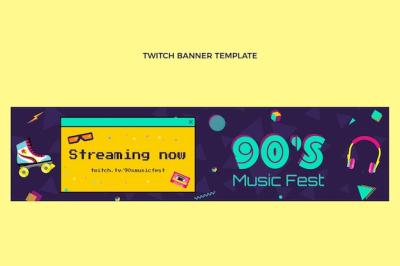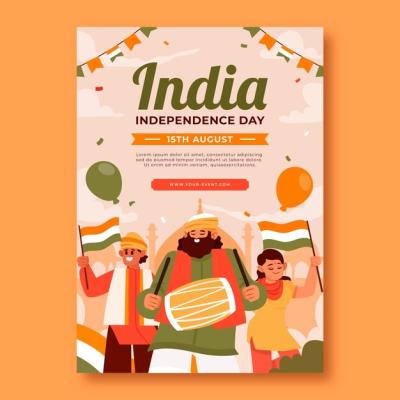Infographic Elements Collection – Free Download
Overview of the Infographic Elements
This pack of infographic elements is designed to help you create stunning visuals that convey information clearly and effectively. With a range of templates available, you can easily illustrate data, statistics, and ideas in an engaging manner. Whether you are working on a presentation, marketing material, or an educational project, these elements will enhance your work.
Whatâs Included in the Pack?
The pack contains a variety of different infographic elements in both EPS and JPG file formats. Hereâs what you can expect:
- Icons that represent various concepts and themes
- Charts and graphs to visualize data
- Timelines for displaying chronological events
- Maps and diagrams for geographic or structural representation
- Text boxes and labels for clear communication
File Formats
Having the pack in both EPS and JPG formats provides flexibility in how you use the elements:
- EPS: Ideal for scalable graphics, allowing you to resize without losing quality.
- JPG: Perfect for quick use in presentations and online platforms where vector manipulation is not necessary.
Why Use This Infographic Pack?
Using these infographic elements not only makes your presentations look professional but also helps to capture the audience's attention. Information becomes more digestible and memorable when presented visually. Here are a few reasons to consider adding this pack to your toolkit:
- Enhance Engagement: Visually appealing infographics draw in your audience and keep them interested.
- Simplify Complex Information: Break down complex data into easy-to-understand visuals.
- Save Time: Ready-made templates speed up your design process, allowing you to focus on content.
How to Use the Infographic Elements
The infographic elements are user-friendly and can be easily integrated into various design software. Hereâs how you can start using them:
- Download the pack from our website.
- Choose the elements you want to use in your project.
- Open the appropriate software (like Adobe Illustrator for EPS files).
- Import the selected elements and customize them as needed.
Conclusion
This pack of infographic elements is a valuable resource for anyone looking to improve their visual communication. With a wide range of components available in both EPS and JPG formats, creating impactful presentations and materials has never been easier. Get started today and make your graphics stand out!