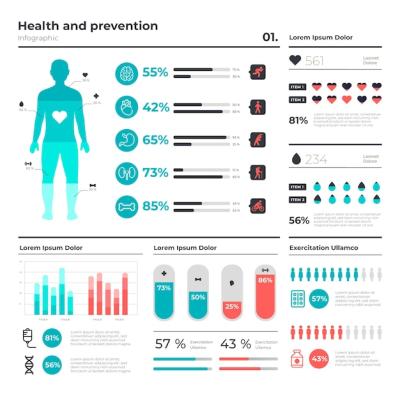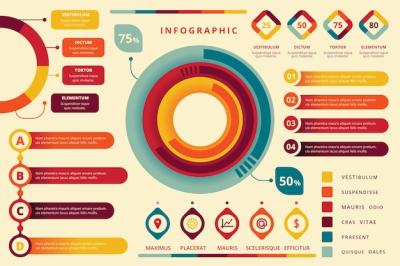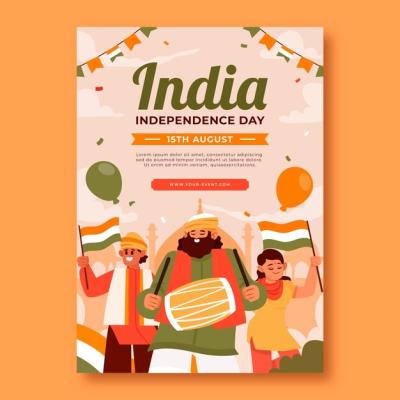Gradient Infographic Elements – Free to Download
Gradient Infographic Elements: Enhance Your Designs
Welcome to a new world of creativity with our Gradient Infographic Elements. These vector templates are perfect for anyone looking to bring a fresh touch to their design projects. Available in both EPS and JPG formats, these files are versatile enough to meet a variety of artistic needs.
Why Choose Gradient Infographic Elements?
Infographics are a powerful way to convey information in a visually appealing manner. Our gradient infographic elements are designed to help you:
- Add depth and dimension to your designs.
- Present complex information in an easy-to-understand format.
- Create eye-catching visuals that grab attention.
- Enhance presentations, reports, and marketing materials.
Features of Our Vector Templates
When it comes to the features, our gradient infographic elements stand out. Here are some key highlights:
- High-Quality Files: Available in EPS for scalability and JPG for quick use.
- Editable Elements: Customize colors and sizes to fit your project requirements.
- Easy to Use: Compatible with most graphic design software, making your workflow smooth.
- Variety of Designs: Choose from multiple styles to find what best suits your needs.
- Great for Any Project: From business presentations to social media graphics, these elements are versatile.
How to Get Started
Getting started with our gradient infographic elements is simple:
- Visit our website at hdstockimages.com.
- Navigate to the Vector Templates category.
- Find the Gradient Infographic Elements file you wish to use.
- Add to your cart and proceed with the easy download process.
- Open the file in your preferred graphic design software and start creating!
Final Thoughts
Using our Gradient Infographic Elements can significantly enhance your design projects. Whether you're a professional designer or a beginner, these templates provide a great way to create beautiful and effective visuals. We hope you enjoy using these designs as much as we enjoyed creating them. Happy designing!