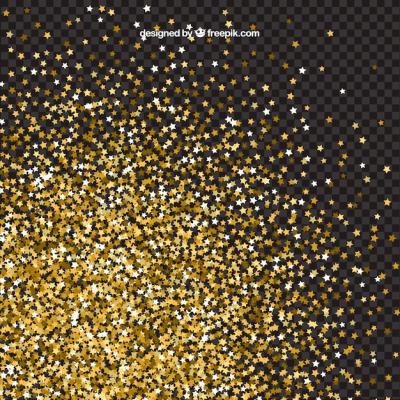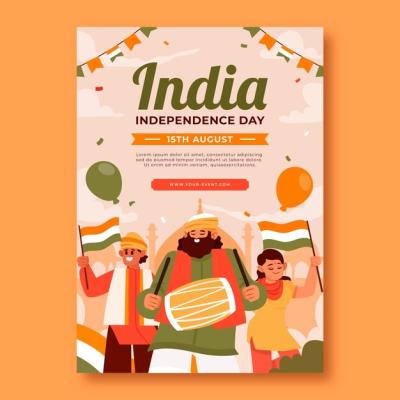Gradient Geometric Background – Free Download – Vector Templates
Enhance your designs with the stunning Gradient Geometric Background template. This free download, part of our Vector Templates collection, offers a captivating backdrop for your projects. Whether you're working on graphic design, presentations, or website layouts, this versatile template will add a touch of modern elegance to your creations.
Features:
- Eye-catching Circle Background: The Gradient Geometric Background features a mesmerizing array of abstract shapes, with circles taking center stage. The artistic blend of fluid gradients and geometric designs creates a visually appealing and dynamic composition.
- Vector Format: The template is available in EPS (Encapsulated PostScript) format, ensuring high-quality scalability without any loss of resolution. This means you can adjust the size of the background to fit various purposes, whether you need it for a small icon or a large print design.
- High-Resolution JPG: In addition to the vector format, we provide a high-resolution JPG file for those who prefer working with raster images. This allows for easy integration into your projects, regardless of your preferred design software or tools.
Frequently Asked Questions:
What software do I need to use the EPS file?
The EPS file format is compatible with a wide range of graphic design software, including Adobe Illustrator, CorelDRAW, and Inkscape. Open the file in any of these programs to edit, customize, or scale the background according to your needs.
Can I use the JPG file for both print and digital projects?
Yes, the high-resolution JPG file can be used for both print and digital projects. You can easily incorporate the background into presentations, website layouts, social media graphics, or any other creative endeavors.
Are there any usage restrictions for this template?
No, this Gradient Geometric Background template is free to download and use for personal and commercial purposes. You can incorporate it into your designs, projects, or products without any limitations. Attribution is appreciated but not required.
How can I make the gradient colors match my brand's palette?
The EPS file can be easily customized to match your brand's unique color palette. Open the file in a vector editing software such as Adobe Illustrator and use the color picker tool to select and modify the gradient colors according to your brand's specifications.
Download this captivating Gradient Geometric Background template from HD Stock Images and elevate your designs with its modern aesthetic. Whether you're a professional designer or a creative enthusiast, this versatile template is sure to impress.