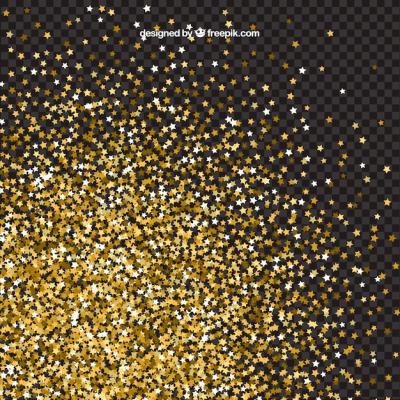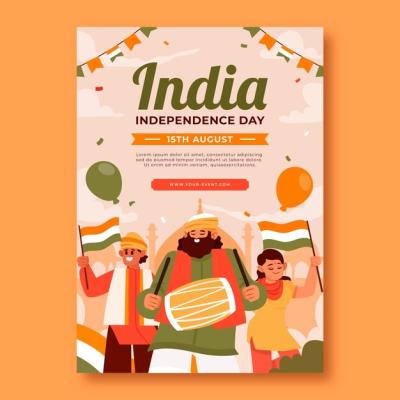Download Free Zoom Effect Background – Hand Drawn Comic Style
Looking for a unique and eye-catching background for your next project? Look no further! Introducing the Zoom Effect Background, a free and superbly designed template that combines the vibrancy of manga and the dynamic energy of comics.
This vector template is sure to grab attention and add a captivating visual element to your designs. Whether you're working on a website, poster, flyer, or any other creative project, this Zoom Effect Background will surely make your artwork stand out from the crowd.
Key Features of the Zoom Effect Background:
- Hand-drawn Comic Style: The Zoom Effect Background template features a unique hand-drawn comic style that adds a touch of authenticity to your artwork.
- Vibrant Colors: The template is filled with vibrant colors, making your designs pop and grab the viewer's attention.
- High-Quality Vector Format: The Zoom Effect Background is provided in EPS (Encapsulated PostScript) format, ensuring that you can scale it to any size without any loss of quality or pixelation.
- Ready-to-Use JPG Version: If you're looking for a quick solution, the JPG version of the template is also included. Simply download and use it right away.
- Easy to Customize: The vector format allows you to easily customize the colors, shapes, and sizes to fit your specific design needs.
Frequently Asked Questions:
1. Can I use the Zoom Effect Background for commercial projects?
Yes, you can use the Zoom Effect Background for both personal and commercial projects without any restrictions. Feel free to incorporate it into your designs, websites, advertisements, or any other visual content.
2. Are the files compatible with all design software?
Yes, the EPS file can be opened and edited with various design software such as Adobe Illustrator, CorelDRAW, Inkscape, and more. Additionally, the JPG version can be easily imported into any graphic design program.
3. Can I modify the colors and shapes of the Zoom Effect Background?
Absolutely! The provided EPS file allows you to customize the colors, shapes, and sizes of the template according to your preferences. However, the JPG version is not editable, so make sure to work with the EPS file for complete customization options.
4. How do I download the Zoom Effect Background?
To download the Zoom Effect Background template, simply visit our website: https://hdstockimages.com/. Look for the Vector Templates category and find the Zoom Effect Background. Click on the download button, and the files will be instantly available for you.
So, why wait? Download the Zoom Effect Background now and add a captivating touch to your designs. Don't miss out on this fantastic opportunity to enhance your artwork with a dynamic and eye-catching background. Get creative and make your projects truly stand out!