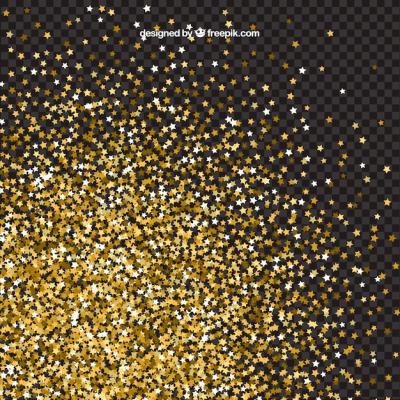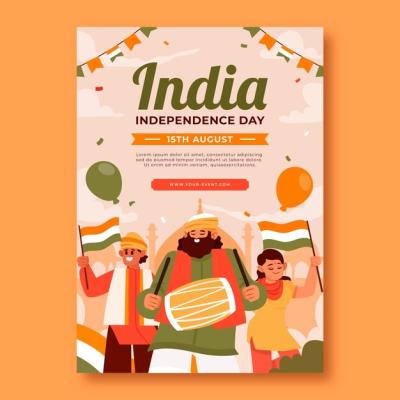Detailed Grunge Texture Mask Background — Free Vector Template
Enhance your designs with the intricate beauty of our detailed grunge texture mask background. This free vector template, available for download, adds a touch of raw authenticity to any project. Featuring a grungy and vintage aesthetic, this versatile background is perfect for adding depth and character to various creative works.
Key Features:
- High-quality grunge texture: The detailed grunge texture mask background offers a high-quality design, allowing you to use it for both web and print projects without compromising visual appeal.
- Raw and authentic feel: With its rough and grungy appearance, this vector template brings a unique atmosphere that resonates with vintage and distressed themes.
- Easy customization: The EPS file format ensures that you can easily modify and adjust the background to suit your specific needs, whether it's changing colors, adding effects, or resizing as desired.
- Various applications: The versatility of this grunge texture mask background makes it suitable for a wide range of design projects, including posters, flyers, website backgrounds, social media graphics, and more.
- Free download: As a free resource, this vector template allows you to save both time and money, while still obtaining a high-quality grunge background for your creative endeavors.
Frequently Asked Questions:
1. Can I use this grunge texture mask background for commercial projects?
Yes, you are free to use this grunge texture mask background for both personal and commercial projects without any attribution required. However, redistribution and reselling of the original files are not allowed.
2. What are the available file formats?
You can download the grunge texture mask background in EPS and JPG file formats. The EPS file ensures scalability and easy customization, while the JPG format is suitable for immediate use in various design software.
3. How can I customize the grunge texture mask background?
The EPS file can be opened and customized using vector editing software such as Adobe Illustrator, CorelDRAW, or Inkscape. You can adjust colors, resize elements, and apply additional effects to match your project requirements.
4. Is the grunge texture mask background compatible with all design software?
Yes, the EPS file format is supported by popular design software such as Adobe Illustrator, CorelDRAW, Inkscape, and others. The JPG file format can be used in almost any image editing software or directly inserted into your project.
5. Can I modify the colors of the grunge texture mask background?
Absolutely! The vector nature of the EPS file allows you to easily modify the colors of the grunge texture mask background to fit your design's color scheme. You can select individual elements or the overall texture to change its hues, saturation, or any other color properties.
Download this free detailed grunge texture mask background now and elevate your design projects with its captivating vintage charm. Manifest your creativity and captivate your audience with the raw beauty of this versatile vector template.