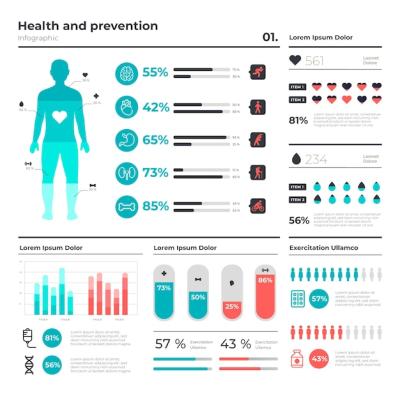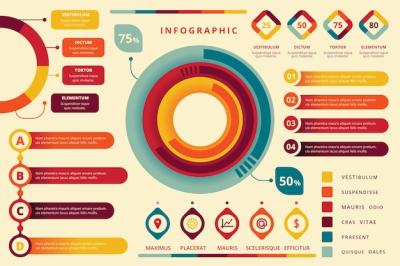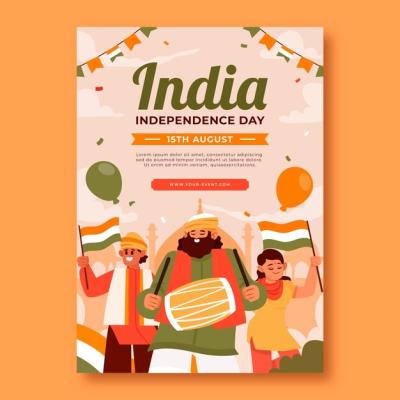2 Points Stage Template for Infographic Comparison – Free Download
2 Points Stage Template for Comparison Infographic
Introducing a versatile and eye-catching vector template designed for your slide presentations. This template is specifically crafted to highlight comparison concepts in a clear and engaging manner. With its flat style and bold circle outline, it's perfect for both professional and creative projects.
Key Features
- File Types: Available in both EPS and JPG formats, making it easy to use across different software applications.
- Simple Design: The big circle outline and horizontal layout provide a visually appealing way to present information.
- Customizable: Adjust colors and elements to match your presentationâs theme.
- High Quality: The vector format ensures that your images remain sharp and clear at any size.
Benefits of Using Our Template
Choosing this template for your slide presentations can enhance your communication in several ways:
- Clarity: The clear and structured design helps audiences understand comparisons easily.
- Engagement: Eye-catching visuals keep your audience interested and focused.
- Professional Appearance: Elevate the quality of your presentations with a polished and modern design.
How to Use the Template
Using the 2 Points Stage Template is straightforward:
- Download the template in your preferred format (EPS or JPG).
- Open it in your design software (like Adobe Illustrator or any compatible software).
- Customize the text, colors, and elements as needed.
- Save and incorporate it into your slide presentation.
Why Choose This Vector Template?
This template is not just another design; it represents a thoughtful approach to presenting information. In a world filled with complex data, simplicity can often be the key to effective communication. By choosing this template, you can easily convey your message and engage your audience without overwhelming them.
Share your thoughts on this template and how it can be used in various presentations. We love to hear from you!