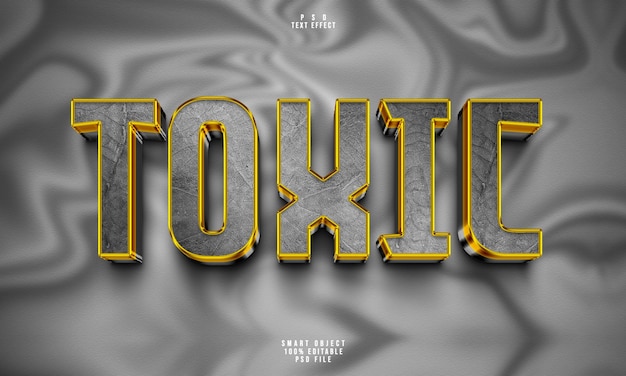Toxic 3D Editable Text Effect – Free Download
Are you looking for a striking way to enhance your text presentations? The Toxic 3D Editable Text Effect is just what you need. This Photoshop (PSD) template offers a unique 3D style that adds depth and visual interest to your designs. Whether you're creating an intro, title, or eye-catching typography, this template makes your text stand out in vibrant colors.
Features of the Toxic 3D Editable Text Effect
- Editable PSD file for easy customization
- High-resolution JPG images included
- Colorful and dynamic 3D effect
- User-friendly, even for beginners
- Perfect for titles, logos, and creative text designs
How to Use the Template
Getting started with the Toxic 3D Editable Text Effect is simple and straightforward. Just follow these steps:
Step 1: Download the Template
Visit HD Stock Images and download the PSD template package that suits your needs.
Step 2: Open the File in Photoshop
Launch Adobe Photoshop and open the downloaded PSD file. You will see the layers organized for easy editing.
Step 3: Customize Your Text
Double-click the text layer you want to edit. Type your desired text and watch as it adapts to the 3D style instantly. Feel free to adjust colors, shadows, and other effects to make your design unique.
Step 4: Save Your Design
Once you are happy with your design, save your work in the format of your choice, whether it's PSD or JPG.
Why Choose This Template?
The Toxic 3D Editable Text Effect stands out due to its versatility and ease of use. It is perfect for:
- Social media graphics
- Posters and flyers
- Promotional materials
- Web design
- Video intros
Conclusion
Enhance your creative projects with the Toxic 3D Editable Text Effect. This template offers a fun and vibrant way to present your text, making it not just seen but also felt. No matter what you're working on, you'll find this template to be a valuable addition to your design toolkit.