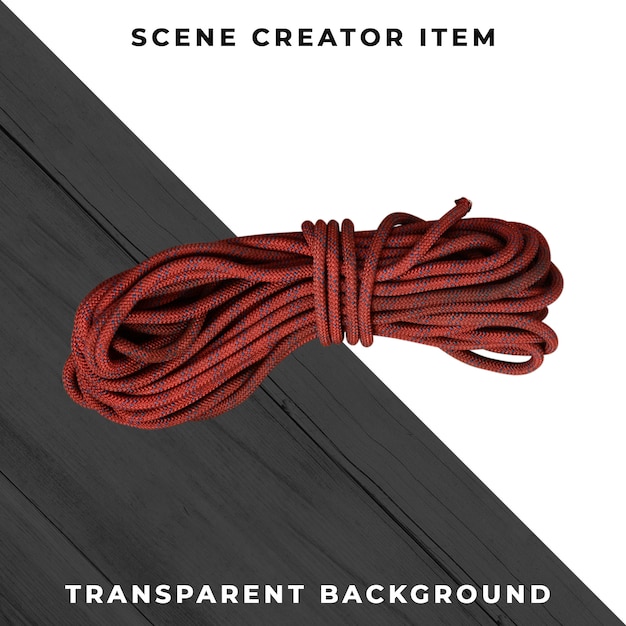Isolated Rope Image for Design Projects – Free Download
Rope Isolated with Clipping Path
Introducing the Rope Isolated with Clipping Path, a high-quality design element perfect for your creative projects. This PSD template allows you to easily incorporate a realistic rope image into your designs without any background distractions. Whether youâre working on a website, social media post, or print material, this template can enhance your visuals.
Features of the Rope Template
- High Quality Images: The template includes sharp and clear images of the rope, making your designs stand out.
- Easy to Use: With the clipping path, you can seamlessly integrate the rope into any project.
- Multiple File Formats: Available in both PSD and JPG formats for versatile use.
- Perfect for Various Projects: Ideal for designing banners, brochures, and other marketing materials.
Benefits of Using This Template
By choosing the Rope Isolated with Clipping Path, you gain several advantages:
- Time-Saving: No need to spend hours editing or removing backgrounds.
- Professional Appearance: Add a touch of sophistication to your designs by using high-quality graphics.
- Flexibility: Great for both digital and print applications, making it suitable for any scenario.
How to Use the PSD Template
Using the Rope Isolated with Clipping Path is straightforward:
- Download: Purchase and download the PSD file from our website.
- Edit: Open the file in Adobe Photoshop or any compatible program.
- Place: Drag and drop the rope image into your design.
- Customize: Resize, rotate, or adjust the image as needed for your project.
Final Thoughts
This Rope Isolated with Clipping Path template is a valuable resource for anyone looking to enhance their designs with high-quality graphics. With its user-friendly features and versatility, itâs an excellent addition to your creative toolkit. Get started today and take your projects to the next level.
Visit hdstockimages.com to purchase and explore more PSD templates that can help make your design life easier.