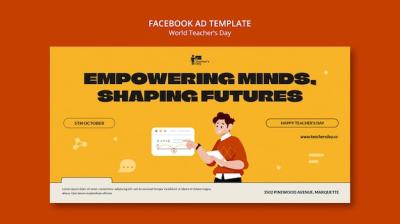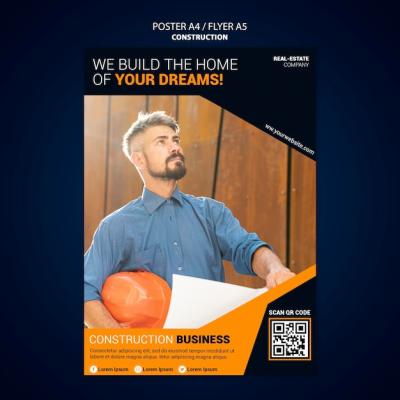Get the Perfect Flat Design Birthday Celebration YouTube Banner with our Free PSD Template
Are you looking for the perfect YouTube banner to celebrate a birthday? Look no further! Our free PSD template for a Flat Design Birthday Celebration YouTube Banner is just what you need to make your channel standout and capture the spirit of birthday festivities.
Designed with a clean and modern flat design style, our YouTube banner template brings together vibrant colors, eye-catching graphics, and intuitive layout. It is the ideal choice for anyone who wants to create a personalized and celebratory atmosphere for their birthday-themed videos.
Key Features:
- Eye-catching Designs: Our template features eye-catching birthday-themed designs, ensuring that your YouTube banner stands out from the crowd.
- Easy Customization: With the PSD file format, you can effortlessly customize the template to suit your preferences. Change the colors, add text, or insert your own images with just a few clicks.
- High-Quality Graphics: The template includes high-quality graphics and images, ensuring that your banner looks professional and captivating to your viewers.
- Optimized Layout: The layout of our template is designed with YouTube's recommended banner size in mind, ensuring that your banner displays perfectly on various devices.
- Multiple File Formats: The template is available in both PSD and JPG file formats, providing flexibility and convenience for your specific needs.
Frequently Asked Questions:
What software do I need to customize the template?
You will need Adobe Photoshop or any software that can open and edit PSD files. This will allow you to personalize the template with your own text, images, and colors.
Can I use the template for commercial purposes?
Yes, our free template can be used for both personal and commercial purposes. However, please note that the graphics used in the template may have certain restrictions, so it's always a good idea to double-check the licensing information.
How do I upload the banner to my YouTube channel?
To upload the banner to your YouTube channel, simply follow these steps:
- Sign in to your YouTube account.
- Go to your channel by clicking on your profile icon.
- Click on the "Customize Channel" button.
- Hover over the area labeled "Banner" and click on the edit icon.
- Upload the customized banner file and adjust the positioning if needed.
- Click on the "Publish" button to save your changes.
Don't miss out on the opportunity to create a visually stunning and professionally designed YouTube banner for your birthday-themed videos. Download our free Flat Design Birthday Celebration YouTube Banner template today in PSD and JPG file formats, and let the celebrations begin!