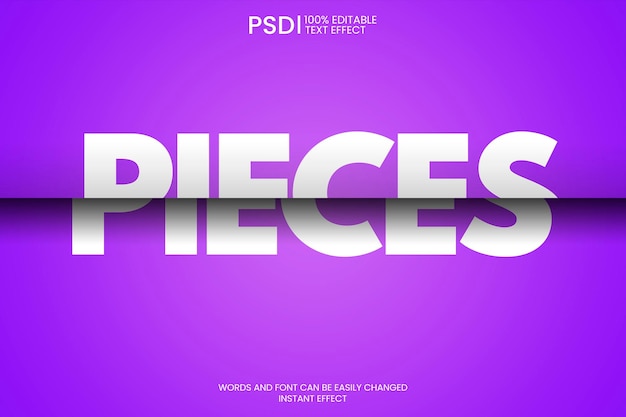Editable Slice Text Effect – Free Stock Photo, Download for Free
Edit Your Projects with Our Editable Slice Text Effect
Transform your designs with the Editable Slice Text Effect available for PSD templates. This text effect allows you to easily change and edit text to fit your unique style while maintaining a playful and modern look. Perfect for projects that require a professional touch, our PSD file is accessible for both beginners and experienced designers.
Features of the Editable Slice Text Effect
- Easy to Edit: Modify text with just a few clicks. Simply double-click on the text layer in Photoshop to start editing.
- High Quality: The PSD file is created with high-resolution quality, ensuring that your designs look stunning in various formats.
- Versatile Use: Ideal for a wide range of projects including social media graphics, posters, video intros, and more.
- 3D Appearance: The 3D typography adds depth and dimension, making your text stand out.
- Fully Layered: The PSD file is organized into layers, making it easy to customize every aspect of the design.
Who Can Benefit from This Template?
This Editable Slice Text Effect template is perfect for:
- Graphic designers looking for a quick way to create eye-catching titles and banners.
- Small business owners who want to enhance their brand material with professional-looking graphics.
- Content creators in need of dynamic text for videos or social media posts.
- Anyone who wants an easy-to-use text effect without starting from scratch.
Why Choose Our PSD Templates?
Our templates are crafted with care, focusing on quality and usability. You will find:
- Variety: A wide range of options that cater to different styles and preferences.
- Support: We offer customer support to help you with any questions or technical issues.
- Affordability: Get professional-grade templates at a reasonable price.
How to Use the Editable Slice Text Effect
Using this template is simple:
- Download the PSD file from our website.
- Open the file in Adobe Photoshop.
- Replace the default text with your own by double-clicking the text layer.
- Customize the colors and shapes to match your design.
- Save your work in your preferred format, such as JPG or PSD.
Your Next Step in Creative Design
Make your projects pop with our Editable Slice Text Effect. It's time to add some fun to your typography while maintaining a professional edge. Start creating stunning visual content effortlessly.
Get your PSD Templates today and elevate your design process! Visit HD Stock Images to explore this and other amazing templates.