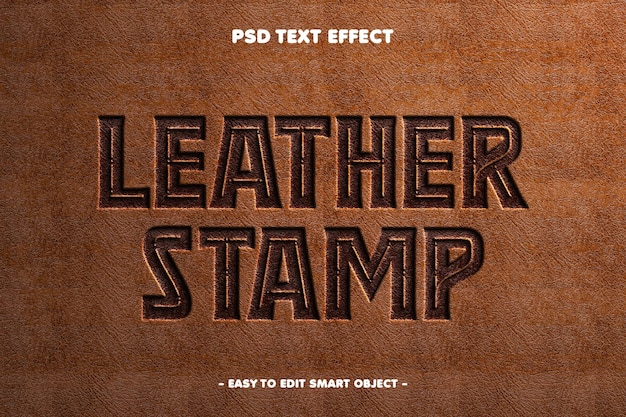Editable Deboss Leather Stamp Text Effect – Free Download
Deboss Leather Stamp Editable Text Effect
If you are looking for a unique way to present your designs, the Deboss Leather Stamp Editable Text Effect is an excellent choice. Perfect for adding a classic and stylish touch to your graphic projects, this template will help you make your text stand out in a sophisticated manner.
Key Features
- High-quality PSD and JPG files
- Edit text easily with smart layers
- Realistic leather texture for an authentic look
- Perfect for clothing design and branding projects
- Compatible with popular graphic design software
Why Choose This Template?
This editable text effect brings a timeless appeal with its old brown and rough leather design. Whether you are working on a fashion brand, merchandise, or personal projects, this template adds depth and character to any text. The deboss effect helps create an impression of quality and craftsmanship that can elevate your overall design.
How to Use the PSD Template
- Open the PSD file in Adobe Photoshop.
- Locate the text layer and double-click to edit the text.
- Customize the text to fit your needs.
- Adjust the layer styles as needed for a perfect finish.
- Save your project in the desired format.
Perfect for Various Applications
This leather stamp effect is versatile, making it suitable for a range of projects, including:
- Clothing designs and branding
- Graphic design presentations
- Promotional materials and advertisements
- Invitations and greeting cards
Final Thoughts
The Deboss Leather Stamp Editable Text Effect is designed to help you create striking visuals with ease. Its editable features allow you to personalize the design according to your style, making it a valuable addition to your creative toolkit. Bring your designs to life with this stunning PSD template available now on HD Stock Images.