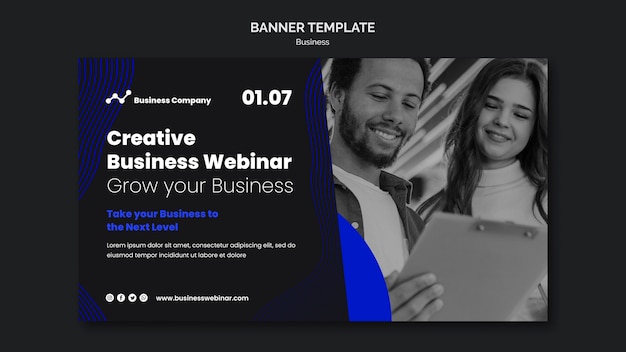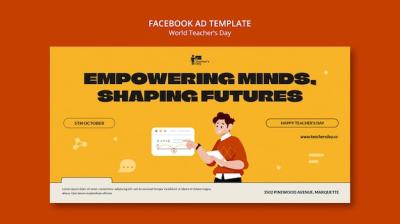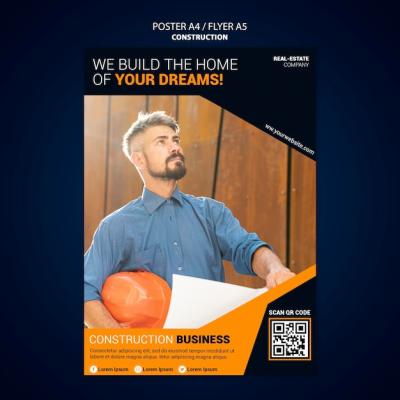Business Webinar Banner Template – Free Download
Business Webinar Banner Template
If you're looking to promote your upcoming business webinar, this Business Webinar Banner Template is the perfect solution for you. Designed with simplicity and effectiveness in mind, this template is sure to grab the attention of your audience.
Features of the Template
- High-Quality Files: Available in PSD and JPG formats, ensuring you have the flexibility to use them as per your needs.
- Easy to Customize: The template is user-friendly, allowing you to adjust colors, text, and images to match your branding.
- Responsive Design: This banner is designed to look great on both desktop and mobile devices.
- Professional Aesthetic: With a clean and modern layout, this template conveys professionalism and trustworthiness.
Why Choose This Banner Template?
Creating a banner for your webinar should not be a daunting task. This template streamlines the process, saving you time and energy. Hereâs why you might consider using it:
- Time-Saving: Get your banner ready for promotion in minutes, giving you more time to focus on your webinar content.
- Versatile Use: Ideal for various types of webinars, from marketing to finance, education, and beyond.
- Print and Digital Use: Suitable for both online promotions and printed materials like flyers or posters.
How to Customize Your Template
Customizing the Business Webinar Banner Template is a straightforward process. Follow these simple steps:
- Open the PSD file in Adobe Photoshop.
- Edit the text layers to include your webinar title, date, and any other relevant information.
- Change the colors and images as desired, ensuring it aligns with your brand identity.
- Save your final design in the format of your choice (PSD or JPG).
Perfect for All Business Needs
No matter the industry you're in, this banner template caters to all business professionals. It's particularly useful for:
- Marketing teams looking to promote a product launch.
- Corporate trainers holding informational sessions.
- Small business owners wishing to reach a broader audience.
Where to Use Your Banner
Your custom banner can be used in various ways:
- Shared on social media platforms to attract registrations.
- Displayed on your websiteâs homepage for easy visibility.
- Emailed to your mailing list to encourage sign-ups.
Conclusion
In conclusion, the Business Webinar Banner Template offers a seamless way to promote your upcoming webinars effectively. With its user-friendly design, high-quality visuals, and versatility, you can create a stunning promotional piece in no time. Get started today and enhance your webinar's visibility!