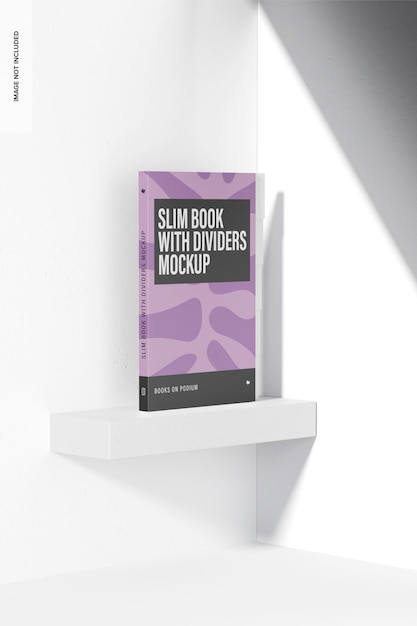Slim Book with Dividers Mockup – Left View for Free Download
Slim Book with Dividers Mockup - Left View
The Slim Book with Dividers Mockup is a versatile design tool that will help bring your projects to life. This mockup allows you to showcase your designs, illustrations, or branding in a professional way that captures attention and communicates your ideas effectively.
Key Features of the Mockup
This mockup offers several features that make it useful for various creative projects:
- Realistic Presentation: The left view gives a clear perspective of the book and its dividers, allowing for a realistic portrayal of your designs.
- High Resolution: The mockup is created in high resolution, ensuring that every detail of your designs is visible.
- Easy to Edit: With smart object layers, you can easily insert your own designs for a personalized touch.
- Flexible Usage: This mockup can be used for a range of applications including portfolio presentations, client proposals, or social media content.
How to Use the Mockup
Using the Slim Book with Dividers Mockup is simple and straightforward. Follow these easy steps:
- Open the mockup file in your design software (such as Photoshop).
- Locate the smart object layer in the file.
- Double-click on the smart object to insert your design.
- Save your changes, and your customized mockup is ready to go!
Why You Need This Mockup
If you're a designer, entrepreneur, or anyone in the creative field, this mockup is a valuable asset. It helps convey your ideas in a visually appealing way, which is crucial in making a lasting impression.
By using this mockup, you can:
- Enhance the visual impact of your presentations.
- Showcase your branding and artwork in a unique format.
- Improve your portfolio with professionally designed visuals.
Conclusion
The Slim Book with Dividers Mockup in a left view is a fantastic resource for anyone looking to present their designs with clarity and professionalism. With its easy-to-use features and striking appearance, it will be an excellent addition to your design toolkit.
Visit hdstockimages.com to access this mockup and explore other amazing resources that can enhance your creative projects.