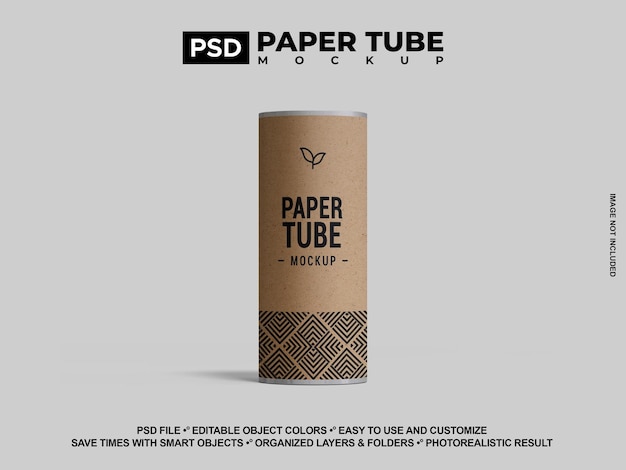Realistic Paper Tube Rendering Mockup – Download Free Stock Photo for Easy Color Customization
Realistic Paper Tube Rendering Mockup
If you are looking for a versatile and easy-to-use mockup for showcasing your designs, this realistic paper tube rendering mockup is an excellent choice. Designed for convenience, it allows users to modify colors and designs to fit their creative needs effortlessly.
Overview of Features
The paper tube mockup is crafted to provide a realistic presentation of your artwork. Whether you want to display a brand logo, a product design, or any creative artwork, this mockup offers the following:
- Easy Color Customization: Changing colors is straightforward, allowing you to reimagine the mockup without any hassle.
- High-Quality Rendering: This mockup features high-resolution visuals, ensuring that your designs look crisp and professional.
- Multiple Views: Showcase your designs from different angles to give a comprehensive look at your work.
- User-Friendly PSD Format: The PSD format is easy to work with, making it accessible for both beginners and seasoned designers.
Perfect for Various Applications
This mockup is perfect for a wide range of applications. Here are some ideas on how to use it:
- Create stunning product presentations for branding projects.
- Design packaging concepts to show potential clients your vision.
- Use it in marketing materials to visualize your ideas more effectively.
- Generate visuals for online shops to improve product displays.
Why Choose This Mockup?
Choosing the right mockup can make all the difference when presenting your artwork. This realistic paper tube rendering mockup stands out for several reasons:
- Versatility: Its neutral brown color makes it adaptable to any design style.
- Time-Saving: The ease of making changes means you can spend less time on setup and more time on creativity.
- Professional Appeal: Impress your clients with polished and high-quality visual representations of your concepts.
How to Use the Mockup
Using this mockup is simple. Hereâs a step-by-step guide:
- Download the PSD file from the HD Stock Images website.
- Open the file in Adobe Photoshop.
- Locate the smart object layer where you can place your design.
- Replace the placeholder design with your artwork.
- Adjust the colors to your preference.
- Save your new mockup and showcase your designs!
Final Thoughts
Whether you are a graphic designer, a marketer, or running a small business, this realistic paper tube rendering mockup can help your designs stand out. With easy customization and high-quality rendering, it is an essential tool for anyone looking to create impactful presentations. Get started today and see your creative ideas come to life!