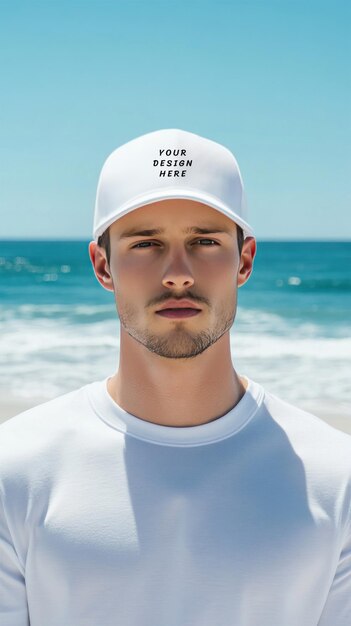Male Model Wearing White Cap Mockup – Free Download
Welcome to our collection of high-quality mockups! This particular file features a stylish white cap showcased by a male model, making it perfect for individuals and businesses looking to present their designs in a realistic way.
Why Choose This White Cap Mockup?
This mockup is designed with attention to detail, offering a lifelike representation that helps in visualizing how your cap designs will look in real life. It serves as a fantastic tool for graphic designers, fashion brands, and marketers.
Key Features of the Mockup
- High Resolution: The mockup is provided in high resolution, ensuring that every detail of your design shines through.
- Easy to Use: Simple to customize with your own graphics, this mockup saves you time and effort.
- Realistic Display: The male model provides a great context for your cap, helping customers visualize it as part of their wardrobe.
- Versatile Application: This mockup can be used for various purposes, including advertisements, online shops, and presentations.
Who Can Benefit from This Mockup?
Whether you're a graphic designer wanting to showcase your creations, a business owner looking for promotional materials, or a content creator aiming to enhance your visual storytelling, this mockup is suitable for everyone. It helps communicate your ideas effectively and attractively.
How to Customize the Mockup
Customizing your white cap mockup is straightforward. Follow these simple steps:
- Open the mockup file in your preferred design software.
- Add your design to the designated layer.
- Adjust the positioning and size as needed.
- Save and export your final image.
Final Thoughts
Buying the white cap mockup with male model is a smart move if you are looking to enhance your design portfolio or promote your products. Its realistic presentation and easy customization make it a valuable asset for anyone involved in the fashion and design industry. Grab your copy today and start showcasing your creativity!