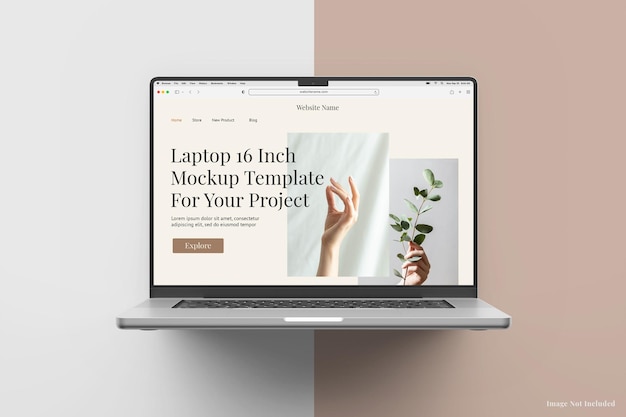16 Inch Display MacBook Pro Laptop Mockup – Free to Download
Top View MacBook Pro Laptop 16 Inch Display Editable Mockup
Introducing a stunning top view editable mockup of the MacBook Pro laptop featuring a 16-inch display. This mockup is perfect for designers, marketers, and anyone looking to showcase their work in a sleek, professional manner.
Why Choose This Mockup?
This realistic mockup offers a visually appealing representation of the MacBook Pro, allowing you to present your designs effectively. Here are some reasons to consider using this mockup:
- Realism: The high-quality graphics give a true-to-life appearance, making your designs pop.
- Editability: Easily customize the display with your own designs, logos, or images.
- Versatility: Ideal for a variety of projects, including presentations, advertisements, and social media posts.
- User-Friendly: Easy to use without any complicated processes, perfect for designers of all skill levels.
Key Features
This editable mockup comes with several features that enhance usability and accessibility:
- High Resolution: The mockup is designed at a high resolution for sharp images and details.
- Adjustable Elements: Modify colors, backgrounds, and shadows to fit your creative vision.
- Smart Objects: Using smart objects simplifies adding your designs in just a few clicks.
- Instruction Guide: Included instructions help you navigate the editing process smoothly.
Who Can Use This Mockup?
This mockup is suitable for a wide range of users, including:
- Graphic Designers: Show off your design ideas in a professional setting.
- Businesses: Create stunning presentations or marketing materials that stand out.
- Freelancers: Impress your clients with beautifully displayed works.
- Educators: Use it in presentations to visually engage students and peers.
How to Use the Mockup
Getting started with this MacBook Pro mockup is simple. Follow these easy steps:
- Download the mockup file from our website.
- Open the file in compatible design software (such as Adobe Photoshop).
- Locate the smart object layer and click to edit.
- Insert your design into the smart object layer.
- Save your changes and view the final result.
Conclusion
Whether you need a beautiful representation of your work or want to enhance your portfolio, this top view MacBook Pro laptop mockup is an excellent choice. Its realistic design and easy-to-use features ensure that your designs will shine. Transform your ideas into captivating visuals with this exceptional mockup.