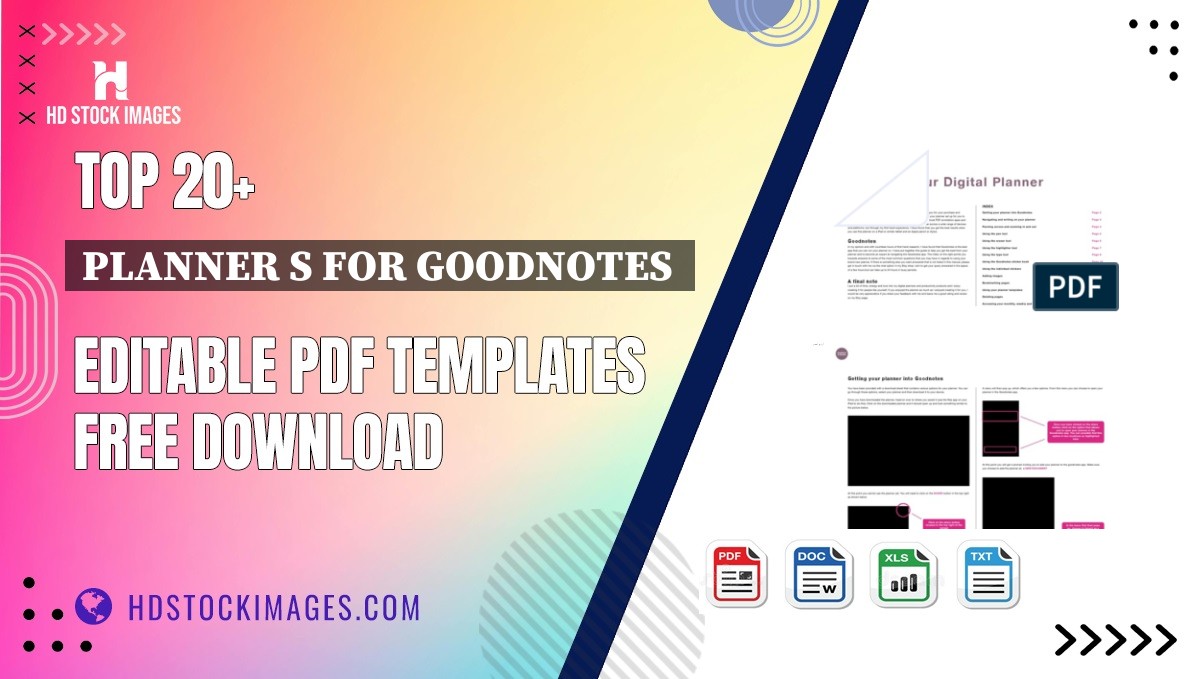Goodnotes Instruction 2.0 Template for Planners
This downloadable template is specifically designed for Goodnotes users who are looking to enhance their planning experience. With the Goodnotes Instruction 2.0 template, you get a user-friendly interface that allows you to easily organize your tasks, appointments, and notes all in one place. This planner is perfect for anyone who prefers digital planning and wants to maintain a clear, efficient schedule.
The template includes various features that make it versatile for personal or professional use. Whether you’re a student, a professional, or just someone who enjoys keeping track of your daily activities, this template will provide you with the structure and flexibility you need to stay on top of your goals. The capabilities of Goodnotes combined with our template make it easy to customize your planning system to fit your lifestyle.
By downloading this free template, you’ll not only save time but also gain access to a comprehensive planning tool that simplifies your organizational efforts. Follow the included instructions to get started quickly and make the most of your Goodnotes experience with this practical Planner S for Goodnotes template.
| Feature | Description |
|---|---|
| Editable Fields | Customize your planner by adding, deleting, or rearranging sections as needed. |
| Multiple Layouts | Access various layouts to find a planning style that suits you best. |
| Hyperlinked Navigation | Easily navigate between sections with clickable links for quick access. |
| Free to Download | No cost associated with downloading this template; it’s completely free. |
| Compatibility | Works seamlessly with Goodnotes 5 and other digital note-taking apps. |
 Manually Selected
Manually SelectedYou can download or preview Goodnotes Instruction 2.0 PDF Template from the below link

Instruction Manual for Goodnotes – EchoNote
This editable PDF and Word template serves as a comprehensive instruction manual for utilizing the EchoNote planner within Goodnotes. Designed specifically for users who want to optimize their planning experience, this manual covers all the essential features of the planner, including tips for customization, navigation, and efficient usage. It’s a perfect resource for both beginners and seasoned users seeking to enhance their organizational skills.
Inside this manual, you will find step-by-step guides on how to download, install, and start using the EchoNote planner. Each section is methodically laid out to help you understand how to make the most of your digital planning tool. Additionally, you will learn about the various functionalities that Goodnotes offers, tailored specifically for the EchoNote planner, ensuring you get the best experience possible.
The template is completely free to download, making it accessible for anyone interested in streamlining their planning activities. Simply download the manual, and you’ll have a valuable guide that can be easily edited to suit your personal needs and preferences. Start your digital planning journey with confidence using the instruction manual for EchoNote!
| Features | Description |
|---|---|
| Editable PDF | Customize the manual directly on your device. |
| Word Template | Download in Word format for easy editing. |
| Step-by-Step Guidance | Comprehensive instructions for using the EchoNote planner. |
| User-Friendly Layout | Organized sections for effortless navigation. |
| Free to Download | No cost involved – easily accessible for everyone. |
 Manually Selected
Manually SelectedYou can download or preview Instruction Manual for Goodnotes – EchoNote PDF Template from the below link

Free Download: Instructions and Stickers for Planner S for Goodnotes
Enhance your planning experience with our editable PDF and Word template for Planner S designed specifically for Goodnotes. This free downloadable resource includes a comprehensive set of instructions and attractive stickers that will help you maximize your organizational efforts. Perfect for students, professionals, or anyone looking to streamline their planning process, this template is user-friendly and fully customizable.
The instructions guide you through the process of effectively using the Planner S template, ensuring that you can quickly set up your digital planning system. The included stickers bring visual appeal to your planners, allowing you to personalize your layouts and highlight important dates or tasks in a fun and engaging way.
Whether you are looking to improve your productivity or simply want to add a creative touch to your digital notes, this free template is an essential tool. Download it now and start transforming your planning routine!
| Features | Description |
|---|---|
| Editable PDF & Word Template | Fully customizable formats for your convenience. |
| Instructions Included | Clear guidance for using the planner effectively. |
| Attractive Stickers | Variety of designs to personalize your planner. |
| Free to Download | No costs involved, just download and use! |
 Manually Selected
Manually SelectedYou can download or preview Instructions and Stickers PDF Template from the below link

Editable Digital Planner Template for Goodnotes
Looking for an efficient way to plan your tasks and goals? This Free to Download Editable Digital Planner template is specifically designed for Goodnotes users. It offers a user-friendly interface that makes organizing your thoughts and schedules straightforward and enjoyable. With customizable sections, you can create a planner that suits your individual needs and preferences.
Designed with versatility in mind, this template allows for effortless navigation between different sections, making it simple to keep track of appointments, tasks, and notes. The interactive elements enable easy adjustments, ensuring that your planner evolves with your needs. Plus, the intuitive layout makes it easy to find what you need without unnecessary fuss.
Whether you’re a student, a professional, or just someone looking to enhance your planning experience, this digital planner template has everything you need to stay organized. Download it today for free and start transforming your planning routine with minimal effort!
| Feature | Description |
|---|---|
| Editable Sections | Customize the planner according to your specific needs. |
| Compatibility | Designed specifically for use with Goodnotes. |
| Interactive Elements | Easy navigation and modifications with clickable links. |
| Free to Download | Access the template at no cost and begin planning instantly. |
| User-Friendly Design | Intuitive layout to streamline your planning process. |
 Manually Selected
Manually SelectedYou can download or preview Instructions- Digital Planner PDF Template from the below link

Undated Planner Manual for Goodnotes
| Feature | Description |
|---|---|
| Undated Format | Allows for year-round use without fixed dates. |
| Editable PDF | Easily customize your planner to suit your needs. |
| Word Template | Downloadable in Word format for added flexibility. |
| User-Friendly Design | Simple layout for effortless planning and organization. |
| Comprehensive Sections | Includes daily, weekly, and monthly planning pages. |
 Manually Selected
Manually SelectedYou can download or preview UndatedPlanner-Manual PDF Template from the below link

Instructions That Girl Planner – Free to Download
The Instructions That Girl Planner is your ultimate organizational tool designed specifically for individuals who want to enhance their productivity and manage their daily tasks effectively. This editable PDF and Word template is perfect for both digital and print use, making it an ideal choice for those who prefer using GoodNotes or other note-taking applications. Simplify your planning process while staying on top of your goals with this versatile planner.
Whether you’re a student juggling assignments, a professional managing projects, or someone looking to structure your personal life, this planner offers a user-friendly layout that helps you set priorities, track progress, and stick to your plans. With its appealing design, the Instructions That Girl Planner not only keeps you organized but also keeps you motivated to achieve your objectives.
Download this free planner today and start your journey towards better time management and higher productivity. With customizable sections, you can adapt it to fit your unique needs and preferences. Get ready to plan your days with intention and clarity!
| Features | Description |
|---|---|
| Editable Format | Available in both PDF and Word for easy customization. |
| GoodNotes Compatible | Designed for seamless use in GoodNotes for digital planning. |
| Printable | Can be printed for those who prefer physical planners. |
| User-Friendly Design | Intuitive layout that simplifies task management and goal setting. |
| Motivational Sections | Includes areas for tracking achievements and reflecting on progress. |
 Manually Selected
Manually SelectedYou can download or preview Instructions That Girl Planner PDF Template from the below link

Instructions Guide 2 for Planner S for Goodnotes
| Feature | Description |
|---|---|
| Editable Template | Customize the guide in PDF or Word format to suit your personal planning style. |
| Step-by-Step Instructions | Provides detailed walkthroughs for using various features of Planner S. |
| Visual Aids | Includes images and diagrams for better understanding of the planner’s functionalities. |
| Free Download | Access the guide without any cost, making it accessible for everyone. |
| User-Friendly | Designed for both beginners and experienced users, ensuring ease of use. |
 Manually Selected
Manually SelectedYou can download or preview Instructions Guide 2 PDF Template from the below link

Free Download: Editable PDF and Word Template for GoodNotes Planner
| Feature | Description |
|---|---|
| Editable PDF | Customize your planner with annotations and highlights directly in GoodNotes. |
| Word Template | Edit and adjust the planner layout according to your preferences. |
| User Instructions | Clear guidelines provided to help you navigate and utilize the planner effectively. |
| Multi-functional Layouts | Includes daily, weekly, and monthly planning sections for comprehensive time management. |
| Printable Option | Option to print planner pages if you prefer a hard copy version. |
 Manually Selected
Manually SelectedYou can download or preview PDF planner instructions & hello PDF Template from the below link

Digital Notebook Instruction + Hello for Planner S for Goodnotes
This free-to-download editable PDF and Word template is designed specifically for users of Goodnotes and other digital planning tools. It includes comprehensive instructions to guide you through the setup and customization of your digital notebook, ensuring a seamless experience as you organize your daily tasks, goals, and notes. The user-friendly interface allows you to efficiently navigate your planner with minimal effort.
The template is tailored for the popular Planner S layout, providing ample space for jotting down ideas, scheduling appointments, and tracking your progress throughout the week. With the easy-to-edit features, you can personalize your planner to suit your individual needs, making it a versatile tool for students, professionals, or anyone looking to stay organized.
Upon downloading this digital notebook instruction template, you gain access to a well-structured resource that enhances your productivity while keeping everything in one place. Perfect for digital planning enthusiasts, this template makes capturing your thoughts and planning your week simple and enjoyable.
| Features | Description |
|---|---|
| Editable Format | Available as both PDF and Word documents for easy customization. |
| User Instructions | Includes step-by-step guides to help you navigate and use the template effectively. |
| Planner S Layout | Designed specifically for the Planner S format to facilitate organized planning and note-taking. |
| Free Download | No cost associated; you can download and start using it right away. |
| Compatibility | Compatible with Goodnotes and other digital planning apps. |
 Manually Selected
Manually SelectedYou can download or preview Digital Notebook Instruction + hello PDF Template from the below link

2024 Portrait Digital Planner – Good Mondays Paper
Stay organized and plan your year effectively with our 2024 Portrait Digital Planner, designed specifically for Goodnotes. This easy-to-navigate planner is perfect for anyone looking to streamline their daily tasks, set goals, and track important dates with a modern aesthetic. Whether you’re a student, professional, or just someone who loves to stay on top of their schedule, this digital planner is tailored to meet your needs.
The planner features a clean and intuitive layout, making it simple to fill in your daily, weekly, and monthly schedules. The minimalist design helps to reduce distractions, allowing you to focus on what really matters. With its editable PDF and Word format, you can personalize your planner to suit your individual preferences, ensuring that every aspect of your planning experience feels just right.
Download the planner for free and start customizing it to reflect your style and organizational needs. Perfect for use on tablets, this digital planner integrates seamlessly with Goodnotes, enabling you to annotate and manage your tasks effortlessly. Start the new year with clarity and purpose with the 2024 Portrait Digital Planner.
| Features | Description |
|---|---|
| Editable Format | Available in PDF and Word formats for easy customization. |
| Goodnotes Compatible | Designed to work seamlessly with Goodnotes for intuitive note-taking. |
| Minimalist Design | A clean, distraction-free layout for effective planning. |
| Monthly & Weekly Views | Allows for detailed scheduling with dedicated sections. |
| Free Download | No cost to download and start using immediately. |
| Customizable Sections | Add your own categories, tasks, and notes for personalized planning. |
 Manually Selected
Manually SelectedYou can download or preview 2024 Portrait Digital Planner – Good Mondays Paper PDF Template from the below link

Planner S For Goodnotes – Editable PDF and Word Template
| Feature | Description |
|---|---|
| Editable Format | Customize your planner in both PDF and Word formats to suit your planning style. |
| Goodnotes Compatibility | Seamlessly integrate with Goodnotes for a digital planning experience. |
| Task Organization | Efficiently track and manage daily, weekly, and monthly tasks. |
| Goal Tracking | Set and monitor personal and professional goals within the planner. |
| User-Friendly Design | Easy-to-navigate layout to keep your planning process straightforward. |
 Manually Selected
Manually SelectedYou can download or preview Untitled PDF Template from the below link

CP Freebie Planner Summer 22 – Sage – Monday Start
| Feature | Description |
|---|---|
| Editable Format | Available as both a PDF and Word template for customization. |
| Goodnotes Compatibility | Designed specifically for digital planning applications like Goodnotes. |
| Monday Start | Structured to begin each week on Monday for a fresh planning start. |
| Sage Theme | Aesthetic sage color palette for a calming planning experience. |
| Free to Download | No cost involved; access your planner instantly. |
 Manually Selected
Manually SelectedYou can download or preview CP_Freebie Planner Summer 22_Sage_Monday Start PDF Template from the below link

2020 to 2021 Daily Planner – Monday Start
| Feature | Description |
|---|---|
| Format | Available in PDF and Word formats |
| Start Day | Monday-start layout for weekly planning |
| Editability | Fully editable for personal customization |
| Usability | Compatible with Goodnotes and other note-taking apps |
| Design | Minimalist and user-friendly layout |
| Free Download | No cost for access to the planner |
 Manually Selected
Manually SelectedYou can download or preview 2020to2021DailyPlanner-MondayStart.pdf PDF Template from the below link

Outline Planner Demo for Goodnotes
| Feature | Description |
|---|---|
| Editable Format | Available as both PDF and Word, allowing for easy customization. |
| User-Friendly Design | Intuitive layout that makes planning and organizing simple and efficient. |
| Goal Tracking | Sections dedicated to setting and tracking your personal and professional goals. |
| Free Download | No cost to access, providing value to all users. |
 Manually Selected
Manually SelectedYou can download or preview Outline Planner Demo PDF Template from the below link

Planner S for Goodnotes – Free Downloadable Template
| Feature | Description |
|---|---|
| Editable Template | Customize the layout in both PDF and Word formats to suit your planning needs. |
| Digital Compatibility | Specifically designed for use with Goodnotes, ensuring seamless integration into your digital workflow. |
| User-Friendly Layout | Easy to navigate and use for daily, weekly, and monthly planning. |
| Aesthetic Design | Visually appealing templates to make planning more enjoyable and engaging. |
| Downloadable for Free | No cost involved – simply download and start planning! |
 Manually Selected
Manually SelectedYou can download or preview Untitled PDF Template from the below link

2023 Portrait Planner With Black Tabs 2 – Free Digital Download
This 2023 Portrait Planner is tailored for those who seek an organized and stylish way to plan their year. With its sleek design and practical black tabs, this planner serves as a versatile tool for managing your schedule, setting goals, and keeping track of important tasks. The digital download format makes it compatible with various platforms, including Goodnotes, ensuring you can easily customize your planning experience.
The template is easy to use and provides ample space for notes, reminders, and specific planning sections. Whether you are managing personal appointments, work projects, or special events, this planner excels in adaptability. The portrait layout is perfect for a visually appealing yet practical implementation of your daily and monthly schedules.
With the included editable features, you can tailor the planner to suit your unique style and needs. This is not just a planner; it’s a comprehensive management tool that keeps you focused and proactive throughout the year. Download your free 2023 Portrait Planner now and take the first step towards efficient organization!
| Feature | Description |
|---|---|
| Editable Format | Customize the planner according to your needs using your favorite editing software. |
| Black Tabs | Stylish black tabs for easy navigation between sections of the planner. |
| Portrait Layout | Designed in a portrait layout for an aesthetically pleasing and functional planning experience. |
| Compatible with Goodnotes | Seamlessly integrates with Goodnotes and other PDF editing applications. |
| Free Download | Access the planner without any cost, allowing you to start planning immediately. |
 Manually Selected
Manually SelectedYou can download or preview Digital Download Library – 2023 Portrait Planner With Black Tabs 2 PDF Template from the below link

DIGITAL PLANNER for GoodNotes
This customizable digital planner is designed specifically for use with GoodNotes. Ideal for users who want to organize their schedules, track goals, and enhance productivity, this template offers all the necessary tools to plan your day effectively. Whether you’re a student, professional, or simply someone looking to streamline your daily tasks, this planner caters to your needs.
With user-friendly features, the digital planner allows you to jot down notes, set reminders, and create to-do lists right on your device. Its intuitive layout is designed for easy navigation, ensuring you can find what you need quickly. Plus, you can personalize the planner to fit your specific style and preferences, making it truly your own.
Download this Free Digital Planner today and start organizing your life! The template is compatible with both PDF and Word formats, allowing you to choose how you want to use it. Don’t miss out on the opportunity to enhance your planning experience and achieve your goals more efficiently.
| Features | Description |
|---|---|
| Customizable Layout | Personalize the planner according to your style and needs. |
| Easy Navigation | Intuitive design for effortless access to various sections. |
| Goal Tracking | Tools to set, track, and achieve personal and professional goals. |
| To-Do Lists | Create and manage your tasks effectively in one place. |
| Note-Taking | Space for jotting down thoughts, ideas, and important information. |
| Free Download | Access the planner at no cost, available in PDF and Word formats. |
 Manually Selected
Manually SelectedYou can download or preview DIGITAL PLANNER PDF Template from the below link

SuperNote Notebook Template for GoodNotes
The V1NotebookDownload2 SuperNote Notebook Template is a versatile and user-friendly tool designed specifically for planners and note-takers using GoodNotes. This editable PDF and Word format template allows you to customize your notes, making it easier to keep track of your tasks and thoughts. With its Linked PDF Generator feature, you can easily create a digital planner that meets your personal organizational needs.
Conveniently compatible with various devices, this template ensures that your notes are always accessible, allowing you to draw, write, and annotate without any hassle. Whether you’re a student, professional, or just someone who likes to keep their thoughts organized, the SuperNote Notebook Template enhances your planning experience. Download it for free and start enjoying a clutter-free digital workspace.
This template is not only aesthetically pleasing but also functional, with a design that promotes efficient use of space. Ideal for brainstorming sessions, meeting notes, or daily planners, the SuperNote Notebook Template allows you to personalize your layout while keeping everything orderly.
| Features | Description |
|---|---|
| Editable Format | Available in both PDF and Word for easy customization. |
| Linked PDF Generator | Instantly generate notes and links for seamless navigation. |
| GoodNotes Compatibility | Designed specifically for use with GoodNotes, enhancing your digital note-taking. |
| Free Download | No cost, making it accessible for everyone. |
| User-Friendly Design | Enjoy a clean and intuitive interface for effortless organization. |
 Manually Selected
Manually SelectedYou can download or preview V1NotebookDownload2 SuperNote Notebook Template Linked PDF Generator PDF Template from the below link

eRank – Keyword Explorer for Search Term Planner S
| Features | Description |
|---|---|
| Editable Format | Available as both PDF and Word templates for easy customization. |
| User-Friendly Design | Intuitive layout that simplifies keyword tracking and organization. |
| Comprehensive Data Tracking | Monitor keyword performance, search volume, and competitor insights. |
| Note Taking | Space provided for annotations and additional insights related to keywords. |
| Multi-Purpose Use | Suitable for content creators, bloggers, marketers, and SEO professionals. |
| Free Download | Available at no cost, providing value to users without financial commitment. |
 Manually Selected
Manually SelectedYou can download or preview eRank – Keyword Explorer (5) PDF Template from the below link