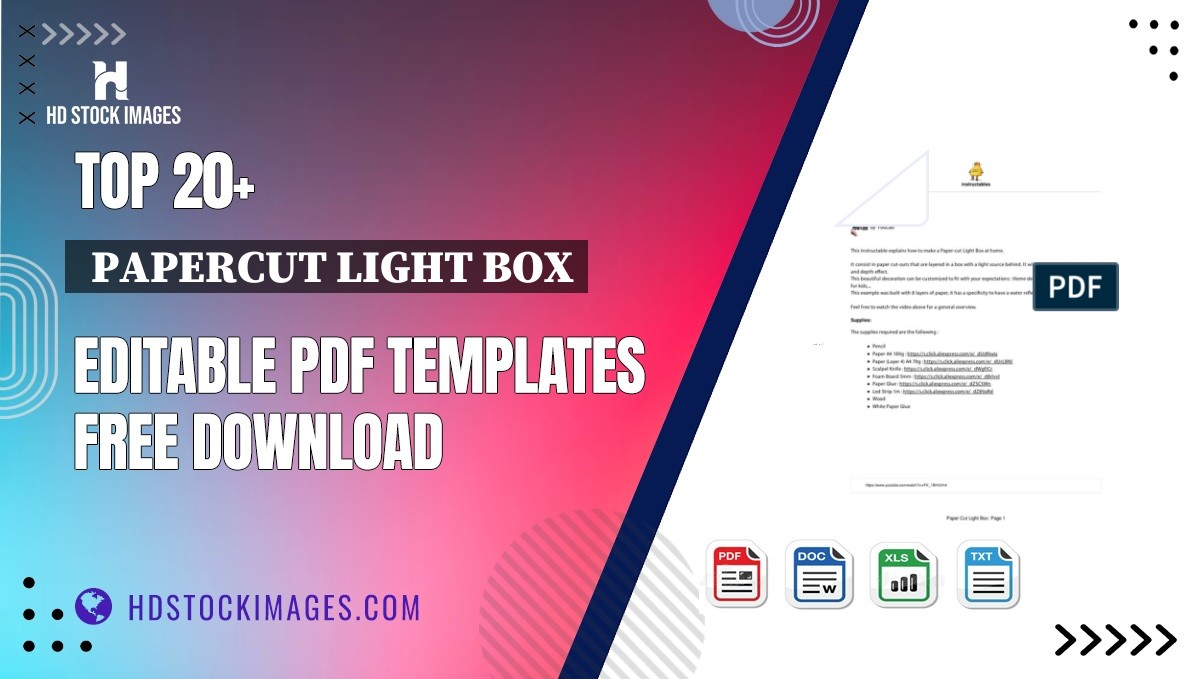Papercut Light Box Template 1 – Free Download
The Papercut Light Box Template 1 is an innovative design resource, perfect for crafters and DIY enthusiasts looking to create stunning illuminated paper art. This editable template is formatted for both PDF and Word, allowing you to customize the design to your liking. Whether you’re planning a night light for a child’s room or an art piece for your living area, this template simplifies the process and makes crafting accessible to anyone.
With its intricate patterns and layered construction, this light box template lets you explore your creativity while adding a warm glow to any space. The design is easy to follow, ensuring that both beginners and experienced makers can achieve impressive results. Print, cut, and assemble easily using the instructions provided, and watch your design come to life with light.
Best of all, this template is free to download, making it a fantastic addition to your crafting toolkit. Download the Papercut Light Box Template 1 today, and start transforming simple materials into a captivating art piece that showcases your style and flair.
| Feature | Description |
|---|---|
| Editable Format | Available in both PDF and Word formats for easy customization. |
| DIY Friendly | Step-by-step guide included for seamless assembly. |
| Intricate Designs | Beautiful patterns that create stunning light effects. |
| Free Download | No cost to access this creative resource. |
| Perfect for All Occasions | Ideal for home decor, gifts, or seasonal projects. |
 Manually Selected
Manually SelectedYou can download or preview Paper-Cut-Light-Box-1 PDF Template from the below link

Flattable-Papercut-Light PDF and Word Template
Introducing the Flattable-Papercut-Light template, a versatile and creative solution for crafting your very own papercut light box. This easily editable template allows you to personalize your designs effortlessly, whether for home decor, seasonal celebrations, or thoughtful gifts. Made available in both PDF and Word formats, you can choose the option that best suits your crafting style.
The template features intricate papercut designs that produce a stunning shadow effect when illuminated. You can select different sizes to fit various light boxes, ensuring that your creations shine beautifully in any setting. With clear instructions included, even beginners can dive into the world of papercut art with confidence.
Download this free template today and start your crafting journey! The Flattable-Papercut-Light template not only enhances your decor but also offers an engaging activity to enjoy with family and friends. Unleash your creativity and let your light shine with custom-designed art pieces.
| Feature | Description |
|---|---|
| Editable Formats | Available in both PDF and Word formats for easy customization. |
| Intricate Designs | Includes beautifully detailed papercut patterns for stunning visual effects. |
| Instructions Included | Step-by-step guidelines help even beginners to create with ease. |
| Free Download | Offered at no cost for unlimited creativity and crafting opportunities. |
| Multiple Sizes | Templates available in various sizes to fit different light box dimensions. |
 Manually Selected
Manually SelectedYou can download or preview Flattable-Papercut-Light PDF Template from the below link

Papercut Light Box – December 2011 “Red Hot” Issue
| Features | Description |
|---|---|
| Editable Format | Available in both PDF and Word formats for easy customization. |
| Detailed Patterns | Includes intricate designs suited for paper cutting. |
| Free to Download | No cost involved; simply download and start crafting! |
| User-Friendly | Designed for crafters of all skill levels. |
| Holiday Theme | Perfect for creating festive decorations during the holiday season. |
 Manually Selected
Manually SelectedYou can download or preview December 2011 “Red Hot” issue PDF Template from the below link

Free Download: PaperCut Brother Embedded Manual
| Features | Description |
|---|---|
| Editable Format | Available in both PDF and Word formats for easy customization. |
| Comprehensive Instructions | Includes step-by-step guidance on using PaperCut with Brother printers. |
| User-Friendly Design | Structured layout makes information easy to find and understand. |
| Free Download | No cost involved; immediately accessible for your convenience. |
| Training Resource | Ideal for educating staff on the use of PaperCut in a corporate environment. |
 Manually Selected
Manually SelectedYou can download or preview PaperCut Brother Embedded Manual PDF Template from the below link

Editable PDF and Word Template for Making Chinese Papercuts
| Feature | Description |
|---|---|
| Format | Available in editable PDF and Word formats |
| Accessibility | Free to download with easy access for all users |
| Customizable | Fully editable template for personalized designs |
| Skill Level | Suitable for beginners and experienced crafters |
| Cultural Element | Explore traditional Chinese art through crafting |
 Manually Selected
Manually SelectedYou can download or preview Making Chinese papercuts (1) PDF Template from the below link

Papercut Light Box: Terrain and Building Template
| Features | Description |
|---|---|
| Free Download | Available at no cost, easy access for everyone. |
| Editable Format | Downloadable in PDF and Word formats for easy customization. |
| Multi-Material Use | Compatible with various materials for diverse design possibilities. |
| User-Friendly | Designed for all skill levels, from beginners to advanced artists. |
| Visual Depth | Creates stunning depth for a three-dimensional effect in your light box. |
 Manually Selected
Manually SelectedYou can download or preview Terrain and Building PDF Template from the below link

PaperCut MF – Toshiba Embedded Manual PDF Template
| Features | Description |
|---|---|
| Editable Format | Available in PDF and Word formats for easy customization. |
| Comprehensive Instructions | Detailed setup and troubleshooting steps for effective management. |
| User-Friendly Design | Clear layout with helpful illustrations to support users at all levels. |
| Free Download | Accessible to all users without any cost. |
 Manually Selected
Manually SelectedYou can download or preview PaperCut MF – Toshiba Embedded Manual.pdf PDF Template from the below link

PaperCut MF – Toshiba Embedded Manual
This editable PDF and Word template serves as a comprehensive manual for the PaperCut MF embedded solution on Toshiba devices. It is designed to provide users with all the necessary information to effectively install, configure, and utilize the PaperCut MF system. Ideal for both beginners and advanced users, this template features step-by-step instructions that are easy to follow.
With an intuitive layout, the manual enables quick navigation through various sections, including setup procedures, operational guidelines, and troubleshooting tips. Users can also customize the text and images within the PDF and Word formats, making it a flexible resource that can be tailored to meet specific organizational needs.
Best of all, this manual is available for free download, providing instant access to essential information for enhancing your printing management through PaperCut MF on Toshiba devices. Streamline your operations and reduce printing costs with this invaluable guide.
| Feature | Description |
|---|---|
| Editable Format | Available in both PDF and Word formats for easy customization. |
| User-Friendly | Step-by-step instructions for easy navigation and understanding. |
| Comprehensive Coverage | Covers installation, configuration, and troubleshooting of PaperCut MF. |
| Free Download | No cost to access the full manual, facilitating resource accessibility. |
| Visual Aids | Includes images and diagrams to support text and enhance learning. |
 Manually Selected
Manually SelectedYou can download or preview PaperCut MF – Toshiba Embedded Manual PDF Template from the below link

PaperCut MF – Brother Embedded Manual Template
The PaperCut MF – Brother Embedded Manual is a comprehensive and user-friendly resource designed for seamless integration with PaperCut’s print management software. This editable PDF and Word template is specifically crafted to assist Brother printer users in maximizing the functionality of their devices while ensuring efficient printing processes. The manual covers essential features, troubleshooting tips, and best practices tailored for optimal PaperCut performance.
Available for free download, this template not only streamlines the setup process but also aids in maintaining a sustainable printing environment. Users can easily customize the manual to fit their specific requirements, making it a versatile tool for both individual and organizational use. Whether for educational institutions or businesses, this resource simplifies the complexities of print management.
With its clear layout and detailed instructions, the PaperCut MF – Brother Embedded Manual enables users to leverage the full capabilities of their Brother printers. Download this free template today and enhance your printing experience with PaperCut’s powerful features.
| Feature | Description |
|---|---|
| Editable Format | Available in both PDF and Word formats for easy customization. |
| Comprehensive Guide | Covers setup, troubleshooting, and best practices for PaperCut MF. |
| Free to Download | No cost involved, making it accessible for everyone. |
| User-Friendly Design | Clear layout with detailed instructions for easy navigation. |
 Manually Selected
Manually SelectedYou can download or preview PaperCut%20MF%20-%20Brother%20Embedded%20Manual PDF Template from the below link

Editable PDF and Word Template: Prompt Styles for Papercut Light Box
This free downloadable template provides you with a practical guide to creating stunning papercut light box designs. Designed specifically for use with Playground AI, the template offers a range of prompt styles that streamline the creative process. Whether you are a beginner or an experienced craftsperson, these styles will help you conceptualize and execute your designs efficiently.
The editable PDF and Word formats allow for easy customization, enabling you to modify the prompts to suit your specific project needs. Users can adjust text, colors, and layouts, ensuring that each design reflects their unique artistic vision. The templates also feature step-by-step instructions, making it accessible for individuals at any skill level.
Download the template today and unleash your creativity without the hassle! You can print it out or use it digitally, giving you the flexibility to craft papercut light boxes that captivate and illuminate any space.
| Feature | Description |
|---|---|
| Free Download | Access the template at no cost. |
| Editability | Customize prompts in both PDF and Word formats. |
| User-Friendly | Includes easy-to-follow instructions for all skill levels. |
| Print and Digital Use | Adaptable for printing or digital design work. |
 Manually Selected
Manually SelectedYou can download or preview Prompt Styles pada playground AI PDF Template from the below link

Ricoh MP 5500 Service Manual – Free Download
| Features | Description |
|---|---|
| Editable Format | Both PDF and Word formats allow for easy customization and note-taking. |
| Comprehensive Instructions | Step-by-step guidance for maintenance and repairs of the Ricoh MP 5500. |
| Free Download | No cost associated with accessing the service manual. |
| User-Friendly Layout | Designed for ease of use with clear diagrams and technical information. |
| Relevant for Papercut Light Box | Includes sections relevant to users leveraging this specific software for print management. |
 Manually Selected
Manually SelectedYou can download or preview ricoh-mp-5500-service-manual PDF Template from the below link

Papercut Light Box Editable Template – Free Download
This editable PDF and Word template makes creating a stunning Papercut Light Box easy and accessible. Perfect for crafters and DIY enthusiasts, this template guides you through the intricate layering process of creating beautiful lighting effect art pieces. Simply download the template, customize it to your liking, and start crafting your unique design.
The Papercut Light Box template is ideal for beginner and experienced crafters alike. It features detailed cut-out designs that can be printed on various types of paper. When layered with LED backlighting, these designs cast captivating shadows and create a cozy ambiance in any space, making it a perfect addition to your home décor or a thoughtful gift.
Accessing this template is hassle-free. With the option to edit it in both PDF and Word formats, you can easily personalize the design elements to suit your taste or theme. Download this free template today and unleash your creativity with a beautiful Papercut Light Box that combines artistry with functionality.
| Feature | Description |
|---|---|
| Editable Format | Available in both PDF and Word for easy customization. |
| Free to Download | No cost associated; easily accessible for all users. |
| Design Variety | Includes multiple beautiful cut-out designs suitable for different occasions. |
| User-Friendly | Simple to use with step-by-step instructions for layering the designs. |
| Perfect for Gifts | Create unique gifts for friends and family with a personal touch. |
 Manually Selected
Manually SelectedYou can download or preview 9781633221369 PDF Template from the below link

Papercut Light Box Editable PDF and Word Template
| Features | Description |
|---|---|
| Editable Formats | Available in both PDF and Word formats for easy customization. |
| 80 Unique Designs | A diverse selection of designs suitable for various occasions and themes. |
| User-Friendly | Designed for crafters of all skill levels, with simple editing options. |
| Printable | High-quality designs that print beautifully on various paper types. |
| DIY Friendly | Perfect for personal projects, gifts, or craft fairs. |
 Manually Selected
Manually SelectedYou can download or preview 80designs_20191109170734 PDF Template from the below link

Editable PDF and Word Template for Module 3 CSS G12 – 1st Semester Week 15-16
This free downloadable template is designed specifically for teachers and students in Module 3 CSS G12 for the 1st semester, covering weeks 15-16. The template is available in both PDF and Word formats, ensuring flexibility and ease of use for various educational purposes. It is ideal for creating lesson plans, assignments, and assessments within the course framework.
Organize your coursework effectively with this user-friendly template that offers a structured format for presenting information related to the Papercut Light Box project. Whether you are a student preparing a project or an educator outlining instructions for classwork, this template simplifies the process while maintaining professional standards.
With its clean design and editable features, users can easily customize the content to meet their specific instructional needs. Download this resource today to enhance your learning or teaching experience related to the Papercut Light Box and make your documentation visually appealing and organized.
| Feature | Description |
|---|---|
| Editable Format | Available in both PDF and Word formats for easy customization. |
| User-Friendly Design | Structured layout for clarity in communication of ideas. |
| Free to Download | No cost associated, making it accessible for all learners. |
| Targeted Content | Covers specific week 15-16 material for the Module 3 CSS G12 curriculum. |
| Visual Appeal | Designed to enhance the presentation of lesson plans or projects. |
 Manually Selected
Manually SelectedYou can download or preview Module 3 CSS G12 1st sem week 15-16 (1) PDF Template from the below link

Release Note for M4580 Series V5.H6.00
Discover the latest features and improvements in our M4580 Series V5.H6.00 release note, tailored for Papercut Light Box users. This editable PDF and Word template is designed to guide you through the updates and functionalities, ensuring you maximize the efficiency of your printing tasks. With easy access, this free downloadable template helps you keep accurate records of release notes, which can be customized to fit your specific needs.
This release note encapsulates detailed information about enhancements and fixes that have been integrated into the M4580 Series. It serves as a valuable resource for IT administrators and support teams, providing concise and precise updates that can be directly utilized or modified for internal documentation. The template format allows for straightforward editing to suit your organizational standards.
Get a clear view of what’s new and improved with the M4580 Series through this organized structure. Use this document to communicate effectively with team members and stakeholders about the latest changes, ensuring everyone is on the same page regarding system updates.
| Feature | Description |
|---|---|
| Enhanced User Interface | Improved navigation and usability for effortless interaction with the Papercut Light Box. |
| Bug Fixes | Patches applied to resolve known issues, providing a smoother overall experience. |
| Improved Performance | Optimizations that enhance speed and efficiency in handling print jobs. |
| Comprehensive Documentation | Access to extended resources and FAQs to facilitate better understanding and troubleshooting. |
| Customizable Template | Editable PDF and Word formats for tailored adjustments to meet specific requirements. |
 Manually Selected
Manually SelectedYou can download or preview ReleaseNote_M4580Series_V5.H6.00 PDF Template from the below link

Free Download: Papercut Light Box Editable PDF and Word Template
| Features | Description |
|---|---|
| Editable Formats | Available in both PDF and Word formats for versatile usage. |
| Free Download | No cost involved; download and start creating immediately. |
| User-Friendly Design | Easy to customize, suitable for beginners and advanced users alike. |
| High-Resolution Print | PDF format ensures high-quality prints for your light box design. |
| Creative Potential | Encourages imaginative designs, perfect for home decor and gifts. |
 Manually Selected
Manually SelectedYou can download or preview pcmf-manual-16.3 (1) PDF Template from the below link

Release Note X4300 Series V6.G6.02 (1) – Free Download
| Feature | Description |
|---|---|
| Improved Printing Workflow | Streamlines the printing process for enhanced efficiency. |
| User-Friendly Interface | Revamped layout that simplifies navigation and usability. |
| Enhanced Security Features | New options to secure print jobs and user data. |
| Full Compatibility | Ensures compatibility with various operating systems and devices. |
| Customizable Settings | Allows users to adjust settings based on individual requirements. |
 Manually Selected
Manually SelectedYou can download or preview Release Note X4300 Series V6.G6.02 (1) PDF Template from the below link

Mac for Seniors: Papercut Light Box Template
| Features | Description |
|---|---|
| Editable Format | Available in both PDF and Word formats for easy customization. |
| User-Friendly | Designed specifically for seniors, ensuring accessibility and ease of use. |
| Step-by-Step Instructions | Clearly detailed steps to guide you through the crafting process. |
| Customizable Designs | Modify colors, patterns, and sizes to create personalized light boxes. |
| Free to Download | No cost involved, enabling everyone to enjoy this creative project. |
 Manually Selected
Manually SelectedYou can download or preview Mac for Seniors PDF Template from the below link

Canon Tricks and Tips Ed4 2020 – Free Downloadable Template
| Feature | Description |
|---|---|
| Editable | This template is available in both PDF and Word formats for easy customization. |
| Comprehensive Guide | Includes detailed tips and tricks for using your Canon printer effectively. |
| Easy to Follow | Step-by-step instructions and visual aids help simplify complex techniques. |
| Free Download | Access the template without any cost, making it available to everyone. |
| Designed for Light Boxes | Specially crafted to assist in creating stunning PaperCut Light Box projects. |
 Manually Selected
Manually SelectedYou can download or preview Canon Tricks and Tips Ed4 2020_downmagaz.net PDF Template from the below link