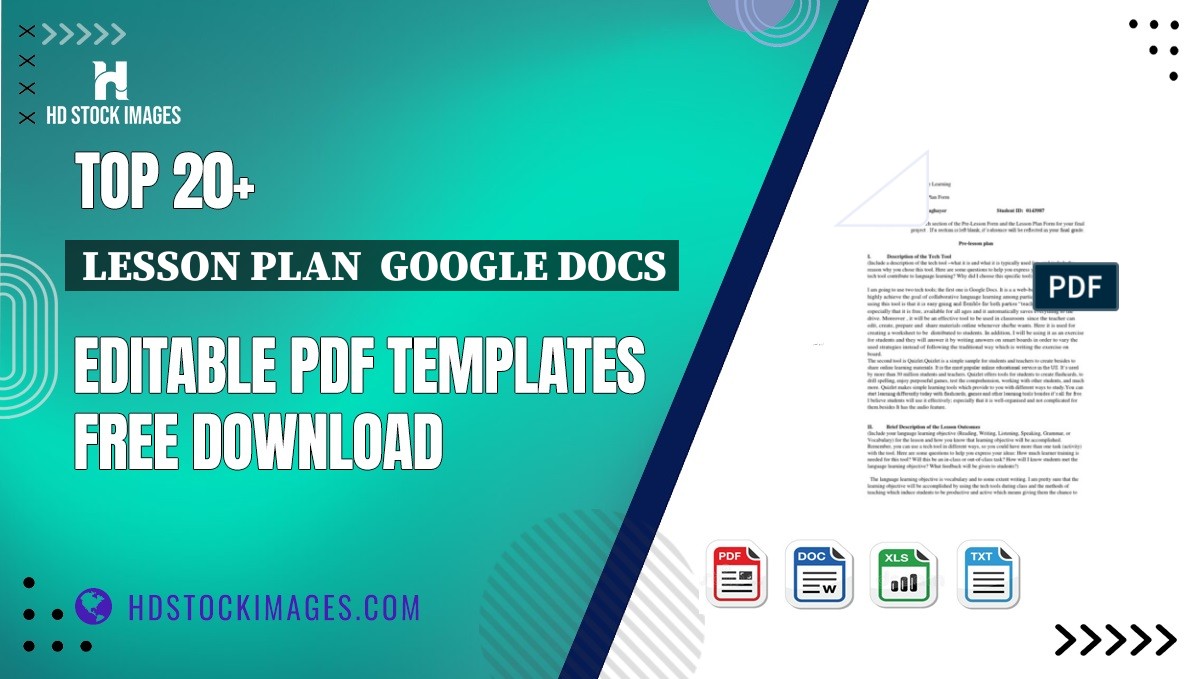1 Call – Lesson Plan Template for Google Docs
This versatile 1 Call Lesson Plan template is designed for educators seeking a structured and efficient way to outline their lessons. With a straightforward layout, this editable PDF and Word template allows teachers to easily customize their lesson goals, instructional activities, and assessment methods tailored to their unique classroom needs.
Accessible for free download, this lesson plan template is compatible with Google Docs and other word processing software, making it the perfect tool for educators at any level. Organize your lessons with clarity and coherence, ensuring that you cover all necessary content while adhering to curriculum standards.
Whether you are a seasoned teacher or just starting out, this lesson plan template provides a solid foundation to help you deliver engaging and effective lessons. Download your free copy today and begin planning your educational journey with confidence!
| Features | Description |
|---|---|
| Editable Format | Customizable for individual lesson needs in PDF or Word format. |
| Compatibility | Works seamlessly with Google Docs and other word processing software. |
| Structured Layout | Organized sections for objectives, activities, and assessments enhance clarity. |
| Free to Download | No cost involved, making it accessible for all educators. |
| Print Ready | Can be printed directly for offline use or distribution. |
 Manually Selected
Manually SelectedYou can download or preview 1 call – lesson plan PDF Template from the below link

PPP Lesson Plan Template
This free editable PDF and Word template is designed to assist educators in efficiently organizing and structuring their PPP (Presentation, Practice, Production) lesson plans. The template allows teachers to outline the objectives, materials needed, and activities for each phase of the lesson, ensuring a comprehensive approach to lesson delivery.
Users can easily download this template and adapt it in Google Docs, providing a flexible solution for lesson planning. Whether you’re a seasoned educator or new to teaching, this template simplifies the process of creating effective lessons that engage students and foster learning.
Utilizing this PPP Lesson Plan template not only saves time but also encourages systematic instructional strategies that can be tailored to any subject or grade level. Start crafting impactful lessons today with this user-friendly resource.
| Features | Description |
|---|---|
| Editable Format | Available in PDF and Word formats for easy customization. |
| Structured Layout | Clearly defined sections for objectives, materials, and activities. |
| Free Download | No cost involved; simply download and start planning. |
| Compatible with Google Docs | Easily import to Google Docs for collaborative planning. |
| User-Friendly | Designed for ease of use, suitable for educators of all levels. |
 Manually Selected
Manually SelectedYou can download or preview PPP Lesson Plan PDF Template from the below link

Free Editable Lesson Plan Template for Google Docs
Optimize your teaching experience with our Free Editable Lesson Plan Template designed specifically for Google Docs. This user-friendly template allows educators to create tailored lesson plans that meet their specific classroom needs. With easy accessibility through Google Docs, you can collaborate with colleagues, make real-time edits, and access your plans from any device at any time.
Our lesson plan template helps streamline your planning process, ensuring you cover all essential components such as objectives, materials needed, activities, and assessments. It’s designed to be intuitive and adaptable, allowing you to personalize your lesson plans according to your unique teaching style and curriculum requirements.
Downloading the template is simple and free, enabling you to get started immediately. Whether you are a seasoned educator or a new teacher, this template will save you time and help enhance your lesson planning efficiency. Try it today and make planning more structured and effective.
| Feature | Description |
|---|---|
| Editable Format | Customize every section to fit your lesson needs. |
| Google Docs Compatibility | Access and edit your plans from anywhere with internet access. |
| Collaboration | Share with colleagues for collaborative lesson planning. |
| Structured Layout | Organized sections make it easy to include all important elements. |
| Free to Download | No costs involved; start planning your lessons right away. |
 Manually Selected
Manually SelectedYou can download or preview Google DOCS.ppt PDF Template from the below link

Google Classroom Lesson Plan Template for Google Docs
| Feature | Description |
|---|---|
| Editable Format | Customize the template in Google Docs or print it using PDF format. |
| User-Friendly Design | Organized layout for easy navigation and clarity in lesson structuring. |
| Free to Download | Access the template without any cost or subscription requirements. |
| Versatile Use | Applicable for various subjects and grade levels. |
| Collaboration Ready | Share easily with colleagues and students through Google Classroom. |
 Manually Selected
Manually SelectedYou can download or preview Google Classroom PDF Template from the below link

Detailed Lesson Plan Template
| Features | Description |
|---|---|
| Fully Editable | Easily customize the template to meet your specific teaching needs. |
| Compatible Formats | Available in both PDF and Word formats, and compatible with Google Docs. |
| Comprehensive Structure | Covers all essential components like objectives, materials, and assessments. |
| Reflection Space | Includes sections for notes and reflections to enhance future lesson planning. |
| Free to Download | Access the template at no cost, making lesson planning more accessible. |
 Manually Selected
Manually SelectedYou can download or preview Detailed Lesson Plan on Points PDF Template from the below link

 Manually Selected
Manually SelectedYou can download or preview tech lesson plan 1 PDF Template from the below link

 Manually Selected
Manually SelectedYou can download or preview Jawapan Latihan Gce Level 1 (Smktham) PDF Template from the below link

Google Certified Educator Level 2 Mock Exam Template
The Google Certified Educator Level 2 Mock Exam template is designed to help educators prepare for the certification assessment. It provides a structured format that is easy to fill out and can be customized according to individual teaching strategies. This resource aims to enhance your understanding of Google tools and their application in the classroom, making it easier to evaluate your readiness for the actual exam.
Available as a free download in both editable PDF and Word template formats, this mock exam enables you to practice at your own pace. With a variety of questions that mirror the style and complexity of the actual certification exam, educators can use this resource to identify their strengths and areas for improvement. This tool not only aids in preparation for the certification but also serves as a valuable learning resource in applying Google tools effectively in educational settings.
By utilizing this mock exam template, educators can gain confidence in their knowledge and skills related to Google tools. It offers an engaging way to master the content and improve teaching practices. Download your free copy today and take the first step towards becoming a Google Certified Educator Level 2!
| Features | Description |
|---|---|
| Editable Format | Available in both PDF and Word formats for customizable use. |
| Mock Exam Questions | Includes a variety of questions reflecting the actual certification exam. |
| Self-Paced Study | Allows for practice and assessment at your convenience. |
| Free Download | Accessible at no cost to all educators. |
 Manually Selected
Manually SelectedYou can download or preview Google Certified Educator Level 2 Mock Exam PDF Template from the below link

Percentage Composition Lesson Plan
| Features | Description |
|---|---|
| Editable Format | Available in both PDF and Word formats for easy customization. |
| Clear Learning Objectives | Define what students are expected to learn and achieve by the end of the lesson. |
| Step-by-Step Instructions | Detailed guidance for teachers to conduct engaging lessons. |
| Suggested Activities | Interactive tasks to help students practice and apply their knowledge. |
| Assessment Tools | Methods included for evaluating student understanding and mastery of the topic. |
| Free Download | Completely free to download and use in your classroom. |
 Manually Selected
Manually SelectedYou can download or preview Percentage Composition Lesson Plan PDF Template from the below link

Google Apps Training – UT Lesson Plan Template
| Feature | Description |
|---|---|
| Editable Format | Customize the template to fit your specific lesson needs in Google Docs. |
| Structured Sections | Includes predefined areas for objectives, materials, instructions, and assessments. |
| Free Download | No cost to access; simply download and start using it right away! |
| Cross-Platform Compatibility | Available in both PDF and Word formats for easy access on various devices. |
| Versatile Usage | Suitable for a wide range of subjects and grade levels. |
 Manually Selected
Manually SelectedYou can download or preview Google Apps Training – UT PDF Template from the below link

Lesson 5: Using Google Drive
This editable PDF and Word template is designed to assist educators in creating an effective lesson plan centered around Google Drive. This resource focuses on familiarizing students with Google Drive’s features, capabilities, and applications, ensuring they gain valuable skills in digital collaboration and file management. With the insights provided in the Lesson 5 presentation, teachers can easily tailor their lesson to fit the diverse needs of their classroom.
The template includes structured outlines, helpful prompts, and space for teachers to customize their objectives, activities, and assessments. It makes planning straightforward and comprehensive, enabling educators to effectively engage their students in hands-on learning experiences with Google Drive. The file is available in both PDF and Word formats, allowing for easy access and editing.
Whether you are teaching a technology class or integrating digital tools into other subjects, this lesson plan provides a foundational understanding of Google Drive, preparing students for collaboration in the modern educational landscape. Downloading this free template will set you on the track to enriching your teaching methods with practical technology use.
| Feature | Description |
|---|---|
| Editable Format | Available as both PDF and Word documents for easy customization. |
| Structured Outline | Includes a clear structure for lesson objectives, activities, and assessments. |
| Focus on Collaboration | Covers essential Google Drive features to enhance collaborative learning. |
| Easy Download | Free to download, making planning convenient for educators. |
| Flexible Usage | Applicable for various subjects and grade levels, adaptable to different teaching styles. |
 Manually Selected
Manually SelectedYou can download or preview Lesson 5 Using Google Drive.pptx PDF Template from the below link

Free Download: Google Docs Presentation for Lesson Plans
This editable PDF and Word template is designed specifically for educators and teachers creating lesson plans. With its user-friendly layout, you can efficiently outline your teaching objectives, activities, and assessments. The template is fully customizable, allowing you to tailor each section to meet your specific needs.
Available for free download, this Google Docs presentation template streamlines the lesson planning process. You can collaborate with colleagues in real-time, ensuring that everyone stays on the same page. Whether you are planning for a single class or a full semester, this template provides a solid foundation for effective lesson organization.
The design is clean and modern, making it easy to read and understand at a glance. Its intuitive format allows you to focus on creating impactful lessons that engage students while meeting educational standards. Take advantage of this resource to enhance your teaching toolkit and improve classroom outcomes.
| Features | Description |
|---|---|
| Editable Format | Fully customizable in Google Docs, PDF, and Word |
| Collaboration | Real-time editing with team members or co-teachers |
| User-Friendly Design | Clean layout for easy understanding and organization |
| Print-Friendly | Optimized for printing without losing layout quality |
| Accessible | Downloadable and accessible from anywhere on any device |
| Various Sections | Includes sections for objectives, activities, assessments, and notes |
 Manually Selected
Manually SelectedYou can download or preview Google Docs Presentation PDF Template from the below link

Editable Lesson Plan Template for Google Docs
| Features | Description |
|---|---|
| Editable Format | Fully customizable sections to suit individual teaching methods. |
| Accessibility | Accessible from any device with internet connectivity through Google Docs. |
| User-Friendly Design | Easy-to-navigate layout for efficient lesson planning. |
| Collaborative | Share with colleagues for collaborative planning and input. |
| Free to Download | No cost involved; simply download and start using. |
 Manually Selected
Manually SelectedYou can download or preview GoogleDrive PDF Template from the below link

Free Science Lesson Plan Template for Google Docs
| Feature | Description |
|---|---|
| Editable Format | Available in PDF and Word templates for easy customization. |
| Structured Layout | Clear sections for objectives, materials, activities, and assessments. |
| Free Download | No cost to access; provides valuable resources for educators. |
| User-Friendly | Designed for simplicity, making lesson planning efficient and straightforward. |
| Versatile Use | Suitable for various science subjects and adaptable for different learning environments. |
 Manually Selected
Manually SelectedYou can download or preview Science Lesson Plan PDF Template from the below link

Google Docs Tutorial: Lesson Plan Template
This editable PDF and Word template provides a comprehensive lesson plan designed specifically for Google Docs. It’s perfect for educators looking to create structured lesson plans that can be easily modified to fit various subjects and teaching styles. With this template, you can focus on planning your lessons while ensuring that your document remains organized and visually appealing.
The template encompasses all essential components of a lesson plan, including objectives, materials needed, activities, and assessment methods. By utilizing this user-friendly design, teachers can quickly input their content and collaborate with others seamlessly. Get started on crafting effective lessons without the hassle of formatting from scratch.
Best of all, this template is completely free to download! Whether you’re a veteran educator or a newcomer to the teaching profession, this Google Docs template will help streamline your lesson planning process, enabling you to spend more time engaging with your students.
| Features | Description |
|---|---|
| Editable Format | Available in both PDF and Word formats for easy customization. |
| User-Friendly Layout | Clear structure to help organize lesson objectives, activities, and assessments. |
| Compatibility | Works seamlessly with Google Docs, allowing for easy online collaboration. |
| Free Download | No cost associated with downloading and using the template. |
 Manually Selected
Manually SelectedYou can download or preview Google Docs Tutorial PDF Template from the below link

Free Download: Lesson Plan Hazards Template
Introducing our editable Lesson Plan Hazards template, designed specifically for educators looking to enhance their lesson planning process. This versatile template is available in both PDF and Word formats, making it easy for you to tailor your lesson plans to your specific classroom needs. Whether you are working in Google Docs or another platform, this user-friendly template simplifies the planning stages and helps teachers focus on what matters most: quality education.
The Lesson Plan Hazards template provides a comprehensive structure to identify potential hazards in various subjects or activities. By incorporating safety considerations into your lesson planning, you can create a more secure learning environment for your students. This ensures that all necessary precautions are addressed well in advance, allowing for smoother lesson delivery.
This free template is not just about lesson planning; it’s about fostering a safe educational atmosphere. Download the Lesson Plan Hazards template today and experience a streamlined approach to lesson preparation that emphasizes both learning objectives and safety considerations.
| Features | Description |
|---|---|
| Editable Format | Available in both PDF and Word formats for easy customization. |
| Comprehensive Structure | Includes sections to outline lesson objectives, activities, and safety hazards. |
| Easy to Use | User-friendly layout that allows quick editing and adaptation for various subjects. |
| Free to Download | No costs involved—this template is available for free to all educators. |
| Supports Safe Teaching Practices | Encourages educators to consider safety in all lesson preparations. |
 Manually Selected
Manually SelectedYou can download or preview Lesson Plan hazards.docx PDF Template from the below link

Google Level 1 – Q & A for Search Term Lesson Plan
Enhance your teaching techniques with the Google Level 1 – Q & A for Search Term Lesson Plan template. This editable PDF and Word format template is designed to assist educators in effectively engaging students in developing their search skills. The lesson plan promotes interactive learning through structured questions and answers that guide students in exploring the vast resources available on Google.
This template can be easily customized according to your classroom needs, allowing you to add specific topics, adjust timelines, and incorporate any additional resources you may want to use. It’s suitable for various educational settings, whether you’re teaching a single class or leading a workshop.
Download this free resource today and transform your lesson flows with a comprehensive approach to teaching essential online research skills. Empower your students to navigate the web efficiently, critically evaluating information while honing their search capabilities with confidence.
| Feature | Description |
|---|---|
| Editable Format | Available in both PDF and Word formats for easy customization. |
| User-Friendly | Designed for educators with clear instructions and structured layout. |
| Free Download | No cost involved; download and start using instantly. |
| Interactive Elements | Includes guided Q&A to facilitate student engagement. |
| Adaptable Content | Flexible to adjust according to specific learning objectives and audience. |
 Manually Selected
Manually SelectedYou can download or preview Google Level 1 – Q & A PDF Template from the below link

Lesson Plan: Module in Introduction to ICT Specializations 1
This editable PDF and Word template provides a comprehensive lesson plan designed for the Module in Introduction to ICT Specializations 1. It serves as a valuable resource for educators looking to structure their lessons effectively and enhance learning outcomes. The template is free to download, ensuring that access to quality educational materials is available to all educators and students.
The lesson plan includes clear sections for objectives, content, activities, and assessment methods. It encourages incorporating a variety of teaching strategies and technologies to cater to different learning styles, making it suitable for diverse classroom settings. With this template, teachers can ensure that their lesson plans are not only organized but also engaging for students interested in information and communication technology.
Designed for compatibility with Google Docs, this template provides flexibility for real-time collaboration and sharing among educators. Download it today and start customizing your lesson plans to facilitate an interactive and effective learning environment in ICT specializations.
| Features | Description |
|---|---|
| Editable Format | Available in PDF and Word formats, allowing for easy customization. |
| Structured Layout | Covers all essential components of a lesson plan, including objectives and activities. |
| Collaboration Ready | Compatible with Google Docs for seamless collaboration and sharing. |
| Free to Download | No cost associated; accessible to all educators and students. |
 Manually Selected
Manually SelectedYou can download or preview Module in Introduction to ICT Specializations 1 PDF Template from the below link

Free Editable PDF and Word Template for Content-Based Lesson Plans
This free editable PDF and Word template is designed specifically for educators seeking to create comprehensive lesson plans that focus on content-based learning. With user-friendly formats for both Google Docs and Word, the template allows teachers to efficiently outline their lesson goals, materials needed, instructional procedures, and assessment strategies. It’s perfect for streamlining your planning process and ensuring that all essential components are included.
The template is customizable, enabling you to adjust sections to fit your specific teaching style and classroom needs. Whether you are planning for a single class or an entire unit, this lesson plan template helps organize your thoughts and enhances your teaching effectiveness. It supports both traditional and digital teaching methods, making it versatile for various educational settings.
By using this template, you can save time on lesson planning while maintaining a high standard of instructional quality. Download it for free and start creating your lesson plans with ease, ensuring that your students have enriching learning experiences.
| Features | Description |
|---|---|
| Editable Format | Available in both PDF and Word for easy customization. |
| Content-Based Focus | Designed specifically for content-based lesson planning. |
| User-Friendly Layout | Organized sections for clear and effective lesson planning. |
| Versatile Use | Suitable for various teaching styles and educational settings. |
| Free Download | Available at no cost for easy access to all educators. |
 Manually Selected
Manually SelectedYou can download or preview content based lesson plan PDF Template from the below link