1. Introduction: Understanding the Importance of Zip Files on Etsy
Zip files play a crucial role in the world of Etsy, offering sellers a convenient way to bundle multiple files into a single package. Whether you're selling digital products like printables, fonts, or digital art, or delivering a collection of files to your customers, using zip files can streamline the process and enhance the buyer experience.
In this guide, we'll explore the significance of zip files on Etsy and how they can benefit both sellers and buyers. From creating and organizing zip files to uploading them to your Etsy listings, we'll cover everything you need to know to make the most of this versatile file format.
Also Read This: Mastering Rumble in Rocket League to Enhance Your Gameplay
2. Getting Started: Creating and Organizing Your Zip File
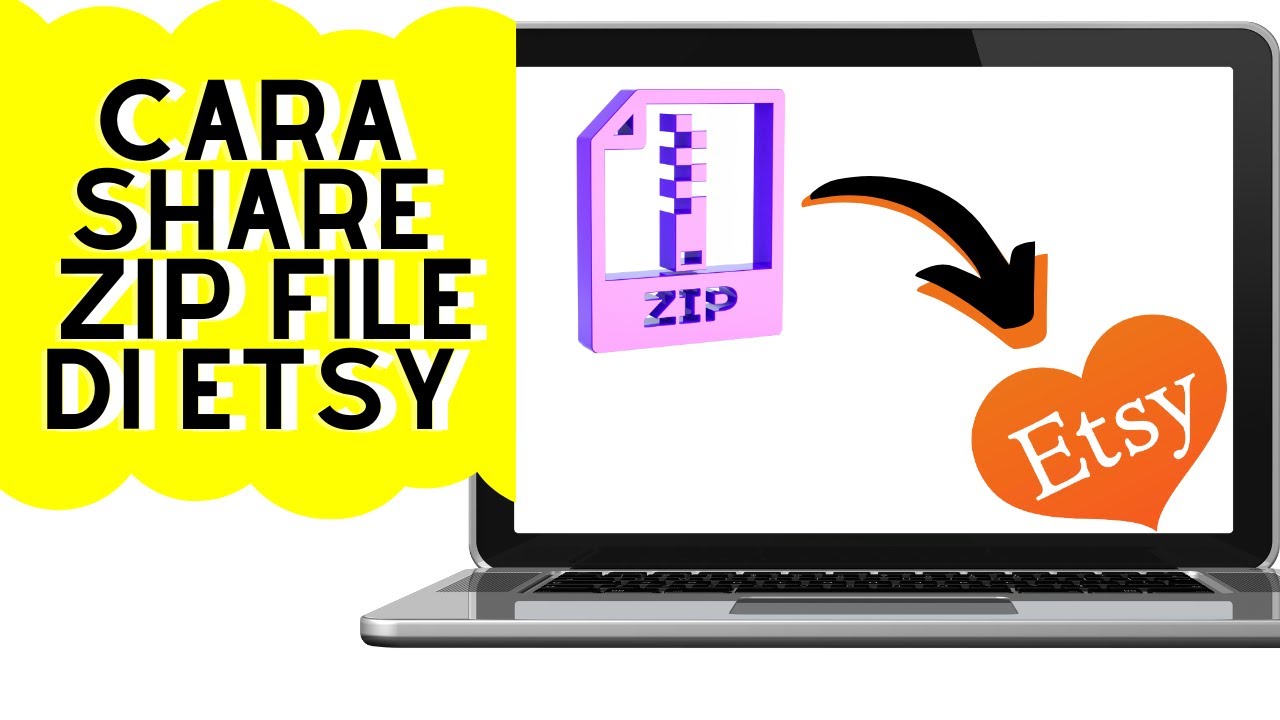
Before you can upload a zip file to Etsy, you need to create and organize your files effectively. Follow these steps to ensure a smooth and efficient process:
- Gather Your Files: Start by gathering all the files you want to include in your zip file. These could be digital products such as images, PDFs, SVG files, or any other digital assets related to your Etsy listing.
- Organize Your Files: Once you have all your files together, organize them into folders based on categories or themes. This will make it easier for both you and your customers to navigate the contents of the zip file.
- Choose a Compression Tool: Next, select a compression tool to create your zip file. Popular options include WinZip, WinRAR, and 7-Zip. These tools allow you to compress multiple files into a single zip archive quickly and efficiently.
- Create Your Zip File: Use your chosen compression tool to create a new zip file. Simply select the files and folders you want to include, and the tool will compress them into a single zip archive. Be sure to choose a descriptive filename for your zip file to help buyers understand its contents.
- Test Your Zip File: Before uploading your zip file to Etsy, it's essential to test it to ensure that all the files are correctly included and can be extracted without any issues. Extract the contents of the zip file to a new folder on your computer and verify that everything is as expected.
By following these steps, you can create a well-organized and functional zip file that enhances the presentation of your digital products on Etsy. Remember to consider the needs and preferences of your target audience when organizing and naming your files, as this can impact the overall user experience.
Also Read This: When Is the Royal Rumble 2024 Scheduled and What Are the Details
3. Uploading Your Zip File to Etsy: Step-by-Step Guide
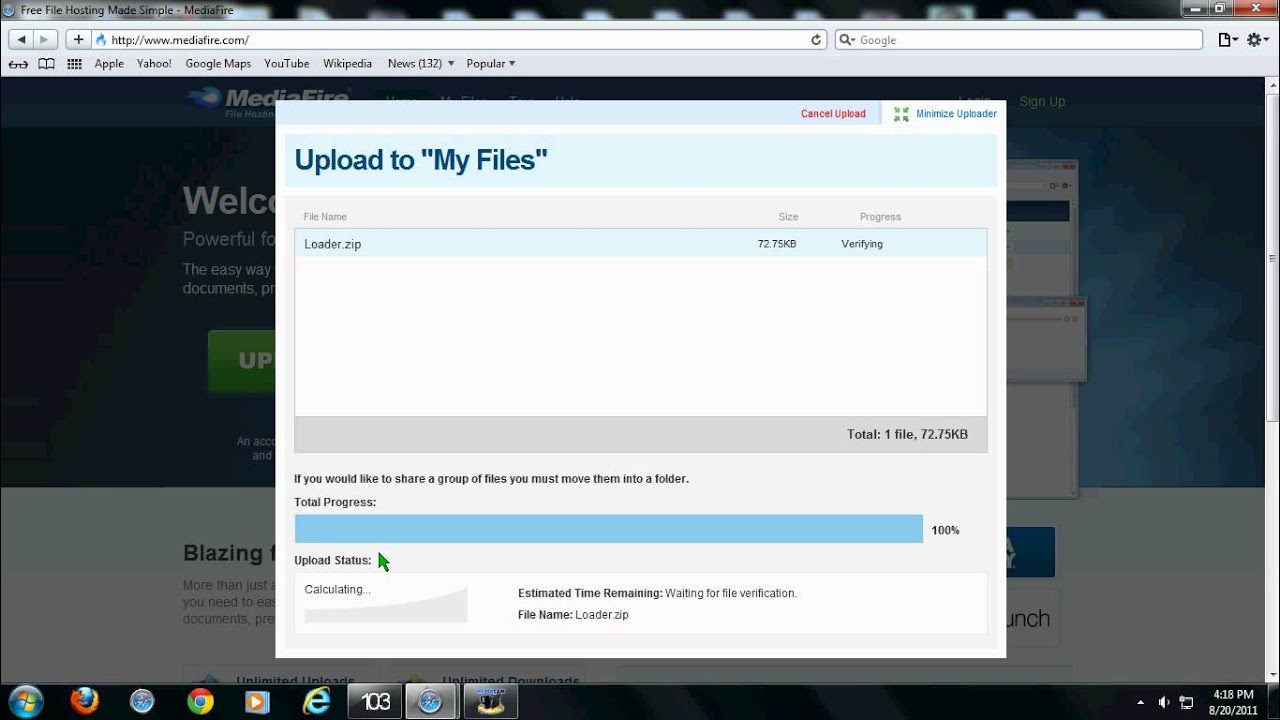
Once you've created and organized your zip file, it's time to upload it to Etsy to showcase your digital products effectively. Follow these simple steps to ensure a seamless uploading process:
- Login to Your Etsy Account: Start by logging in to your Etsy seller account. Navigate to your shop dashboard to access your listings and manage your products.
- Go to Listings Manager: In your shop dashboard, locate the "Listings" tab or "Listings Manager" section. Click on it to view a list of your existing listings or to create a new one.
- Create a New Listing or Edit an Existing One: If you're adding a zip file to a new listing, click on the "Create Listing" button. If you're updating an existing listing, find the listing you want to edit and click on the "Edit" option.
- Add Digital Files: In the listing creation/editing interface, you'll find an option to add digital files. Click on it to upload your zip file. You can either drag and drop the file or click on the "Upload" button to select it from your computer.
- Set File Download Options: After uploading your zip file, you'll need to specify the download options for your buyers. Choose whether you want to offer instant downloads or send the files manually after purchase. You can also set any additional options such as file expiration dates or download limits.
- Preview and Publish Your Listing: Before publishing your listing, take a moment to preview it to ensure that everything looks as intended. Check the product description, pricing, and file download options. Once you're satisfied, click on the "Publish" or "Save" button to make your listing live on Etsy.
By following these step-by-step instructions, you can easily upload your zip file to Etsy and make your digital products available to customers worldwide. Remember to provide clear and accurate descriptions of your products to attract potential buyers and enhance the overall shopping experience on Etsy.
Also Read This: Crafting a Job Description on LinkedIn to Attract Ideal Candidates
4. Tips for Optimizing Your Zip File Listing
Creating a compelling zip file listing on Etsy involves more than just uploading your files. Follow these tips to optimize your listing and maximize its visibility and appeal to potential buyers:
- Use Descriptive File Names: Choose descriptive and relevant names for your zip file and its contents. This will help buyers understand what they're purchasing and improve searchability on Etsy.
- Include Clear Product Descriptions: Write detailed descriptions for your digital products, highlighting their features, uses, and benefits. Use keywords that potential buyers might use when searching for similar items.
- Add High-Quality Images: Upload high-resolution images of your digital products to showcase their quality and appeal. Consider including screenshots or previews of the files included in the zip archive.
- Offer Variety and Value: Provide a diverse range of digital products within your zip file to appeal to a broader audience. Consider bundling related items together or offering discounts for purchasing multiple files.
- Provide Instructions or Tutorials: Include instructions or tutorials on how to use your digital products effectively. This can add value to your listing and help buyers feel more confident about their purchase.
- Optimize Pricing: Price your zip file competitively based on the quality and uniqueness of your digital products. Consider offering introductory discounts or special promotions to attract new customers.
- Encourage Reviews and Feedback: Encourage buyers to leave reviews and feedback on your zip file listing. Positive reviews can boost your credibility as a seller and attract more customers to your shop.
- Promote Your Listing: Take advantage of social media and other marketing channels to promote your zip file listing and reach a wider audience. Share images, videos, or testimonials to generate interest and drive traffic to your Etsy shop.
By implementing these optimization tips, you can enhance the visibility and attractiveness of your zip file listing on Etsy, ultimately leading to increased sales and customer satisfaction.
Also Read This: How to Download YouTube Videos on Windows 10
5. Troubleshooting Common Issues with Zip File Uploads
While uploading zip files to Etsy is generally straightforward, you may encounter occasional issues that can disrupt the process. Here are some common problems and troubleshooting steps to help you resolve them:
- File Size Limitations: Etsy imposes a maximum file size limit for digital uploads. If your zip file exceeds this limit, you won't be able to upload it directly. Consider reducing the file size by compressing images or removing unnecessary files.
- Unsupported File Types: Etsy supports a variety of file types for digital downloads, but some formats may not be compatible. Ensure that your zip file contains only supported file types such as images (JPEG, PNG), documents (PDF), or vector graphics (SVG).
- Corrupted Zip Files: If your zip file appears to be corrupted or cannot be opened after uploading, it may have been damaged during the compression process. Try recreating the zip file using a different compression tool and reuploading it to Etsy.
- Slow Internet Connection: Uploading large zip files over a slow internet connection can lead to timeouts or incomplete uploads. Ensure that you have a stable and high-speed internet connection before attempting to upload your files.
- Browser Compatibility Issues: Certain web browsers may have limitations or compatibility issues when uploading zip files to Etsy. If you encounter problems, try using a different browser or updating your current browser to the latest version.
- Etsy Server Errors: Occasionally, Etsy's servers may experience downtime or technical issues, preventing you from uploading files. Check Etsy's status page or contact their support team for assistance if you suspect server-related problems.
By following these troubleshooting steps, you can overcome common issues with zip file uploads on Etsy and ensure a smooth and successful listing process. If you continue to experience problems, don't hesitate to reach out to Etsy's customer support for further assistance and guidance.
6. Conclusion: Streamlining Your Etsy Experience with Zip Files
In conclusion, utilizing zip files can significantly enhance your experience as an Etsy seller and improve the shopping experience for your customers. By following the steps outlined in this guide, you can create, upload, and optimize zip file listings with ease.
Zip files offer a convenient way to bundle multiple digital products together, making it easier for buyers to purchase and download related items in one package. Whether you're selling printables, digital art, or other digital products, using zip files can help you organize your offerings and attract more customers to your Etsy shop.
From gathering and organizing your files to troubleshooting common issues and optimizing your listings, this guide covers everything you need to know to make the most of zip files on Etsy. By implementing the tips and best practices outlined here, you can streamline your Etsy experience, increase your sales, and delight your customers with high-quality digital products.
Thank you for reading, and best of luck with your Etsy endeavors!
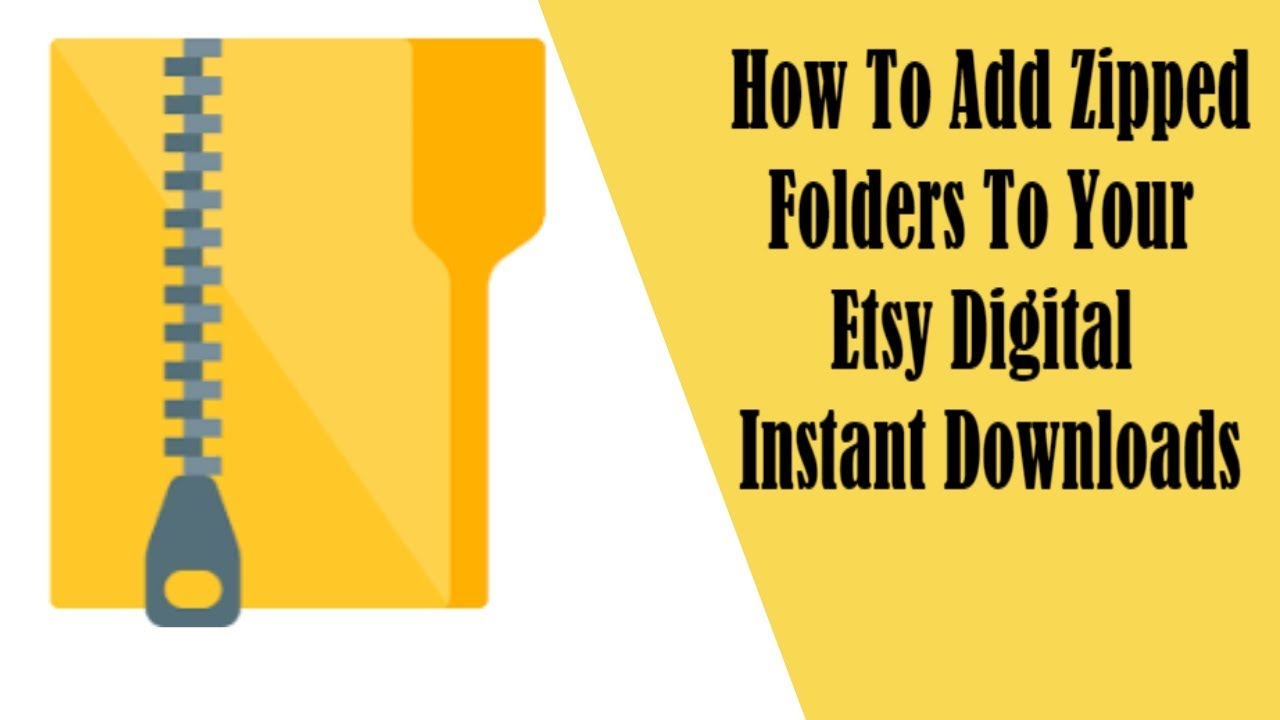
 admin
admin





