Have you ever wondered what your YouTube journey looked like over the past year? YouTube Recap is here to unveil just that! This feature offers a snapshot of your viewing habits, highlighting your favorite creators, genres, and the videos that captivated your attention. It’s a fun and engaging way to reflect on your content consumption and celebrate the moments that made you laugh, learn, or simply relax.
Why Is Your YouTube Recap Important?
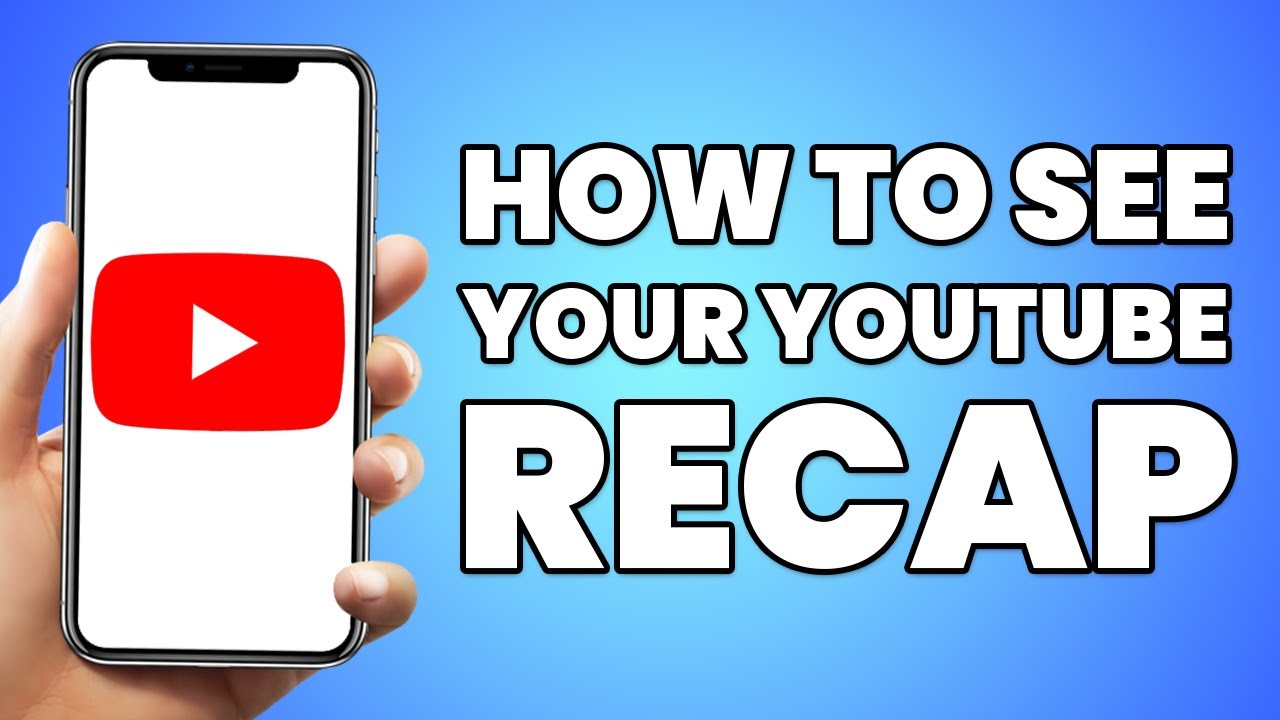
Your YouTube Recap serves more than just a nostalgic trip down memory lane; it plays a pivotal role in enhancing your overall viewing experience. Here are some reasons why it’s important:
- Personal Reflection: Your recap helps you evaluate your interests and viewing patterns. Did you binge-watch DIY tutorials or dive deep into educational content? Understanding your preferences can guide your future content choices.
- Celebration of Achievements: If you’ve engaged with content creators and communities throughout the year, your recap may feature the milestones or significant moments you've enjoyed. Recognizing these milestones can deepen your connection to your favorite channels.
- Discover New Content: As part of the recap, YouTube may suggest related content that aligns with your interests. This is a great way to uncover new creators and genres you might not have explored yet.
- Shared Experience: Your recap can be shared on social media, allowing you to bond with friends over shared interests or even spark new conversations about favorite videos and channels.
- Informed Account Management: Seeing your viewing habits can help you adjust subscriptions, manage your watch later list, and decide which creators you want to support in the future.
In summary, your YouTube Recap isn’t just a summary; it’s a celebration of the digital moments that have enriched your life throughout the year! Embrace it and allow it to enhance your overall experience on the platform.
How to Access Your YouTube Recap

Accessing your YouTube Recap is a straightforward process that allows you to relive your most memorable moments from the past year. YouTube typically rolls out these recaps around December, celebrating your viewing habits and engagement with the platform. Here’s how you can easily find your recap:
- Check Your Notifications: YouTube often sends notifications to let you know that your recap is ready. Keep an eye out for a pop-up message or a notification on the app that says something like “Your Year in Review is here!”
- Visit Your YouTube Home Page: Log into your YouTube account and navigate to your homepage. If your recap is available, it will usually be featured prominently at the top of your feed.
- Explore the YouTube Recap Section: Sometimes, accessing the recap might require you to go to a specific section. Check under the ‘Explore’ tab or search for “YouTube Recap” in the search bar.
- Check Your YouTube App: If you’re using the mobile app, make sure it’s up to date. The recap should appear on your home screen or notifications, similar to how it does on the desktop version.
Once you find it, sit back and enjoy a personalized video montage that captures your unique YouTube experience over the year. It’s a fun, nostalgic ride!
Understanding Your Viewing Statistics
Your YouTube Recap isn’t just a flashy video; it’s packed with insights that reveal plenty about your viewing habits. Here are key elements to look for when analyzing your viewing statistics:
- Total Watch Time: This shows you how many hours you spent on YouTube, giving you a sense of just how engrossing those rabbit holes were!
- Favorite Genres: YouTube categorizes your top-viewed genres—be it music, vlogs, educational content, or gaming. This helps you understand your evolving preferences.
- Top Channels: Every YouTube fan has their go-to creators. Check out which channels you watched the most and maybe discover new content based on them!
- Most Watched Videos: Your recap often highlights the specific videos you enjoyed the most, allowing you to revisit those beloved clips.
These statistics can help you reflect on your media consumption patterns and even inspire new viewing choices for the upcoming year. Whether you're a casual viewer or a dedicated subscriber, your viewing stats reveal your unique connection to the YouTube community.
Exploring the Highlights of Your YouTube Recap
Your YouTube recap is more than just a timeline of what you watched; it's a reflection of your tastes, interests, and even your mood throughout the year. When you delve into the highlights of your recap, you uncover gems that might have slipped your mind. So, what can you expect to find?
First off, take a look at the top videos you watched. YouTube curates a list for you, showcasing the content that drew you in the most. This usually spans various genres—think tutorials, music videos, vlogs, and more. Here are some ways to dig deeper:
- Categories: Notice if you gravitated towards certain genres like gaming or motivational talks.
- Engagement: Check your liked videos and most commented-upon content to see where you really engaged.
- Time Spent: Some recaps will even show you how many hours you spent wallpapering your screen with videos—it's an eye-opener!
Don’t forget those trends. YouTube loves to highlight popular videos globally, and viewing these can give you an idea of what captured everyone's attention this year. Understanding these trends might even inspire your content creation or viewing choices for the upcoming year.
So grab your popcorn and a comfy chair, because exploring your YouTube recap should be fun and a little nostalgic. You’ll not just remember what you watched, but why you watched it!
Sharing Your YouTube Recap with Friends
If you’re feeling the excitement from your YouTube recap, why keep it to yourself? Sharing your YouTube recap is a fantastic way to engage your friends, spark conversations, and maybe even discover new content together!
To share your recap, starting with social media platforms is a smart move. Most people often post their recaps on platforms like Facebook, Twitter, or Instagram. You can either take a screenshot of your recap or use YouTube’s own sharing features if available. Consider using these methods:
- Screen Record: Capture a video walkthrough of your recap and share it as a story or post.
- Highlights List: Create a bulleted list of your top five most-watched videos and share that with a little commentary.
- Tag Friends: If your recap features videos you watched together or content they'd enjoy, make sure to tag them!
Additionally, think about hosting a “YouTube recap party” with friends! Everybody can share their own recaps, leading to discussions about shared interests and new recommendations for must-watch videos. It’s an interactive and bonding experience.
So, don’t hold back! Your YouTube recap isn’t just a personal summation; it’s an opportunity to connect with others over shared passions and content discoveries!
Common Issues and Troubleshooting
While watching your YouTube Recap can be an exciting experience, sometimes things don’t go as planned. Don’t worry; you’re not alone! Here’s a roundup of common issues and effective troubleshooting tips to ensure you enjoy your recap without any hiccups.
- Recap Not Loading: If your YouTube Recap isn’t loading, it could be due to a slow internet connection. Try switching to a different network, or restart your router.
- Missing Recap: Occasionally, users may find that their recap is missing altogether. If this happens, ensure you are logged into the correct account and check that you’ve met the viewing requirements.
- Audio Issues: If you can’t hear anything during your recap, check your device’s volume settings first. It may sound mundane, but it’s the most common solution!
- Display Problems: Are you experiencing glitches or buffering? Clearing your browser’s cache or updating the app can work wonders in fixing display issues.
- Browser Compatibility: Not all browsers are created equal. If you’re having trouble, try viewing your recap in a different browser or switching to the YouTube app on your device.
If you encounter a problem that isn't listed above, visiting YouTube’s official help center is a great place to find solutions tailored to your specific issue. Remember, troubleshooting doesn’t have to be daunting; taking things step by step usually leads to quick fixes.
Conclusion and Final Thoughts
Finally, your YouTube Recap is more than just a review of your viewing habits; it’s a celebration of your interests, preferences, and, ultimately, the incredible content that YouTube has to offer. As you navigate the world of YouTube, your recap serves as a personalized highlight reel, showcasing those videos that resonated with you the most over the past year.
Remember, understanding how to access and appreciate your recap can enhance your overall YouTube experience. Whether you’re sharing it with friends, reflecting on personal growth, or discovering trends in your viewing habits, it’s a fun way to take a trip down memory lane.
In closing, here are a few key points to remember:
- Access your recap via the YouTube app or website, ensuring you’re logged into your account.
- Don’t hesitate to troubleshoot common issues as needed.
- Enjoy the time spent watching and sharing your recap with others!
Your YouTube Recap is a snapshot of your digital life, and it’s never been easier to enjoy it! So, dive in and relish those memories. Happy watching!
 admin
admin








