Microsoft Flight Simulator’s arrival on Xbox is nothing short of a milestone in the world of gaming. With its sophisticated simulation mechanics and breathtaking visuals, this game sets a new standard for what console gaming can offer. Here’s a closer look at why
Microsoft Flight Simulator is a game-changer for Xbox players:
1. Unprecedented Realism
One of the most notable aspects of
Microsoft Flight Simulator is its incredible realism. The game uses advanced technology to create a virtual flying experience that is as close to real life as possible. This realism is achieved through:
- Photogrammetry Technology: This technology captures real-world locations with high-resolution images, making the landscapes in the game almost identical to their real-world counterparts.
- Advanced Weather Systems: The game simulates real-time weather conditions, including dynamic changes in weather patterns, cloud formations, and atmospheric effects.
- Accurate Flight Physics: The flight mechanics are designed to mimic the real-world physics of flying, offering an authentic piloting experience.
2. Stunning Visuals and Graphics
Microsoft Flight Simulator on Xbox boasts some of the most stunning graphics you will see on a console. The game features:
- High-Resolution Textures: Detailed textures for aircraft, airports, and landscapes create a visually immersive experience.
- Day/Night Cycle: The game features a full day and night cycle, providing different visual experiences and challenges based on the time of day.
- Realistic Lighting Effects: Advanced lighting techniques simulate the effects of sunlight, moonlight, and artificial lights.
3. Extensive Aircraft Selection
The game offers a diverse range of aircraft, catering to both casual players and aviation aficionados. You can choose from:
| Aircraft Type | Examples |
|---|
| General Aviation | Cessna 172, Piper Cub |
| Commercial Airliners | Boeing 747, Airbus A320 |
| Military Jets | F/A-18 Hornet, P-51 Mustang |
4. Community and Support
Microsoft Flight Simulator has a vibrant community of players and creators. The community offers:
- Custom Content: Players can download mods, custom aircraft, and user-generated airports.
- Online Multiplayer: Engage in multiplayer flights and events with other players around the world.
- Active Forums and Support: Join discussions, get tips, and find solutions through official forums and social media groups.
5. Accessible for All Skill Levels
Whether you are a beginner or an experienced pilot, Microsoft Flight Simulator offers:
- Assistance Features: Help with navigation, flight controls, and autopilot settings for new players.
- Advanced Settings: Options for experienced players to customize their flying experience and challenge their skills.
In summary, Microsoft Flight Simulator is a game-changer for Xbox because it brings cutting-edge realism, stunning visuals, and a range of features that appeal to all types of players. Its combination of advanced technology and accessible gameplay makes it a standout title on the Xbox platform.
Getting Started with Microsoft Flight Simulator on Xbox

Are you excited to take to the skies with
Microsoft Flight Simulator on Xbox? Whether you’re new to the series or a seasoned pilot, getting started is a breeze with a few simple steps. Here’s a comprehensive guide to help you begin your flight simulation adventure.
1. Preparing Your Xbox for Microsoft Flight Simulator
Before you dive into the game, make sure your Xbox is ready. Follow these steps:
- Check Storage Space: Microsoft Flight Simulator requires a substantial amount of storage space. Ensure you have at least 150 GB of free space on your Xbox console.
- Update Your Console: Make sure your Xbox is updated to the latest software version to avoid any compatibility issues. Go to Settings > System > Updates to check for updates.
- Stable Internet Connection: A high-speed internet connection is essential for downloading the game and receiving updates. Ensure you have a stable and fast connection.
2. Downloading Microsoft Flight Simulator
To get Microsoft Flight Simulator on your Xbox, follow these steps:
- Visit the Xbox Store: Navigate to the Xbox Store from your console’s home screen.
- Search for Microsoft Flight Simulator: Use the search bar to find the game.
- Select the Game: Choose the game from the search results and click on the “Download” or “Buy” button.
- Complete the Purchase: If you’re buying the game, complete the payment process. If you’re using a Game Pass subscription, you can download it directly.
3. Installing the Game
Once the game is downloaded, you will need to install it. The installation process is straightforward:
- Launch the Game: Find Microsoft Flight Simulator in your library and select it to begin the installation.
- Follow On-Screen Instructions: Follow the prompts to complete the installation. This may take some time depending on your internet speed and console performance.
- Additional Content: You may need to download additional content or updates. The game will prompt you if this is necessary.
4. Setting Up Your Flight Simulator Experience
After installation, it’s time to set up the game:
- Configure Your Settings: Adjust settings for graphics, controls, and gameplay to suit your preferences. You can access these settings from the main menu.
- Choose Your Aircraft: Start by selecting an aircraft from the available options. Beginners might want to start with simpler models like the Cessna 172.
- Select a Flight Plan: Choose a flight plan or start with a tutorial to get familiar with the basics of flying.
5. Exploring the Game’s Features
Microsoft Flight Simulator offers a wealth of features to explore:
- Flight Training: Access the training missions to learn the fundamentals of flying.
- World Exploration: Use the map to explore various locations around the globe.
- Multiplayer Mode: Join other players in multiplayer mode for a shared flying experience.
6. Tips for a Smooth Start
Here are some tips to help you get the most out of your Microsoft Flight Simulator experience:
- Start Small: Begin with short, simple flights to build your skills.
- Utilize Tutorials: Take advantage of in-game tutorials for learning new techniques.
- Join Communities: Engage with online communities for tips, tricks, and support.
By following these steps, you’ll be well on your way to enjoying all that Microsoft Flight Simulator has to offer on Xbox. Get ready for a thrilling aviation adventure!
Top Features of Microsoft Flight Simulator for Xbox Players
Microsoft Flight Simulator on Xbox isn’t just a game; it’s a comprehensive flying experience packed with advanced features and breathtaking visuals. Whether you’re a novice pilot or a seasoned aviator, the game offers a range of features that will keep you engaged and excited. Let’s dive into the top features that make Microsoft Flight Simulator a standout title for Xbox players.
1. Realistic Flight Experience
One of the most impressive aspects of Microsoft Flight Simulator is its commitment to realism. The game offers:
- Detailed Aircraft Models: Each aircraft is modeled with high levels of detail, from the cockpit instruments to the exterior design.
- Advanced Flight Dynamics: The flight physics are designed to simulate real-world aerodynamics, providing a true-to-life flying experience.
- Real-Time Weather and Environmental Effects: Experience dynamic weather changes, including rain, fog, wind, and thunderstorms, which affect your flying conditions.
2. Stunning Graphics and Visuals
The visual quality of Microsoft Flight Simulator is a major highlight:
- High-Resolution Terrain: The game features 4K terrain resolution, offering sharp and detailed landscapes.
- Realistic Lighting and Shadows: Enjoy real-time lighting effects that simulate sunrises, sunsets, and the changing of day to night.
- Accurate Cityscapes: Major cities are recreated with real-world satellite data and photogrammetry technology for a lifelike experience.
3. Diverse Aircraft Selection
Microsoft Flight Simulator offers a wide variety of aircraft for players to choose from:
| Aircraft Type | Examples |
|---|
| Light Aircraft | Cessna 172, Piper J-3 Cub |
| Commercial Jets | Airbus A320, Boeing 747 |
| Military Aircraft | F/A-18 Hornet, Spitfire IX |
| Helicopters | Bell 407, Airbus H135 |
4. Extensive World Map
The game features an expansive and detailed world map:
- Global Coverage: Fly over all seven continents and explore diverse geographical regions.
- Dynamic Environments: Witness real-time updates to the world’s environment, including seasonal changes and evolving landscapes.
- Interactive Airports: Over 37,000 airports are included, complete with detailed runways and facilities.
5. Customizable Settings and Accessibility Options
Microsoft Flight Simulator offers extensive customization and accessibility options:
- Flight Assistance Options: Tailor the level of assistance from full autopilot to manual control for both beginners and experts.
- Control Customization: Customize your controls for different aircraft and flight scenarios.
- Accessibility Features: Includes options for subtitles, colorblind modes, and other accessibility adjustments.
6. Multiplayer and Social Features
Connect with other players and share your flying experiences:
- Multiplayer Mode: Join flights with other players and participate in multiplayer events.
- Shared Worlds: See other players flying in the same virtual world as you.
- Community Events: Participate in scheduled community events and challenges.
7. Regular Updates and Expansions
The game continues to evolve with regular updates:
- New Content: Regularly receive new aircraft, airports, and regions through updates.
- Performance Improvements: Updates also include performance enhancements and bug fixes.
- Seasonal Content: Enjoy special content and events tied to real-world seasons and holidays.
These features make Microsoft Flight Simulator a top-tier experience for Xbox players. From realistic flight dynamics and stunning visuals to a rich selection of aircraft and an expansive world to explore, there’s no shortage of things to discover and enjoy.
How to Download and Install Microsoft Flight Simulator on Your Xbox
Getting started with
Microsoft Flight Simulator on your Xbox is a straightforward process, but it’s important to follow the right steps to ensure a smooth installation. Whether you’re a new player or upgrading from a previous version, this guide will walk you through the entire process of downloading and installing the game on your Xbox console.
1. Check System Requirements
Before you begin, make sure your Xbox meets the necessary requirements for Microsoft Flight Simulator:
- Available Storage: You need at least 150 GB of free space on your Xbox storage for the game and its updates.
- Internet Connection: A stable and high-speed internet connection is required for downloading the game and accessing online features.
- System Updates: Ensure your Xbox is updated to the latest software version. Go to Settings > System > Updates to check for and install any updates.
2. Accessing the Xbox Store
To download Microsoft Flight Simulator, follow these steps:
- Turn on Your Xbox: Power up your console and make sure you are connected to the internet.
- Open the Xbox Store: From the home screen, navigate to the Xbox Store icon.
- Search for Microsoft Flight Simulator: Use the search bar at the top of the store page to type in “Microsoft Flight Simulator” and press enter.
- Select the Game: Click on the game from the search results to access the game’s page.
3. Downloading the Game
Once you’re on the game’s page, you’ll need to download it:
- Choose the Edition: Select the edition of the game you want to purchase or download. There may be options like the Standard Edition, Deluxe Edition, or Premium Deluxe Edition.
- Purchase or Install: If you are buying the game, complete the purchase process. If you have an Xbox Game Pass subscription, you may see an option to “Install” the game without additional cost.
- Confirm Download: After selecting to buy or install, confirm your choice and wait for the game to start downloading. This may take some time depending on your internet speed.
4. Installing Microsoft Flight Simulator
Once the download is complete, the game will begin installing:
- Automatic Installation: The game will automatically begin installing once the download finishes.
- Monitor Installation Progress: You can check the installation progress from the “My Games & Apps” section on your Xbox home screen under “Manage Queue”.
- Additional Downloads: After installation, you may need to download additional content or updates. Follow any on-screen prompts to complete these downloads.
5. Setting Up Microsoft Flight Simulator
Once the installation is complete, you can set up the game:
- Launch the Game: Find Microsoft Flight Simulator in your “My Games & Apps” section and select it to start the game.
- Initial Setup: Follow the on-screen instructions to configure initial settings like graphics options, controls, and account setup.
- Download Additional Content: You might need to download additional updates or content packs, which will be available from within the game or the Xbox Store.
6. Tips for a Smooth Installation
Here are some tips to ensure a smooth download and installation process:
- Ensure Stable Internet: A stable and fast internet connection will make the download process faster and more reliable.
- Free Up Space: Clear up any unnecessary files or apps from your Xbox to ensure there is enough space for the game.
- Restart Console: If you encounter any issues, try restarting your Xbox to resolve potential glitches.
By following these steps, you’ll be ready to dive into the world of Microsoft Flight Simulator on Xbox. Enjoy the skies and happy flying!
Tips and Tricks for an Amazing Flight Simulator Experience
Whether you’re new to
Microsoft Flight Simulator or a seasoned pilot, there are always ways to enhance your flying experience. Here are some essential tips and tricks to help you get the most out of your time in the virtual skies and ensure an amazing flight simulator experience on Xbox.
1. Start with the Basics
If you’re new to flight simulation, it’s crucial to start with the basics:
- Complete the Tutorials: The in-game tutorials are designed to help you learn the fundamentals of flying. Follow them to get acquainted with the controls, navigation, and flight dynamics.
- Use Assistance Features: Microsoft Flight Simulator offers various assistance features, such as auto-pilot and navigation aids, which can help you while you’re learning.
- Start with Easy Aircraft: Begin with simpler aircraft like the Cessna 172 before progressing to more complex planes.
2. Optimize Your Settings
Adjusting your game settings can significantly improve your experience:
- Adjust Graphics Settings: If you experience performance issues, consider lowering the graphics settings or resolution to ensure smoother gameplay. You can find these options under Settings > Graphics.
- Customize Control Settings: Tailor your control schemes to suit your preferences. You can adjust key bindings for various functions like throttle, landing gear, and autopilot.
- Set Up Flight Controls: If you have a flight stick or throttle quadrant, set them up for a more realistic flying experience. Connect your devices through Settings > Devices & Connections > Accessories.
3. Explore the World Map
Microsoft Flight Simulator offers a vast and detailed world map to explore:
- Plan Your Routes: Use the world map to plan routes between cities, explore new locations, or set up long-haul flights.
- Check Weather Conditions: Before starting a flight, review the current weather conditions and forecast for your departure and arrival locations to plan accordingly.
- Discover Hidden Gems: Explore lesser-known airports and scenic locations around the world to make your flights more interesting.
4. Join the Community
The
Microsoft Flight Simulator community can be a great resource:
- Participate in Forums: Join forums like the Microsoft Flight Simulator Forum or Reddit’s /r/MicrosoftFlightSim for tips, tricks, and community events.
- Follow Online Guides: Look for video tutorials and guides on YouTube to learn advanced techniques and new strategies.
- Join Multiplayer Flights: Connect with other players in multiplayer mode to share experiences and participate in group flights.
5. Experiment with Advanced Features
Once you’re comfortable with the basics, explore advanced features:
- Use Flight Planning Tools: Experiment with advanced flight planning tools for creating detailed flight plans. You can find these in the World Map menu under the Flight Planning section.
- Try Different Flight Modes: Switch between VFR (Visual Flight Rules) and IFR (Instrument Flight Rules) modes to challenge yourself and improve your skills.
- Explore Real-Time Updates: Check for updates to the game for new aircraft, airports, and features. Keeping your game up-to-date ensures you have access to the latest content and improvements.
6. Maintain Your Aircraft
Just like in real aviation, aircraft maintenance is crucial:
- Monitor Aircraft Systems: Keep an eye on your aircraft’s systems such as fuel levels, engine performance, and navigation instruments.
- Perform Regular Checks: Regularly check for mechanical issues and address them during your flight to ensure a safe and successful mission.
- Review Checklists: Use the in-game checklists for pre-flight, in-flight, and post-flight procedures to maintain proper operational standards.
7. Enjoy the Experience
Finally, remember to have fun and enjoy the beauty of the game:
- Take Scenic Flights: Choose beautiful routes and take time to admire the stunning visuals.
- Capture Photos: Use the game’s built-in photo mode to capture and share your favorite moments in the sky.
- Relax and Explore: Don’t rush through missions; take your time to explore the virtual world and enjoy the flying experience.
By following these tips and tricks, you’ll enhance your
Microsoft Flight Simulator experience on Xbox and make the most of your time in the cockpit. Happy flying!
Comparing Microsoft Flight Simulator on Xbox vs. PC
Microsoft Flight Simulator offers a rich and immersive flying experience, available on both Xbox and PC platforms. While the core gameplay experience remains similar, there are notable differences between the two versions that can affect your decision on which platform to choose. Here’s a detailed comparison of
Microsoft Flight Simulator on Xbox versus
PC to help you understand the pros and cons of each platform.
1. Graphics and Performance
One of the key differences between Xbox and PC versions is the graphics and performance capabilities:
| Feature | Xbox | PC |
|---|
| Graphics Quality | High, but fixed settings based on console capabilities. | Variable, depending on hardware specifications. Can achieve 4K Ultra settings with high-end components. |
| Performance | Stable performance optimized for the console. | Performance varies; can be customized based on hardware. Higher-end PCs offer better frame rates and smoother performance. |
| Load Times | Moderate load times. | Generally faster load times on SSDs. |
2. Control Options
Both Xbox and PC offer different control mechanisms for playing:
- Xbox: Primarily uses a game controller, but you can also use external peripherals like flight sticks or yokes with compatibility support.
- PC: Offers a wide range of control options including flight sticks, yokes, throttle quadrants, and rudder pedals. You can also use a keyboard and mouse.
3. Customization and Upgrades
When it comes to customization, there are significant differences:
- Xbox: Limited customization options; you are restricted to what’s available within the game’s menu and settings.
- PC: Extensive customization options; you can adjust settings, install mods, and upgrade hardware components for a better experience.
4. Modding and Add-Ons
Mods and add-ons enhance the game’s features:
- Xbox: Limited to official updates and downloadable content from the Xbox Store.
- PC: Supports a wide range of third-party mods, including custom aircraft, scenery enhancements, and community-created content.
5. Price and Accessibility
Price and access to the game differ between the two platforms:
| Feature | Xbox | PC |
|---|
| Game Price | Usually priced similarly to PC versions but may vary. | Can vary based on edition; also available through Xbox Game Pass for PC. |
| Hardware Cost | Lower initial cost, but no upgrades available. | Higher initial cost for high-end PCs, with the option for future upgrades. |
| Subscription Requirements | Requires Xbox Game Pass or separate purchase. | Requires Xbox Game Pass for PC or separate purchase, with potential for discounts and deals. |
6. Multiplayer and Community Features
Both platforms offer ways to connect with others:
- Xbox: Multiplayer mode for shared flying experiences and events.
- PC: More extensive multiplayer options with community mods, events, and a larger player base.
7. User Experience and Accessibility
Consider how user experience and accessibility might affect your choice:
- Xbox: User-friendly interface with straightforward setup and minimal configuration.
- PC: More complex setup and potential for troubleshooting, but offers more flexibility and control.
In summary, both
Microsoft Flight Simulator on Xbox and
PC offer exceptional flying experiences, but they cater to different types of players. If you prefer a straightforward, out-of-the-box experience with stable performance, Xbox is a great choice. On the other hand, if you want advanced features, high customization, and extensive modding options, the PC version might be more suitable for you. Choose the platform that best fits your gaming preferences and needs.
Frequently Asked Questions (FAQ)
Whether you’re new to
Microsoft Flight Simulator or an experienced pilot, you might have some questions about the game. Below are some of the most frequently asked questions along with their answers to help you get the most out of your flight simulation experience on Xbox.
1. What is Microsoft Flight Simulator?
Microsoft Flight Simulator is a highly realistic flight simulation game developed by Asobo Studio and published by Xbox Game Studios. It offers a detailed virtual world where players can pilot a variety of aircraft and experience the complexities of real-world flying.
2. Is Microsoft Flight Simulator available on Xbox?
Yes,
Microsoft Flight Simulator is available on Xbox Series X|S. It offers an optimized experience for the console, providing players with high-quality graphics, realistic flight dynamics, and a vast open world to explore.
3. Do I need any special equipment to play Microsoft Flight Simulator on Xbox?
While you can play
Microsoft Flight Simulator using just a standard Xbox controller, additional equipment can enhance your experience:
- Flight Stick: A flight stick or joystick can provide a more immersive flying experience. Some popular options include the Thrustmaster T.Flight Hotas One and the Logitech G X56.
- Rudder Pedals: Adding rudder pedals can help with more advanced flight maneuvers. Options include the Thrustmaster TFRP Rudder Pedals.
- Headset: A good headset enhances audio and communication during multiplayer sessions.
4. How do I download Microsoft Flight Simulator on Xbox?
To download
Microsoft Flight Simulator on Xbox:
- Go to the Xbox Store from your Xbox home screen.
- Search for Microsoft Flight Simulator using the search bar.
- Select the edition you want to purchase or install.
- Complete the purchase process or select “Install” if you have Xbox Game Pass.
- Wait for the download and installation to complete, then launch the game from your “My Games & Apps” section.
5. What are the different editions of Microsoft Flight Simulator?
Microsoft Flight Simulator comes in several editions, each offering different features:
| Edition | Features |
|---|
| Standard Edition | Includes the core game with a selection of aircraft and airports. |
| Deluxe Edition | Includes the Standard Edition plus additional aircraft and airports. |
| Premium Deluxe Edition | Includes the Deluxe Edition plus even more aircraft and airports, and enhanced features. |
6. Can I use mods in Microsoft Flight Simulator on Xbox?
No,
mods and third-party add-ons are not supported on the Xbox version of
Microsoft Flight Simulator. However, you can access official updates and content from the Xbox Store.
7. What should I do if I encounter issues with the game?
If you experience problems with
Microsoft Flight Simulator, try the following troubleshooting steps:
- Check for Updates: Make sure both the game and your Xbox system are up to date.
- Restart Your Console: A simple restart can resolve many common issues.
- Clear Cache: Go to Settings > System > Storage > Clear local saved games to clear the cache.
- Contact Support: If problems persist, visit the Microsoft Flight Simulator Support page or contact Xbox Support for assistance.
8. How often does Microsoft Flight Simulator receive updates?
Microsoft Flight Simulator receives regular updates that include new content, improvements, and bug fixes. Updates are typically released on a monthly basis, but this can vary depending on the development schedule.
9. Is there a way to play Microsoft Flight Simulator with friends?
Yes,
Microsoft Flight Simulator features a
multiplayer mode where you can fly with friends, join community events, and participate in group flights. You can access multiplayer features from the main menu and connect with other players around the world.
10. What are the system requirements for Microsoft Flight Simulator on PC?
If you’re considering switching to the PC version, here are the minimum and recommended system requirements:
| Requirement | Minimum | Recommended |
|---|
| OS | Windows 10 (latest update) | Windows 10 (latest update) |
| Processor | Intel i5-4460 / AMD Ryzen 3 1200 | Intel i5-8400 / AMD Ryzen 5 1500X |
| Memory | 8 GB RAM | 16 GB RAM |
| Graphics Card | NVIDIA GTX 770 / AMD Radeon RX 570 | NVIDIA GTX 2080 / AMD Radeon VII |
| Storage | 150 GB available space | 150 GB available space (SSD recommended) |
We hope these FAQs help you have a better understanding of
Microsoft Flight Simulator and enhance your flying experience on Xbox!
Conclusion
As we have explored throughout this blog post,
Microsoft Flight Simulator on Xbox offers a rich and immersive flying experience that brings the wonders of aviation to your living room. From the game’s stunning graphics and realistic flight dynamics to its extensive features and community engagement, there is much to appreciate about this flight simulation masterpiece.Here’s a summary of the key points discussed:
- Why Microsoft Flight Simulator is a Game-Changer: The game sets a new standard for flight simulators with its detailed world, realistic flight physics, and advanced weather systems. It provides an experience that appeals to both aviation enthusiasts and casual players alike.
- Getting Started: The process of downloading and installing the game on Xbox is user-friendly. With a few simple steps, you can get the game up and running and start your journey in the skies.
- Top Features: The game’s top features, including a wide selection of aircraft, global scenery, and realistic weather effects, ensure that every flight is a new adventure.
- Tips and Tricks: By following the right strategies, such as starting with basic tutorials, optimizing settings, and exploring advanced features, you can enhance your gameplay and make the most of your flight simulation experience.
- Xbox vs. PC: Each platform has its own strengths and limitations. Xbox offers a streamlined, easy-to-access experience, while PC provides advanced customization, better performance, and extensive modding options.
- FAQ: We answered some of the most common questions about the game, from installation issues to gameplay features, to help you navigate your flight simulation journey.
Whether you are soaring over realistic landscapes, mastering the complexities of aircraft control, or exploring new destinations,
Microsoft Flight Simulator offers a deeply engaging experience for all players. By choosing the platform that best fits your needs and utilizing the tips and tricks provided, you can maximize your enjoyment of this exceptional game.We hope this guide has been helpful and has sparked your excitement for your own adventures in the skies. Happy flying!
 Are you excited to take to the skies with Microsoft Flight Simulator on Xbox? Whether you’re new to the series or a seasoned pilot, getting started is a breeze with a few simple steps. Here’s a comprehensive guide to help you begin your flight simulation adventure.
Are you excited to take to the skies with Microsoft Flight Simulator on Xbox? Whether you’re new to the series or a seasoned pilot, getting started is a breeze with a few simple steps. Here’s a comprehensive guide to help you begin your flight simulation adventure.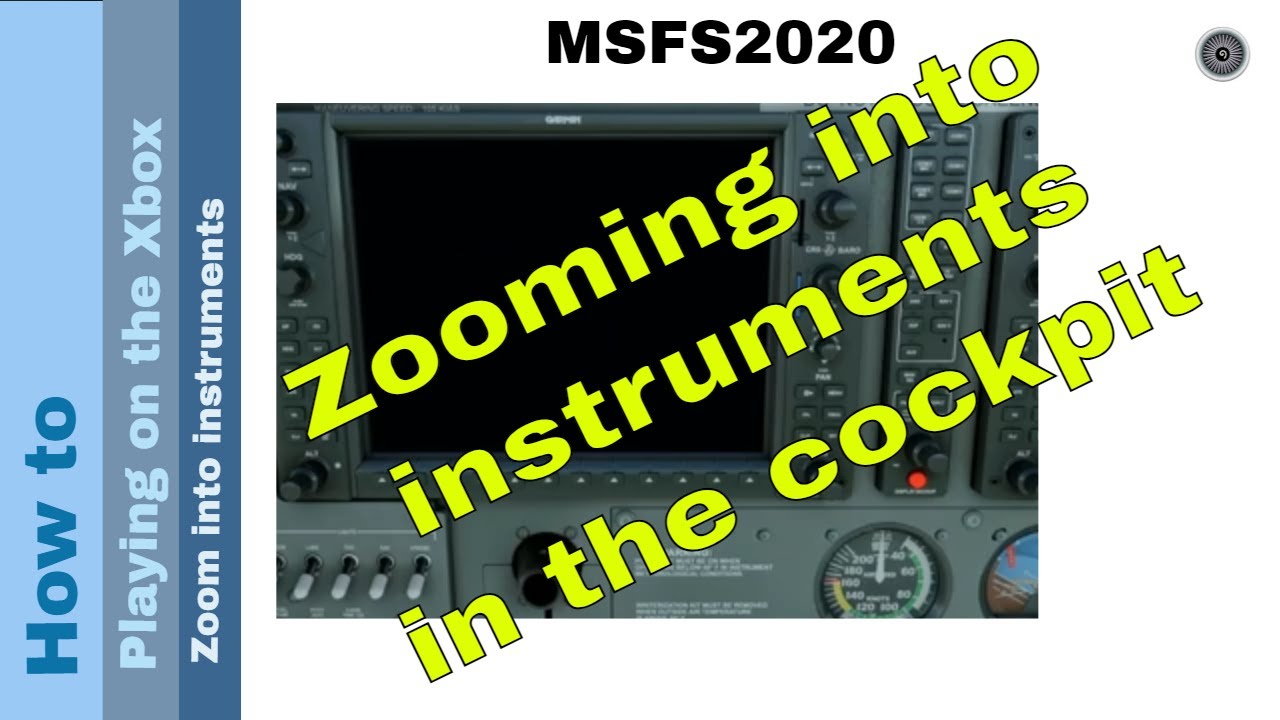
 admin
admin








