Marketing projects can feel like climbing a mountain, can’t they? You’ve got deadlines breathing down your neck, ideas swirling in your head, and a desperate need to make everything look sharp and professional. I’ve been in that exact spot. Last spring, I was roped into creating a social media campaign for a friend’s small business. My design skills? Let’s just say they’re more “enthusiastic amateur” than “graphic design guru.” Then I discovered a Canva Template Downloader, and it was like finding a shortcut up that mountain. So, why should you use one for your next marketing project? Let’s break it down, real and raw.
What’s This Canva Template Downloader Thing?
Okay, so what’s the deal with a Canva Template Downloader? It’s a tool that lets you snag pre-designed templates from Canva, customize them to fit your vibe, and save them for your projects. Canva’s already a lifesaver for creating visuals, but a downloader? It’s like Canva on steroids. You get access to tons of templates, sorted by style or purpose, and you can even work offline or plug them into other platforms. Pretty cool, right? Oh, it is.
My first go at it was a bit of a leap of faith. I was like, “Will this actually work? Are the templates any good?” Let me tell you, they were. I grabbed an Instagram post template that screamed the brand’s aesthetic. A few tweaks, some text swaps, and I had a slick graphic in under ten minutes. No art school required.
Also Read This: How to Depixelate an Image
Why You Should Totally Care About This
Here’s why a Canva Template Downloader needs to be in your marketing toolkit. I’m talking game-changing stuff here:
1. Time’s Precious, and This Saves It
Who’s got hours to spend designing from scratch? Not me, and probably not you. Marketing moves fast, and a template downloader is like a turbo boost. You’re not staring at a blank screen, wondering where to start. You’ve got a polished foundation ready to go.
During that social media campaign I mentioned, I had to crank out 15 posts in a week. If I’d started from zero, I’d probably still be picking fonts and crying into my coffee. Instead, I downloaded a batch of templates, swapped in the brand’s colors and logo, and had everything done in a day. Felt like I’d cracked the code to productivity. Ever been in a time crunch like that? This is your fix.
2. Pro-Level Designs Without the Pro-Level Price
Hiring a graphic designer is awesome, but it’s also expensive. For quick marketing stuff, like flyers or social posts, you don’t always need to shell out big bucks. A template downloader gives you designs that look like they came from a pro, without the invoice to match.
I worked with a startup once that was scraping by financially. They needed a pitch deck for investors but couldn’t afford a designer. I used a downloader to grab a clean, modern pitch deck template. After some tweaks, it looked like something a fancy agency would charge thousands for. The client was over the moon, and I felt like I’d pulled off a magic trick. Budget-friendly and badass? Yes, please.
3. Keeps Your Brand Looking Consistent
Nothing screams “amateur” like a brand with visuals that don’t match. If your Instagram posts look like a neon rave and your flyers look like a corporate memo, people notice. A Canva Template Downloader lets you grab template bundles that are designed to vibe together. Same colors, same fonts, same energy.
For that campaign, I downloaded a bundle with Instagram posts, stories, and a flyer. Everything looked like it belonged together, which made the brand feel legit and polished. Ever tried mixing random fonts and colors? It’s chaos. Templates keep things tight.
4. So Many Options, You’ll Never Get Bored
Need a social media graphic? A presentation? A brochure? A video intro? There’s a template for that. A good downloader sorts templates by category, so you can zero in on what you need. Want something sleek and minimal? Got it. Something bold and in-your-face? No sweat.
I once had to whip up a banner for a trade show on super short notice. I was freaking out, but the downloader had a whole section for “event banners.” Found a perfect one, swapped in the logo, tweaked the text, and done. Panic over. What’s your next project? Bet there’s a template for it.
5. Make It Your Own
Worried templates will make your stuff look cookie-cutter? Nah. Canva templates are like a playground you can customize everything. Colors, fonts, images, you name it. A good downloader gives you editable files, so you can go wild.
I’ve taken basic templates and turned them into something totally unique just by swapping out a few things. It’s like getting a head start on a race, but you still get to cross the finish line your way.
Also Read This: Showcase Your Website in Your Behance Portfolio for Increased Engagement
Here’s the Breakdown in a Table
Check out this quick rundown of why a Canva Template Downloader rocks:
Perk | Why It’s Awesome |
|---|---|
Saves Time | No starting from scratch; get polished designs fast. |
Saves Money | Pro designs without the designer bill. |
Brand Consistency | Keeps all your visuals on the same page. |
Tons of Choices | Templates for every marketing need, from posts to print. |
Fully Customizable | Tweak everything to match your brand’s unique style. |
Also Read This: A Step-by-Step Guide on Uploading Photos to Flickr from iPhone
My Real-Life Obsession with This Tool
Let me tell you about helping my friend with her bakery launch. She needed a logo, business cards, and social media graphics, but her budget was basically pocket change. I suggested a Canva Template Downloader, and she was all, “Won’t it look cheap or fake?” I convinced her to give it a shot. We found a set of templates for food businesses that were straight-up gorgeous. We tweaked them to match her pastel, cupcake-dream aesthetic. Her Instagram looked like it belonged to a big-time bakery, and customers were raving about her “professional” branding. That’s the kind of win that sticks with you.
Using a downloader didn’t just save the day; it made me feel like a design wizard. I’m no artist, but I was churning out visuals that looked like they took hours. It’s like having a superpower for marketing.
Also Read This: How to Access Recent Satellite Images for Up-to-Date Views
Any Catches?
Let’s keep it 100. Is a Canva Template Downloader perfect? Not quite. Sometimes you’ve gotta dig a bit to find the template that’s just right. And if you’re not careful, you might lean too hard on templates and end up with designs that feel a little samey. But those are small potatoes. Spend a little time searching, add your own spin, and you’re golden.
I messed up once by picking a template that was too basic. It was fine, but it didn’t pop. Lesson learned: always add your own flavor. Change the images, play with fonts, make it scream you.
Also Read This: How to Cut Out Images on Canva for Creative Layouts
How to Jump In
Ready to try it? Here’s the lowdown on getting started:
Pick a Solid Downloader: Find a trustworthy site or tool with quality Canva templates. Check reviews to avoid sketchy ones.
Hunt for Templates: Browse by category (like social media or presentations) and grab ones that fit your project’s vibe.
Download and Import: Get the templates and pop them into Canva. Most downloaders make this a breeze.
Tweak It: Add your brand’s colors, logo, and text. Go wild and make it yours.
Save and Share: Once it’s perfect, save your design and use it to slay your marketing game.
Hot tip: Grab a bundle if you need multiple pieces. It’s usually cheaper and keeps everything cohesive.
Also Read This: Creative Guide to Crafting a Pop Up Birthday Card
Why It’s a Must for Your Next Project
Your next marketing project deserves to stand out. Whether you’re hyping a product, launching a campaign, or building a brand from the ground up, a Canva Template Downloader is like a trusty sidekick. It saves you time, keeps your budget happy, and delivers visuals that make people stop and stare.
I’ll never forget the look on my client’s face when I showed them the final graphics for their campaign. They were like, “You did this how fast?” That’s the magic of templates. They let you focus on the big stuff, like strategy and messaging, instead of sweating the design details.
Wrapping It Up: Just Try It
So, why use a Canva Template Downloader for your next marketing project? Because it’s a shortcut to professional, consistent, customizable designs that won’t drain your time or wallet. Whether you’re a solo hustler, a small business owner, or part of a marketing squad, this tool can level up your game.
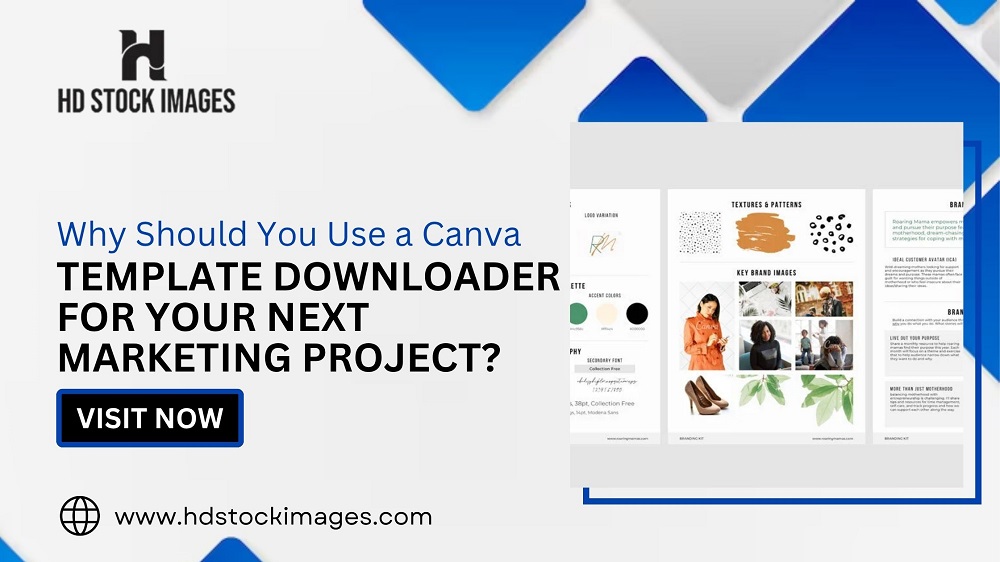
 admin
admin








