YouTube’s auto-refresh feature can be both a blessing and a curse. While it helps keep content fresh, it can be frustrating when it interrupts your viewing experience. Let's dive into understanding how this feature works and explore the common culprits behind those annoying auto-refresh problems.
Understanding YouTube's Auto-Refresh Feature
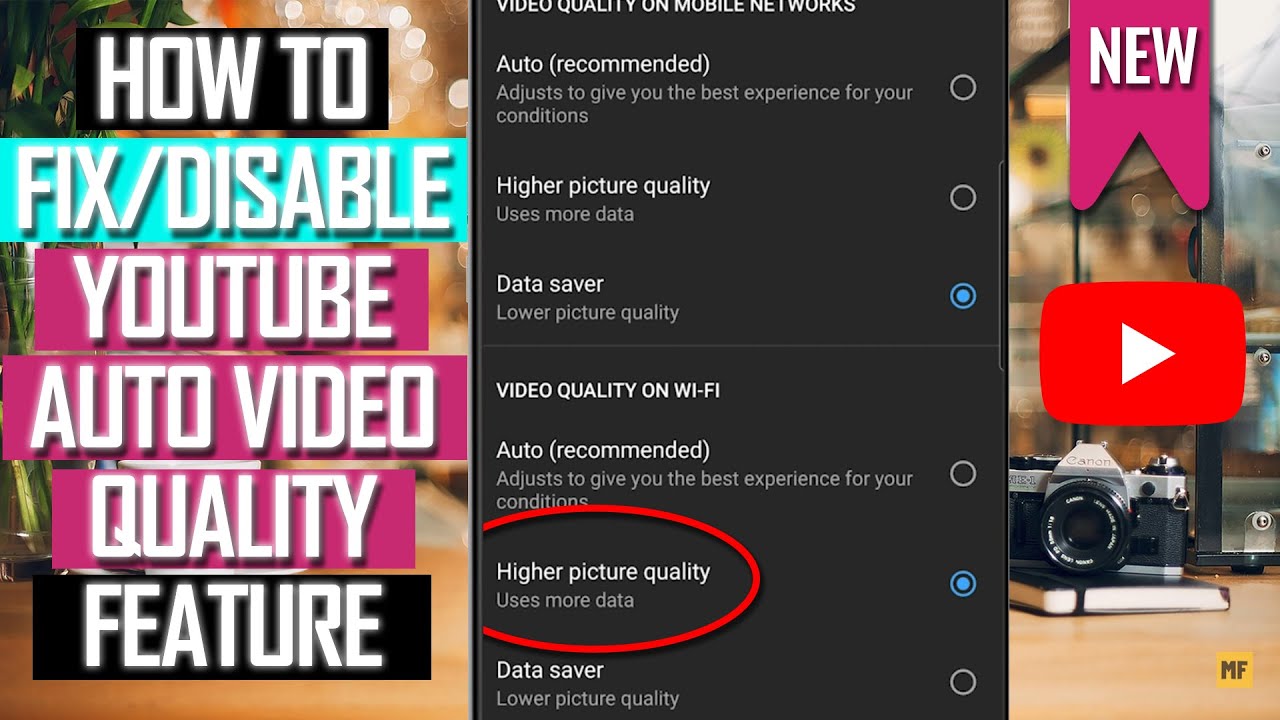
YouTube’s auto-refresh functionality is designed to enhance your browsing experience. When you're watching videos or scrolling through feeds, the platform may automatically refresh to load new content or updates. This is particularly useful for live streams or when content is frequently updated. However, the mechanics behind it can sometimes lead to unwanted interruptions.
Here’s how the auto-refresh feature typically works:
- Content Updates: YouTube refreshes the page to provide you with the latest videos, comments, or live broadcasts. This ensures that you don’t miss out on any new uploads from your favorite channels.
- Browser and App Settings: Depending on your browser or app settings, auto-refresh intervals may vary. Some browsers might have extensions that automatically refresh pages after a set period.
- Network Fluctuations: A poor internet connection can trigger the refresh feature as YouTube tries to reconnect to its servers for a seamless experience.
While this feature can be helpful, it’s essential to recognize when it becomes disruptive. Imagine being right at the climax of a video, only to have it refresh and send you back to the beginning! Understanding the nuts and bolts of this feature can help you troubleshoot and mitigate the issues.
Also Read This: What Type of YouTube Content Makes the Most Money in 2024
Common Causes of Auto-Refresh Issues
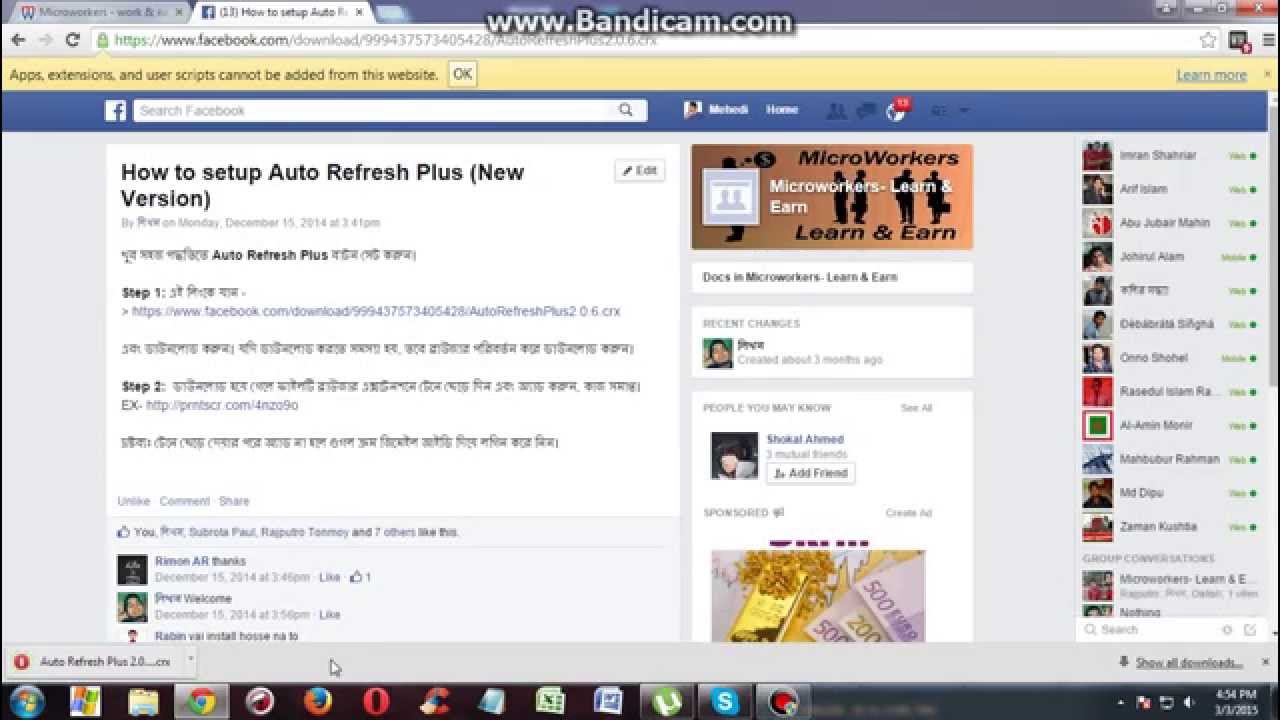
Now that we know how YouTube’s auto-refresh feature works, let’s explore some common problems that might lead to unwanted refreshing. Identifying these issues is the first step in fixing them.
- Browser Extensions: Sometimes, browser extensions designed to enhance your browsing experience can inadvertently cause YouTube to auto-refresh more frequently than intended. For instance, ad blockers or privacy tools might meddle with how YouTube loads content.
- Weak Internet Connection: A fluctuating internet connection can lead to constant buffering and auto-refreshing. If your connection drops, YouTube may attempt to reload the page, resulting in a frustrating loop.
- Cookies and Cache: Your browser’s cookies and cache can also play a role. If they’re corrupted or outdated, they might interfere with YouTube’s functionality. Clearing them can often resolve auto-refresh issues.
- Device Performance: If your device is running low on resources (like RAM or storage), it might struggle to handle video playback, causing YouTube to refresh to free up memory.
- App Glitches: For mobile users, the YouTube app itself may be the culprit. Bugs or glitches can lead to unexpected behavior, including auto-refreshing. Keeping the app updated can help minimize these issues.
These common causes can often be addressed with a few simple tweaks or adjustments. By understanding what might be triggering the auto-refresh, you can take proactive steps to improve your YouTube viewing experience. Next, let's explore some practical solutions to tackle these issues!
Also Read This: How Long It Takes to Upload a YouTube Video and Time Factors Explained
3. Step-by-Step Troubleshooting Guide

Experiencing auto-refresh problems on YouTube can be frustrating, especially when you're trying to enjoy your favorite videos. But don’t worry! Here’s a straightforward guide to help you troubleshoot and tackle the issue effectively.
Step 1: Check Your Internet Connection
First things first—make sure your internet connection is stable. A weak or intermittent connection can cause YouTube to refresh unexpectedly. Try the following:
- Restart your router or modem.
- Switch between Wi-Fi and mobile data to see if the issue persists.
- Run a speed test to confirm you have sufficient bandwidth.
Step 2: Clear Your Browser Cache and Cookies
Cached data can sometimes lead to glitches like auto-refreshing. Here’s how to clear your cache:
- For Chrome: Go to Settings > Privacy and Security > Clear browsing data. Select "Cached images and files" and "Cookies and other site data," then click Clear data.
- For Firefox: Click on the menu button > Options > Privacy & Security. Under Cookies and Site Data, click Clear Data.
Step 3: Disable Browser Extensions
Some extensions might interfere with YouTube. To check if this is the case, you can:
- Open your browser in incognito mode (which disables most extensions) and see if the problem persists.
- If the issue is resolved in incognito mode, disable extensions one by one in normal mode to identify the culprit.
Step 4: Update Your Browser
Using an outdated browser can also cause issues. Make sure you’re running the latest version:
- In Chrome, click on the three dots in the top right corner > Help > About Google Chrome. It will automatically check for updates.
- For Firefox, click on the menu button > Help > About Firefox.
Step 5: Check for YouTube Issues
Sometimes, the problem might be on YouTube's side. You can check:
- Social media platforms like Twitter for any reported issues.
- Websites like DownDetector to see if others are experiencing similar problems.
Also Read This: Why Does My YouTube Keep Reloading and How to Fix It
4. Preventing Future Auto-Refresh Problems

Now that you’ve fixed the auto-refresh problem, it’s essential to take some preventive steps to ensure it doesn’t happen again. Here’s how you can keep YouTube running smoothly:
1. Regularly Clear Cache
Make it a habit to clear your browser's cache and cookies every few weeks. This helps in maintaining optimal performance and prevents glitches.
2. Keep Your Browser Updated
Always ensure your browser is up to date. Regular updates not only bring new features but also fix bugs that could lead to issues like auto-refreshing.
3. Manage Extensions Wisely
Limit the number of extensions you use, especially those that interact with video playback. Regularly review and disable any extensions that you don’t frequently use.
4. Monitor Your Internet Speed
If you notice consistent issues, consider upgrading your internet plan or switching to a more reliable service provider. A strong, steady connection is crucial for streaming.
5. Use YouTube's Official App
If you’re primarily using a browser, consider downloading the YouTube app on your mobile device or smart TV. The app is optimized for performance and may help reduce issues like auto-refresh.
By following these steps, you can keep your YouTube experience enjoyable and hassle-free. Happy watching!
Also Read This: How Much Do ASMR YouTubers Earn? Exploring the Revenue Potential
5. When to Contact YouTube Support
Sometimes, despite our best efforts, auto-refresh issues on YouTube can persist. If you've tried all the standard troubleshooting tips—like clearing your cache, disabling extensions, or checking your internet connection—and the problem continues, it might be time to reach out to YouTube Support. Here are a few scenarios where contacting support could be beneficial:
- Persistent Issues: If your video continues to auto-refresh, even after multiple attempts to fix it, this may indicate a deeper issue.
- Account-Specific Problems: If the issue seems tied to your account, such as specific videos or playlists that won’t play without refreshing, support can help investigate further.
- Platform Widespread Problems: When you notice that many users are experiencing the same issue, it’s often useful to check the YouTube Help Center or social media channels for updates. If there’s a significant outage or bug, YouTube Support can provide clarity.
- Technical Inquiries: If there's a technical aspect that leaves you puzzled or if you suspect a bug in the software, support can connect you with technical teams who can provide deeper insights.
When reaching out to YouTube Support, be prepared with:
- Your account details (without sharing sensitive information).
- A detailed description of the problem, including when it occurs and what troubleshooting steps you’ve already taken.
- Any error messages that you’ve encountered.
Remember, patience is key! Support teams often receive numerous inquiries, so it might take a little time to get a response. But don’t worry; they are there to help you resolve your issues!
6. Conclusion and Final Thoughts
Fixing auto-refresh problems on YouTube can often feel like a frustrating puzzle. However, with the right tips and a bit of troubleshooting, many users can find a solution that works for them. Here’s a quick recap of what we discussed:
- Understanding the common causes of auto-refresh issues.
- Implementing basic troubleshooting steps like clearing your browser cache and checking your internet connection.
- Recognizing when it’s time to reach out to YouTube Support for further assistance.
Ultimately, staying calm and collected while troubleshooting is crucial. Sometimes the smallest tweaks, like updating your browser or switching devices, can yield significant results. And if all else fails, don’t hesitate to reach out to YouTube Support—they’re equipped to help resolve tougher issues.
Remember, you’re not alone in this! Many users experience similar issues, and sharing your experiences with the community can often lead to new solutions. So, keep those conversation threads alive, and don’t let auto-refresh problems stop you from enjoying your favorite content on YouTube!
Happy watching!
 admin
admin








