If you’ve logged into YouTube recently and noticed that your layout looks different, you’re not alone! YouTube frequently updates its user interface (UI) to enhance user experience and keep the platform fresh. These changes can be exciting, but they can also be a bit disorienting. In this post, we’ll explore the latest adjustments to
Common Reasons for Changes in Your YouTube Layout
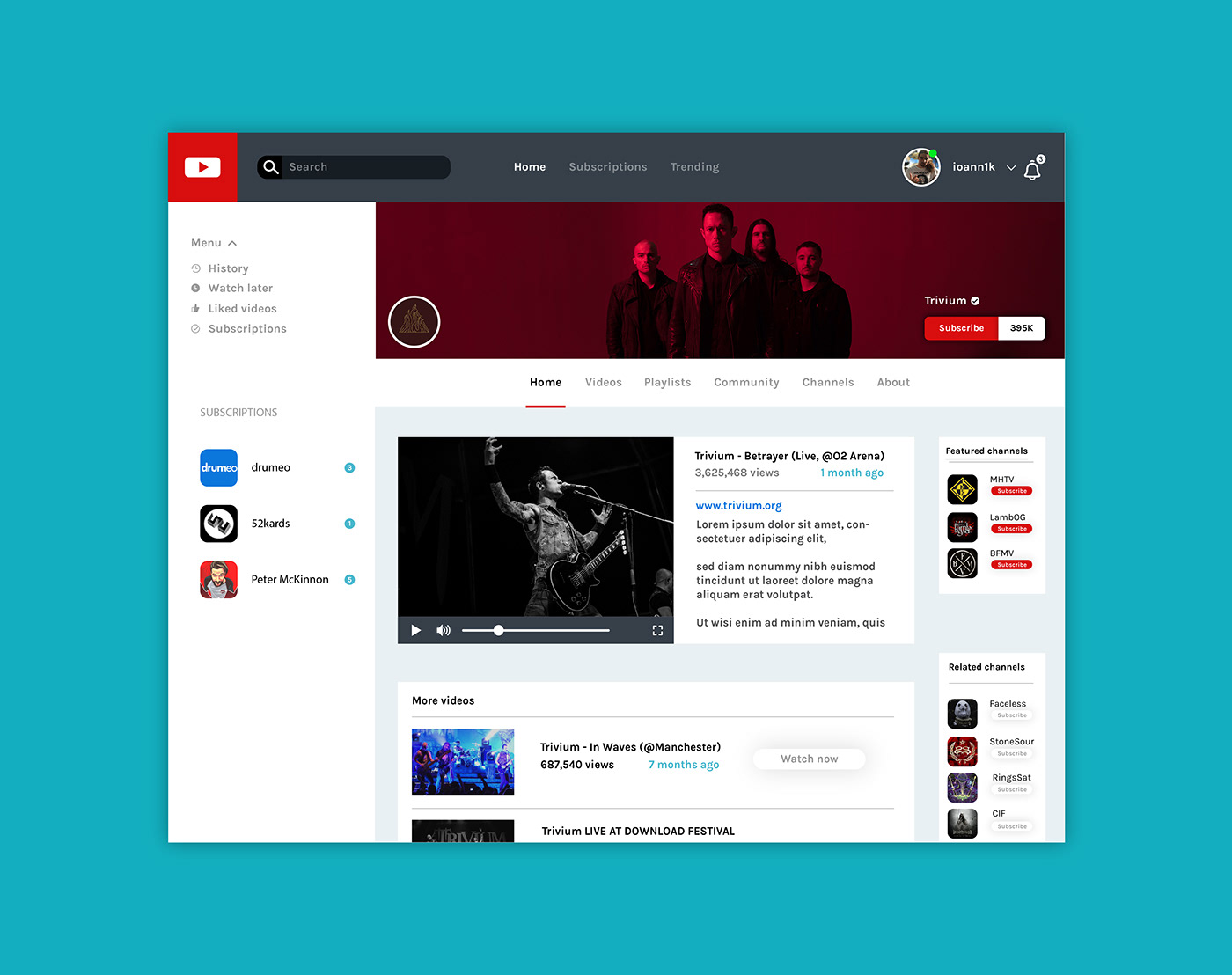
YouTube's user interface isn't static; it evolves based on various factors. Here are some of the most common reasons you might see changes in your layout:
- User Feedback: One of the biggest influences on UI changes is feedback from users. YouTube conducts surveys and gathers insights from its community to understand what features users enjoy and what needs improvement. For example, if users express difficulty navigating menus or finding certain features, YouTube may revise the layout to make these more accessible.
- New Features: As YouTube introduces new features or tools, the layout may have to adapt to accommodate them. Think about the introduction of YouTube Shorts. To make room for this new video format, YouTube needed to adjust the existing UI, which could mean a revised navigation process or new panels on the homepage.
- Design Trends: The world of web design is always changing. YouTube often updates its interface to align with current design trends which enhance usability and aesthetics. This can mean changes in color schemes, the typography used, or the layout of buttons and menus.
- Increased Device Variety: As more users access YouTube on different devices—like smartphones, tablets, and smart TVs—maintaining a consistent yet functional UI becomes more challenging. YouTube’s team continuously tweaks the design to ensure a seamless experience across all platforms.
- Algorithm Changes: YouTube isn’t just about videos; it's also about how content is suggested to you. Changes in the algorithm that dictate what videos show up on your feed can alter your overall browsing experience and layout. For instance, if you have a lot of subscriptions and the UI changes how they are displayed, it can affect how you interact with the platform.
- Testing and Experimentation: YouTube often runs experiments with a subset of users to test new features or designs before rolling them out to everyone. If you’ve noticed changes, it’s possible that you were selected for an A/B test that assesses the impact of a new layout.
Understanding these reasons behind changes in your YouTube layout can help you adapt and make the most of the platform, regardless of how it looks. While changes can be jarring, they often bring enhancements that improve your overall experience!
Also Read This: Unsubscribing from YouTube Premium: Step-by-Step Instructions
3. How YouTube's Updates Affect User Experience
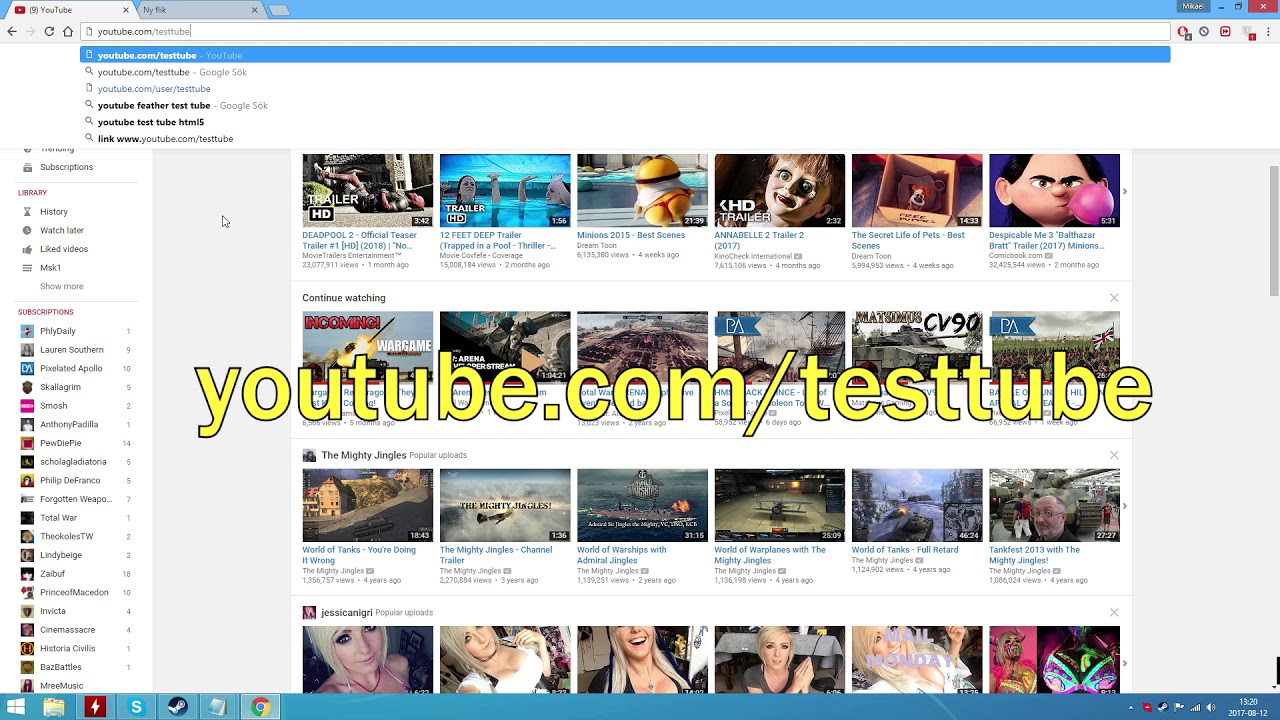
YouTube is constantly evolving, and that can leave long-time users feeling a bit disoriented. If you’ve recently noticed changes to your YouTube layout, you’re not alone! These updates can dramatically affect how you interact with content and engage with creators. So, let’s dive into how these changes might be reshaping your experience.
First off, one of the big shifts is in the *navigation. The new layout tends to focus on more streamlined access to various features. For instance, personalized recommendations are now more prominent, meaning the algorithm is likely doing a better job of suggesting videos based on your viewing habits. This could help you discover content that you may enjoy but haven't seen before.
- Personalization: The homepage and sidebar now reflect a more individualized feed, adjusting to your preferences over time.
- Accessibility: With larger thumbnails and clearer font, navigating through videos becomes easier, especially on mobile devices.
- Ads and content warnings: The updates often improve the way ads are displayed, helping to minimize disruption while watching your favorite creators.
Navigation updates can also lead to improved accessibility for users with different needs. Changes like clearer icons and a more intuitive layout are designed to make it easier for everyone to find what they are looking for. This includes more sensitive handling of content warnings and age restrictions, which are more clearly indicated in the new interface.
Another important aspect is the way community engagement is facilitated. The changes encourage more interaction not just between viewers and creators, but also among viewers. With features like trending topics, themed playlists, and enhanced comment sections, engaging with your favorite hobbies or communities is more straightforward than ever.
Overall, while it may take a little getting used to, the updates are generally aimed at creating a more enjoyable experience, enhancing both your viewing pleasure and community interaction. YouTube's adjustments are often based on user feedback, so they’re actively working to make the platform more user-friendly.
Also Read This: YouTube TV Channel Numbers Explained and How to Navigate Them
4. Features of the New YouTube User Interface
Now that we’ve touched on how these updates affect your experience, let’s look at some of the standout features that come with the new YouTube user interface. You might find some of these changes pretty exciting!
- Improved Dark Mode: If you enjoy watching videos late at night or in low-light conditions, the enhanced dark mode is a treat for your eyes. The new darker theme is easier on the eyes and provides a modern feel.
- Popup Subscriptions: With the new UI, subscribing to your favorite channels feels a lot smoother. A simple click presents you with subscription options without leaving your current video.
- Shorts Integration: YouTube Shorts have been given a more prominent position, making it easy to discover and engage with this new type of content right alongside traditional videos.
A noteworthy addition is the bottom navigation bar* on mobile. Instead of tapping through multiple pages, everything is more condensed and accessible from the bottom of the screen. This makes content discovery feel more fluid and less disjointed.
| Feature | Description |
|---|---|
| Enhanced Search Functionality | Finding specific videos is now faster and easier, with more filters and categories available. |
| New Channel Layout | Creators can present their channels more attractively, making it easier for followers to find playlists and featured videos. |
| Quick Access Playlists | Create, edit, and access playlists right from the homepage for a more organized viewing experience. |
In summary, these features are all about enhancing usability and engagement. While it can be a bit daunting to adapt to a new layout, the improvements are designed with user experience in mind, making YouTube more enjoyable for everyone. So, take a little time to explore, and you might just find that you love the new look!
Also Read This: What YouTubers Live in Florida? A Look at Florida's Top Content Creators
Troubleshooting Layout Issues on YouTube
Have you ever logged into YouTube and thought, “Wait, where did that feature go?” You’re not alone! Changes to the platform’s user interface can sometimes lead to confusion. Here are some common issues you might encounter with the layout and how to tackle them:
- Missing Subscriptions: If you can’t find your subscription feed, don’t panic! Sometimes, it just gets hidden in the sidebar. Look for the “Subscriptions” tab—it’s usually represented by an icon that looks like a bell or a list. Click on that, and your subscriptions should reappear.
- Video Recommendations Changed: You might notice that YouTube suggests different videos than before. This is often due to changes in its algorithm, or maybe you haven’t interacted with similar content lately. You can refresh your recommendations by watching more of what you love and liking videos.
- Ads Are More Visible: If ads seem more apparent or frequent, this could be a feature of the new layout. While ads are necessary for content creators’ revenue, you can manage your ad experience by upgrading to YouTube Premium for an ad-free experience.
- Playlists Are Hard to Find: Don’t worry; your playlists haven’t disappeared! Simply head over to your channel by clicking on your avatar on the top right corner, and navigate to “Your Channel.” From there, you’ll find your playlists listed.
If you’re experiencing other layout-related issues, try clearing your browser's cache or switching devices to see if that resolves the problem. Sometimes, YouTube rolls out updates in waves, so it might just be a matter of time before everything is back to normal!
Also Read This: Password Protect YouTube Videos for Better Privacy Control
How to Customize Your YouTube Layout
Everyone loves a personal touch, and YouTube lets you customize your layout to suit your preferences! Let’s dive into some easy ways to make your YouTube experience uniquely yours.
- Create Playlists: Playlists are a great way to organize your favorite videos. Click on the “Library” tab on the left-side menu, and then click on “New Playlist.” You can add as many videos as you want, making it easier to find them later.
- Adjust Your Homepage Feed: Your homepage feed is curated based on your watch history and subscriptions. To fine-tune this, start interacting! Watch more videos in categories you enjoy, and be sure to “like” and “dislike” videos to help YouTube understand your preferences better.
- Channel Customization: If you have a YouTube channel, you can customize its layout! Go to “Your Channel,” click “Customize Channel,” and you’ll find options to change your channel art, add a channel description, and organize your channel’s sections—like featured videos and playlists.
- Enable Dark Mode: If you prefer a darker aesthetic, you can enable dark mode. Simply go to the settings by clicking on your user icon, select “Appearance,” and choose “Dark theme.” This can be easier on the eyes, especially for late-night browsing!
By taking a few moments to tailor your YouTube layout, you can enhance your viewing experience significantly. Remember, YouTube is all about engaging with content, so make sure your layout reflects your personal tastes and habits!
Conclusion: Embracing the New YouTube Experience
As YouTube continues to evolve, adapting to a fast-paced digital landscape, it’s essential for users to embrace the changes brought about by the new user interface (UI). While adjustments can sometimes feel overwhelming, they often serve important functions:
- Enhanced Navigation: The new layout simplifies access to your favorite content and channels, making video discovery easier.
- Improved Accessibility: Features such as customizable playlists and a more responsive design cater to a diverse audience.
- Modern Aesthetics: A cleaner, more streamlined interface reflects current design trends, making the platform visually appealing.
Here are some tips on how to make the most of the updated YouTube experience:
- Familiarize yourself with the new structure; explore different sections like Shorts, Subscriptions, and Library.
- Utilize the improved search features to discover new content tailored to your interests.
- Engage with the community through comments and shares, taking advantage of the revamped social features.
Change is a natural part of any platform’s growth, and rather than resisting, it’s beneficial to explore the new functionalities YouTube has introduced. Ultimately, these updates are designed to enhance your viewing experience, making it more enjoyable and efficient. By embracing the new YouTube experience, you can harness these improvements to better connect with content creators and engage with a community as vibrant as ever.
 admin
admin








