Hey there! If you're an Alexa user, you might have noticed something puzzling: the absence of support for YouTube Music. It’s a common question with an array of answers. But don't worry! In this post, we’ll explore why Alexa doesn’t support YouTube Music and look at some fantastic alternatives available to keep your music experience seamless and enjoyable.
Overview of Alexa's Music Streaming Capabilities
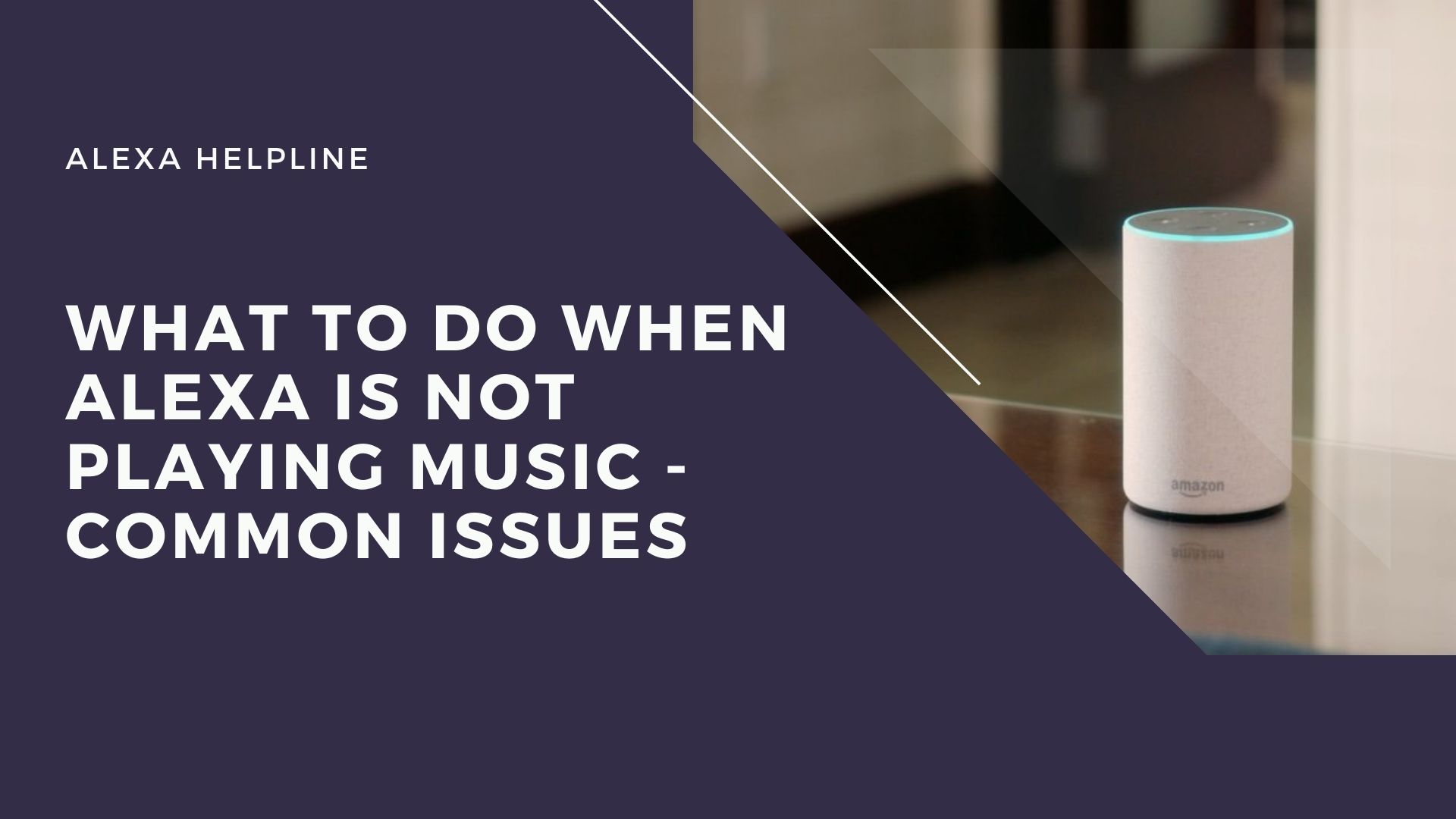
Alexa, Amazon's virtual assistant, is a powerhouse when it comes to music streaming. It offers compatibility with a variety of popular music services, making it easy for users to enjoy their favorite tunes. Here’s a quick rundown of Alexa’s music streaming capabilities:
- Multiple Service Integration: Alexa can connect with several music streaming services, including Spotify, Apple Music, Amazon Music, and Pandora. This integration allows users to choose their preferred service and play music effortlessly.
- Voice Control: One of Alexa's standout features is its voice control functionality. You can simply say, “Alexa, play my chill playlist on Spotify,” and she’ll get it done for you. No need to lift a finger!
- Personalized Playlists: If you’re using services like Spotify or Amazon Music, Alexa can help you access personalized playlists based on your listening habits. Just ask, and she’ll serve up music tailored to your taste.
- Multi-Room Audio: Alexa supports multi-room audio, allowing you to play music in different rooms simultaneously. If you have multiple Echo devices, you can create a vibrant sound experience throughout your home.
- Smart Home Integration: Alexa doesn’t just stop at music. It can control your smart home devices. Imagine playing your favorite song while dimming the lights for a cozy atmosphere—all with a simple voice command!
However, despite these impressive capabilities, YouTube Music is notably absent from Alexa’s roster of supported services. This limitation is largely due to business decisions and partnerships that Amazon has made. YouTube Music competes directly with Amazon Music, and this rivalry likely contributes to the lack of integration.
But don't fret! While YouTube Music may be off the table, there are plenty of alternatives that can provide a similar, if not better, music streaming experience. For example, if you’re a YouTube Music fan, you might want to switch to Spotify or Apple Music, both of which work seamlessly with Alexa. Each service offers unique features, such as curated playlists and exclusive content, so there’s something for everyone.
In summary, while Alexa’s music capabilities are extensive, the absence of YouTube Music can be a bit disappointing for dedicated users. However, with a range of alternative music services ready to integrate with Alexa, you’ll still enjoy a fantastic music experience at home!
Also Read This: How to Remove Recordings from YouTube TV for a Fresh Start
3. Reasons Why Alexa Does Not Support YouTube Music

Have you ever wondered why you can’t just say, “Alexa, play my YouTube Music playlist”? It’s a question many music lovers have asked. The truth is, there are a few significant reasons why Alexa has chosen not to support YouTube Music directly.
1. Licensing Issues: One of the biggest obstacles is licensing. YouTube Music and Alexa come from different corporate entities—Google and Amazon, respectively. This means they have to negotiate terms that can be complicated and time-consuming. Each platform has its own set of music licensing agreements, and aligning these can be a challenge.
2. Competition: Let’s face it; Amazon has its own music streaming service, Amazon Music. Naturally, they want to promote their own product over competitors. By not integrating YouTube Music, Amazon encourages users to explore its own offerings, which include features like Amazon Music Unlimited and Prime Music.
3. Technical Limitations: Alexa’s architecture is designed primarily around its existing set of supported music services. Integrating a new service like YouTube Music requires considerable technical work. This includes ensuring the voice recognition system understands commands for YouTube-specific functions, like video playback or playlist management, which differ from standard music streaming requests.
While some users have turned to third-party skills or workarounds, these aren’t always reliable, and performance can suffer. So, for now, Alexa users might have to get creative when it comes to accessing their favorite YouTube Music tunes.
Also Read This: Is YouTube Removing Channel Banners? What Creators Need to Know
4. Limitations of YouTube Music on Smart Devices

YouTube Music is a popular service, but it does have its limitations, especially when it comes to smart devices. If you’re relying on YouTube Music for your daily jams, you might want to know what some of these limitations are.
1. Limited Device Compatibility: While YouTube Music can be accessed on smartphones, tablets, and computers, it doesn’t have native support on many smart speakers and displays. Unlike Spotify or Apple Music, which have wide-ranging support, YouTube Music’s compatibility is considerably restricted. You’ll find that some devices can’t even pull music directly from YouTube Music.
2. Video Focus: YouTube Music is inherently a video platform first, which can complicate audio-only experiences on smart devices. For instance, if you want to stream just the music and not the accompanying videos, it can be a hassle. Some smart speakers don’t support video playback at all, meaning you’re missing out on a huge part of what YouTube Music offers.
3. Interface Limitations: Using YouTube Music on other smart devices often results in a less-than-optimal experience. The user interface may not be tailored for voice commands or smart displays, making navigation through playlists or searching for specific songs cumbersome. You might find yourself frustrated by the lack of intuitive controls compared to other music services.
4. Ad-Supported Experience: If you’re using the free version of YouTube Music, be prepared for ads—and they can be quite intrusive. On smart devices, where you might be trying to enjoy a seamless listening experience, interruptions can be particularly annoying. Many smart device users opt for premium versions of music services to avoid ads altogether.
In summary, while YouTube Music has its perks, particularly for those who enjoy music videos, it does have limitations on smart devices that can be frustrating. If you're heavily invested in Alexa or other smart speakers, you might want to explore alternatives that provide a smoother experience.
Also Read This: Step-by-Step Guide to Recording Videos on YouTube TV
5. Alternatives to YouTube Music for Alexa Users

If you're an Alexa user feeling a bit left out because of YouTube Music's lack of support, don't worry! There are plenty of fantastic alternatives that can keep your music streaming experience rich and enjoyable. Let’s explore some of the best options available:
- Amazon Music: This is the most obvious choice! With a vast library and seamless integration with Alexa, Amazon Music allows you to play songs, albums, and playlists using just your voice. Plus, if you're an Amazon Prime member, you already have access to a decent catalog at no extra cost.
- Spotify: A fan-favorite among music lovers, Spotify offers personalized playlists and a huge library of songs. You can easily connect your Spotify account to Alexa and request your favorite tracks or playlists without lifting a finger!
- Apple Music: If you're an Apple user, this one’s for you! Apple Music has a broad selection of songs and integrates smoothly with Alexa. Simply link your Apple Music account in the Alexa app, and you can start streaming your favorite tunes right away.
- Pandora: For those who enjoy discovering new music, Pandora is an excellent choice. It creates personalized radio stations based on your favorite artists or songs. Just ask Alexa to play your Pandora station, and you're good to go!
- Tidal: If you’re an audiophile seeking high-quality sound, Tidal offers lossless audio streaming. You can connect it to Alexa and experience music the way it was meant to be heard.
Each of these services offers unique features, so it’s worth trying out a few to see which one suits your listening style best. Remember, you can always use the Alexa app to manage subscriptions and settings!
6. How to Stream YouTube Music on Alexa: Workarounds and Tips
While Alexa doesn't natively support YouTube Music, there are creative workarounds that can get you streaming your favorite tracks. Here are some tips and tricks to help you enjoy YouTube Music on your Alexa-enabled device:
- Bluetooth Connection: One of the easiest ways to stream YouTube Music on Alexa is to connect your smartphone or tablet via Bluetooth. Simply put your Alexa device in Bluetooth pairing mode, then connect to it from your phone. Once connected, open the YouTube Music app and play your desired tracks. You'll hear them through your Alexa!
- Using a Third-Party App: Some third-party applications, like "My Media for Alexa," allow you to play media from various sources, including YouTube Music. You can set up your playlists in the app and have Alexa play them on command.
- Web Browser on Echo Show: If you have an Echo Show, you can use its web browser to access YouTube Music directly. Just navigate to the YouTube Music website, and you can control playback using the touch screen.
- Voice Commands for Smart Devices: If you have a smart device (like a smart TV or a Chromecast), you can use it to cast YouTube Music from your phone. Then, use Alexa to control the volume or playback on your smart device.
These workarounds might not provide the seamless experience of a dedicated app, but they can definitely help you enjoy your favorite YouTube playlists with Alexa. Just remember to have fun experimenting with different methods until you find the one that suits you best!
 admin
admin








