YouTube thumbnails are like the book covers of your videos—they're the first thing viewers see and can make or break their decision to click. A well-designed thumbnail grabs attention, gives a sneak peek of the content, and sets the tone for your video. With recent changes in how thumbnails are managed on YouTube, understanding their impact is more crucial than ever. Whether you're a seasoned creator or just starting, getting a handle on thumbnail strategies can significantly boost your channel's visibility and engagement.
The Importance of Thumbnails for YouTube Videos

Thumbnails might seem like a small part of the video creation process, but their importance cannot be overstated. Here are several reasons why thumbnails matter:
- First Impressions Count: Thumbnails are often the first interaction a potential viewer has with your content. A captivating thumbnail can entice viewers to click, while a dull one can lead them to scroll past.
- Brand Identity: Consistent thumbnail designs help establish your brand. Using specific colors, fonts, or styles makes your content easily recognizable amidst countless videos.
- Improved Click-Through Rate (CTR): A compelling thumbnail can significantly increase your click-through rate. For instance, YouTube channels that invest in custom thumbnails often see higher engagement and subscriber growth.
- Contextual Clarity: Thumbnails provide context about the video content. Including text overlays or relevant images can help clarify what the video is about and attract the right audience.
When creating your thumbnails, consider the following tips for maximum impact:
- Use High-Quality Images: Ensure your thumbnail images are sharp, clear, and visually appealing. Avoid pixelation at all costs!
- Incorporate Text Wisely: Text should be bold and easy to read, even on smaller screens. Keep it concise—around 3-6 words works best.
- Utilize Contrasting Colors: Use colors that stand out against the YouTube background to catch the viewer's eye. Bright colors can be particularly effective.
- Experiment with Styles: Don't be afraid to try different designs to see what resonates with your audience. A/B testing thumbnails can provide valuable insights.
In conclusion, thumbnails are a vital component of your YouTube strategy. They not only attract viewers but also contribute to your channel's identity and growth. By investing time and creativity into your thumbnails, you can significantly enhance your video performance and viewer engagement.
Also Read This: What Is the Average View Duration on YouTube? A Look at Viewer Engagement
3. Reasons Behind YouTube Thumbnail Changes
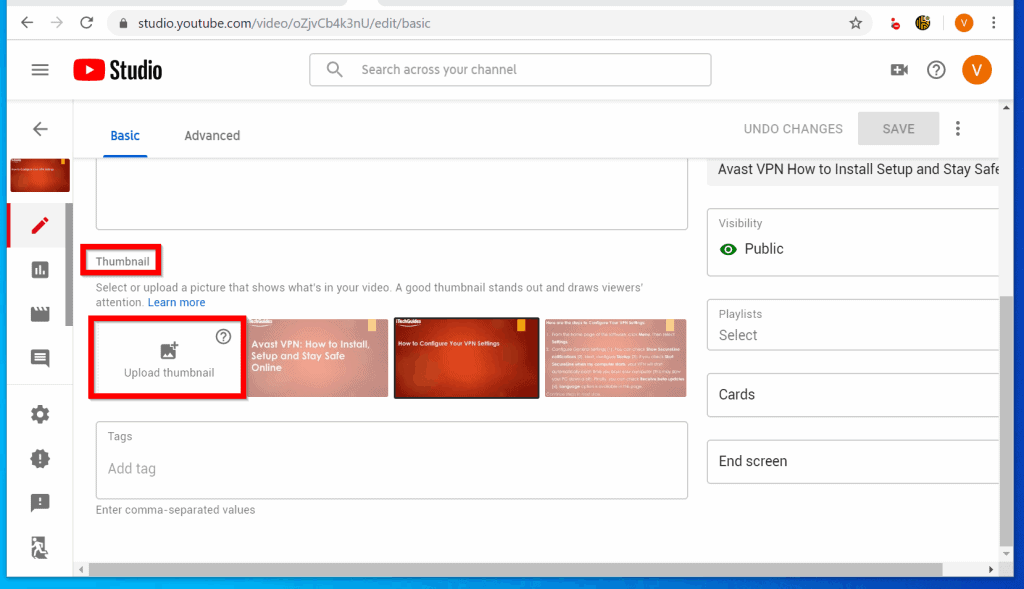
YouTube thumbnails have evolved significantly over the years, and understanding the reasons behind these changes can help creators optimize their content better. Here are some key factors influencing thumbnail changes:
- Viewer Engagement: One of the main reasons for thumbnail changes is to boost viewer engagement. Thumbnails that are eye-catching and relevant to the content can significantly increase click-through rates. YouTube constantly analyzes viewer behavior to determine which thumbnails attract more clicks.
- Branding Consistency: As channels grow, maintaining a consistent visual identity becomes vital. Creators often update their thumbnails to align with their overall branding strategy, ensuring that they are recognizable across all their videos.
- Changing Trends: Trends in design and viewer preferences evolve. What was popular a year ago might not be effective today. YouTube encourages creators to refresh their thumbnails to keep them relevant and appealing to current audiences.
- A/B Testing: Many savvy creators utilize A/B testing to find the most effective thumbnails. By experimenting with different designs, colors, and texts, they can identify which versions resonate better with their audience, leading to adjustments in their thumbnail strategy.
- Platform Updates: YouTube regularly updates its algorithms and guidelines. Changes in how thumbnails are displayed on different devices or the introduction of new features can prompt creators to rethink their thumbnail designs to maintain visibility and effectiveness.
In essence, the reasons behind YouTube thumbnail changes are multi-faceted. They revolve around improving viewer engagement, adapting to trends, maintaining branding, and responding to platform updates. By understanding these factors, creators can tailor their thumbnails to maximize their reach and impact.
Also Read This: How to Loop YouTube Videos on Mac for Continuous Playback
4. How YouTube Manages Thumbnails
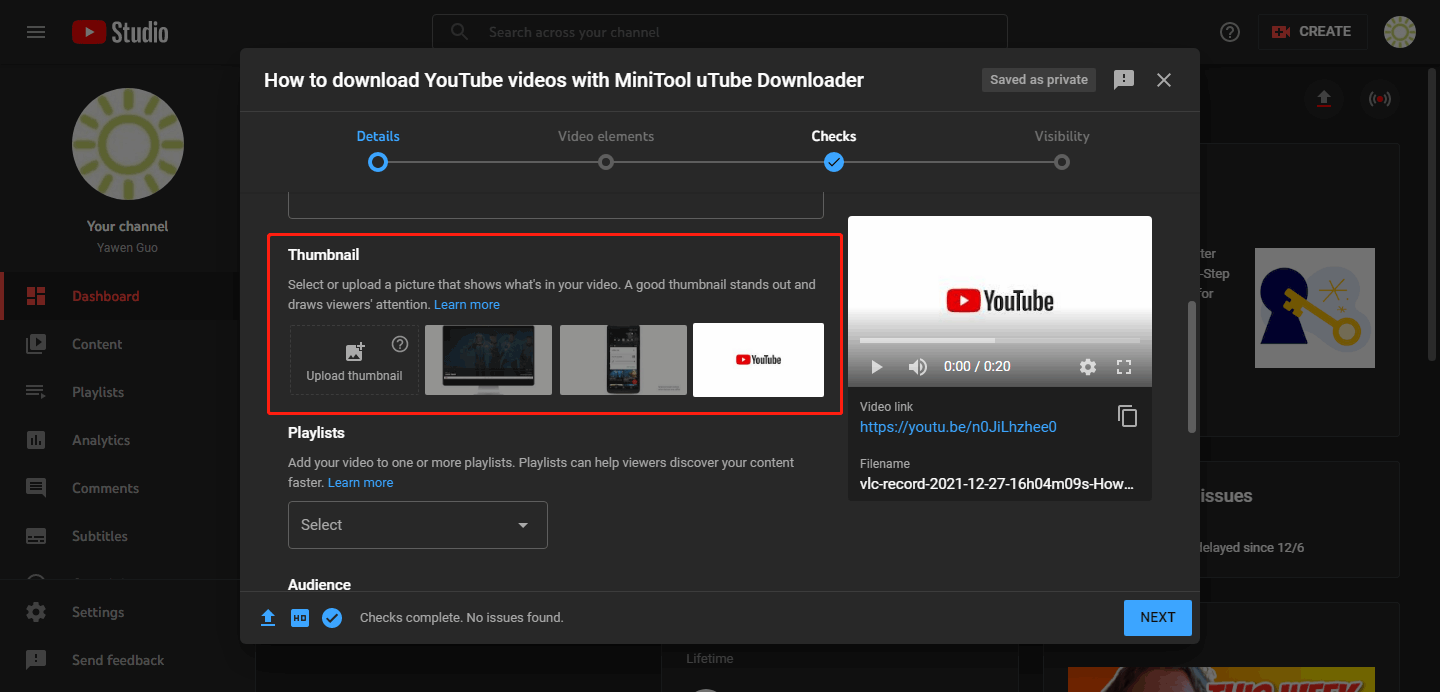
YouTube employs a variety of systems and processes to manage thumbnails, ensuring that both creators and viewers have a seamless experience. Here’s a look at how YouTube handles thumbnails:
- Automatic Generation: When a video is uploaded, YouTube automatically generates a selection of thumbnail options from the video content. This allows creators to choose from several stills that best represent their video.
- Custom Thumbnails: Creators have the option to upload custom thumbnails. This feature is crucial for branding and allows for greater creative control. However, it comes with specific guidelines to ensure thumbnails are not misleading or inappropriate.
- Thumbnail Guidelines: YouTube enforces strict policies regarding thumbnails. They must be relevant to the content, not misleading, and adhere to community guidelines. Violations can lead to thumbnails being removed or accounts facing penalties.
- Performance Analytics: YouTube provides analytics tools that allow creators to track the performance of their thumbnails. Metrics like click-through rates help creators understand the effectiveness of their thumbnails and make informed adjustments.
- User Feedback: Thumbnails that receive negative feedback or reports from viewers may prompt YouTube to review them. This feedback loop helps maintain quality and relevance across the platform.
The management of thumbnails on YouTube is a blend of automated processes and creator-driven choices, all designed to enhance viewer experience and maintain quality standards. By understanding how YouTube manages thumbnails, creators can leverage these features to better connect with their audience.
Also Read This: Does AdBlock for YouTube Contain Malware? What Users Should Know
5. Best Practices for Creating Effective Thumbnails
Creating an effective thumbnail for your YouTube video can make a world of difference in how viewers perceive your content and whether they choose to click on it. Here are some best practices that can help you design eye-catching thumbnails:
- Use High-Quality Images: Always start with high-resolution images. A blurry or pixelated thumbnail can easily turn viewers away.
- Keep It Simple: Avoid clutter. A clean, focused design with minimal text will grab attention more effectively than a busy one.
- Incorporate Text Wisely: Use bold, legible fonts that contrast with the background. Aim for a maximum of 3-5 words to convey your message clearly.
- Use Bright Colors: Bright, contrasting colors catch the eye. Think about color psychology—colors like red and yellow are often very effective.
- Brand Consistency: Incorporate elements of your brand, such as logos or specific color palettes, to build recognition over time.
- Show Emotions: Thumbnails with faces, especially showing strong emotions, tend to perform better. They create a connection with potential viewers.
- Test Different Designs: Don’t hesitate to experiment! Use A/B testing to see which thumbnails attract more clicks.
By adhering to these best practices, you’ll enhance the likelihood of your videos being clicked and watched. Remember, your thumbnail is often the first impression you make—make it count!
6. Common Issues and Troubleshooting Thumbnail Changes
Even the most seasoned creators can encounter issues with YouTube thumbnails. Here are some common problems and how to troubleshoot them:
- Thumbnail Not Updating: Sometimes you might notice that your thumbnail hasn’t changed even after uploading a new one. This can be due to caching issues. To resolve this, try clearing your browser cache or viewing the video in incognito mode.
- Image Quality Issues: If your thumbnail looks pixelated or blurry, double-check the image resolution. YouTube recommends a resolution of 1280 x 720 pixels.
- Thumbnail Not Appearing: If your thumbnail doesn’t appear at all, ensure that it meets YouTube’s guidelines. It should be under 2MB and in formats like JPG, GIF, BMP, or PNG.
- Inconsistent Display Across Devices: Sometimes thumbnails may look different on mobile versus desktop. Always preview your thumbnail on multiple devices to ensure it looks good everywhere.
- Content Policy Violations: If your thumbnail is removed, it may be due to a violation of YouTube’s community guidelines. Familiarize yourself with the rules regarding nudity, hate speech, and misleading content to avoid this issue.
Staying vigilant about these common issues can help you maintain a professional appearance on your YouTube channel. When problems arise, don’t panic; instead, tackle them with these troubleshooting tips!
 admin
admin








