If you've ever found yourself signed out of YouTube at the most inconvenient moments, you're not alone. Frequent sign-out issues can be incredibly frustrating, especially when you're in the middle of watching your favorite videos or trying to upload content. In this post, we'll explore the reasons behind these disruptions and offer some practical fixes to help you get back to smooth streaming.
Understanding the Problem of YouTube Sign-Outs
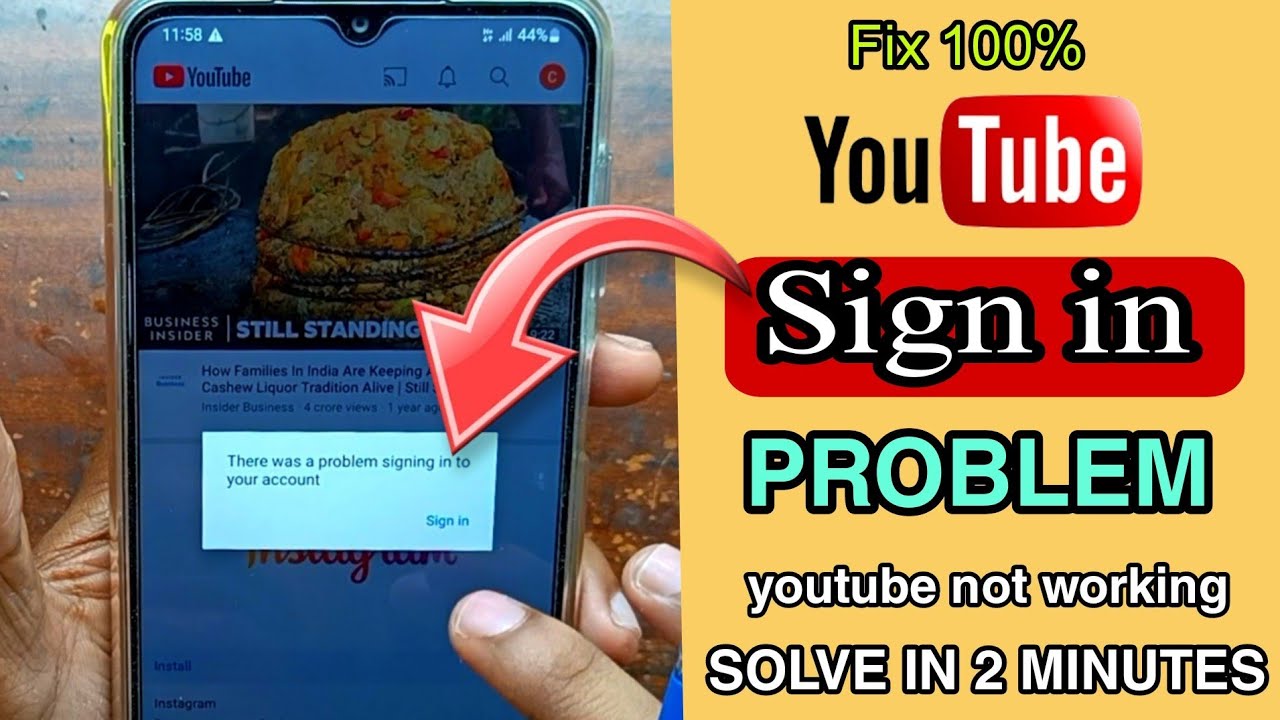
YouTube sign-outs can be more than just a minor annoyance; they can disrupt your viewing experience and affect your overall enjoyment of the platform. When you’re unexpectedly logged out, you may find yourself losing track of your favorite videos, playlists, and subscriptions, which can be quite inconvenient.
Moreover, frequent sign-outs can hinder your ability to interact with content, whether it’s commenting on a video or liking it. So, what really happens when you experience this issue? Essentially, your connection to YouTube’s servers may be interrupted, leading to temporary logouts. But it's important to realize that there’s usually an underlying cause triggering these interruptions.
Understanding the nature of these sign-out issues empowers you to troubleshoot more effectively. It’s not just a problem with YouTube; it can stem from a variety of sources including your device settings, account issues, or the application itself. Being aware of these factors can make a substantial difference when you’re trying to resolve the problem.
Also Read This: How to Use Dr. Scholl’s Skin Tag Remover
Common Causes of YouTube Sign-Out Issues
Now that we’ve covered the broader implications of sudden sign-outs, let’s dig into some of the common causes behind these pesky problems. Identifying the root cause is crucial for applying the right solution.
- Account-related Issues: Sometimes, your Google account may experience hiccups, especially if you’ve recently made changes, like updating your password or enabling additional security measures. This can lead to YouTube logging you out to ensure security.
- Browser Cookies and Cache: If you’re using YouTube on a web browser, accumulated cookies and cached data can lead to sign-out issues. Clear your browsing data regularly to maintain a smooth experience.
- App Glitches: If you're using the YouTube app, software bugs can sometimes cause unexpected logouts. Make sure that your app is updated to the latest version, as developers frequently fix bugs in new releases.
- Device Settings: Settings on your device, particularly if you have battery optimization enabled, may affect how apps run in the background. Such limitations can lead to logouts. Disabling battery optimization for the YouTube app can sometimes resolve this issue.
- Network Issues: A flaky internet connection can also lead to YouTube logging you out. Weak Wi-Fi signals or unstable mobile data connections can interrupt your session, prompting a sign-out.
By recognizing these common culprits, you’re one step closer to finding a solution that sticks. Remember, it’s often a combination of factors rather than one single issue at play. Next time you’re signed out, consider these possibilities and try some troubleshooting tips tailored to each cause. With a little patience and experimentation, you’ll hopefully be able to enjoy uninterrupted YouTube greatness once again!
Also Read This: How to Get YouTube TV on Your Peloton Device for Streaming Comfort
3. Step-by-Step Solutions to Prevent YouTube Sign-Outs
If you're tired of being unexpectedly signed out of YouTube, you're not alone! Many users face this issue regularly. Thankfully, there are several proven steps you can take to tackle this problem head-on. Here’s a breakdown of some reliable solutions that can help you stay signed in longer:
- Clear Cache and Cookies: Sometimes, your browser's stored data can cause conflicts. Clearing your cache and cookies might help resolve sign-out issues.
- Update Your Browser: Make sure that you’re using the latest version of your web browser. An outdated browser may not support the latest features of YouTube, leading to sign-out problems.
- Check Your Internet Connection: A fluctuating internet connection might log you out due to temporary disconnections. Ensure your connection is stable before using YouTube.
- Disable Browser Extensions: Some extensions can interfere with website functionality. Try disabling them, especially any ad blockers or privacy-focused extensions, to see if that resolves the issue.
- Adjust Browser Settings: Ensure your browser is set to allow cookies from YouTube. Sometimes, strict privacy settings can prevent YouTube from keeping you signed in.
- Reinstall the YouTube App (Mobile Users): If you're using the YouTube app on your mobile device, consider uninstalling and reinstalling it. This can fix bugs related to sign-in issues.
- Try a Different Browser or Device: If you are having persistent issues, try accessing YouTube on a different browser or device. This can help you determine if the problem is browser-specific.
Following these steps can significantly reduce the chances of being signed out of YouTube unexpectedly. Give them a try, and see how much smoother your experience becomes!
Also Read This: How to Set a Password for YouTube on Your TV: Secure Your Account
4. Tips for Maintaining a Stable YouTube Session
After putting in the effort to stay signed into YouTube, the last thing you want is to face unexpected sign-outs again. Here are some practical tips to help you maintain a stable YouTube session and enjoy uninterrupted viewing:
- Enable "Remember Me": When signing in, make sure to check the "Remember Me" box. This small step allows YouTube to save your login credentials on your device.
- Use a Stable Internet Connection: Whether you're on Wi-Fi or mobile data, always ensure that you have a strong and stable connection before starting your YouTube journey.
- Regularly Update Your App: If you're on a mobile device, make sure to update the YouTube app regularly. Updates often contain bug fixes that may improve your sign-in experience.
- Log Out When Finished: If you're on a public or shared device, it’s a good practice to log out once you're done watching. This protects your personal information and ensures that your session doesn’t get disrupted if someone else uses the device.
- Use a Password Manager: To make logging in easier without worrying about sign-outs, consider using a password manager. This will help you securely store and autofill your login information.
- Monitor Your Account Activity: Occasionally, check your account settings for any unauthorized activity. If you see anything suspicious, it might mean someone else is accessing your account, which could lead to sign-out issues.
By incorporating these tips into your YouTube routine, you'll not only make your experience more enjoyable but also more secure. No one likes interruptions, especially when it comes to your favorite videos, so these simple strategies can help you keep your YouTube sessions steady and enjoyable!
Also Read This: How Much Revenue Comes from 50 Million YouTube Views?
5. When to Contact YouTube Support for Help
While most frequent sign-out issues on YouTube can be resolved through troubleshooting methods, there are occasions when things just don’t seem to work. In these cases, reaching out to YouTube Support might be the best course of action. But how do you know when it’s time to get in touch with them? Here are some signs:
- Persistent issues: If you've followed all the suggested troubleshooting steps—clearing your cache, resetting your password, updating your app, and nothing seems to help—it's a good idea to contact support.
- Device malfunctions: If your other apps or services aren't working either, it could indicate a broader issue with your device rather than just YouTube.
- Account security concerns: If you notice unusual login activity or receive unexpected emails from YouTube regarding your account, it's crucial to reach out immediately.
- Technical glitches: Sometimes, the issue is not with your device but with YouTube itself. If friends or family report similar issues, it could be a systemic problem.
- Limited fixes: Occasionally, the troubleshooting articles may seem outdated or irrelevant to your issue, making it a good time to seek direct assistance.
To contact YouTube Support, you can:
- Go to the YouTube Help Center.
- Use the “Get Help” option on the app or web platform.
- Utilize social media platforms, such as Twitter, where YouTube has an official account to report issues.
Remember, patience is key. When dealing with support issues, it may take some time for a resolution. Be sure to provide as much detail as possible about your issue to help expedite the process. With the right approach, you can get back to enjoying your favorite videos without interruptions!
6. Conclusion: Enjoying a Seamless YouTube Experience
Frequent sign-out issues on YouTube can be frustrating, especially when you’re all set to dive into your favorite videos. However, by understanding the underlying causes and trying out the troubleshooting tips we've discussed, you can significantly reduce these interruptions. Whether it’s managing your device settings, checking your internet connection, or ensuring your account safety, a little proactive effort goes a long way!
Here’s a quick recap of what you can do to keep enjoyably engaging with YouTube:
- Regularly update your app and system software.
- Clear cache and data periodically to avoid clutter.
- Check account settings and security options regularly.
- Seek support when issues persist beyond basic troubleshooting.
Remember, YouTube is meant to be a hassle-free entertainment platform where you can discover, learn, and enjoy content that resonates with you. By taking these steps, you can enhance your overall experience. So go ahead, hit that play button, and immerse yourself in endless content without worrying about being signed out unexpectedly. Happy watching!
 admin
admin








