You might be wondering why your YouTube channel looks different all of a sudden. Over the years, YouTube has rolled out various layout changes aimed at improving user experience, making content easier to navigate, and enhancing overall aesthetics. Keeping up with these changes can be a tad overwhelming, but with a little understanding, you can adapt and make the most out of your channel.
YouTube's layout is designed with the user in mind—both for viewers and creators. The changes often involve adjustments to:
- Channel Trailer: A prominent trailer can introduce new visitors to your content.
- Playlist Organization: Playlists are increasingly foregrounded to promote binge-watching.
- Content Sections: These allow you to customize how your videos are displayed, creating a more engaging viewer experience.
Understanding these changes means recognizing how they can impact your channel's visibility and user engagement. When certain elements are moved or completely transformed, it can sometimes lead to confusion. However, learning how to use these changes to your advantage can enhance your channel's performance and viewer interaction.
So, don’t stress it! Embrace these changes as opportunities for growth and creativity. Your channel's layout is like a living entity—it's meant to evolve. The more you familiarize yourself with the new features, the better you can cater your content to your audience's needs.
Common Causes of Layout Changes on Your YouTube Channel
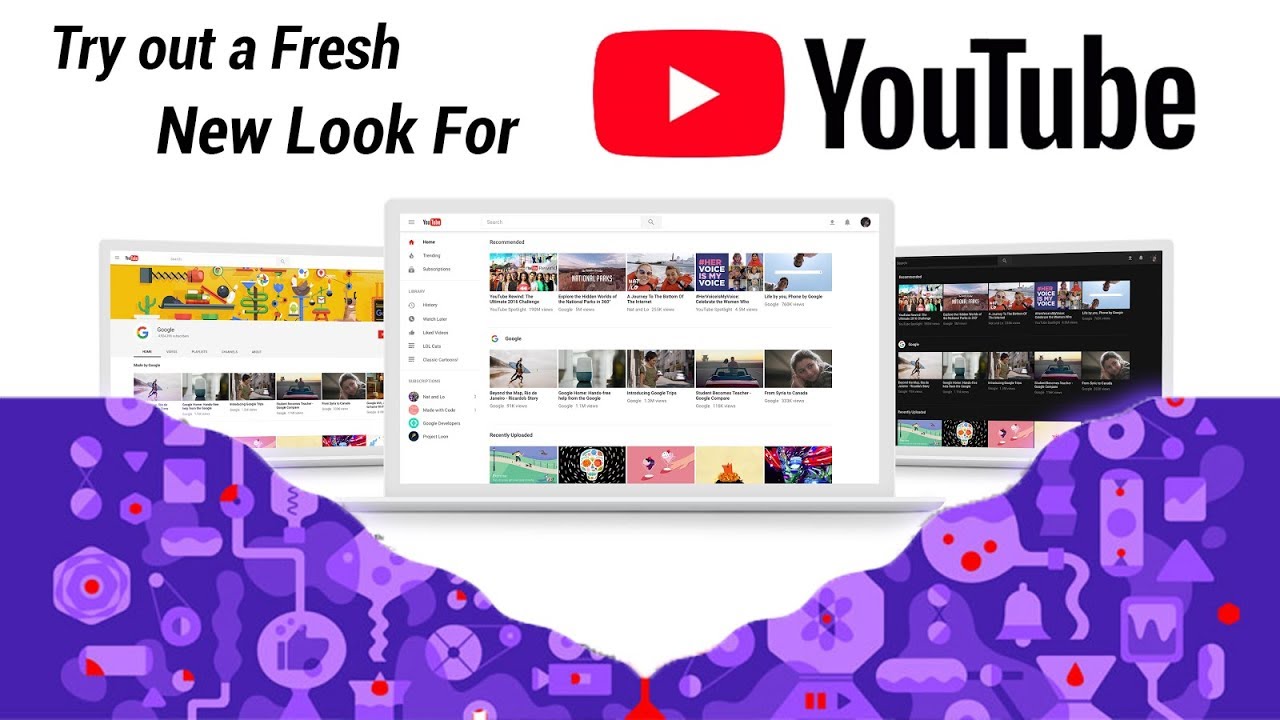
If you've noticed your YouTube channel layout looking a bit different, you're not alone! There can be several reasons behind these changes. Let's dive into some of the most common causes to help you understand what's happening on your channel.
1. *YouTube's Algorithm Updates: YouTube occasionally updates its algorithm to enhance user experience. These updates can lead to shifts in how channels are presented, including adjustments in recommendations and layout structures to optimize viewer engagement.
2. New Features Rollouts: YouTube often tests new features before fully implementing them. If you see a layout change, it may be part of an experimental rollout aimed at improving navigation or accessibility for users. While these features may seem temporary, they can signal a permanent shift if received positively.
3. User Feedback and Trends: YouTube actively seeks feedback from creators and viewers alike. If a significant number of users indicate that a particular aspect of the layout isn’t working, you may find changes happening rapidly as the platform tries to adjust to the community's needs.
4. Responsive Design for Devices: YouTube is constantly updating its interface to ensure compatibility with a wide range of devices, including desktops, tablets, and mobile phones. What looks good on one device might not translate well to another, prompting layout changes that aim for a more uniform experience across all screens.
5. Standardization of Channels:* As YouTube grows, the platform is pushing for more standardized channel layouts. This means that channels may adopt similar designs to enhance discoverability and uniformity, which can lead to your channel adopting a new layout to keep up with the collective flow.
So, while abrupt layout changes can be frustrating, understanding these common causes helps to demystify the process. They are often implemented with the best intentions—to create a better experience for both viewers and content creators. Stay adaptable, and remember that each change is an opportunity to rethink your content strategy and engage your audience even more effectively!
Also Read This: How to Upload 360-Degree Videos to YouTube for Enhanced Viewing Experience
3. How to Identify Specific Layout Issues
When it comes to fixing layout problems on your YouTube channel, the first step is to identify what exactly is wrong. Sometimes, it’s not immediately clear what the issue is, so take a moment to analyze your channel from the perspective of a viewer. Here are some common layout issues to look out for:
- Channel Banner Problems: Is your banner blurry, cut off, or not aligned properly? Make sure it follows the recommended dimensions and looks great on all devices.
- Inconsistent Thumbnails: Are your video thumbnails eye-catching and cohesive? Thumbnails are crucial for attracting clicks, so let’s ensure they all have a similar style.
- Playlist Organization: Are your playlists logically organized? Visitors should be able to find content easily. Check if your playlists are updated and relevant.
- Channel Trailer Issues: Is your channel trailer up to date? This video should be an engaging representation of what your channel is about.
- Section Misalignment: Are the sections on your homepage stacked correctly? Review how your videos, playlists, and featured content are arranged.
To assess these issues, try the following methods:
- View Your Channel as a Visitor: Log out of your account or open an incognito window to see how your channel appears to new visitors.
- Gather Feedback: Ask friends or loyal subscribers for their opinions. Sometimes, an outside perspective can highlight issues you've missed.
- Check Analytics: Your YouTube analytics can provide insights into viewer behavior. Look for metrics indicating low engagement on specific sections of your channel.
By following these steps, you’ll gain a clearer idea of what's wrong with your layout, enabling you to tackle the specific problems that hinder viewer experience.
Also Read This: How to Find Unlisted Videos on YouTube: Tips and Tricks to Search for Hidden YouTube Videos
4. Steps to Fix Layout Issues on Your YouTube Channel
Now that you have identified the layout issues plaguing your YouTube channel, it’s time to fix them! Here’s a straightforward guide to address common layout problems:
- Update Your Channel Art: Go to your YouTube channel, click on the banner area, and either upload a new banner image or adjust the existing one. Ensure that the dimensions meet YouTube’s recommended size (2560 x 1440 pixels).
- Optimize Your Thumbnails: Use graphic design tools like Canva or Adobe Spark to create visually appealing thumbnails. Aim for a consistent theme in color and style for brand recognition.
- Organize Playlists: Sort your playlists logically. For example, group similar topics together and ensure they are labeled with clear, engaging titles. You can add or hide playlists from the channel layout settings.
- Refresh Your Channel Trailer: If your channel trailer is outdated, consider creating a new one. Aim for a brief, 30-60 second video that highlights your best content. A compelling trailer can entice new subscribers!
- Rearrange Sections: Using the channel customization options, drag and drop sections to prioritize the content viewers are most interested in. This might mean moving up your most popular playlists or featured videos to the top.
Once you’ve made these updates, revisit your channel to see how it looks. You may even want to ask for feedback again to ensure that your changes positively impact the viewer experience. Remember, a well-organized and visually appealing layout can significantly enhance viewer retention, lead to more subscriptions, and ultimately grow your channel.
Don’t be afraid to experiment and adjust things over time. YouTube is all about evolving, and so should your channel layout.
Also Read This: Why Isn’t YouTube TV Working? Troubleshooting Common Problems
5. Tips for Optimizing Your YouTube Channel Layout
Having a well-organized and visually appealing YouTube channel layout is crucial for maximizing viewer engagement and retention. Here are some practical tips to help you optimize your channel layout:
- Utilize Channel Trailers: Start with a bang! A channel trailer is a short video that introduces new visitors to your channel's content. Make it engaging and informative. This is your chance to captivate potential subscribers, so make sure to keep it under a minute and highlight your best content.
- Customize Your Sections: You can create specific sections for different types of content, such as playlists, popular uploads, or a series of videos. Organizing your videos into sections can guide viewers more effectively and make it easier for them to find what they want.
- Feature Playlists: Don’t just organize videos—curate them! Highlight your best playlists on the main page of your channel. This not only keeps your page tidy but also encourages binge-watching. Arrange playlists by theme or series for a cohesive viewing experience.
- Choose the Right Banner: Your channel banner is the first impression viewers get—make it count! Use tools like Canva to design an eye-catching banner that reflects your brand. Remember to check the recommended dimensions (2560 x 1440 pixels) to ensure it looks great on all devices.
- Engage with Thumbnails: Thumbnails are essential! Invest time in creating custom thumbnails that stand out. Use bright colors, clear fonts, and engaging images to attract clicks. Thumbnails should align with your video content but also maintain a consistent style across your channel.
- Update Regularly: Keep your channel fresh! Regularly review and update your layout, sections, and playlists to reflect your newest and best content. Removing old or underperforming videos can also help enhance your channel’s appeal.
These tips might seem small, but they can have a profound impact on how viewers interact with your channel. By making it easier for them to navigate your content, you create a more enjoyable experience that can lead to increased subscriptions and view time.
6. Final Thoughts on Maintaining Your YouTube Channel Layout
As you navigate the sea of changes in YouTube’s layout and platform features, remember that maintaining a streamlined layout for your channel isn't a one-time task; it's an ongoing process. Regularly monitoring and enhancing your channel’s appearance can keep your content relevant and appealing.
Here’s a quick recap of things to keep in mind:
- Adapt to Changes: YouTube often rolls out new features, layouts, or algorithms. Stay informed about updates through YouTube creator resources or communities. Being adaptable can keep your channel in line with trends and platform expectations.
- Prioritize User Experience: Always think of your viewers when designing your channel. A clean, user-friendly layout will encourage more interaction and return visits. Always ask yourself, “Is this easy to navigate?”
- Solicit Feedback: Don't hesitate to ask your viewers what they think! Engaging in community polls or comments can provide insight into what works and what doesn’t. This interaction also cultivates a sense of community.
- Evaluate Performance: Utilize YouTube Analytics to track the performance of your videos and channel layout. Seeing where viewers drop off can reveal areas where improvements are needed.
- Stay Consistent: Consistency in your branding—from your channel name to thumbnails—helps viewers recognize your content easily, fostering brand loyalty over time.
Ultimately, a thoughtfully maintained YouTube channel layout can elevate your content, grow your audience, and keep your community engaged. Keep experimenting and iterating on your layout, and you’ll find what resonates best with your viewers. Happy creating!
 admin
admin








