YouTube Music has transformed how we enjoy our favorite tunes, but sometimes, you might notice that certain tracks are unavailable. This can be frustrating, especially when you're in the mood for a specific song. Understanding the reasons behind these content restrictions can help you navigate the platform more effectively and ensure you get the most out of your listening experience.
Common Reasons for Content Unavailability on YouTube Music

So, why are some songs, albums, or playlists sometimes out of reach on YouTube Music? Here are some of the most common reasons:
- Geographical Restrictions: Some content is only available in certain countries. For example, an artist may choose to release a song exclusively in the U.S. or Europe. If you're in a different location, you might find that the song isn’t available for streaming.
- Licensing Agreements: YouTube Music operates under various licensing agreements with record labels and artists. Sometimes, these agreements don’t cover all their music. For instance, a new release might be available on other platforms like Spotify or Apple Music due to exclusive deals.
- Artist Preferences: Artists may choose not to make their music available on YouTube Music for various reasons, including wanting to promote their music on a different platform or maintaining control over how their music is distributed.
- Expiration of Rights: Content availability can change over time. A song might be available one month and then disappear the next due to the expiration of the licensing rights between YouTube Music and the artist or label. This means you might need to find alternatives or wait until the rights are renewed.
- Content Removal: Occasionally, music is removed from the platform altogether. This can happen if the artist decides to pull their content or if there are disputes regarding copyright or licensing.
To minimize frustration, it’s helpful to stay informed about these factors. You can also explore alternative platforms or search for covers and remixes that might be available on YouTube. Each artist has their own strategies for distributing their music, and understanding these nuances can enhance your overall experience with YouTube Music.
Also Read This: How to Start a True Crime YouTube Channel: A Beginner's Guide to Content Creation
3. How Regional Restrictions Affect YouTube Music Access
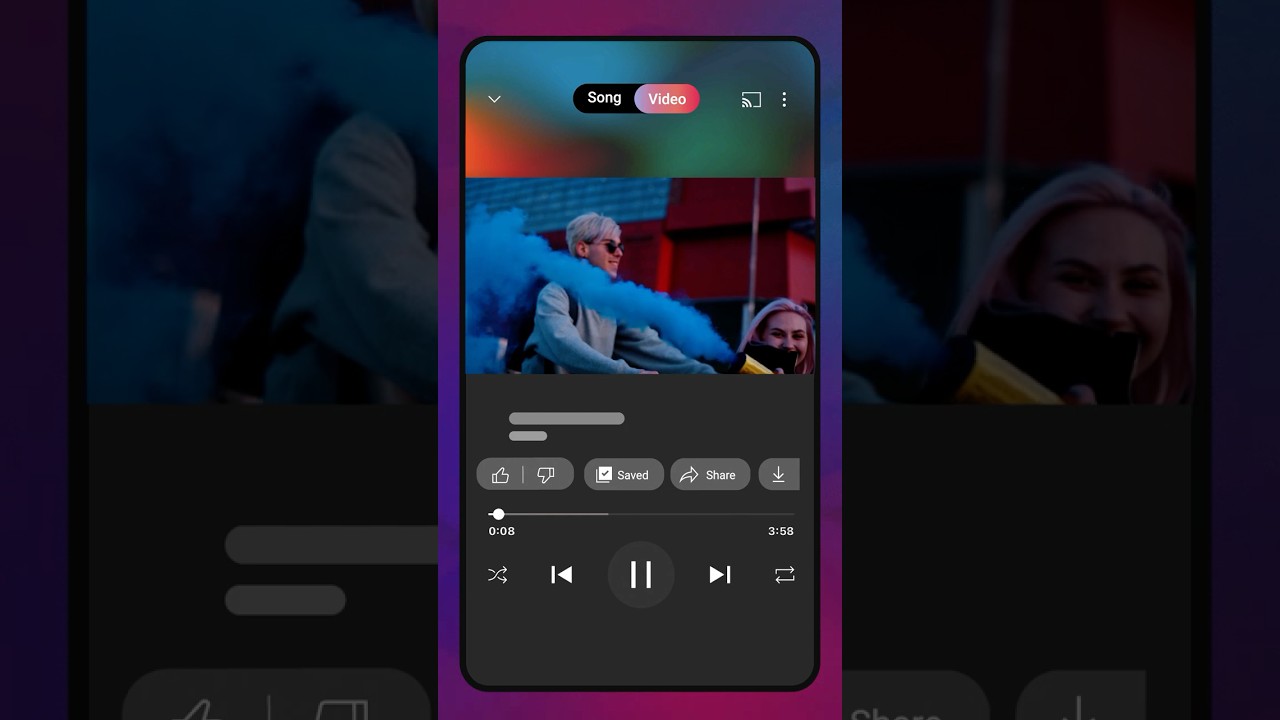
YouTube Music has become a go-to platform for music lovers around the globe, but did you know that what you can access might depend on where you are? Yes, regional restrictions play a significant role in the music content available to you. It can be frustrating to find out that your favorite artist's latest album is available in another country but not in yours. Let’s dive into how these restrictions operate and what they mean for you!
Why Do Regional Restrictions Exist?
- Licensing Agreements: Music labels often sign contracts that limit the distribution of their content to specific regions. This means a song that’s released in the U.S. might not be available in Europe or Asia.
- Copyright Issues: Different countries have varying laws regarding copyright, which can affect how and where music can be streamed.
- Market Strategies: Sometimes, record labels want to create a buzz in one area before releasing the music elsewhere. This can lead to staggered releases that leave some fans hanging.
As a result, you may face the inconvenience of not being able to find certain tracks or albums on YouTube Music. But don’t despair! There are a few tricks you can try:
Getting Around Regional Restrictions:
- Use a VPN: A Virtual Private Network can help you mask your IP address and appear to be in a different country, allowing you to access content that might be restricted in your region.
- Check for Local Alternatives: Sometimes, local streaming services may have the rights to certain music that YouTube Music does not. Explore these platforms for a wider selection.
- Stay Updated: Follow your favorite artists on social media or subscribe to newsletters to get the latest news on releases and availability in your region.
In a nutshell, while regional restrictions can be a bummer, knowing why they exist and how to navigate them can enhance your YouTube Music experience. Happy listening!
Also Read This: Understanding YouTube Impressions: What They Are and How They Work
4. Technical Issues That Can Cause Content Unavailability
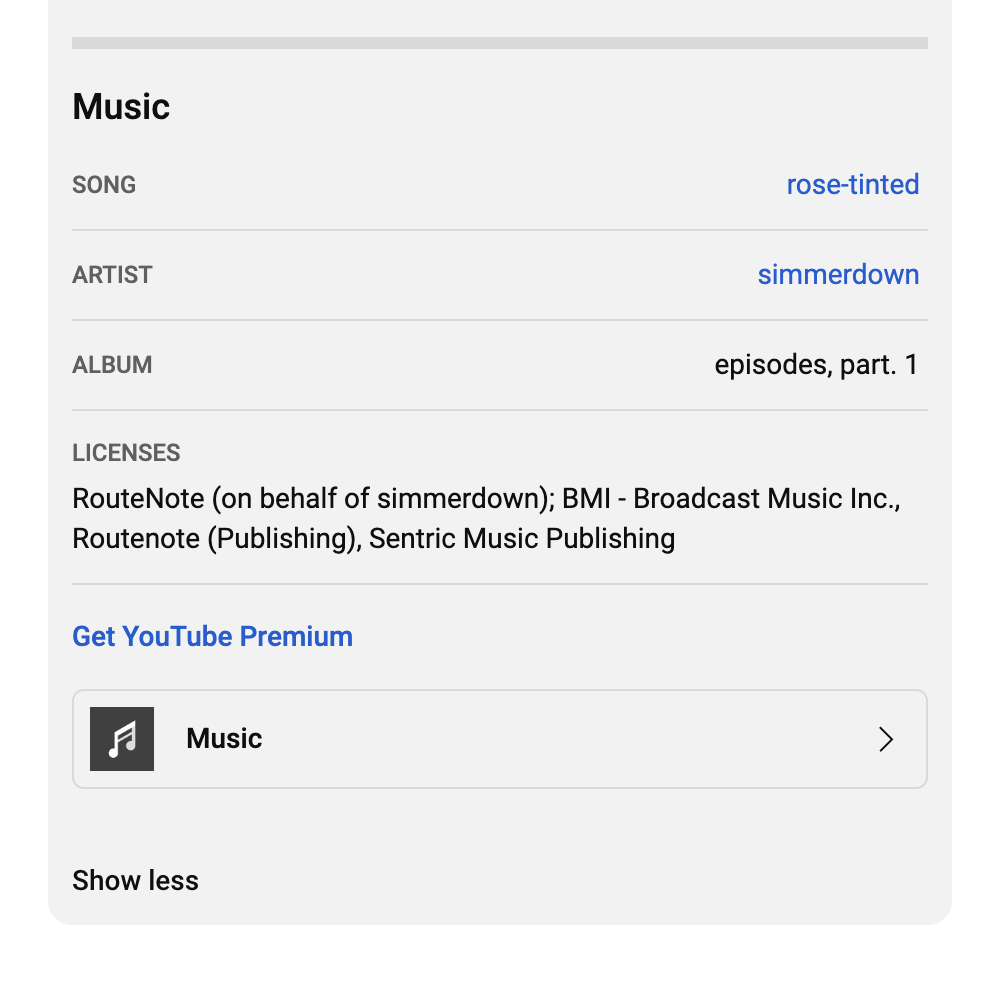
Ever tried searching for a song on YouTube Music, only to be met with a “Content Unavailable” message? It’s like finding out your favorite restaurant is closed for renovations—disappointing! But sometimes, these issues aren’t about the music itself; they stem from technical problems. Let’s explore some common technical hiccups that could lead to content unavailability.
1. Internet Connection Problems:
A weak or unstable internet connection can prevent YouTube Music from loading content properly. If you’re on a shaky Wi-Fi or a slow mobile network, you might experience buffering or loading errors. To troubleshoot:
- Check your internet speed using a speed test app.
- Try switching from Wi-Fi to cellular data or vice versa.
- Restart your router or device for a fresh connection.
2. App Glitches:
Sometimes, the YouTube Music app itself may face glitches. This could result from outdated software or bugs. Here are some quick fixes:
- Update the App: Ensure you’re running the latest version of the app by checking the app store for updates.
- Clear Cache: Clearing the app cache can help resolve minor issues. Go to your device settings, find the app, and select “Clear Cache.”
- Reinstall the App: If all else fails, uninstalling and reinstalling the app can often resolve persistent problems.
3. Device Compatibility:
Not all devices are created equal. Some older smartphones or tablets may not fully support the latest features of YouTube Music, leading to unavailability of certain content. If you’re experiencing issues, consider:
- Checking the device compatibility on the official YouTube Music website.
- Trying to access the service on a different device to see if the problem persists.
In conclusion, while technical issues can be frustrating and lead to content unavailability, understanding these factors can help you troubleshoot effectively. With the right approach, you can get back to jamming out to your favorite tunes on YouTube Music!
Also Read This: How to Download All YouTube Videos from a Channel with Simple Tools
5. Steps to Troubleshoot Access Issues on YouTube Music
Accessing your favorite tunes on YouTube Music should be a seamless experience, but sometimes, you might run into a few hiccups. Don’t worry! Here are some easy steps to troubleshoot access issues that you might encounter:
- Check Your Internet Connection: This is the first step you should always take. A weak or unstable connection can cause buffering issues or prevent the app from working altogether. Try switching between Wi-Fi and mobile data to see if the problem persists.
- Update the YouTube Music App: Sometimes, outdated versions of the app can lead to access issues. Head over to your device’s app store, check for updates, and install the latest version of YouTube Music.
- Clear Cache and Data: If the app is acting up, clearing the cache and data can solve many problems. Go to your device settings, find the YouTube Music app, and select the option to clear cache. Just keep in mind that clearing data will reset your settings!
- Check for Account Issues: Ensure that you’re logged into the correct account. Sometimes, users have multiple Google accounts and might accidentally log into the wrong one. If you have a YouTube Premium subscription, make sure it’s still active.
- Restart Your Device: Have you tried turning it off and on again? It really works sometimes! A quick reboot can fix many minor issues and help refresh the app.
- Check YouTube Music’s Status: Occasionally, the problem might not be on your end. Check social media or sites like DownDetector to see if there are widespread outages affecting YouTube Music.
- Reinstall the App: If all else fails, uninstalling and then reinstalling the app can often resolve persistent access problems. Just make sure you remember your login credentials!
By following these steps, you should be able to troubleshoot most access issues on YouTube Music effectively. If problems continue, consider reaching out to YouTube’s support for additional help.
6. Using a VPN to Access Restricted Content on YouTube Music
Have you ever found yourself wanting to listen to a specific artist or album on YouTube Music, only to discover it’s not available in your region? Enter the VPN, or Virtual Private Network, which can be a game-changer when it comes to accessing restricted content. Here’s how it works:
A VPN allows you to connect to the internet via a server in a different location. This means you can mask your actual location and trick YouTube Music into thinking you’re accessing it from another country where the content is available.
Here’s a simple guide on how to use a VPN effectively for YouTube Music:
- Choose a Reliable VPN: Not all VPNs are created equal! Look for one that’s known for streaming, such as ExpressVPN or NordVPN. Research reviews to find the best option for your needs.
- Install the VPN App: Download and install the VPN app on your device. Most VPN services have apps for various platforms, including Android, iOS, and desktop.
- Connect to a Server: Open the VPN app and connect to a server in the country where the content you want is available. For example, if a particular album is only accessible in the UK, connect to a UK server.
- Log into YouTube Music: Once connected, open the YouTube Music app or website. You should now have access to content that was previously restricted in your region.
- Enjoy Your Music! Browse and listen to your favorite tunes without geographical limitations. Just remember to keep your VPN turned on while using the app!
Using a VPN not only provides access to restricted content but also adds a layer of privacy and security to your browsing experience. Just be aware that not all VPNs are foolproof, and some online services actively block known VPN IPs, so make sure to pick a reputable one.
Now, you’re all set to explore the vast world of music that YouTube Music has to offer, no matter where you are!
 admin
admin








