LinkedIn is a powerful tool for networking, job searching, and professional development. However, many users encounter connection issues that can be frustrating. In this post, we’ll explore some common LinkedIn connection problems and provide practical solutions to get you back to networking seamlessly.
Understanding LinkedIn Connection Problems
When you're trying to connect with someone on LinkedIn, you might run into various roadblocks. Understanding these issues can help you troubleshoot effectively. Here are some key areas to consider:
- Connection Request Limits: LinkedIn has a cap on how many connection requests you can send in a day. If you exceed this limit, you might find yourself unable to send more requests until the next day.
- Pending Requests: If someone hasn’t responded to your connection request, it remains in the “pending” status. Too many outstanding requests can affect your ability to send new ones.
- Account Restrictions: If your account has been flagged for suspicious activity, your ability to connect with others may be restricted. This includes behavior deemed as spammy or sending too many requests quickly.
- Privacy Settings: Some users have privacy settings that restrict who can send them connection requests. If you’re trying to connect with someone who has limited their connections, you may find it impossible to send a request.
By recognizing these problems, you can take steps to resolve them. Whether it’s giving your requests time to be accepted or adjusting your sending habits, understanding the landscape of LinkedIn connection issues is the first step to a smoother experience.
Also Read This: Can You Block Companies on LinkedIn? A Guide to Managing Your Feed
Common Reasons for Connection Failures
So, why do connection requests sometimes fail? Let’s dive into some of the most common reasons that might be causing your connection woes:
- Targeting the Wrong Audience: If you're sending requests to people outside your industry or professional circle, they might ignore or deny your requests. Tailoring your connection strategy to align with your professional goals is crucial.
- Not Personalizing Requests: A generic connection request often gets lost in the shuffle. Always personalize your message to explain why you'd like to connect. This shows genuine interest and increases the chances of acceptance.
- High Denial Rates: If too many people decline your requests, LinkedIn may flag your account. This can lead to restrictions on further requests. Aim for a connection acceptance rate of at least 30-50% to maintain a healthy account standing.
- Connection Request Etiquette: Sending too many requests in a short amount of time can appear spammy. It’s advisable to space out your requests and focus on quality over quantity.
- Profile Completeness: If your LinkedIn profile is incomplete or lacks professional information, others may hesitate to connect. Complete your profile with a professional photo, a compelling headline, and a detailed summary.
Addressing these common pitfalls can significantly enhance your LinkedIn networking experience. By targeting the right connections and improving your profile's presentation, you can build a robust professional network over time.
Also Read This: How to Share an Article on LinkedIn to Showcase Your Expertise
3. How to Troubleshoot Connection Issues
Have you ever sent a connection request on LinkedIn only to wonder why it seemed to vanish into the ether? You’re not alone! Connection issues on LinkedIn can be frustrating, but fear not. Here’s how to troubleshoot those pesky problems.
1. Check Your Internet Connection
First things first, ensure your internet connection is stable. A weak signal can affect your ability to send or receive requests. Try refreshing the page or switching to a different network if possible.
2. Review Pending Requests
Sometimes, you might forget that you have pending connection requests. To check:
- Go to the “My Network” tab.
- Click on “Manage” in the connection requests section.
- Here, you can view all your sent requests. If the request is still pending, you might want to give it some time or send a gentle reminder to the recipient.
3. Check for LinkedIn Limitations
LinkedIn has certain limitations to prevent spam. If you’ve sent too many connection requests in a short period, you might be temporarily restricted. To avoid this in the future:
- Limit your requests to a reasonable number each day (around 20-30).
- Only connect with people you know or have a mutual interest with.
4. Clear Browser Cache
Sometimes, your browser's cache can interfere with LinkedIn’s functionality. To clear your cache:
- Go to your browser settings.
- Select “Privacy and Security.”
- Find the option to clear browsing data, and make sure to select cache and cookies.
5. Update the LinkedIn App
If you’re using the LinkedIn mobile app, ensure it’s up to date. An outdated app can lead to various issues, including connection problems. Check your app store for any available updates!
Following these troubleshooting steps can help you identify and fix common connection issues. If you're still having trouble, consider reaching out to LinkedIn’s support for assistance. They can provide specific guidance based on your account.
4. Steps to Improve Your LinkedIn Profile for Better Connections
Now that you’ve tackled connection issues, let’s shift our focus to enhancing your LinkedIn profile. A stellar profile can make a world of difference in how many connection requests you receive and how many you can send successfully.
1. Optimize Your Profile Picture
Your profile picture is the first impression you make. Choose a professional headshot where you’re smiling and dressed appropriately for your industry. Profiles with a good photo receive 21 times more profile views!
2. Write a Compelling Headline
Your headline should summarize who you are and what you do. Instead of just stating your job title, consider something like:
“Marketing Specialist | Helping Brands Grow Through Digital Strategies”
3. Craft a Strong Summary
Your summary is your chance to tell your story. Highlight your skills, experience, and what you’re passionate about. Make it personal and inviting. Aim for about 3-4 short paragraphs to keep it engaging!
4. Highlight Skills and Endorsements
List your top skills related to your career. This not only showcases what you do but also encourages others to endorse you. The more endorsements you have, the more credible you appear to potential connections.
5. Engage with Content
Sharing and commenting on relevant articles can boost your visibility. Stay active by:
- Posting updates or articles about your industry.
- Commenting on posts from your network.
- Joining and participating in relevant groups.
By implementing these steps, you’ll not only enhance your profile but also increase your chances of making valuable connections on LinkedIn. Remember, a well-crafted profile reflects your professional persona and invites others to connect with you!
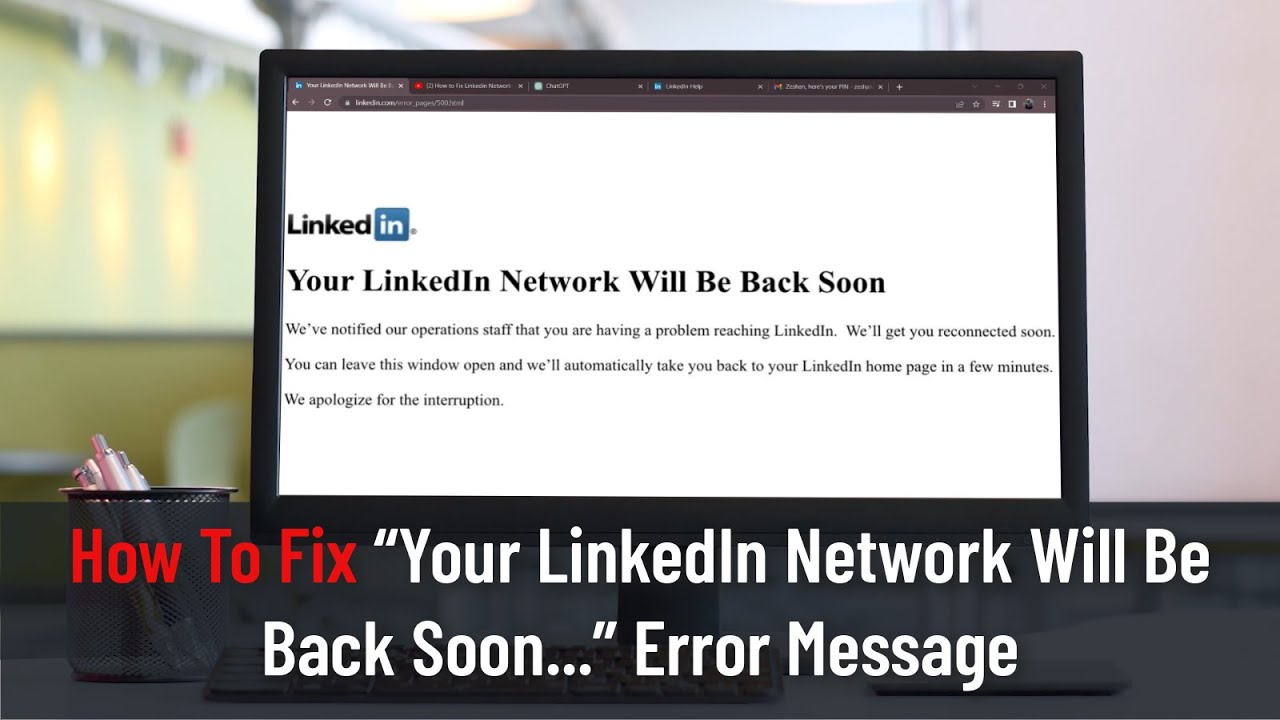
 admin
admin








