Downloading videos from YouTube can be tempting, especially when you want to watch your favorite clips offline or save valuable content for future reference. However, navigating the world of video downloads requires careful consideration to stay within legal boundaries. In this post, we’ll explore safe and legal ways to download YouTube videos while respecting the platform's guidelines.
Understanding YouTube's Terms of Service

Before diving into the methods for downloading videos, it's crucial to understand YouTube's Terms of Service (ToS). These terms outline what is permissible and what isn't when it comes to using their platform.
Here's a summary of the key points related to downloading videos:
- Content Ownership: Most content on YouTube is protected by copyright. This means you cannot download or distribute videos without permission from the creator.
- Personal Use: YouTube does not allow users to download videos directly unless they have provided a download option. However, they do offer features like YouTube Premium, which allows subscribers to download videos for offline viewing legally.
- Third-Party Tools: While many websites and apps claim to enable video downloads, using such tools may violate YouTube’s ToS. It's essential to avoid these options if you want to stay compliant.
To ensure you're following the rules, consider these legal avenues:
- YouTube Premium: Subscribing to YouTube Premium grants you access to the download feature within the app. It’s the easiest and most compliant way to download videos legally.
- Creative Commons Videos: Some videos on YouTube are uploaded under the Creative Commons license, allowing you to download and use them freely. Just check the video description for the license type.
- Public Domain Content: Videos that are in the public domain can be downloaded and shared without restrictions. Look for educational videos, documentaries, or classic films that may fall into this category.
In summary, while the desire to download YouTube videos is common, it's vital to respect the platform's Terms of Service. By using legitimate methods like YouTube Premium or focusing on Creative Commons and public domain content, you can enjoy your favorite videos without any legal worries. Stay tuned for more tips on safe video downloading!
Also Read This: Switching to Light Mode in YouTube: A Step-by-Step Guide
3. Top Legal Methods for Downloading YouTube Videos
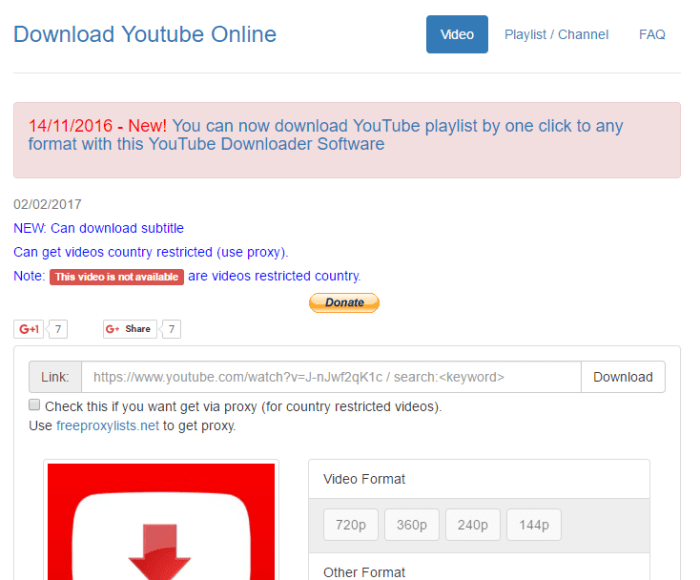
When it comes to downloading videos from YouTube, it's essential to stick to legal methods to ensure you respect copyright laws and the platform's terms of service. Here are some top legal methods you can use:
1. YouTube's Built-in Download Feature
If you're a mobile app user, YouTube makes it easy to download videos for offline watching, provided you have a subscription or the video is part of a select playlist. Simply:
- Open the YouTube app on your mobile device.
- Find the video you want to download.
- Tap the Download button under the video.
- Select the desired video quality for your download.
This feature is straightforward and completely legal, allowing you to enjoy your favorite videos without an internet connection.
2. Creative Commons Videos
YouTube hosts a variety of videos licensed under Creative Commons. These videos are available for legal download and reuse. To find them:
- Search for videos on YouTube.
- Filter your search results by selecting Creative Commons under the Filters tab.
Once you find a Creative Commons video, you can use a variety of free tools or websites that allow downloading these videos legally.
3. Using Online Downloaders for Public Domain Content
Some content on YouTube falls under the public domain. You can use online downloaders that focus on public domain videos. Ensure to:
- Check the video's description for copyright information.
- Use a reputable online downloader that complies with legal guidelines.
These methods not only keep you on the right side of the law but also help you enjoy videos hassle-free!
Also Read This: How Much Do YouTube Gamers Make? Exploring Income from Gaming Videos
4. Using YouTube Premium for Offline Viewing
If you're serious about watching videos without the need for an internet connection, YouTube Premium might be the perfect solution for you. Here’s a breakdown of what it offers:
What is YouTube Premium?
YouTube Premium is a subscription service that allows you to access ad-free videos, music, and offline viewing. For a monthly fee, you can enjoy a plethora of benefits:
- No ads on videos.
- Background play, allowing you to listen to music while using other apps.
- Access to YouTube Originals.
- Offline downloads on mobile devices.
How to Download Videos with YouTube Premium
Once you subscribe to YouTube Premium, downloading videos is a breeze:
- Open the YouTube app on your device.
- Find the video you’d like to download.
- Tap the Download button below the video.
- Select the video quality you prefer.
Your downloaded videos will be available in the Library section under Downloads for easy access.
The Perks of Offline Viewing
With offline viewing, you can watch your favorite YouTube content during flights, road trips, or even when you're in areas with poor internet connectivity. Plus, you can easily manage your downloaded videos and delete them whenever you choose.
In summary, YouTube Premium not only enhances your viewing experience but also opens up a world of legal downloading options, making it a worthwhile investment for avid video consumers.
Also Read This: Does YouTube TV Offer Military Discounts? A Guide to YouTube TV’s Discount Programs
5. Websites for Legal Video Downloads
If you're looking to download videos from YouTube legally, several websites can help you do just that. These platforms often allow you to access content in compliance with copyright laws, ensuring you're not stepping on any toes. Here are some top picks:
- Y2Mate - A user-friendly site that allows you to download videos in various formats, including MP4 and MP3. Simply paste the YouTube link, choose your desired format, and hit download!
- ClipConverter.cc - Not only does this site support YouTube, but it also works with other platforms. It offers conversion options for audio and video, making it a versatile choice.
- SaveFrom.net - A straightforward downloader that integrates well with your browser. You can either use the website or install the browser extension for quick access.
- OnlineVideoConverter - An excellent choice for converting and downloading videos without installing any software. Just paste your link and select your options.
- KeepVid - A robust tool that allows you to download videos not only from YouTube but from a variety of other streaming sites. The site is easy to navigate, making it perfect for anyone.
When using these websites, always ensure that the content you are downloading is either in the public domain or that you have permission from the copyright holder. This way, you can enjoy your favorite videos without any worry!
Also Read This: How to Delete a YouTube Short: A Step-by-Step Guide
6. Mobile Apps for Downloading YouTube Videos
In today’s on-the-go world, having a mobile app to download YouTube videos can be incredibly convenient. Here’s a list of some reliable apps that let you download videos legally while ensuring ease of use:
- TubeMate - A popular app available for Android, TubeMate allows you to download videos in different resolutions. The user interface is intuitive, and it even lets you convert downloaded videos into audio formats.
- VidMate - Another excellent option for Android users, VidMate supports downloading from numerous platforms, including YouTube. It also offers a built-in browser for easy navigation.
- Documents by Readdle - While not a dedicated video downloader, this file management app for iOS has a built-in browser that can access sites like SaveFrom.net. You can easily download videos and manage your files in one place.
- YTD Video Downloader - Available for both Android and iOS, this app allows you to download videos quickly. It’s user-friendly and supports multiple formats, making it a versatile choice.
- Snaptube - This Android app lets you download videos and music from various sites, including YouTube. It’s straightforward to use and supports multiple resolutions.
Before downloading any app, make sure to read the reviews and check if they comply with copyright regulations. Enjoy your favorite content legally and safely, whether you're at home or on the move!
Also Read This: Turning On Autoplay for YouTube Music: A Quick Tutorial
7. How to Ensure Safety While Downloading Content
When it comes to downloading videos from YouTube, safety should be your top priority. The internet is full of risks, and without proper precautions, you might inadvertently expose your device to malware or violate copyright laws. Here are some essential tips to ensure a secure downloading experience:
- Use Reputable Software: Always choose well-known software for downloading videos. Programs like 4K Video Downloader or YTD Video Downloader have received positive reviews and are generally considered safe.
- Check for Updates: Keep your software up to date. Developers release updates to patch vulnerabilities and enhance security features. Make it a habit to check for updates regularly.
- Read User Reviews: Before downloading any software, take a moment to read user reviews. These can provide insight into the software's reliability and any potential issues others have encountered.
- Run Antivirus Software: Always have antivirus software running on your device. This can help catch any malicious files before they can harm your system. Programs like Norton or Bitdefender are excellent choices for comprehensive protection.
- Avoid Suspicious Links: If you come across a link promising free downloads from an unverified source, think twice. Stick to trusted websites to minimize risks.
- Check for HTTPS: Ensure that the website you are using has HTTPS in its URL. This indicates that the site is secure and your data is encrypted.
- Recognize Red Flags: Be wary of sites or software that ask for personal information or require you to disable your antivirus. These are often signs of phishing attempts or malicious content.
By following these tips, you can enjoy downloading videos from YouTube safely and securely, keeping both your device and your personal information protected.
Also Read This: How Much Does Raid Shadow Legends Pay YouTubers for Their Promotion
8. Identifying Legitimate Download Sources
With so many options available online, how do you know which sources for downloading YouTube videos are legitimate? Thankfully, there are a few key indicators to help you navigate this landscape:
- Official Websites: Always start with the official website of the software. For example, 4K Download and YTD Video Downloader have their own websites where you can download their software safely.
- User Recommendations: Look for recommendations from credible sources like tech blogs or forums. Websites like TechRadar or Tom's Guide often review and recommend trusted downloaders.
- Community Feedback: Check platforms like Reddit or Quora for discussions about various downloading methods. Users often share their experiences and alert others to scams.
- Avoid Torrent Sites: While some may find video downloaders on torrent sites, these are often illegal and can expose you to significant risks. It's best to avoid them altogether.
- Look for Transparency: Legitimate services typically provide clear information about their features and limitations. If a service seems vague or overly promotional, it’s a red flag.
- Verify Legality: Always check the legality of the site or software in your country. Some services may operate in a legal gray area, which could lead to future complications.
By keeping these tips in mind, you can confidently identify legitimate download sources and enjoy your favorite YouTube videos safely and legally.
Also Read This: How to Download YouTube TV on Your Samsung Smart TV
9. Avoiding Copyright Issues
When it comes to downloading videos from YouTube, one major concern is avoiding copyright infringement. YouTube’s content is protected by copyright law, which means that downloading and using it without permission can lead to serious legal consequences. But don't worry! There are legal ways to enjoy content without stepping on any toes.
Here are some helpful tips to ensure you stay within the lines:
- Use YouTube's Own Features: Many content creators allow downloading of their videos via YouTube Premium. This not only supports the creators but also ensures you're accessing content legally.
- Check for Creative Commons Licenses: Some videos are uploaded under Creative Commons licenses, which means they can be shared and modified as long as you give proper credit to the original creator. Look for the Creative Commons icon in the video description.
- Seek Permission: If you find a video you really want to use, consider reaching out to the creator directly. Most creators appreciate when viewers ask for permission, and you might be surprised at how often they grant it!
- Use Public Domain Content: Videos that are in the public domain can be downloaded and used freely. This is often older content or specific educational materials. Websites like the Internet Archive can be great resources.
- Understand Fair Use: Fair use allows limited use of copyright material without permission for purposes such as criticism, comment, news reporting, teaching, scholarship, or research. However, fair use can be tricky and often depends on specific circumstances.
By following these guidelines, you can enjoy your favorite YouTube content while respecting the rights of the creators. Remember, being mindful of copyright issues not only protects you legally but also supports the creative community!
10. Conclusion: Enjoying YouTube Content Legally
In conclusion, while the temptation to download videos from YouTube might be strong, it’s essential to do so legally and ethically. YouTube is a treasure trove of information and entertainment, and there are plenty of ways to enjoy its content without crossing legal boundaries.
To recap, here are some of the best practices for downloading videos legally:
- Utilize YouTube Premium for offline viewing.
- Look for videos with Creative Commons licenses.
- Ask content creators for permission if you wish to use their work.
- Explore public domain resources for freely available content.
- Educate yourself on fair use guidelines.
By following these steps, you can ensure that your video downloading habits are not just enjoyable but also respectful to the creators who work hard to produce the content we love. So, go ahead and explore the vast world of YouTube, knowing that you’re doing so legally. Happy viewing!
 admin
admin








