Landing a new job is always exciting, but have you thought about how it impacts your professional online presence? Updating your LinkedIn profile is crucial after starting a new role. It not only reflects your latest achievements but also positions you for future opportunities. In this post, we'll explore why it's essential to keep your LinkedIn profile current and how it can benefit your career growth.
Understanding the Importance of Updating Your LinkedIn Profile
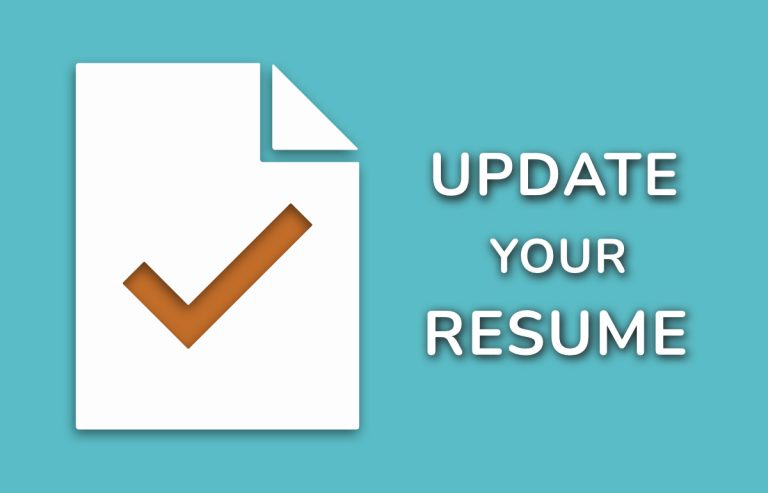
Think of your LinkedIn profile as your digital business card, but way more powerful. It’s often the first impression potential employers or industry connections have of you. Here are several reasons why updating your profile after a job change is essential:
- Visibility: Recruiters frequently use LinkedIn to find candidates. A profile reflecting your latest position increases your visibility in searches related to your new role.
- Networking Opportunities: Your connections are likely curious about your career progression. Keeping your profile updated allows you to engage with your network about your new role and responsibilities.
- Personal Branding: An up-to-date profile showcases your skill set and achievements, reinforcing your personal brand. Highlighting new skills relevant to your job can attract attention from industry leaders.
- Consistency: Consistency across your professional presence, including LinkedIn, your resume, and other platforms, builds trust. If someone sees outdated information, it may raise questions about your attention to detail.
Let’s dive deeper into each reason:
Visibility
When you update your job title and responsibilities, your profile becomes relevant for recruiters searching for candidates with your skill set. For instance, if you moved from a Marketing Associate to a Marketing Manager, that shift opens you up to a new realm of opportunities. Recruiters often filter their searches by job title, and an updated profile ensures you appear in the right searches.
Networking Opportunities
Networking is critical in today’s job market. When you announce your new role on LinkedIn, it encourages your connections to engage. You might receive congratulatory messages, leading to conversations about potential collaborations or insights into industry trends. Sharing updates about your projects or achievements can spark interest and keep your network informed about your expertise.
Personal Branding
Your LinkedIn profile is a platform to showcase not just your job title but also your skills and accomplishments. If you’ve taken on new projects or gained certifications in your new role, emphasize those on your profile. For example, if you led a successful campaign that resulted in a significant revenue increase, detailing that achievement provides concrete evidence of your capabilities. This can be the difference between being just another candidate and standing out as a leader in your field.
Consistency
When you keep your LinkedIn profile aligned with your resume and other professional materials, you create a consistent narrative about your career. Imagine a hiring manager finding an outdated LinkedIn profile while reviewing your application. It might lead to doubts about your professionalism or commitment. To avoid this, make it a habit to update your
In summary, updating your LinkedIn profile after landing a new job is not just a task—it’s a strategic move that can enhance your career prospects. By keeping your profile current, you’ll maximize visibility, foster networking opportunities, strengthen your personal brand, and maintain consistency across your professional representation. So, the next time you start a new role, don’t forget to celebrate it on LinkedIn!
Also Read This: How to Gain LinkedIn Followers: Tips for Building a Stronger Network
3. Timing: When to Make Your Update

So, you’ve landed a new job—congratulations! 🎉 Now, when should you jump onto LinkedIn and update your profile? Timing can be everything in the professional world. Here are a few key factors to consider:
- After Your Start Date: It’s generally best to wait until you’ve officially started your new role before making any updates. This allows you to settle into your position and ensure everything is as expected. Plus, it avoids any awkward scenarios if things don’t go as planned during the onboarding process.
- Reflect on Your New Role: Take a few weeks to understand the nuances of your new job. This way, you can accurately reflect the responsibilities and skills you’ll be showcasing in your profile. A rushed update might miss important details that highlight your expertise!
- Keep Your Network in Mind: Consider the timing of your update in relation to your current and former employers. If you’re leaving a company where you’ve built significant relationships, it might be courteous to inform your colleagues before broadcasting the news on LinkedIn.
Ultimately, the sweet spot for updating your LinkedIn profile is when you feel confident and settled into your new position, which usually means waiting a few weeks after your start date. This gives you the chance to accurately capture the scope of your work and any new skills you are acquiring.
Also Read This: How Do I Export Contacts from LinkedIn? Downloading Your LinkedIn Contacts for Offline Use
4. Best Practices for Updating Your LinkedIn Profile
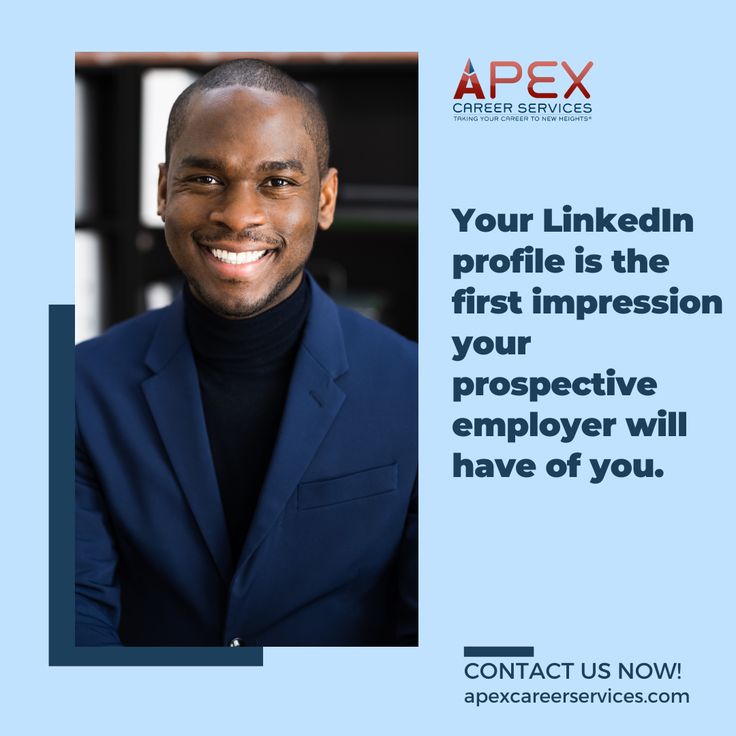
Updating your LinkedIn profile can feel like a daunting task, but it doesn’t have to be! Here are some best practices to help you shine:
- Craft a Compelling Headline: Your headline is the first thing people see. Instead of just your job title, try to include a few keywords that describe your skills or the value you bring. For example, instead of “Marketing Manager,” consider “Digital Marketing Manager | SEO Enthusiast | Brand Storyteller.”
- Write a Strong Summary: Your summary should tell your professional story. Include your new role, what excites you about it, and how it fits into your career trajectory. Make it personal—this is your chance to let your personality shine through!
- Highlight Relevant Skills: Be sure to update your skills section to reflect any new skills you’ve acquired or are currently developing in your new role. If you’re focused on data analysis now, for instance, list relevant tools and software you’re using.
- Request Recommendations: Don’t hesitate to ask for recommendations from colleagues or supervisors who can vouch for your skills and contributions. These testimonials can significantly boost your credibility!
- Engage with Content: After updating your profile, engage with content related to your new industry or role. Share relevant articles, join discussions, or even post your insights. This keeps your profile active and increases visibility.
By following these best practices, you’ll not only keep your LinkedIn profile current but also enhance your professional brand. Remember, your profile is a reflection of you—make it as vibrant and engaging as you are!
Also Read This: How to Delete a LinkedIn Connection or Account
5. How to Craft an Engaging Job Update

Updating your LinkedIn profile after landing a new job is more than just a formality; it’s an opportunity to showcase your career journey and connect with your network. So, how can you make your job update truly engaging? Let’s break it down!
Start with a Hook: Your update should grab attention right away. Instead of just stating that you’ve started a new role, consider using a more intriguing opener. For example, you might say, “Excited to embark on a new adventure with [Company Name] as I take on the role of [Your Job Title].” This not only informs your network but also sparks curiosity.
Share Your Enthusiasm: Let your passion shine through! Share why you’re excited about this new position. Maybe it’s a chance to work on innovative projects or to contribute to a mission you believe in. A sentence like, “I can’t wait to collaborate with such a talented team and push the boundaries of [Industry/Field]!” can add a personal touch.
Highlight Key Responsibilities: Give your audience a glimpse into what your new role entails. You can use a bulleted list for clarity:
- Leading projects on: [specific project or technology]
- Collaborating with: [team or department]
- Developing skills in: [specific skill or area]
By sharing specific responsibilities, you not only inform your connections but also position yourself as an expert in your field.
Invite Interaction: Encourage your network to engage with your post. You might ask a question like, “Have any of you worked in [specific industry/role]? I’d love to hear your experiences!” This invites comments and fosters connections.
Visuals Matter: If possible, include a professional photo of yourself at your new workplace or even the company logo. It adds a personal touch and grabs attention in the feed.
In summary, crafting an engaging job update is about blending enthusiasm, clarity, and a personal touch. Make it inviting, informative, and interactive!
Also Read This: Is LinkedIn a Scam? What You Need to Know About Its Legitimacy
6. Leveraging Your New Position for Networking
Congratulations on your new job! Now comes the fun part: leveraging this opportunity to expand your network. Here’s how to make the most of your new position to build valuable connections.
1. Update Your Network: Start by sharing your job update on LinkedIn, as detailed above. The moment you post, your connections will see your exciting news. This is an excellent opportunity to reconnect with old colleagues and friends who might reach out to congratulate you.
2. Connect with New Colleagues: Don’t just sit back and wait for others to find you! Take the initiative to connect with your new colleagues on LinkedIn. Send personalized connection requests with a message like, “Hi [Name], I’m thrilled to be part of the team at [Company Name] and would love to connect!” This sets the stage for future collaborations.
3. Attend Networking Events: Many companies host onboarding events, workshops, or industry conferences. Attend these gatherings with the intent to network. Approach others with genuine curiosity—ask about their roles and share your journey. You never know who might become a valuable contact!
4. Get Involved in Professional Groups: Join groups related to your new industry or professional role on LinkedIn. Participate in discussions, share insights, and connect with other professionals. This can greatly increase your visibility and credibility in your field.
5. Offer Your Expertise: As you settle into your new position, look for opportunities to share your knowledge. You might write articles, give presentations, or even participate in webinars. This not only positions you as a thought leader but also attracts like-minded professionals who want to connect.
Networking is all about building relationships based on mutual benefit. So, as you embrace your new role, remember to be authentic and proactive. Your next big opportunity might just be a conversation away!
Also Read This: What Does 'Actively Recruiting' Mean on LinkedIn? How It Impacts Job Searches
7. Common Mistakes to Avoid When Updating Your Profile
Updating your LinkedIn profile after landing a new job is a crucial step in maintaining your professional brand, but it’s easy to make mistakes along the way. Here are some common pitfalls to dodge:
- Neglecting the Headline: Many people forget to update their LinkedIn headline. This is the first thing people see, so make sure it reflects your new role. Instead of just saying “Marketing Manager,” consider something like “Data-Driven Marketing Manager Specializing in Digital Strategies.”
- Using Jargon: While industry-specific terminology can be useful, avoid overloading your profile with jargon. Aim for clarity and professionalism. Remember, not everyone in your network might understand complex terms.
- Ignoring the Summary Section: This is your chance to tell your story! Don’t just list job duties; explain how your new role fits into your career journey. Use a conversational tone to connect with readers.
- Not Adding Media or Links: Enhance your profile by adding media such as presentations, articles, or videos that showcase your work. This adds depth and demonstrates your skills in action.
- Leaving Out Relevant Skills: Make sure to update your skills section to reflect new competencies gained in your latest position. This helps recruiters find you in relevant searches.
- Forgetting to Notify Your Network: While you might not want to spam your connections, consider crafting a thoughtful post about your new role. This keeps your network in the loop and can even lead to new opportunities.
By avoiding these common mistakes, you can ensure your LinkedIn profile serves as an accurate reflection of your career while attracting the right attention.
8. Conclusion: Staying Relevant on LinkedIn
Updating your LinkedIn profile after starting a new job is more than just an act of self-promotion; it’s about staying relevant in a constantly changing professional landscape. Your profile should be a living document that evolves with your career.
Remember to:
- Regularly review and update your profile, not just when you change jobs.
- Engage with your network through posts, articles, and comments, keeping your presence active.
- Connect with new colleagues and industry leaders, expanding your professional circle.
Finally, don’t be afraid to show personality! A little personal flair can make your profile stand out in a sea of professional resumes. Share your passions, interests, and what excites you about your new role. By doing so, you not only enhance your profile but also foster genuine connections with others in your field.
In a nutshell, keeping your LinkedIn profile updated is essential for professional visibility and networking. Make it a habit to revisit your profile, ensuring it reflects who you are today, not just who you were yesterday. This approach will keep you engaged, relevant, and ready for the next opportunity that comes your way!
 admin
admin








