When you land a new job, it’s an exciting time filled with fresh opportunities. But before you dive straight into your new role, there’s a crucial task that can’t be overlooked: updating your LinkedIn profile. Your LinkedIn presence can significantly impact your professional brand, making it essential to keep it current. In this post, we’ll explore why promptly updating your profile matters and how to do it effectively.
Understanding the Importance of Updating Your LinkedIn Profile
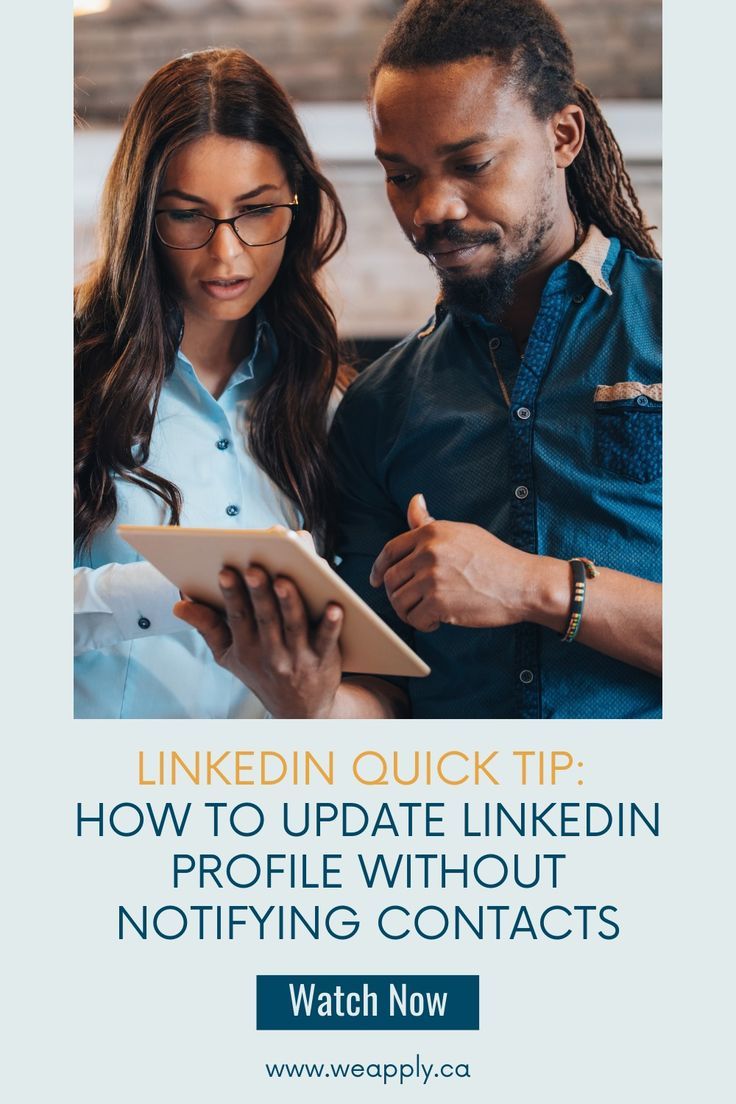
Updating your LinkedIn profile after a job change isn’t just a formality; it’s a vital part of managing your professional identity online. Here’s why you should prioritize this update:
- First Impressions Matter: Your LinkedIn profile is often the first thing potential employers, clients, and colleagues see. An out-of-date profile can leave a poor first impression and suggest you may not be as engaged or professional as you could be.
- Networking Opportunities: LinkedIn is a powerful networking tool. When you update your profile, you make it easier for connections to reach out and support you in your new role or share new opportunities.
- Showcase Your Growth: Every job change adds to your career story. Highlighting new responsibilities, skills, and achievements not only demonstrates your professional growth but also positions you as a valuable candidate for future endeavors.
- Engagement with Your Network: Regular updates keep you on your connections’ radar. When you announce your job change, it often encourages engagement in the form of likes, comments, and shares, helping you to maintain and expand your network.
Not convinced yet? Let’s dive a little deeper into a few key aspects that tie back to the importance of this update.
1. Relevance in Your Industry
Your industry is constantly evolving, and new job descriptions often come with new terminologies, skills, and trends. By updating your LinkedIn profile, you ensure that you’re speaking the same language as others in your field. This relevance not only helps with your current position but also keeps future opportunities aligned with your career aspirations.
2. Enhanced Visibility
LinkedIn’s search algorithm favors active profiles. By keeping your profile updated and regularly engaging with content (like posting updates, articles, or sharing industry news), you improve your visibility on the platform. This means more prospects may discover you for roles, collaborations, or networking opportunities. Plus, skills endorsements and recommendations may follow your updates, further boosting your profile’s appeal.
3. Personal Branding
In today’s professional landscape, personal branding is everything. Everything from your job title to your latest achievements contributes to how you are perceived in your industry. When you update your profile, think of it as a chance to reinforce your brand. What story do you want to tell? The clearer your narrative, the more connected your audience will feel to your professional journey.
In summary, don’t underestimate the power of your LinkedIn profile. Treat it as a living document that evolves with your career. Regularly updating it is not just about listing your job title; it’s about narrating your story, staying relevant in your industry, and maximizing your networking potential. So, before you get too settled into your new role, take a moment to update that profile—it’s a small step that can yield big rewards!
Also Read This: What Does the Term 'Follower' Mean on LinkedIn? Understanding Your Audience
3. Signs It’s Time to Update Your Profile
So, you’ve recently changed jobs—exciting times ahead! But how do you know when it’s the perfect moment to update your LinkedIn profile? It's not just about changing your job title; various signs indicate that a profile update is in order. Let’s dive into those signs!
- New Job Title or Responsibilities: If you've taken on new duties or received a new title during your job change, it's definitely time to make that update! Your LinkedIn should reflect your current professional status accurately.
- Major Achievements: Have you completed a significant project, received an award, or achieved something notable in your new role? Those accomplishments showcase your value, so be sure to highlight them!
- Skills Development: Have you picked up new skills or certifications related to your profession? Updating your skills section will not only keep your profile current, but also make you more visible to potential employers.
- Career Goals Shift: If your career goals have shifted since you started your new job, your LinkedIn profile should reflect that. Whether you're aiming for a higher position, a new industry, or specific projects, ensure your profile aligns with your current aspirations.
- Networking Opportunities: If you're now working in a different industry or company, it's a great time to connect with new peers. Updating your profile will make you more relevant in your new professional circle.
Remember that LinkedIn is often the first impression you make on potential connections or employers. An outdated profile might not only misrepresent your current situation but also lead to missed opportunities. Stay proactive and make it a habit to review your profile regularly, especially after significant career moves!
Also Read This: How to Remove LinkedIn Premium Subscription: A Quick Guide
4. Best Practices for Updating Your LinkedIn Profile
Alright, you’re ready to update your profile! But before you dive in, let’s cover some best practices that will help ensure your LinkedIn profile shines.
- Choose a Professional Profile Photo: Your photo should be clear, high-quality, and present you in a professional light. First impressions matter, so ensure you look approachable and polished.
- Craft a Compelling Headline: Instead of merely stating your job title, can you create a headline that reflects your expertise? Something like “Results-Driven Marketing Specialist | Passionate About Digital Strategies” might catch a recruiter’s eye.
- Write a Strong Summary: Your summary is your chance to tell your career story. Share your professional journey, what you’re passionate about, and what you hope to achieve in your new role. Make it personal—let your personality shine through!
- Update Your Experience Section: When detailing your previous and current roles, focus on your achievements rather than just listing duties. Use action verbs and quantify your impacts when possible, like “increased sales by 20% through targeted campaigns.”
- Engage with Content: Sharing articles, commenting on posts, and even writing your own content can keep your profile active and show off your expertise. LinkedIn thrives on engagement!
Updating your LinkedIn profile doesn’t have to be overwhelming. By following these best practices, you’ll ensure that your profile is not only current but also compelling and engaging. Plus, keeping it updated regularly will help you be more adaptable to your career changes, keeping you a step ahead in today’s job market.
Also Read This: How to Market Yourself Effectively on LinkedIn
5. How to Effectively Communicate Your New Job Role
So, you’ve snagged a new job! That’s fantastic news! Now comes the important part: effectively communicating your new role. Whether you're simply updating your LinkedIn profile or sharing the news directly with your network, how you present your new position matters. Here are a few tips to consider:
- Be Clear and Concise: When updating your LinkedIn profile, describe your new role clearly. Use straightforward language that succinctly conveys your responsibilities and what your position entails.
- Highlight Achievements: Instead of just listing your responsibilities, focus on what you aim to achieve in your new role. For example, if you’re a marketing manager, you could highlight that you plan to enhance digital marketing strategies or improve brand engagement.
- Use Keywords: Think about the keywords related to your industry and role. This not only helps in searchability but also allows others in your field to easily recognize your expertise.
- Include Visuals: If appropriate, add visuals to your LinkedIn profile. This could be an infographic summarizing your career progression or a professional headshot that reflects your personal brand.
- Show Enthusiasm: Don’t shy away from expressing your excitement about your new role. A positive tone can be contagious, inviting more engagement from your network.
When crafting your update, make sure to consider your audience. Tailor your message to your followers—whether they are industry peers, recruiters, or mentors. And don’t forget to thank your previous employer for the experiences and opportunities they provided; this can strengthen your relationships as you transition to new ones.
Also Read This: How to Create a Bulleted List on LinkedIn Formatting Tips for Posts
6. When to Share Your New Position with Your Network
Timing can be everything when it comes to sharing your new job news with your network. So when's the best moment? Here are some guidelines to help you decide:
- After You’ve Officially Started: While you may be eager to share your news, it’s best to wait until you’ve officially started your new role. Announcing it early might lead to confusion or repercussions with your previous employer.
- At the End of Your First Week: Sharing your new position after your first week allows you to gather your thoughts and even some initial experiences. This also enables you to share what excites you about the new job in your announcement.
- When You’re Ready: If you feel prepared to discuss your new role and what it entails, go ahead and share your excitement! Trust your instincts: if you’re comfortable, your network will likely appreciate your openness.
- On a Personal Milestone: Some choose to announce their new roles on significant personal milestones, such as their work anniversary or birthdays. This can add a personal touch and catch more eyes.
- After You’ve Created Some Accomplishments: If you’ve already achieved a notable result within months of starting (like landing a big client or launching a successful project), that’s an excellent opportunity for sharing! It emphasizes your impact and engagement in the new role.
Don't forget to engage with your network after you share your news! A simple thank you for their support or responding to comments can help strengthen connections during this exciting transition. Remember, sharing your journey not only helps you stay connected with old friends and colleagues but might also open doors to new opportunities.
Also Read This: How to Update Email on LinkedIn: Changing Your LinkedIn Account Email
7. Common Mistakes to Avoid When Updating Your Profile
Updating your LinkedIn profile after a job change is essential, but you need to steer clear of some common pitfalls that could hinder your professional branding rather than enhance it. Here are a few key mistakes to watch out for:
- Neglecting to Customize Your LinkedIn URL: When you first create your LinkedIn profile, your default URL can look lengthy and cluttered. Make it professional and easy to remember by customizing it. This simple step can make a big difference during networking.
- Using a Generic Headline: Your headline shouldn’t just state your job title. Instead, make it a mini marketing pitch! Include your skills, areas of expertise, and what you bring to the table. For example, instead of "Marketing Manager," go for "Results-Driven Marketing Manager Specializing in Digital Strategies."
- Skipping the Summary Section: Your summary is an opportunity to weave your professional story. Skimming over this section is a missed chance. Use it to highlight your accomplishments, what inspires you, and what you want to achieve in your career.
- Ignoring the Skills Section: Skills can help recruiters find you easily. Choose ones that truly reflect your capabilities. Don’t just go for buzzwords; consider which skills are likely to resonate with employers in your industry.
- Not Using Recommendations: Recommendations provide social proof of your skills. Don't hesitate to ask former colleagues or clients for recommendations, and be sure to return the favor. A profile with several endorsements can significantly enhance your credibility.
- Leaving Employment Dates Ambiguous: Providing a clear timeline of your job history is crucial. Vague dates can raise questions and create doubts for recruiters. When in doubt, be clear with your dates – it can only help reinforce your employment journey.
- Neglecting Visual Content: Posts with images or videos get more engagement. Consider adding a featured section to showcase articles or projects relevant to your career. Visual elements can make your profile stand out!
Avoiding these mistakes not only helps you present yourself in the best light but also enhances your chances of connecting with potential employers or collaborators on LinkedIn. Transparency and authenticity should be your guiding stars in creating a profile that truly represents who you are professionally.
8. Conclusion: Making Regular Updates a Habit
In today's rapidly changing job market, keeping your LinkedIn profile updated isn’t just a one-off task; it should be part of your ongoing career strategy. Just like maintaining a healthy lifestyle requires consistent effort, regularly updating your professional profile is crucial for staying relevant in your field.
So how do you make this a habit? Here are some tips to seamlessly integrate profile updates into your professional routine:
- Schedule Regular Check-Ins: Block out a specific time each month to review and update your LinkedIn profile. This can be part of a broader monthly career audit where you assess your goals, projects, and networking efforts.
- Use Notifications: LinkedIn sends notifications when your connections change jobs or when new skills are trending. Use these notifications as reminders to assess whether your profile is in line with your professional journey.
- Engage with Your Network: By commenting on others' posts or sharing relevant articles, you can stimulate your own thoughts about what you want to share on your profile. Engagement fosters creativity and reflection.
- Keep a Career Journal: Documenting your achievements, new skills learned, or professional experiences can make updating your LinkedIn easier. When the time comes to refresh your profile, you’ll have a handy list to reference.
- Adapt to New Roles: Each time you change jobs, don’t just update the headline and employment details. Reflect on what you’ve learned and how it can shape your future. Adapt your profile accordingly, ensuring it stays aligned with your career aspirations.
Remember, your LinkedIn profile is often the first impression you make in the professional world. Keeping it current not only reflects your career trajectory but also shows that you’re active, engaged, and ready for new opportunities. Embrace this practice, and you’ll reap the benefits in networking and career progression. Happy updating!
 admin
admin








