Dailymotion is a fantastic video-sharing platform that often flies under the radar compared to its more popular counterparts. It's a treasure trove of unique and informative content, making it a great resource for curious minds. Whether you're looking for the latest news, niche documentaries, or creative short films, Dailymotion has something for everyone. In this post, we'll dive into what
Understanding Dailymotion's Interface
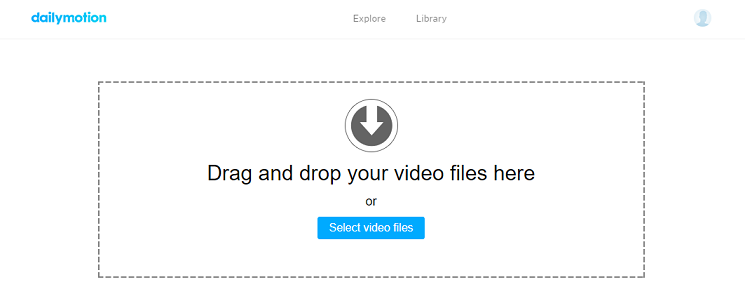
When first logging into Dailymotion, you might feel overwhelmed by the sheer volume of content available. However, the interface is designed with user experience in mind, making it easier than you think to find what you're looking for. Let’s break down the main components of Dailymotion’s interface to help you navigate it like a pro.
Main Features
- Homepage: The homepage showcases trending videos, curated playlists, and personalized recommendations based on your viewing history. This provides a great starting point to discover new content.
- Search Bar: At the top of the page, you’ll find the search bar. You can enter keywords, titles, or channel names to find specific videos or topics. Dailymotion’s search functionality is robust and supports various filters.
- Categories: The platform divides videos into clear categories like News, Sports, Entertainment, and more. This makes it easier to browse content that aligns with your interests.
- User Profiles: Every user has a profile page showcasing their uploaded videos and playlists. If you find a creator you enjoy, following them can keep you updated on their latest content.
Video Player
The video player on Dailymotion is sleek and straightforward. Here’s what you can expect:
- Play/Pause Button: A simple click to start or stop the video.
- Volume Control: Easily adjust the sound level according to your environment.
- Fullscreen Option: Enjoy videos in full screen for an immersive experience; just click the button on the bottom right of the player.
- Related Videos: Once your video ends, you’ll see recommendations that align with what you just watched, helping you discover more content without having to search.
Other Useful Features
- Watch Later: If you stumble upon something intriguing, but don’t have time to watch, simply add it to your "Watch Later" list for easy access later.
- Playlists: Create and manage your own playlists or follow others, allowing you to curate a collection of videos that you enjoy or want to share.
- Comments and Likes: Engage with the community by leaving comments, liking videos, and sharing your thoughts. This interaction not only enhances your viewing experience but also helps creators know what resonates with their audience.
By familiarizing yourself with Dailymotion’s interface, you’ll not only find it easier to enjoy videos but also discover a world full of unique content that might surprise you. So, roll up your sleeves, explore those categories, and happy watching!
Also Read This: How Long Before Dailymotion Lets You Change Your Avatar
3. Searching for Unique Content on Dailymotion
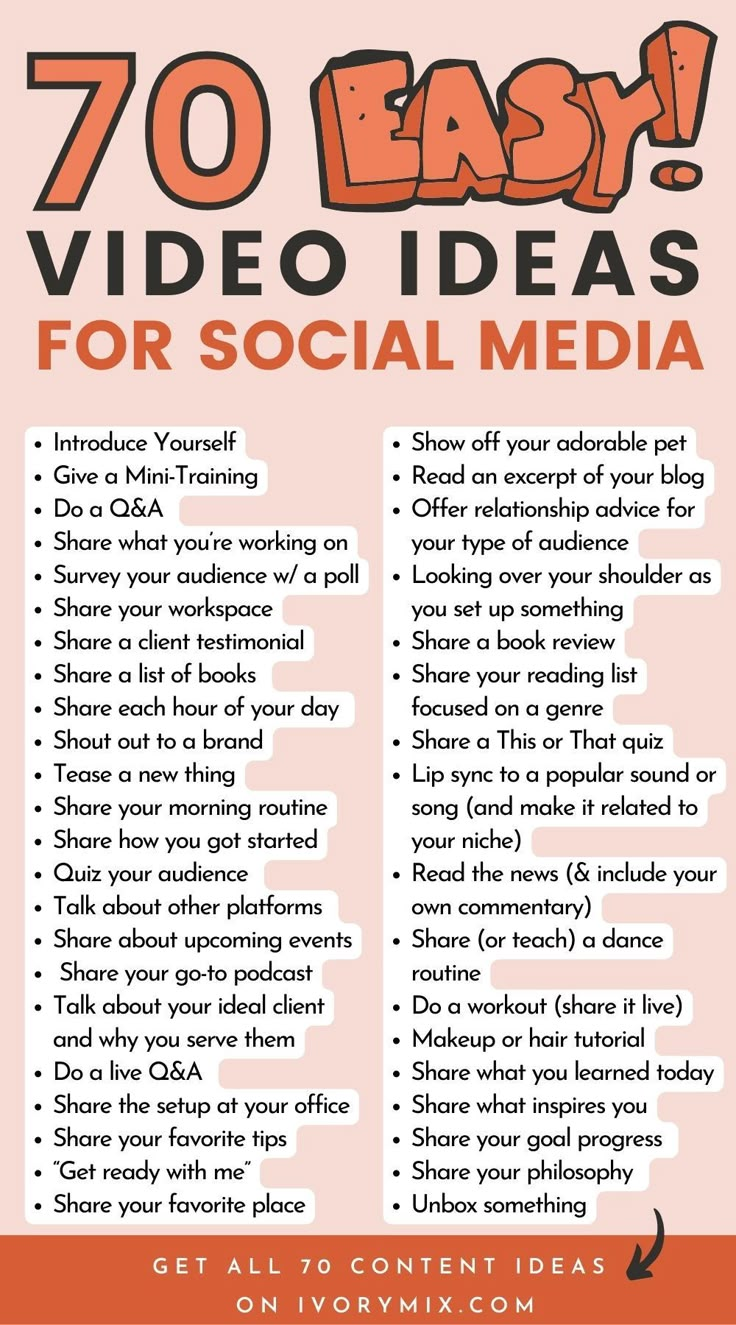
If you're diving into the vast sea of videos on Dailymotion, knowing how to search effectively is key to unearthing truly unique and informative content. Dailymotion may not be as mainstream as some other video-sharing platforms, but it is home to a diverse range of videos that aren't always available elsewhere. Here’s how to maximize your search experience.
Start with the search bar at the top of the homepage. You can type in specific keywords related to your interests. For instance, if you’re looking for “documentaries on climate change,” simply type those words in. Don't be afraid to get creative with your keywords; using phrases or questions can sometimes yield unexpected treasures.
Another nifty trick? *Use filters*. After conducting your initial search, look for options that allow you to filter results by category, upload date, or even video duration. This can help narrow down results to find the best possible match for what you're after.
- Categories: Use categories like News, Sports, Music, or Entertainment to find videos that suit your specific interest.
- Tags: Explore tags related to your subject. These often group similar content together, making it easier to find what piques your curiosity.
- Upload Date: Recent uploads might present new perspectives on familiar topics or even trending issues.
Advanced Search is another feature worth exploring. While Dailymotion doesn’t have a complex search algorithm like some other video platforms, you can still refine your searches by adding terms like “interview,” “tutorial,” or “review,” alongside your primary keywords. This may help you discover content that’s more informative or instructional in nature.
Also, engage with the community! Leaving comments on videos can lead to discussions that reveal even more content. Sometimes, creators or fellow viewers will share links to similar videos, giving you a broader scope of material to explore. So don’t hesitate to jump into the conversation!
Also Read This: How to Make a Fruit Cake in Microwave on Dailymotion
4. Utilizing Playlists and Channels for Better Navigation
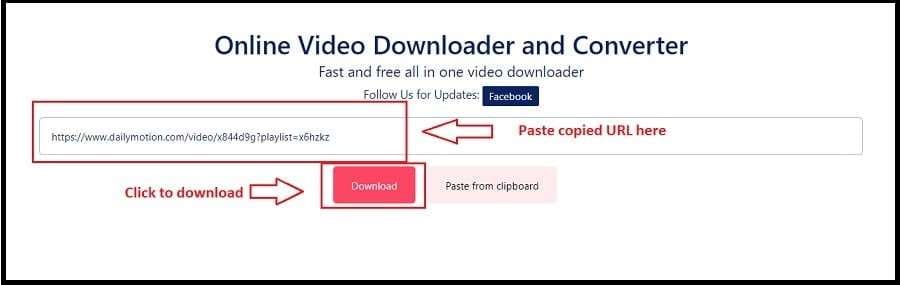
Playlists and channels on Dailymotion are fantastic tools to enhance your viewing experience. By understanding how these features work, you can seamlessly navigate through content that's tailored to your interests. Let’s break down why they are invaluable.
Playlists are collections of videos curated around a specific theme or subject. Many creators use them to group related content together, making it easier for viewers to engage with multiple videos without searching each time. For example, if you find a fantastic cooking channel, check if they have playlists dedicated to different cuisines—this can save you time and enhance your culinary skills!
- Discover Series: Look for series that provide in-depth explorations of particular topics. These often include several episodes that allow for binge-watching.
- Themed Collections: Many channels curate their playlists by theme, such as “Best of 2023” or “Hidden Gems,” which can introduce you to new favorites.
Next, let’s talk about channels. Subscribing to channels not only keeps your feed fresh but also leads you to content that matches your interests. Here are a few ways to make the most of your subscriptions:
- Regular Updates: Channels you subscribe to will notify you of new uploads, so you'll never miss out on new content. This is essential for staying updated on topics you love!
- Diversified Content: Some channels cover a range of subjects. Explore their playlists to find out if they have content that ticks multiple boxes for you.
- Community Engagement: Many channels foster their own communities through comments and discussions, which can provide additional insights and recommendations.
In summary, using playlists and channels on Dailymotion can significantly streamline your content consumption, allowing you to delve deeper into subjects that you find intriguing. Embrace these features, and you’ll likely discover a whole new realm of content that’s not just unique but also incredibly enriching! Happy exploring!
Also Read This: How to View and Manage Your Subscribers on Dailymotion
5. Engaging with Dailymotion Communities
One of the most exciting aspects of Dailymotion is its vibrant community. Engaging with other users can enhance your experience and help you discover unique content that you might not come across on your own. Here’s how you can dive into the community aspect of Dailymotion:
- Join Groups: Dailymotion has various groups that focus on different interests, from gaming and music to education and tech. Joining these groups not only keeps you updated with the latest content in your area of interest but also lets you connect with like-minded individuals.
- Comment and Interact: Don't be shy! Engage with the content by leaving comments. Share your thoughts, ask questions, or even give feedback. This interaction can lead to meaningful conversations and might even connect you to content creators.
- Create Playlists: Curate your favorite videos into playlists. This not only helps keep your favorite content organized but also shares your taste with the community. Others may follow your playlists, and you can follow theirs too!
- Participate in Challenges: Keep an eye out for any challenges or contests that are often hosted within the Dailymotion community. Participating can push your creative boundaries and enable you to discover unique content made by others.
Remember, the more you engage with the community, the more you’ll discover out-of-the-box content that may not have made it to the trending section. Plus, these interactions build a sense of belonging as you contribute to discussions and share your insights. Think of Dailymotion as more than just a video platform—it's a hub for camaraderie and creativity!
Also Read This: How to Make Anniversary Cards: Creative DIY Cards Tutorial on Dailymotion
6. Using Filters and Categories Effectively
Dailymotion is home to a vast array of content, and navigating through all of it can feel overwhelming at times. Fortunately, Dailymotion provides several filters and categories to streamline your search and help you find exactly what you're looking for. Here’s how to use these tools effectively:
- Explore Categories: Start by browsing through the various categories offered by Dailymotion. Whether you’re interested in sports, news, music, or documentaries, categorizing content makes it easier to locate videos that pique your interest.
- Apply Filters: When you search for a specific topic, utilize filters such as upload date, video duration, or even content type (like live or recorded). This can save you a lot of time and help focus on what is currently trending or relevant.
- Use the Search Bar Wisely: Don't underestimate the power of the search bar. Type in keywords related to your interests, and utilize quotes for exact phrases to get more accurate results. Combine this with filters for a refined search experience.
- Sort by Popularity: If you want to keep up with what everyone else is watching, sort videos by popularity or trending status. This can often lead you to must-watch content that you might otherwise miss.
By utilizing these filters and categories, you'll not only save time but also enhance your overall experience on Dailymotion. It’s all about making your exploration efficient so that you can focus on enjoying all the unique and informative content available. So, dive in, filter out the noise, and discover hidden gems that enrich your viewing experience!
Also Read This: Exploring Bluetooth Support for Streaming Videos on Dailymotion
7. Tips for Discovering Informative Videos
Navigating Dailymotion can sometimes feel like searching for a needle in a haystack, especially when you're on the hunt for informative content. But don’t worry! There are some effective strategies to make your search more fruitful. Here are a few tips to help you discover unique and informative videos:
- Utilize the Search Function: The search bar at the top is your best friend. Type in specific keywords related to your interests or inquiries. For instance, if you’re interested in technology, try searching for terms like “latest tech trends” or “AI innovations.”
- Check Out Playlists: Many creators curate playlists around specific themes or subjects. This can be a goldmine for finding well-organized content. Look for playlists on topics you’re curious about, and you might stumble upon comprehensive video series!
- Explore Categories: Dailymotion offers various categories such as News, Music, Technology, and Sports. Don’t hesitate to browse these sections—they can lead you to informative videos you might not have discovered otherwise. Each category often contains subcategories, further narrowing down your search.
- Follow Creators: If you discover channels that consistently offer insightful content, hit that follow button! This will keep you updated with their latest uploads and help you easily find quality videos in your feed.
- Engage with the Community: Don’t shy away from leaving comments or asking questions on videos you enjoy. Engaging with other users can lead to recommendations and discussions, helping you find even more informative content.
- Utilize Tags: Tags are often included in videos, categorizing their content. Clicking on these tags can lead you to similar informative videos, making your exploration even easier.
- Discover Related Videos: After watching a video, scroll down to see suggested content. Dailymotion’s algorithm provides recommendations based on your viewing history, which can help you discover other informative gems.
By utilizing these tips, you'll become a pro at navigating Dailymotion for any informational needs you may have. Remember, the more you explore, the better your chances of uncovering unique content that can expand your knowledge!
8. Conclusion: Making the Most Out of Your Dailymotion Experience
In conclusion, Dailymotion is a rich platform filled with potential for discovering unique and informative videos. By taking the time to explore its features and implementing the tips discussed, you can turn your viewing experience into a journey of learning and discovery. Here’s a quick recap of how to make the most of your Dailymotion experience:
- Be Proactive in Your Search: Use specific keywords and filters to hone in on the content you're truly interested in.
- Engage With Content Creators: Follow and interact with creators whose work resonates with you, as this often leads to discovering even more content!
- Join the Community: Engage with comments, share your thoughts, and build connections with other users. This can enhance your experience and lead to new discoveries.
- Stay Open-Minded: While you may have specific topics in mind, don’t hesitate to explore new categories. You might find content that sparks a new interest!
By approaching Dailymotion with curiosity and a strategy, you can uncover a treasure trove of knowledge, entertainment, and creativity. So, why wait? Dive in and start your unique journey with Dailymotion today!
 admin
admin








