Reposting on LinkedIn is a fantastic way to share valuable content with your network while adding your own voice to the conversation. Whether it's industry news, insightful articles, or inspirational posts, *reposting can significantly enhance your online presence. But it's not just about clicking that share button; it's about doing it effectively to ensure you engage your audience. In this post, we’ll explore some best practices that will help you master the art of reposting on LinkedIn.
Why Reposting is Important for Engagement

So, why should you care about reposting? Well, there are a few important reasons:
- Increases Visibility: Sharing relevant content helps to increase your presence on the platform. The more you repost, the more likely you'll show up in your connections' feeds.
- Establishes Authority: Regularly sharing insightful articles and posts positions you as someone who is knowledgeable and engaged in your industry. This can build trust and credibility.
- Encourages Interaction: Reposting opens the door for conversations. When you add your thoughts, questions, or insights, you invite others to share their opinions, which leads to increased interactions.
- Expands Your Network: Engaging posts often attract comments and shares from your connections, and their networks can discover your profile, potentially leading to new connections.
- Boosts Engagement Rate: LinkedIn’s algorithm favors posts that generate interaction. When you repost and encourage comments, likes, and shares, you increase the likelihood that your content will be seen by a wider audience.
Remember, it's not just about hitting the repost button. Adding your own thoughts or context can make a huge difference* in how your audience engages with the content. A simple commentary or personal takeaway can transform a basic repost into a conversation starter. Here are some ways to enhance your reposts:
- Personalize the Content: Always add your own commentary. This could be a summary of the article, why it's relevant, or how it relates to your own experiences.
- Tag Relevant People: If the original post involves influencers or colleagues, tag them in your repost. It's a nice way to acknowledge their contribution and might even encourage them to engage with you.
- Use Hashtags Wisely: Incorporate relevant hashtags to increase discoverability. However, don’t overdo it—keep it to a few that are pertinent to the content.
In summary, reposting on LinkedIn is an effective strategy for maximizing engagement. By sharing relevant content thoughtfully, you're not just sharing information; you’re also fostering community and relationships within your professional network. So, the next time you come across something worth sharing, think about how you can add your unique spin to it. Your connections will appreciate the effort!
Also Read This: How to Remove Your Phone Number from LinkedIn for Better Privacy
3. How to Choose Content to Repost Effectively
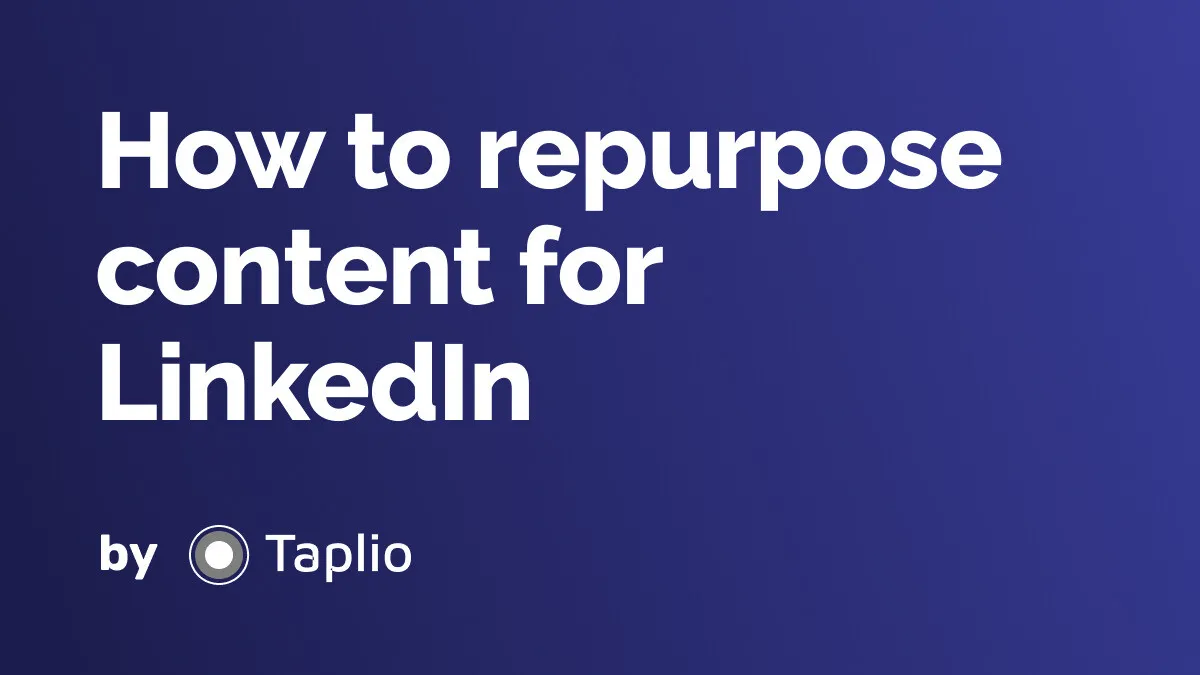
Choosing the right content to repost on LinkedIn is crucial for keeping your professional network engaged and informed. Here are some best practices to consider when deciding what to share:
- Relevance: Base your repost choices on what your audience cares about. Think about their interests, industry trends, and what they might find valuable. It’s always a good idea to position yourself as a thought leader in your field by sharing content that resonates with your connections.
- Quality over Quantity: Don’t feel pressured to repost just for the sake of it. Focus on high-quality articles, insights, or posts that deliver real value. Good content can stimulate discussion and showcase your expertise effectively.
- Variety: Mix it up! Different types of content can engage different segments of your audience. Consider sharing articles, infographics, podcasts, and videos. Each format has its strengths and can attract attention in unique ways.
- Credibility: Make sure to repost content from credible sources. If your audience sees you sharing reliable and respected voices, they’re more likely to view you as a trustworthy source. Check the author's credentials and the publication’s reputation.
- Timeliness: Pay attention to timing. Sharing relevant, trending topics can demonstrate that you're in tune with current events and industry changes. Use LinkedIn’s trending topics feature to find out what others are discussing.
- Personal Connection: Choose content that resonates with your own professional experiences or viewpoints. When you share something that you've personally related to, it can create a stronger connection with your audience.
By keeping these strategies in mind, you can make informed decisions about the content you choose to repost. Your goal should be to provide value to your connections, spark conversations, and ultimately enhance your professional brand.
Also Read This: Why Is LinkedIn Running Slowly? Common Issues and Fixes
4. Crafting Your Message When Reposting
Once you’ve chosen the perfect content to repost, the next step is to craft a compelling message. This is your chance to add your voice and insights to the original content, making it more engaging for your audience. Here are some tips to help you with this process:
- Introduce the Content: Start with a brief introduction that explains why you’re sharing this post. A simple sentence or two can frame the context and make it clear to your readers why this content matters. For example, “I found this article insightful for understanding the future of remote work.”
- Add Your Perspective: Share your thoughts or experiences related to the content. This could be a personal anecdote, a counterpoint, or even an endorsement. It helps to personalize the repost and shows your network your unique perspective.
- Encourage Engagement: Ask questions or invite your connections to share their thoughts on the content. By prompting discussion, you can create a more interactive experience. For instance, “What are your thoughts on this approach?” or “Have you experienced something similar?”
- Use Hashtags Wisely: Incorporate relevant hashtags to increase visibility. Research commonly used hashtags in your industry but keep it subtle — overly hashtagging can appear spammy.
- Tag Relevant People: If the original post involves industry leaders or colleagues, don’t hesitate to tag them. This can enhance the post's reach and encourages others to engage with it.
- Keep It Concise: While sharing your thoughts is valuable, aim to be clear and concise. Short, impactful statements are often more engaging than lengthy paragraphs. Remember, attention spans on social media can be short!
By carefully crafting your message, you can elevate the content you’re reposting, making it more relevant and engaging for your audience. Your insights can add significant value to an already valuable piece of content, strengthening your professional brand in the process.
Also Read This: How to Optimize Your LinkedIn Profile to Attract Recruiters in 2024
5. Best Practices for Enhancing Visibility and Engagement
When it comes to getting your LinkedIn reposts noticed, visibility and engagement are crucial. The good news is that there are several effective strategies you can employ to make your content stand out in the crowded LinkedIn feed. Here are some best practices that can help you enhance both aspects:
- Post at Optimal Times: Timing can make a significant difference in how many people see your reposts. Research shows that late mornings and early afternoons on weekdays tend to receive the most engagement. Experiment with different times to see when your audience is most active.
- Craft Eye-Catching Headlines: Your repost caption is the first thing people will notice. Use strong, compelling language that entices readers to click and engage. Ask thought-provoking questions or share intriguing insights that prompt discussion.
- Tell a Story: Instead of just sharing a link, provide context or a personal anecdote that relates to the original post. Storytelling can elevate your repost from a simple share to a memorable experience that encourages more interactions.
- Use Engaging Visuals: Including images, videos, or infographics can dramatically increase engagement rates. Visuals not only grab attention but also make complex ideas more digestible. Choose relevant visuals that complement the content you’re reposting.
- Engage with Comments: After reposting, monitor the comments and engage with your audience. Responding to comments shows that you value their opinions and encourages further interaction. It can turn your post into a lively discussion, boosting its visibility.
By implementing these best practices, you're likely to see your reposts reach a wider audience and generate more meaningful interactions. Remember, engagement isn't just about numbers—it's also about building relationships and community within your professional network.
Also Read This: Understanding the Meaning of Green Dots on LinkedIn
6. Using Hashtags and Mentions Strategically
Hashtags and mentions are powerful tools on LinkedIn that can help boost the visibility of your reposts. When used strategically, they can connect your content with the right audience and encourage more interactions. Here’s how to leverage these tools effectively:
- Choose Relevant Hashtags: Use hashtags that are relevant to the content you're reposting. This increases the chances of your post being discovered by users who follow those hashtags. Aim for a mix of broad tags and niche-specific tags for optimal reach. For example, if you're reposting about digital marketing, use tags like #DigitalMarketing and #SEO.
- Limit the Number of Hashtags: While hashtags are important, don't go overboard. Using 3 to 5 relevant hashtags is typically more effective than cramming in too many. Too many hashtags can look spammy and may deter engagement.
- Mentions for Greater Reach: Mentioning relevant individuals or organizations within your repost can significantly enhance visibility. If applicable, tag the original poster to acknowledge their content, or include other industry leaders who might find the post interesting. This could encourage them to engage with your repost and expand its reach.
- Join Trending Conversations: Monitor trending hashtags within your industry and use them in your reposts when relevant. Participating in trending discussions can position you as a thought leader and expose your content to a wider audience.
- Experiment and Analyze: Like any strategy, it’s important to experiment with different hashtags and mention strategies. Keep an eye on which posts gain more traction and engagement. Use LinkedIn analytics to track your performance and refine your approach based on data.
By using hashtags and mentions thoughtfully, you can elevate the reach and engagement of your LinkedIn reposts, making sure your valuable content reaches the right eyes and fosters meaningful interactions.
Also Read This: How to Find a Headhunter on LinkedIn to Expand Your Job Search
7. Timing Your Reposts for Maximum Impact
When it comes to reposting content on LinkedIn, timing is everything. You might have the most insightful article or the most engaging post, but if you share it at the wrong time, it might just fall flat. So, how do you figure out the best times to repost?
Understand Your Audience
- Consider Time Zones: If your network is spread across different regions, think about when those time zones overlap. The key is to find a sweet spot where most of your audience will be online.
- Know Their Habits: Are you connected with professionals who typically scroll during lunch breaks or after work? Use insights about your audience’s behavior to time your posts effectively.
Experiment with Different Times
Don't be afraid to experiment! You could try reposting at various times throughout the week—mornings, afternoons, and evenings on different weekdays. Track how engagement varies based on the timing. By the end of your tests, you’ll have a clearer idea of the sweet spots for your specific audience.
Leverage LinkedIn Insights
LinkedIn offers some analytics that can help guide your repost timing. Look into the data for your previous posts. Which ones performed best? Try to identify any patterns related to when they were posted. If you find that your posts tend to get more likes and comments during certain times, take note!
Industry Trends
Keep an eye on general industry trends as well. Certain industries may have peak activity times that don’t apply to others. Joining discussions and observing when similar posts receive engagement can offer useful insights.
In summary, timing your reposts for maximum impact requires a combination of knowing your audience, experimenting with different posting schedules, leveraging analytic insights, and understanding industry trends. Get it right, and you'll see a noticeable difference in engagement.
Also Read This: What Does the Shield and Check Mark Mean on LinkedIn: A Guide to LinkedIn’s Verification Symbols
8. Measuring the Success of Your Reposts
Once you’ve started reposting content on LinkedIn, the next step is to measure how successful these efforts are. After all, you want to ensure that your time and energy are well spent. So, how do you effectively measure success?
Define Your Metrics
Before you can measure success, you need to define what “success” looks like for your reposts. Are you aiming for more views, higher engagement rates, or increased connections? Here are some common metrics to consider:
- Engagement Rate: Likes, comments, and shares are all indicators of how your audience is responding to your content.
- Reach: This tells you how many people have seen your post. A larger reach means more visibility.
- Click-Through Rate (CTR): If you’re linking to an article or resource, track how many people clicked on the link.
Use LinkedIn Analytics
LinkedIn provides analytics for all of your posts, including reposts. Dive deep into the analytics dashboard if you have a personal profile or a company page. You’ll learn valuable information such as:
- How many views each post received
- The demographics of the audience engaging with your content
- Engagement over time—are your reposts becoming more effective?
Gather Feedback
Another critical component in measuring success is simply to ask your audience for feedback. You can create polls or ask questions at the end of your posts. This approach not only helps you gauge how well your content resonated, but it also encourages engagement!
Adjust Based on Findings
Finally, once you've gathered data and feedback, be ready to adjust your strategy. If you find that certain types of content perform better, focus on those. If timing seems to be an issue, tweak your repost schedule accordingly. This iterative approach will help you continuously improve your LinkedIn repost strategy.
Measuring the success of your LinkedIn reposts isn't just about numbers—it's about understanding your audience better and refining your approach to drive engagement and connection.
Conclusion: Elevating Your LinkedIn Presence Through Reposts
In today's digital landscape, leveraging the power of LinkedIn reposts can significantly enhance your online presence and professional brand. By sharing and resharing content, you not only amplify your voice but also contribute to the broader conversation within your industry. Here are some key takeaways to keep in mind:
- Curate Quality Content: Choose posts that resonate with your audience and align with your expertise.
- Add Value: Accompany your reposts with thoughtful insights or questions to encourage engagement.
- Be Consistent: Regularly engaging with your network through reposts helps maintain visibility and strengthens connections.
- Tag and Engage: Don’t forget to tag the original poster and engage with comments to foster discussions.
Moreover, consider incorporating a mix of informative articles, industry news, and personal achievements which reflect your unique perspective. Utilizing visual elements such as images or infographics in your reposts can also capture attention and boost interaction.
| Best Practices | Impact |
|---|---|
| Engaging Visuals | Increase shares and likes |
| Authentic Commentary | Drive meaningful discussions |
| Relevant Hashtags | Broaden audience reach |
By following these practices and continually refining your approach, you can effectively elevate your LinkedIn presence, establish your authority, and foster valuable connections in your professional network. Embrace the art of reposting and watch your engagement soar!
 admin
admin








