If you're an iStock contributor, knowing how to manage your earnings visibility and payouts is crucial for your success. It can be frustrating when numbers aren’t adding up, or payments are delayed. But don't worry—you're not alone! In this post, we'll explore common troubleshooting tips and tools that can help clarify your earnings situation. Let’s dive in!
Understanding iStock Earnings and Payouts

First things first: understanding how iStock calculates your earnings and what influences your payouts can make a big difference in troubleshooting potential issues. Let’s break it down into manageable sections.
1. What Are iStock Earnings?
iStock earnings typically come from the sale of your creative content, which includes photos, illustrations, videos, and more. Here’s how it works:
- Royalty Rates: iStock offers various royalty rates based on your contributor level. The higher your level, the larger the percentage of the sale you receive.
- Content Sales: Each time someone licenses your image or video, you earn a commission. The amount can vary widely depending on the type of license purchased (standard vs. extended).
- Attribution: If your work is featured or credited in any capacity, it could increase visibility and, consequently, sales.
2. Payment Thresholds
Understanding payment thresholds is essential. iStock has a minimum amount that you must reach before you can request a payout, which varies by currency. Here’s what you need to know:
- ● For U.S. contributors, the typical threshold is $100.
- ● For European contributors, it might be around €100 or similar in local currency.
- ● Always check the latest conditions on iStock's contributor site, as these figures can change.
3. Earnings Visibility
Your earnings might not always reflect the total amount you're owed right away, which can cause confusion. Here are factors affecting visibility:
- Pending Sales: When a customer purchases your work, the income may initially show as pending. This is normal and can take time to be confirmed.
- Refunds or Chargebacks: Occasionally, a sale may not go through due to customer issues, affecting your visible earnings.
- Reporting Delays: Sometimes, there are delays in reporting sales on your dashboard, which can lead to discrepancies.
4. Common Troubleshooting Steps
If you notice any inconsistencies or issues, here are some troubleshooting steps:
- Check your payment settings to ensure everything is up to date.
- Review your earnings and sales reports regularly for any pending sales or discrepancies.
- If you suspect a mistake, reach out to iStock’s support team with detailed information about your issue.
By understanding how iStock works when it comes to earnings and payouts, you’ll be better positioned to troubleshoot any issues that may arise and ensure you’re getting the compensation you deserve for your hard work!
Also Read This: Can You Download iStock Images Without Watermarks for Free? What You Need to Know
3. Common Reasons for Not Seeing Your iStock Earnings
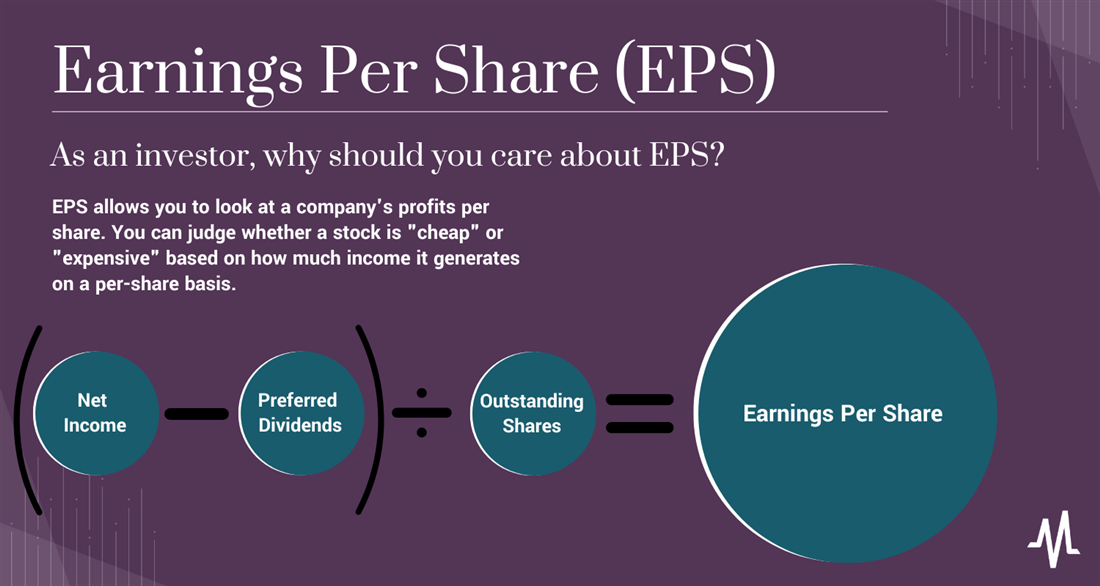
If you're scratching your head about why you can't see your iStock earnings, you're not alone. Many contributors face similar issues at some point. Here are several common reasons that might explain the lack of visibility in your earnings:
- Delayed Reporting: The delays in reporting can be a nuisance. Sometimes, it takes time for your sales to reflect in your earnings dashboard. Keep in mind that sales processing and data updates occasionally lag behind.
- Account Type Limitations: Your account type may affect how and when earnings are displayed. Ensure you're looking at the correct account that has access to sales data. If you have multiple accounts, earnings from one may not show up in another.
- Technical Glitches: Like any platform, iStock is not immune to technical issues. Sometimes, bugs or glitches prevent updates from appearing in your earnings. If everything else checks out, it might just be a temporary hiccup.
- Incorrect Payment Thresholds: Earnings aren’t displayed until you reach a certain payout threshold. If you haven’t met this threshold, your earnings will not be visible, so it may look like you have no earnings at all.
- Sales Type Mismatch: Earnings from exclusive or non-exclusive sales might be treated differently. If you’re exclusively contributing to iStock, you could see changes in how your earnings are reported compared to non-exclusive contributors.
- Licensing Issues: From time to time, there might be issues with the licenses under which your images are sold. Problems with the license agreements could affect how quickly your earnings are reported.
By understanding these common obstacles, you can better navigate your way through the world of iStock and hopefully find clarity regarding your earnings.
Also Read This: Tips for Removing iStock Watermarks from Videos the Right Way
4. How to Check Your iStock Earnings Status
Now that you’re aware of potential reasons why you might not see your earnings, let's dive into how you can check your iStock earnings status effectively. This way, you can ensure you're always up-to-date with your earnings and that everything is functioning as it should be.
Here’s a straightforward guide on how to access your earnings status:
- Log into Your iStock Account: Start by going to the iStock website and logging into your contributor account. Make sure you use the right credentials, as any mistake here could lead to confusion.
- Navigate to the Contributor Dashboard: Once you're logged in, head over to the contributor dashboard. This is where all the relevant information is stored, including your earnings.
- Access the Earnings Section: In the dashboard, look for the section labeled “Earnings” or “Sales Reports.” This is typically displayed prominently, but if you have trouble finding it, check the main navigation menu.
- View Earnings Reports: In the earnings section, you should be able to view your earnings reports. This may include your total earnings, breakdowns for recent sales, and other relevant statistics.
- Download Reports if Needed: If you want to analyze your data further, consider downloading reports. Many contributors find it helpful to keep Excel sheets or PDFs for personal records.
- Contact Support if Issues Persist: If you still can't see your earnings after following these steps, it's time to reach out to iStock support. Sometimes, personal account issues may require direct assistance.
By following this step-by-step guide, you can easily check your earnings status and ensure you're always informed. Keeping abreast of your earnings is crucial so you can make decisions about your stock and content strategy effectively.
Also Read This: How to Use iStock for Free: Exploring Free Resources and Offers
5. Troubleshooting Payout Issues
If you’re facing issues with your iStock earnings visibility or payouts, you’re not alone. Many contributors encounter similar scenarios, which can be frustrating. Let’s break down some common payout problems and how you can troubleshoot them effectively.
1. Check Your Payment Threshold:
First things first, ensure you haven’t hit your payment threshold. iStock typically requires you to accumulate a minimum amount before processing a payout. Review your account to confirm that your earnings meet this threshold.
2. Confirm Payment Preferences:
Your payment preferences might not be set up correctly. Head to your account settings and verify that your payment method is chosen properly and that all required fields are filled out accurately. Typical payment options include:
- PayPal
- Bank Transfer
- Cheque
3. Timing Matters:
Payouts don’t happen instantly. iStock generally processes payments on a monthly cycle. If you recently earned your revenue, it might still be in the queue. Patience is essential here; just ensure that the payout cycle aligns with your expectations. Payout schedules can vary based on your payment method. You might want to review the estimated payout timeline on iStock to have a clearer idea.
4. Check for Account Holds:
Sometimes, your account might be placed on hold for various reasons. Check your account notifications for any alerts that could be impacting your payouts. Reasons for an account hold can vary, including:
- Verification issues
- Compliance problems
- Payment method discrepancies
If you see a notification, follow the provided instructions to resolve the hold.
5. Contact Support:
If you’ve checked everything and still can’t pinpoint the issue, don’t hesitate to reach out to iStock support. Be sure to provide them with any relevant details, including your account information and a clear description of the issue. They can typically help you navigate through any complications you’re experiencing.
Also Read This: How Many Photos Can You Submit to iStock Each Week? Contributor Guidelines
6. Steps to Update Your Payment Information
Updating your payment information on iStock is crucial for ensuring that you receive your earnings smoothly. If you’ve recently changed your bank, switched to a new PayPal account, or just want to update your details for any reason, follow these simple steps:
1. Log In to Your Account:
Begin by logging into your iStock contributor account. If you have trouble accessing it, ensure that you’re using the correct credentials.
2. Navigate to Account Settings:
Once logged in, click on your profile icon (usually found in the upper right corner). From the dropdown menu, select Account Settings. This section houses all the information related to your account.
3. Locate Payment Information:
Within the Account Settings, find the Payment Information tab. Here, you’ll see your current payment method and relevant details. It’s the perfect spot to make any changes.
4. Update Your Details:
Select the option to edit your payment method. Enter the new information carefully. If you’re changing your PayPal address or bank account details, ensure that you input everything accurately.
5. Save Changes:
After you’ve made the necessary updates, don’t forget to click the Save or Update button to confirm the modifications. You should receive a confirmation message that your changes were successful.
6. Verify Updates:
It’s a good idea to double-check that your new payment information has been successfully updated. You can do this by revisiting the Payment Information tab to ensure the changes are reflected there.
Keeping your payment information current not only helps avoid payout issues but also keeps your earnings flow seamless. If you encounter any trouble during this process, don’t hesitate to reach out to iStock’s customer support for assistance. They’re there to help!
Also Read This: Exploring iStock Sport Content: What Types of Media Are Available?
7. Contacting iStock Support for Further Assistance
Sometimes, despite all your efforts to resolve iStock earnings visibility and payout issues, you may still find yourself in a tough spot. Don’t worry! The iStock support team is there to help, and reaching out to them can be the best step forward. Here’s how to get in touch and what to expect:
Gather All Necessary Information
Before contacting iStock support, make sure you have all relevant details at hand. This includes:
- Your iStock username or email address associated with your account.
- Details about the specific issues you’re facing, such as discrepancies in earnings or payment delays.
- Any screenshots or documentation that can illustrate the problem clearly.
Visit the iStock Help Center
Your first stop should be the iStock Help Center. This resource is filled with FAQs and articles that might provide a solution to your problems without the need for direct contact. Many users find the answers they seek here!
Submit a Support Request
If the Help Center doesn’t have the answers you need, it’s time to submit a support request. You can usually do this through the Help Center by finding the “Contact Us” option. Here’s a simple process:
- Select the category that best fits your issue.
- Fill out the form with the details you gathered earlier.
- Be clear and concise in describing the problem; this will help the support team assist you better.
Expect a Response
After submitting your request, keep an eye on your email. iStock support generally responds within 24 to 48 hours. Be sure to check your spam folder just in case their message gets lost in the shuffle!
While waiting for a response, try to remain patient. Customer support teams often handle multiple inquiries, and a little understanding goes a long way. Once they reply, follow their instructions closely, and don’t hesitate to ask for clarification if needed.
Also Read This: Can You Get Accepted to Both iStock and Getty Images? Tips for Contributors
8. Preventing Future Issues with iStock Earnings and Payouts
After resolving your current issues with iStock earnings and payouts, the next logical step is to put measures in place to prevent future glitches. Here’s how to keep your iStock experience smooth and worry-free:
1. Regularly Monitor Your Account
Make it a habit to check your iStock account regularly. Sign in at least once a week to review your earnings and account status. This proactive approach can help you catch potential issues early before they escalate.
2. Keep Your Information Updated
Ensure that your personal information, especially payment details and contact information, is updated in your account. Whenever there’s a change in your bank account or email address, update it in your iStock profile to avoid payment issues.
3. Understand iStock’s Payment Schedule
Familiarize yourself with iStock’s payout timelines and thresholds. Knowing how and when you’ll get paid can set your expectations appropriately and help you plan your finances accordingly. This can also ease any concerns about timing or transitions during payout periods.
4. Diversify Your Portfolio
Diversifying your content can lead to steadier income. The more varied your submissions, the more chances you have of earning consistently. Plus, this can also help you identify which types of content resonate best with buyers.
5. Stay Updated with iStock Promotions and Changes
iStock occasionally runs promotions or updates its policies. Make sure you subscribe to their newsletter or notifications so you won’t miss crucial information that could affect your earnings.
6. Build a Network
Interacting with other contributors in forums or social media groups can provide insights and tips on avoiding common pitfalls. Sharing experiences might bring new ideas that will help boost your earnings.
By taking these proactive steps, you can safeguard your earnings visibility and payouts, enjoy a more seamless experience on iStock, and focus on what you love—creating and sharing your art!
Conclusion
In summary, troubleshooting iStock earnings visibility and payout issues involves a systematic approach that can help you regain control over your earnings. By following these steps, you can identify potential problems and implement solutions effectively:
- Review Account Settings: Ensure that all personal and payment information is up-to-date.
- Understand Earnings Reports: Familiarize yourself with how iStock calculates and displays your earnings.
- Check Payout Thresholds: Confirm that you meet the minimum payout requirements set by iStock.
- Contact Support: If issues persist, reach out to iStock’s customer support for assistance.
By taking proactive steps and remaining informed about your account, you can mitigate issues and ensure that your efforts in contributing to the platform are accurately reflected in your earnings. Remember, regular reviews of your account and prompt communication with support can prevent most visibility and payout problems from escalating.
 admin
admin








