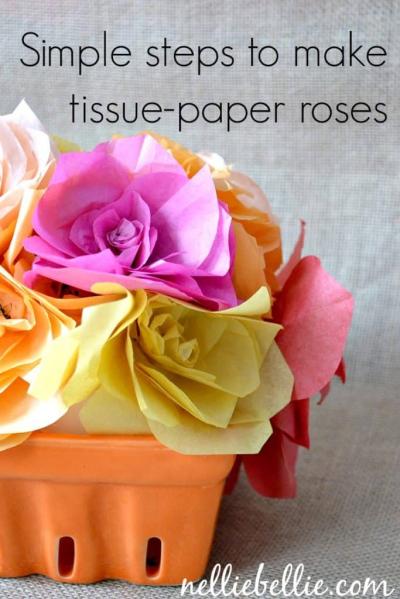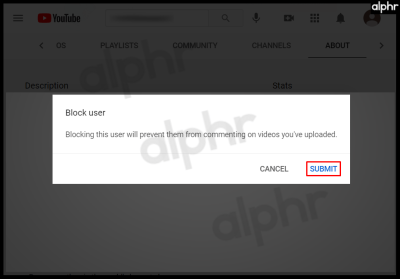Introduction to YouTube-Nocookie
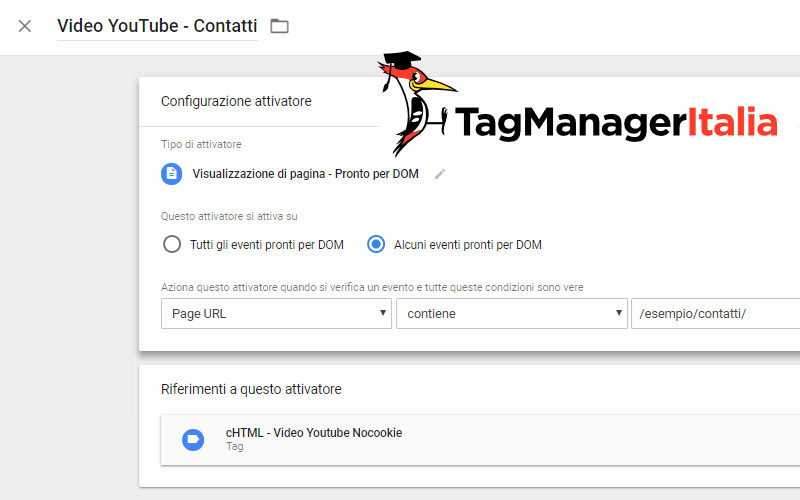
Welcome to the world of YouTube-Nocookie! If you’re a fan of videos but also care about your online privacy, this tool is a game-changer. YouTube-Nocookie is a privacy-friendly alternative for embedding
Also Read This: Accessing the NBA League Pass via YouTube TV: Everything You Need to Know
Understanding the Need for Privacy on YouTube
In an era where data privacy is increasingly under the spotlight, the need for secure online experiences is more significant than ever. YouTube, as a platform, collects a plethora of data from its users, from viewing habits to location data. This brings up important questions about privacy:
- What data is being collected? YouTube tracks information like watch time, likes, subscriptions, and even your search history.
- How is the data used? The data collected is often used for targeted advertising, which can feel invasive.
- Are there alternatives? Tools like YouTube-Nocookie offer a way to embed videos without compromising user privacy.
When you embed a standard YouTube video, it sets cookies that track users even before they click play. This can lead to unwanted data collection and a feeling of being watched. Here’s where YouTube-Nocookie shines. By using a Nocookie link, you can embed videos without setting cookies and without collecting personal data from your visitors. This means you can maintain a level of privacy while still providing valuable content.
Moreover, the growing awareness around data privacy has led many users to seek websites that prioritize their information security. According to a recent survey, over 70% of internet users are concerned about how their data is tracked and used online. This means that adopting tools like YouTube-Nocookie not only helps in safeguarding user data but also enhances your website’s credibility and trustworthiness.
In addition to protecting users, using Nocookie can improve your website’s performance. By reducing cookie-related requests, your pages can load faster, enhancing the overall user experience. Faster load times can lead to lower bounce rates and higher engagement, which is a win-win for both you and your audience.
In conclusion, as we navigate the complexities of online privacy, tools like YouTube-Nocookie serve as a bridge between sharing engaging video content and respecting individual privacy rights. It’s a small step that can make a significant impact on how we consume and share video content today.
Also Read This: A Step-by-Step Guide on How to Add an Administrator to Your YouTube Channel
3. How YouTube-Nocookie Works
YouTube-Nocookie is a specialized version of the standard YouTube embedding option that enhances user privacy. When you use YouTube-Nocookie, the platform does not store cookies on the users' devices, which means that their online behavior isn't tracked by Google. Instead, this version of YouTube focuses on delivering content while respecting users' privacy.
So, how does it facilitate this? Here’s a simple breakdown:
- No Cookies: Unlike the traditional embed code, which uses cookies that track user activity, `
- Limited Data Collection: With YouTube-Nocookie, less user data is collected. Google will still gather data on video views and playback statistics, but it won’t personalize ads based on individual user behavior.
- Fewer Third-Party Interactions: This approach minimizes the interaction with third-party services that typically accompany standard video embeds, reducing the risk of data being shared with other entities.
When you embed a video using the Nocookie method, users can watch without the worry of their viewing habits being recorded or their personal information being utilized for targeted advertising. This is especially important for websites that prioritize privacy, such as educational institutions or non-profit organizations.
In summary, YouTube-Nocookie works by leveraging a simpler, privacy-focused embed code that limits tracking and data collection while still providing access to video content. It’s a fantastic option for anyone looking to enhance privacy on their website but still wants to share engaging video content.
Also Read This: Is SportsNet LA Available on YouTube TV? Accessing Regional Sports Networks
4. Benefits of Using YouTube-Nocookie
Switching to YouTube-Nocookie offers several compelling benefits, especially in today’s digital environment where privacy concerns are at an all-time high. Let’s dive into some of the key advantages you can expect:
- Enhanced Privacy: The most significant benefit is the enhanced privacy for users. Since no cookies are placed, visitors can enjoy videos without fear of being tracked. This is particularly appealing for audiences who are privacy-conscious.
- Compliance with Regulations: Websites following privacy regulations, like GDPR in Europe, can find YouTube-Nocookie a safer option. It helps in ensuring compliance by minimizing the collection of personal data.
- Improved Loading Times: Because YouTube-Nocookie avoids unnecessary tracking scripts, it can result in faster page loading times, improving the overall user experience.
- Trust Building: By prioritizing user privacy, organizations can build trust with their audience. When users feel their privacy is respected, they are more likely to engage with the content and return to the website.
- Simple Implementation: Integrating YouTube-Nocookie is straightforward. It requires only a small change in the embed code, making it accessible for anyone, regardless of technical skill.
Moreover, as we continue to navigate an increasingly digital world, embracing privacy-first solutions like YouTube-Nocookie not only meets audience expectations but also reinforces a commitment to ethical practices in online content sharing. In a nutshell, using YouTube-Nocookie is a win-win for both website owners and their visitors!
Also Read This: Where Can You Find Your Liked Videos on the YouTube App? A Step-by-Step Guide
5. Comparing YouTube-Nocookie with Standard YouTube Embeds
When it comes to embedding videos on your website, you often face a choice: standard YouTube embeds or the privacy-focused YouTube-Nocookie option. Let’s break down the differences and see why you might prefer one over the other.
Standard YouTube Embeds:
- By default, standard embeds load YouTube's full player, which includes cookies for tracking users and serving personalized ads.
- These embeds can potentially gather data on your visitors, such as their viewing habits, which helps YouTube tailor content suggestions.
- While convenient for accessing a vast library of content, this tracking can raise privacy concerns, especially for sites with a focus on user data protection.
YouTube-Nocookie Embeds:
- The nocookie version is designed with privacy in mind. It minimizes data collection by not using cookies unless the user interacts with the video.
- When you embed a nocookie link, it loads a simplified player that doesn’t track users until they click play. This feature allows for a more privacy-conscious user experience.
- Using nocookie embeds is particularly beneficial for sites in regions with strict privacy laws, such as the EU's GDPR regulations.
In summary, if your website prioritizes user privacy, YouTube-Nocookie is the better choice. It allows you to share engaging content without compromising the privacy of your visitors, while standard embeds may inadvertently expose users to tracking and data collection.
Also Read This: How to Unmute YouTube on iPhone Easily
6. How to Implement YouTube-Nocookie in Your Website
Now that we understand the benefits of using YouTube-Nocookie, let’s dive into how to actually implement it on your website. The process is quite simple and can be done in just a few steps.
Step 1: Find Your Video URL
First, locate the YouTube video you want to embed. Under the video, click on the Share button, then select Embed. You’ll see a code snippet; we’ll modify this shortly.
Step 2: Modify the Embed Code
In the embed code, you’ll typically see a URL that looks something like this:
<iframe width="560" height="315" src="https://www.youtube.com/embed/VIDEO_ID" frameborder="0" allowfullscreen></iframe>To switch this to the nocookie version, replace www.youtube.com with www.youtube-nocookie.com, resulting in:
<iframe width="560" height="315" src="https://www.youtube-nocookie.com/embed/VIDEO_ID" frameborder="0" allowfullscreen></iframe>Step 3: Embed in Your Website
Copy the modified code and paste it directly into the HTML section of your website where you want the video to appear. Ensure you’re in the HTML editor and not the visual editor to prevent any formatting issues.
Step 4: Test the Embed
After embedding, make sure to check how the video looks on your website. Click the play button to see if it behaves as expected and respects user privacy.
And that’s it! Implementing YouTube-Nocookie is quick and easy, letting you enjoy the benefits of video content without sacrificing your visitors' privacy. So go ahead and enhance your website with engaging videos while keeping privacy at the forefront!
Also Read This: How to Create a New YouTube Account with the Same Email Managing Multiple Channels
7. Common Misconceptions About YouTube-Nocookie
When it comes to digital privacy, misconceptions can run rampant, especially surrounding tools like YouTube-Nocookie. Let’s dive into some of the most common misunderstandings and clarify the reality.
- Myth: YouTube-Nocookie Completely Hides My Identity – While YouTube-Nocookie reduces the tracking capabilities of Google, it doesn’t make you completely anonymous. Your IP address can still be logged by YouTube servers. Think of it as a privacy-enhancing tool rather than an invisibility cloak.
- Myth: It Only Works for Embedded Videos – Many users assume that YouTube-Nocookie is only beneficial when videos are embedded on sites. In reality, it can also be used when sharing links directly. This means you can enjoy enhanced privacy whether you’re embedding videos on your blog or simply sharing them on social media.
- Myth: Using YouTube-Nocookie is Complicated – Some hesitate to use YouTube-Nocookie due to the perception that it’s tech-heavy. In fact, implementing it is straightforward! All it involves is swapping out the standard YouTube URL for the Nocookie version. A simple change can vastly improve privacy.
- Myth: It’s Only for Privacy Advocates – Many people believe that using tools like YouTube-Nocookie is only for privacy enthusiasts or tech-savvy individuals. The truth is, anyone who values their online privacy can benefit. In our increasingly digital world, protecting your data should be a priority for everyone.
- Myth: YouTube-Nocookie Is a Complete Solution – While YouTube-Nocookie helps minimize tracking, it shouldn't be your sole solution. Combine it with other privacy tools and practices, like VPNs or browser privacy settings, to create a more robust defense against tracking.
By dispelling these myths, users can make informed decisions about how to protect their privacy while enjoying video content online. Remember, knowledge is power, especially in the realm of digital privacy!
8. Conclusion: The Importance of Privacy Features in Online Media
In today’s digital landscape, where data is often treated as a currency, understanding privacy features is not just helpful—it’s essential. As we’ve explored with YouTube-Nocookie, taking steps to enhance your privacy can lead to a more secure online experience.
Consider the following points about why privacy features, like those offered by YouTube-Nocookie, are crucial:
- Data Protection – Every click, view, and interaction can be tracked. Privacy features help safeguard your personal information from being harvested by advertisers and other entities.
- User Empowerment – Knowing you have control over your data fosters a sense of empowerment. Tools like YouTube-Nocookie enable users to take charge of their online presence.
- Building Trust – Content creators and platforms that prioritize user privacy build trust with their audiences. When users feel that their data is secure, they’re more likely to engage and interact.
- Long-Term Benefits – Investing in privacy tools today can prevent potential data leaks or breaches in the future. It’s a proactive approach to protecting oneself online.
In summary, as we navigate a world increasingly intertwined with digital media, embracing privacy features is not just a personal choice but a collective responsibility. Tools like YouTube-Nocookie help pave the way for a more secure and respectful online experience. So, whether you’re a casual viewer or a content creator, prioritizing privacy can lead to a healthier digital environment for all!
 admin
admin