If you're looking to engage with your audience in real-time, YouTube Live Streaming is a fantastic way to do it! Embedding your live stream on your website or blog allows you to reach viewers directly where they are, enhancing their experience. In this post, we’ll break down the basics of YouTube live stream embedding, helping you get started with confidence. So, let’s dive in!
Why Embed YouTube Live Streams?

Embedding YouTube live streams on your website or blog can provide numerous benefits that enhance both your content and viewer engagement. Here are some compelling reasons to consider:
- Increased Visibility: By embedding your live stream, you make it easily accessible to your audience. Instead of directing them to YouTube, they can watch directly on your site.
- Enhanced User Experience: Keeping your viewers on your website creates a seamless experience, allowing them to engage with other content you offer while watching the stream.
- Improved Engagement: Live chats and comments can occur on your embedded player, fostering community interaction and making your audience feel more connected.
- Branding Opportunities: When you embed your stream, you surround it with your branding, reinforcing your identity and message. This helps in building brand loyalty.
- Analytics Insights: By embedding the stream, you can track user behavior directly from your site analytics. This can provide valuable insights into viewer engagement.
For instance, imagine you’re hosting a live Q&A session about a new product launch. By embedding the stream on your product page, you create an interactive platform where visitors can ask questions, see answers in real-time, and even make a purchase all in one place. It’s convenience at its best!
Moreover, embedding your live stream can also improve your SEO. When viewers engage with your content on your site, it can lead to longer session times, decreasing bounce rates. These factors can positively influence your search engine rankings.
In summary, embedding YouTube live streams is not just a technical choice; it's a strategic decision that can significantly enhance your content delivery, audience interaction, and overall branding efforts. With so many advantages, it's worth exploring how to effectively incorporate this feature into your digital strategy.
Also Read This: Does YouTube Accept MOV Files? Uploading Guidelines for Creators
3. How to Embed a YouTube Live Stream
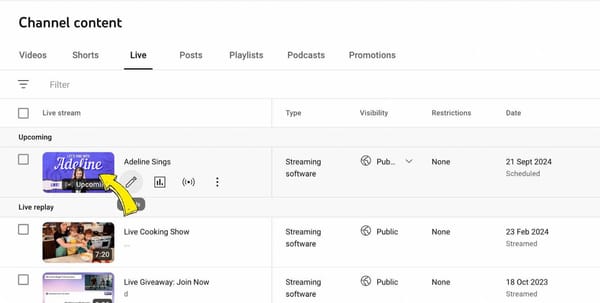
Embedding a YouTube live stream on your website or blog is a straightforward process that can enhance viewer engagement. Here’s a simple step-by-step guide to help you get your live stream embedded smoothly:
- Go to YouTube: Start by navigating to the YouTube website or app.
- Find Your Live Stream: Once you're on YouTube, locate your live stream video. If it’s currently live, it should be prominently displayed on your channel or in the “Live” section.
- Click on Share: Under the video, you’ll see a “Share” button. Click on it to reveal sharing options.
- Choose Embed: Among the sharing options, select “Embed.” This will provide you with an HTML code snippet.
- Customize Your Embed Code: Before copying, you can customize the embed code:
- Choose the video size (width and height).
- Adjust settings like whether to show player controls.
- Enable autoplay (if you want it to start playing automatically).
- Copy the Embed Code: Click inside the box containing the code, then use Ctrl + C (or Cmd + C on Mac) to copy it.
- Paste into Your Website: Go to your blog or website's HTML editor, then paste the code where you want the live stream to appear using Ctrl + V (or Cmd + V).
- Publish Your Changes: Save or publish your page to make the live stream visible to your audience.
And that’s it! Your live stream should now be embedded, and your audience can watch it directly from your site. Remember, if you’re embedding a stream that’s not yours, make sure you have permission to do so.
Also Read This: How to Save YouTube Videos to Camera Roll for Easy Access and Offline Viewing
4. Best Practices for Embedding Live Streams

Embedding a live stream isn’t just about getting the code right; there are several best practices you should follow to ensure a smooth experience for your viewers:
- Choose the Right Size: Ensure the embedded player fits well within your website layout. A common size is 560x315 pixels for standard views, but adjust as needed based on your site’s design.
- Responsive Design: Make sure your live stream is responsive! Use CSS to ensure that the video resizes properly on mobile devices, providing a good user experience across all platforms.
- Engage with Your Audience: During the live stream, interact with your viewers through comments. If possible, allocate someone to monitor the chat and respond to questions or feedback.
- Promote Your Stream: Before going live, promote the stream on your social media channels, newsletters, or website to build anticipation. Consider creating a countdown timer on your site for added excitement.
- Test Before Going Live: Conduct a test run of your stream to ensure everything works as expected. Check audio, video quality, and the embed code to avoid issues during the actual live session.
- Monitor Performance: After the stream, check analytics to understand viewer engagement. Use insights like peak viewership times and audience retention rates to improve future live streams.
By following these best practices, you can create a seamless and engaging experience for your audience, ensuring they keep coming back for more of your live content!
Also Read This: Is YouTube TV a Better Option Than Cable
5. Common Issues and Troubleshooting Tips
Embarking on your YouTube live stream embedding journey can be exciting, but it may also come with its fair share of challenges. Here are some common issues you might encounter and practical tips to resolve them.
1. Stream Not Showing Up on Your Website
If your live stream isn’t displaying on your site, it could be due to several reasons:
- Incorrect Embed Code: Double-check that you’ve copied the right embed code directly from YouTube. Look for the
<iframe>element that includes your stream's unique URL. - Privacy Settings: Ensure your live stream is set to “Public.” If it’s private or unlisted, it won’t appear on your site.
- Website’s Security Settings: Some security settings might block content from YouTube. Ensure your site allows embedded content.
2. Poor Video Quality
If viewers are complaining about low video quality, consider:
- Internet Connection: Check your upload speed. A strong, stable connection is crucial for high-quality streaming.
- Streaming Settings: Make sure you’re using optimal encoding settings in your streaming software. Adjusting bitrate can make a significant difference.
3. Audience Engagement Issues
Low interaction during your stream can be frustrating. Here are some ways to boost engagement:
- Promote Ahead of Time: Share your stream schedule on social media to build anticipation.
- Interact with Viewers: Acknowledge comments and questions in real-time. This makes viewers feel valued and more likely to engage.
4. Technical Glitches
Sometimes, even the best of plans can go awry. Here’s what to do if technical issues arise:
- Reboot Equipment: A simple restart can resolve many glitches. Don’t hesitate to turn off your streaming device and router if needed.
- Check Software Updates: Ensure your streaming software and browser are up to date. Outdated software can lead to performance issues.
By proactively addressing these common issues, you can create a smoother experience for both you and your viewers. Remember, troubleshooting is part of the live streaming adventure!
6. Conclusion: Maximizing Your Reach with Embedded Live Streams
Embedding live streams on your website is not just about showcasing your content; it's a powerful tool for maximizing your reach and connecting with your audience on a deeper level. Here’s how to make the most out of your embedded live streams:
1. Optimize for SEO
Don’t forget about search engine optimization! Include relevant keywords in your video title and description. Use tags that reflect the content of your stream to attract more viewers.
2. Promote Across Platforms
Share links to your embedded stream on social media, newsletters, and even your blog. The more people know about it, the more potential viewers you’ll attract!
3. Analyze and Adjust
After each live stream, take a moment to analyze viewer engagement metrics. Tools like YouTube Analytics can provide insights into how viewers interacted with your stream. Use this data to adjust future content and strategies.
4. Foster a Community
Encourage viewers to subscribe to your channel and join your community. Building a loyal audience takes time, but interacting with your viewers and creating a welcoming atmosphere can go a long way.
5. Experiment and Innovate
Don’t be afraid to try new things! Different formats, guest appearances, or even themed streams can keep your content fresh and engaging. Your creativity is your greatest asset.
In conclusion, embedding YouTube live streams can significantly enhance your online presence and strengthen your community. By addressing common issues, optimizing your reach, and fostering engagement, you’re well on your way to becoming a live streaming pro!
 admin
admin








