VK or VKontakte serves as the social center in Russia and its neighboring areas. Established in 2006 by Pavel Durov it resembles Facebook but adds its own distinct flair. Picture a platform where you can connect with friends share content and discover different communities all in one spot. For those who recall the beginnings of media
VK brings a nostalgic yet contemporary atmosphere that is deeply rooted, in its cultural fabric.
How VK Social Media Stands Out from Other Platforms
VK offers some unique features that enhance the social media experience. It goes beyond simply sharing updates by incorporating diverse elements to meet different user preferences. Here are the key aspects that distinguish it from other platforms.
- Comprehensive Integration: Unlike many Western platforms, VK combines social networking with music, video sharing, and messaging all in one app. It’s like having a Swiss Army knife of digital communication.
- Deep Local Flavor: VK is tailored for Russian-speaking audiences, making it a go-to for local news, events, and cultural content. It feels more localized and relevant compared to its global counterparts.
- Music and Media Features: The platform allows users to stream and share music and videos seamlessly, making it a favorite for entertainment lovers. It’s not just about connecting with friends but also enjoying a rich media experience.
VK’s seamless integration into my travels in Russia was a real turning point for me. It went beyond staying connected with friends it opened doors to discovering music and events that made my journey even more memorable.
Features and Benefits of Using VK
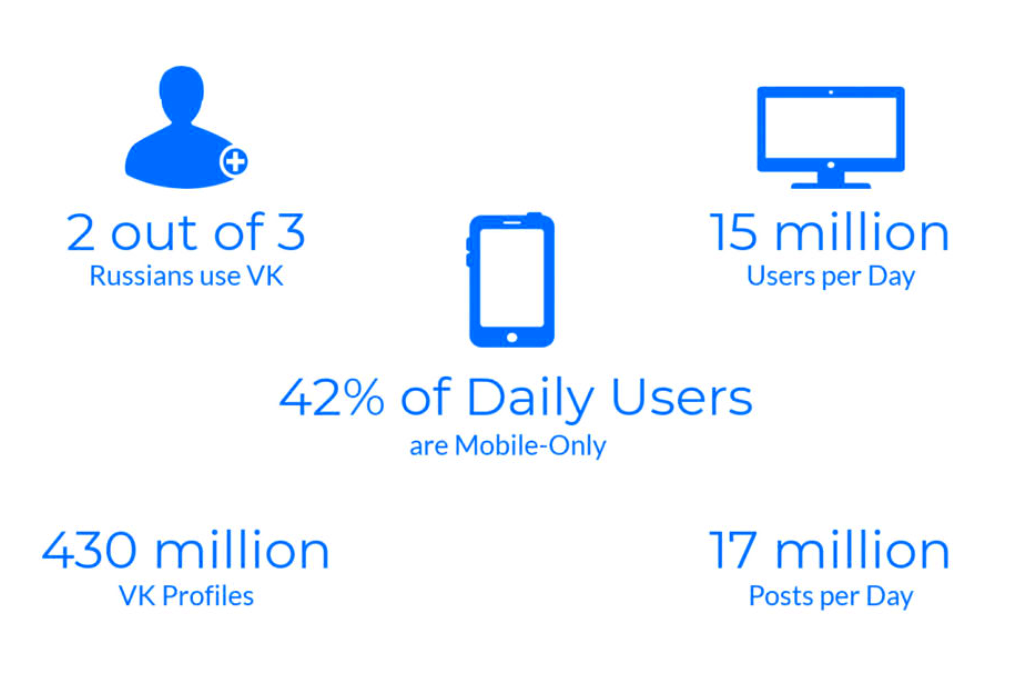 VK
VK provides a wide range of functionalities to meet various requirements. Lets take a closer look at why
VK stands out as an appealing option for its users.
| Feature | Benefit |
|---|
| News Feed: | Stay updated with a personalized stream of posts from friends, public pages, and groups. |
| Groups and Communities: | Join groups that match your interests or create your own to gather like-minded individuals. |
| Music and Video Integration: | Stream music and videos directly from the platform without needing third-party apps. |
| Messaging: | Communicate via instant messaging with features like voice and video calls. |
| Event Management: | Organize or RSVP to events and see what’s happening in your local area. |
What really caught my attention was how effortlessly you could toggle between a social feed and a music playlist. It seemed like
VK was crafted to keep you engaged and connected without skipping a beat. These little details are what elevate
VK beyond being merely another social media platform; it offers a complete digital journey.
How to Set Up Your VK Account
Getting started with VK is as easy as brewing a cup of masala chai. Here's a simple guide to help you set up your VK account, whether you're new to the platform or switching from a different social network.
- Visit the VK Website: Go to the VK website or download the VK app from your app store. It’s like stepping into a bustling market—exciting and full of possibilities.
- Sign Up: Click on the "Sign Up" button. You’ll need to provide your phone number or email address. Make sure it’s one you use regularly, just like picking a reliable phone number for important calls.
- Verify Your Information: VK will send you a verification code. Enter this code to confirm your identity. Think of this step as the security check before entering a VIP event.
- Set Up Your Profile: Fill in your personal details such as your name, birthday, and profile picture. It’s your chance to introduce yourself to the VK world, much like setting up a warm and inviting home.
- Adjust Privacy Settings: Go to the settings and customize your privacy preferences. You wouldn’t want every passerby to peek into your personal life, so adjust who can see your posts and profile details.
- Explore and Connect: Start exploring VK’s features—join groups, add friends, and share your first post. It’s like meeting new friends and settling into a new community.
Setting up my VK account for the time was a delightful experience. The process was so easy to navigate and made me feel right at home. It was like stepping into a place where everything was thoughtfully arranged to help me settle in, smoothly.
Tips for Engaging with the VK Community
Connecting with the VK community is similar to throwing a fun gathering. Here are a few suggestions to enhance your engagement and foster relationships.
- Be Genuine: Share posts and comments that reflect your true self. People connect with authenticity, just like how you’d want your guests to feel welcomed and appreciated at a party.
- Participate in Groups: Join groups that match your interests. Whether it's about Bollywood films or local cuisine, participating in discussions can help you find like-minded individuals and make new friends.
- Post Regularly: Keep your profile active by posting updates, sharing interesting content, or commenting on others’ posts. Regular activity helps keep you in the loop and visible to your connections.
- Respect Cultural Differences: VK has a diverse user base, so be mindful of different cultural norms and practices. It’s similar to respecting different traditions when visiting a new place.
- Use VK’s Features: Explore VK’s features like polls, events, and live streams. Engaging with these features can enhance your presence and make interactions more dynamic.
Through my journey with VK I’ve learned that authenticity and involvement are crucial for establishing a solid presence. It’s similar to participating in a gathering where showing up and actively engaging leads to opportunities for connections.
How to Download VK Videos Using VK Video Downloader
If you want to save a video from VK for later viewing or offline sharing it can be really convenient. Here’s an easy to follow guide on how to make the most of VK Video Downloader.
- Find the Video: First, locate the video you want to download. You can use the VK search feature or browse through your feed. Think of this as finding a precious gem in a treasure chest.
- Copy the Video URL: Click on the video to open it and copy the URL from the address bar. It’s like noting down the address of a place you want to visit later.
- Visit a VK Video Downloader: Go to a VK Video Downloader website. Many such tools are available online, and they are usually straightforward to use.
- Paste the URL: Paste the copied URL into the downloader’s input field. This step is like handing over the address to a courier service to deliver your package.
- Select Download Options: Choose your preferred video quality and format. Whether you want high definition or a smaller file size, this option allows you to tailor the download to your needs.
- Download and Save: Click on the download button and wait for the process to complete. Once finished, the video will be saved to your device, ready for offline viewing or sharing.
I have utilized VK Video Downloader on occasions and I has made it effortless for me to capture and store the content I love. Its akin to having a helper who assists you in keeping your cherished videos readily available.
FAQ
Can I use VK in languages other than Russian?
Yes, VK offers multiple language options. You can change the language setting in your profile settings under the "Language" section. This allows you to use VK in various languages, making it accessible to a global audience.
How do I report inappropriate content on VK?
If you come across content that you find inappropriate, you can report it by clicking on the "Report" button usually found near the content or in the options menu. Follow the prompts to submit your report to VK’s moderation team.
Can I recover my VK account if I forget my password?
Yes, you can recover your VK account by using the "Forgot Password" option on the login page. VK will guide you through the steps to reset your password via email or SMS verification.
How can I improve my visibility on VK?
To boost your visibility, regularly post engaging content, interact with other users, and join relevant groups. Engaging with the community and staying active helps you build a presence and connect with more people.
Conclusion
VK is not just your run of the mill social media site; it’s a vibrant online realm that brings together connections, culture and content. Whether you’re setting up your profile troubleshooting common problems or looking ahead to upcoming trends VK provides a rich array of features to suit various preferences. My experience with VK has been a journey filled with exploration and uncovering hidden treasures in a bustling marketplace.Whether you’re reminiscing about a moment engaging in spirited conversations or staying updated on the latest fads VK has something for everyone. As it continues to grow it promises to remain a part of our social media landscape adapting to our evolving digital habits and enriching our online interactions. So jump in, start exploring and make the most of what VK has in store for you – your virtual world is just around the corner!
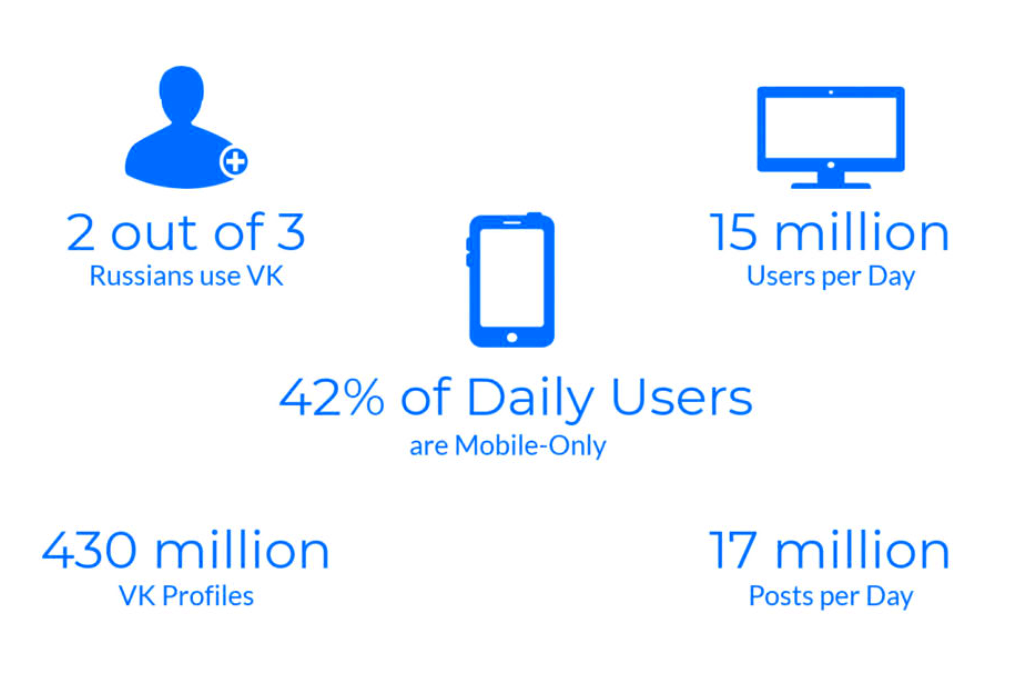 VK provides a wide range of functionalities to meet various requirements. Lets take a closer look at why VK stands out as an appealing option for its users.
VK provides a wide range of functionalities to meet various requirements. Lets take a closer look at why VK stands out as an appealing option for its users.
 admin
admin








