Welcome to the world of YouTube video playback! If you've ever found yourself lost in a rabbit hole of cat videos or binge-watching your favorite series, you know that video playback is essential to your viewing experience. YouTube is more than just a platform for videos; it’s a powerhouse of technology that enhances how we consume content. In this post, we'll dive into the nuts and bolts of how
The Technology Behind YouTube Video Playback
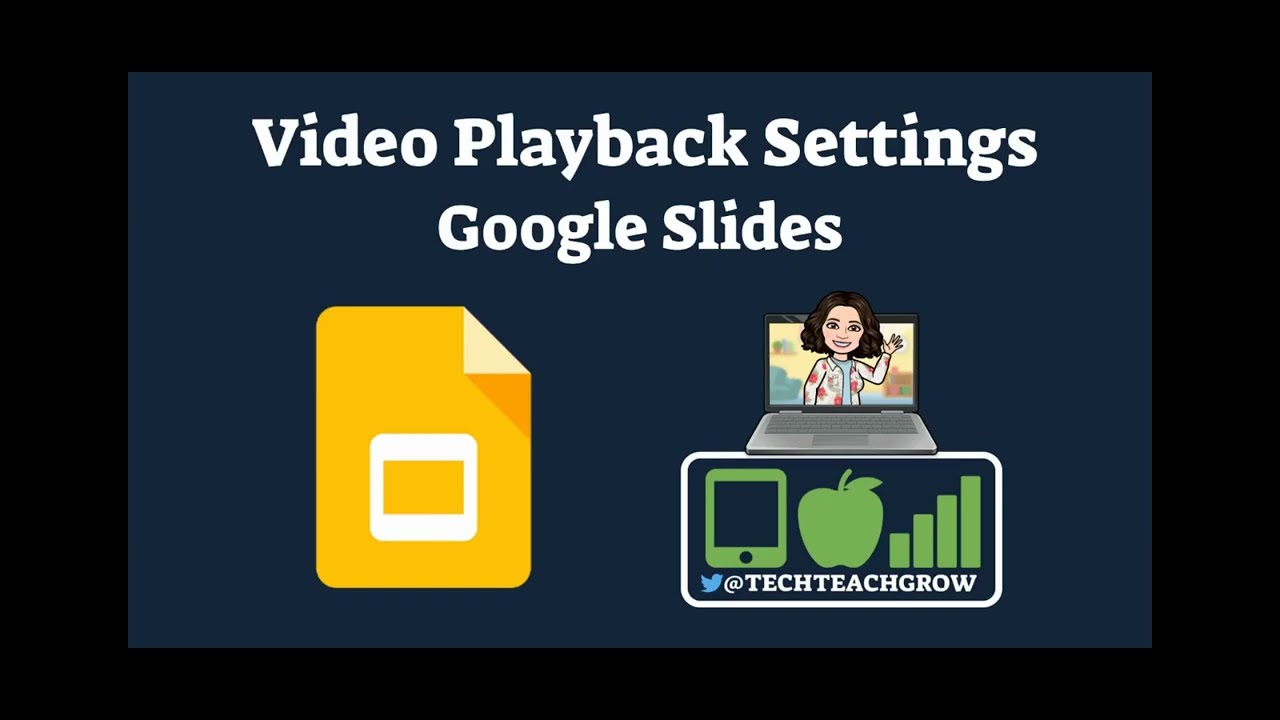
YouTube's video playback technology is a fascinating blend of various components that work together seamlessly to deliver a smooth viewing experience. To understand this better, let’s break it down into a few key areas.
1. Video Compression and Codec
When you upload a video to YouTube, it undergoes a compression process using codecs like H.264 or VP9. This ensures that videos are smaller in size without sacrificing quality. Imagine trying to send a large file over email—compression makes it manageable!
- H.264: A widely used codec for its efficiency and quality.
- VP9: Developed by Google, this codec offers better compression rates and is often used for higher resolutions like 4K.
2. Adaptive Bitrate Streaming
Have you ever noticed how your video quality adjusts when your internet speed fluctuates? That’s adaptive bitrate streaming in action! YouTube automatically adjusts the quality of the video based on your connection speed. So, if you're on a slow Wi-Fi connection, YouTube might lower the quality to avoid buffering. This technology ensures that you get the best possible experience regardless of your internet speed.
3. Content Delivery Networks (CDNs)
YouTube uses a network of servers around the globe, known as CDNs, to deliver video content quickly. When you click play, the video is streamed from the nearest server, minimizing loading times. This means less waiting and more watching!
| Server Location | Load Time |
|---|---|
| Local Server (e.g., New York) | Fast |
| International Server (e.g., Europe) | Moderate |
4. Player Technology
The YouTube player itself is designed to be user-friendly and accessible. It supports various features like:
- Captions: Essential for accessibility!
- Playback Speed: Slow it down or speed it up to suit your needs.
- Quality Selection: Choose your preferred resolution.
In essence, the technology behind YouTube video playback combines advanced compression techniques, smart streaming capabilities, and a robust infrastructure to provide you with the best viewing experience. Next time you're lost in a YouTube binge, you’ll appreciate the technology working behind the scenes!
Also Read This: Why Is YouTube Unavailable on Firestick? Troubleshooting Tips for Viewers
3. Factors Influencing Video Playback Quality
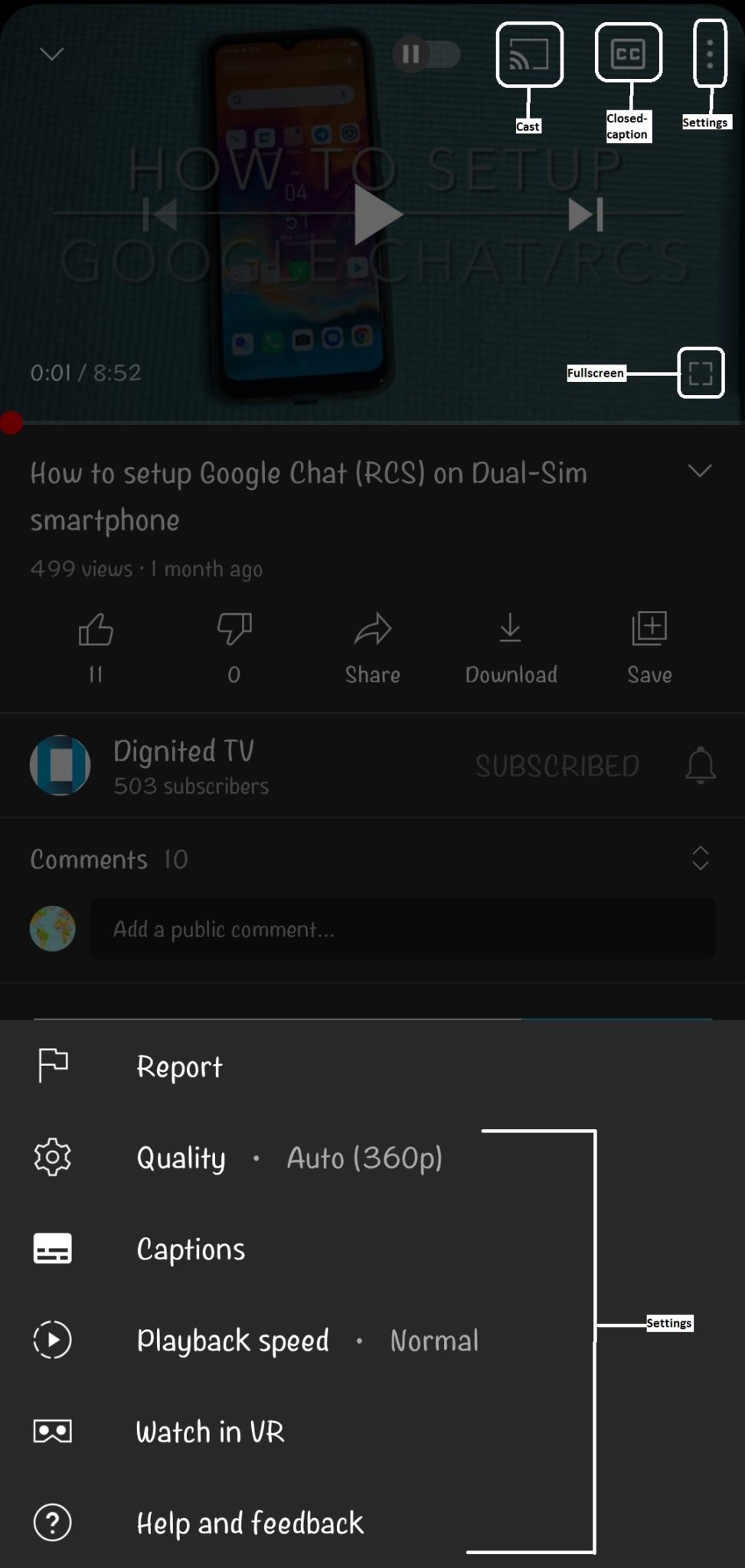
When it comes to enjoying videos on YouTube, playback quality can make or break your experience. Several factors come into play that can impact how smoothly a video runs and the clarity of the visuals you see. Let’s dive into some of the main elements that influence video playback quality.
1. Internet Connection Speed: One of the most significant factors is your internet connection. A slow connection can lead to buffering, lower resolution, and interruptions. For instance, if you're on a Wi-Fi network with a speed of just 3 Mbps, you may struggle with high-definition videos, whereas a connection above 10 Mbps typically supports 1080p playback without issues.
2. Device Performance: The device you're using can also affect playback quality. Older smartphones or laptops may struggle to decode high-resolution videos, causing stuttering or lag. For example, a device running an outdated operating system might not support the latest video codecs that ensure smoother playback.
3. Video Encoding: YouTube encodes videos in various resolutions and formats. The original quality of the video uploaded matters too; if it's poorly encoded, even a fast connection won't save you from a subpar viewing experience. For example, a video shot in 4K but poorly compressed may still look worse than a well-compressed 1080p video.
4. Browser and App Optimization: The browser or app you use can influence playback quality as well. Some browsers handle video playback more efficiently than others. For instance, Google Chrome is often optimized for YouTube but can sometimes consume more resources, whereas Firefox may provide a smoother experience on less powerful devices.
5. YouTube Settings: Lastly, your personal settings on YouTube can affect playback. You can manually set the video quality, which is crucial if your connection fluctuates. If you notice frequent buffering, lowering the quality to 480p or 720p can improve your experience, especially on mobile devices.
Also Read This: How to Download a YouTube Video to USB: A Simple Method for Storing YouTube Content
4. How Video Playback Affects User Engagement
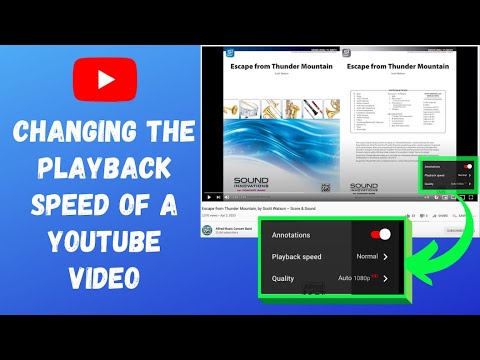
Understanding video playback isn’t just about technical specs; it’s also about how these elements influence user engagement. You might be surprised to learn that the quality and performance of video playback can significantly impact how viewers interact with content.
1. Viewer Retention: Higher-quality video playback often leads to better viewer retention. If someone starts watching a video and finds it buffering or low-quality, they’re more likely to click away. In fact, studies show that videos with consistent playback quality retain 60% more viewers compared to those with frequent interruptions.
2. Interactivity and Feedback: A smooth viewing experience encourages viewers to engage more with the content. For instance, they might leave comments, like, or share videos if they enjoyed the playback. On the flip side, frustrating playback can lead to negative feedback and fewer likes.
3. Brand Perception: For brands using YouTube for marketing, video playback quality can shape viewer perception. A brand that invests in high-quality production and ensures smooth playback is likely to be viewed as more professional and credible. In contrast, a brand with frequent playback issues may lose trust among viewers.
4. Algorithm Implications: YouTube’s algorithm favors videos with higher engagement rates. If your video maintains excellent playback quality and keeps viewers engaged, it’s more likely to be promoted by the platform, reaching a wider audience. Think of it as a cycle: better playback leads to higher engagement, which leads to more visibility.
In summary, the factors influencing video playback quality not only enhance your viewing experience but also significantly impact how users engage with content. So, the next time you’re watching a video, pay attention to these elements and consider how they shape your overall experience!
Also Read This: How to Download YouTube Subtitles: A Guide to Extracting Subtitles from YouTube Videos
5. Best Practices for Optimal Video Playback
When it comes to enjoying your favorite YouTube videos, there are a few best practices you can adopt to ensure a smooth and enjoyable viewing experience. Here are some tips to keep in mind:
- Check Your Internet Connection: A stable and fast internet connection is crucial for seamless video playback. Aim for at least 5 Mbps for standard definition and 25 Mbps for HD videos. You can run a speed test using tools like Speedtest.net.
- Adjust Video Quality: Sometimes, you might not need the highest quality. If you're on a slower connection, consider lowering the resolution. To do this, click on the gear icon in the video player and select a lower quality, like 480p or 720p.
- Use a Wired Connection: If possible, connect your device directly to your router using an Ethernet cable. This can provide a more consistent connection compared to Wi-Fi, which can fluctuate.
- Clear Your Cache: Over time, your browser or app may accumulate data that can slow down performance. Regularly clearing your cache can help improve playback quality. Check your browser settings or app settings for cache management options.
- Close Background Applications: If you're multitasking, other applications or tabs may be consuming bandwidth. Close any unnecessary apps or tabs to free up resources for YouTube.
These simple steps can dramatically enhance your video playback experience. By ensuring your setup is optimized, you're more likely to enjoy your content without interruptions. Remember, it's all about finding what works best for you and your specific situation!
6. Conclusion: Enhancing Your YouTube Viewing Experience
As we wrap up our exploration of video playback on YouTube, it’s clear that understanding how video quality and playback settings affect your viewing experience is vital. Here’s a quick recap of what we've covered:
- Video Quality: Different resolutions matter. Higher quality provides clearer visuals but requires better bandwidth.
- Playback Settings: Adjusting playback speed and quality can tailor your viewing experience to your preferences and connection capabilities.
- User Experience Features: YouTube’s features like autoplay, subtitles, and recommendations enhance engagement and accessibility.
In conclusion, to enhance your YouTube viewing experience, consider the following:
- Stay informed about your internet speed and adjust settings accordingly.
- Utilize YouTube's features to personalize your viewing.
- Be proactive in troubleshooting any playback issues.
By implementing these strategies, you’ll not only improve your viewing experience but also become a more informed and engaged viewer. So, the next time you dive into a video, you’ll be all set to enjoy it without interruptions! Happy watching!
 admin
admin








