Welcome to our beginner’s guide on iStock! If you’re diving into the world of stock photography and illustrations, you’ve probably come across this platform. In this post, we’ll break down what iStock is and explore its fascinating history, making it easy for you to understand its significance in the creative industry.
What is iStock?
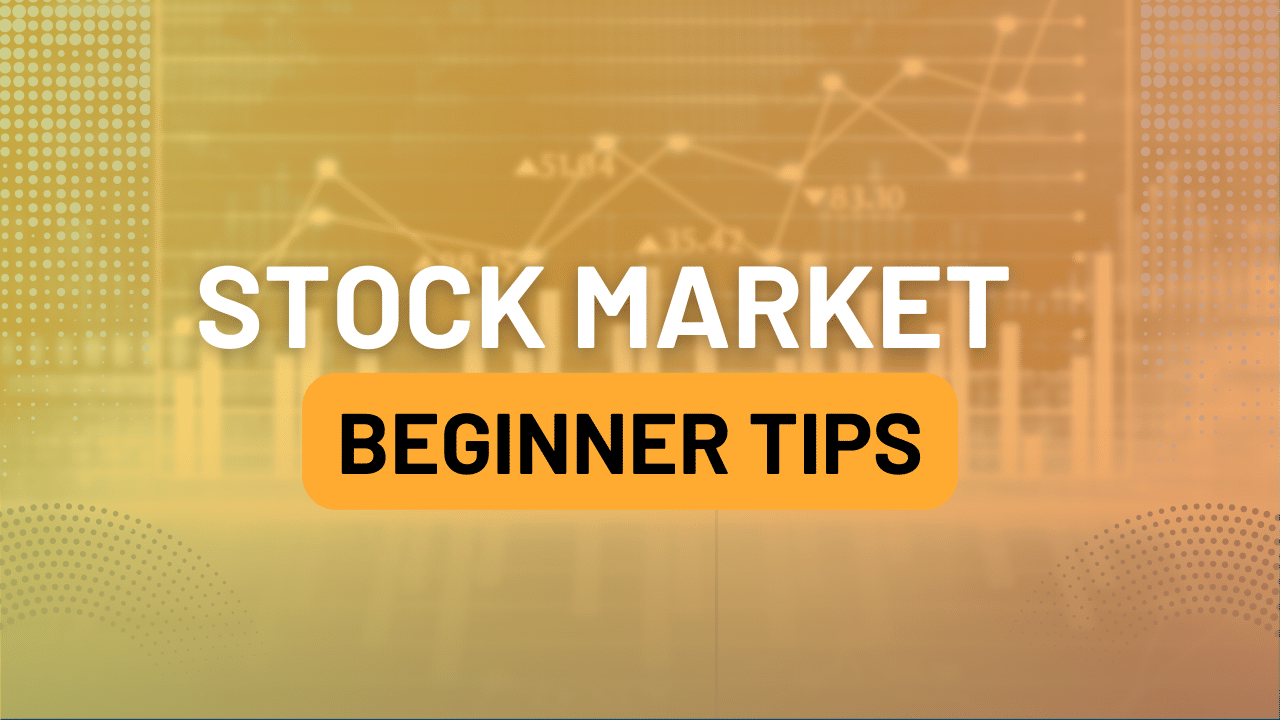
iStock is a popular online marketplace that provides a vast collection of high-quality stock images, illustrations, videos, and audio clips. Founded in 2000, it caters to creatives, marketers, and businesses looking for affordable and diverse visual content. Here’s what makes iStock stand out:
- Diverse Content: iStock offers millions of assets, including photos, vectors, and videos. Whether you’re looking for stunning landscapes, business-related imagery, or unique illustrations, you’ll find something that fits your needs.
- Affordable Pricing: With various pricing plans, iStock allows users to purchase credits or subscribe for monthly access, making it budget-friendly for individuals and companies alike.
- User-Friendly Interface: The platform is designed with ease of use in mind. You can quickly search for content using keywords, categories, or even color palettes, streamlining your creative process.
iStock provides content through two main categories: iStock Essentials and
In addition to images, iStock also offers audio and video clips. This means you can find not just visuals for your project but also the perfect soundtrack or clip to enhance your creation. The platform’s extensive library makes it a one-stop shop for all your media needs.
Also Read This: Does iStock Signature 50 Include Video Content? Understanding Subscription Features
History and Background of iStock

iStock was founded in 2000 by Bruce Livingstone, who recognized the growing demand for affordable stock photography. Initially, it began as a small community of photographers who contributed their work for free, aiming to democratize access to quality images. Here’s a brief overview of its journey:
- 2000: iStock launched as a microstock site, allowing photographers to sell their images for as little as $1. This innovative model attracted many budding photographers looking to monetize their work.
- 2006: The site gained significant traction, with millions of downloads each month. This success led to its acquisition by Getty Images, a major player in the stock image industry.
- 2012 and beyond: iStock continued to evolve, introducing subscription plans and expanding its library to include audio and video content, positioning itself as a comprehensive resource for creatives.
Today, iStock is part of Getty Images but operates as a distinct brand, focusing on accessible pricing and a wide range of content. Its growth reflects the changing landscape of digital media, where accessibility and variety are paramount. The platform empowers creators, enabling them to enhance their projects with visual storytelling without breaking the bank.
Whether you’re a designer, a marketer, or simply someone who loves creating, understanding iStock’s history gives you insight into how it has shaped the stock media industry and why it remains a vital resource today.
Also Read This: Understanding iStock for Beginners
3. Understanding Stock Photography
Have you ever needed an image for your blog, presentation, or marketing material but didn't have the budget for a professional photographer? This is where stock photography comes in! Stock photography refers to images that are licensed for specific uses. They can be purchased individually or through subscriptions, and they cover a wide variety of subjects.
Think of stock photography as a treasure trove of visuals waiting to be discovered. The beauty of platforms like iStock is that they offer an extensive library filled with high-quality images, illustrations, and videos. You can find everything from breathtaking landscapes to candid lifestyle shots, all available for your use.
Here are some key elements to consider when delving into stock photography:
- Licensing: When you purchase stock photos, you’re not buying the image outright; instead, you’re buying a license that allows you to use the image in certain ways. iStock offers various types of licenses, so it’s crucial to understand the terms before making a purchase.
- Quality: Quality is vital in stock photography. iStock prides itself on providing premium images, which is why it’s a popular choice among professionals. Always check the resolution and clarity of an image before downloading.
- Diversity: Stock photography should reflect diverse perspectives. iStock features a broad spectrum of images catering to different demographics and cultures, making it easier for you to find what you're looking for.
- Trends: Staying updated on current trends in photography can help you choose images that are relevant and engaging. Websites like iStock often showcase trending images, giving you insights into what’s popular.
Stock photography is an invaluable resource for anyone in need of quality visuals. By understanding the basics, you can harness the power of stock photography to enhance your projects and presentations.
Also Read This: Can Anyone Sell Photos on iStock? Contributor Requirements Explained
4. How to Use iStock for Your Projects
Now that you have a grasp on stock photography, let’s dive into how to effectively use iStock for your projects. Whether you’re a blogger, marketer, or small business owner, navigating iStock can be a game-changer for bringing your ideas to life.
Here’s a step-by-step guide to get you started:
- Create an Account: First things first, head to the iStock website and create an account. This is quick and easy and allows you to save your favorite images and access purchase options.
- Search and Browse: Use the search bar to enter keywords related to the images you need. For example, if you’re looking for “sunset,” type that in and browse through the results. iStock offers filters to help narrow down your search based on orientation, color, and more.
- Explore Collections: Check out curated collections and trending images. These collections are often themed and can inspire you with new ideas or concepts for your project.
- Select and License: Once you find an image you love, click on it for more details. Here, you’ll see licensing options. Choose the one that fits your project needs. iStock offers both standard and extended licenses, so read the descriptions carefully.
- Download and Use: After purchasing, you can download the image in various resolutions. Make sure to choose the right size based on how you plan to use it—whether for print or digital formats.
Additionally, don’t forget to explore iStock's resources, such as blog posts and tutorials, which can provide tips on how to make the most of stock photography. By following these steps, you’ll be well on your way to elevating your projects with stunning visuals!
Also Read This: Can You Make Money on iStock? A Guide for Aspiring Contributors
5. Types of Content Available on iStock
iStock is a treasure trove for anyone looking to enhance their projects with high-quality visual content. Whether you’re a blogger, designer, or business owner, there are a plethora of options available to suit your needs. Let’s dive into the various types of content you can find on iStock.
1. Stock Photos
One of the most popular offerings on iStock is its extensive library of stock photos. From stunning landscapes to candid portraits, the collection covers a vast range of themes and subjects. For instance, if you’re working on a travel blog, you can find breathtaking images of exotic destinations. Need something more corporate? There are plenty of professional business images to choose from as well.
2. Illustrations
If you’re looking to add a unique flair to your project, the illustrations section is perfect. You'll find everything from whimsical cartoons to detailed vector art. These can be particularly useful for infographics or educational materials, as they can simplify complex ideas into easily digestible visuals.
3. Videos
iStock also offers a growing selection of stock videos. Whether you need a short clip for a social media post or a longer segment for a presentation, you can find high-quality footage across various categories, including nature, business interactions, and lifestyle scenes. Using video can significantly enhance engagement, making it a great addition to any digital project.
4. Audio Clips
Don’t overlook the audio section! iStock provides a variety of sound effects and music tracks that can elevate your videos or presentations. Imagine adding a subtle background score to your slideshow or a catchy jingle to your promotional video—it can make all the difference in capturing your audience's attention.
5. Templates
For those who want to save time and effort, iStock also features design templates. These are especially handy for marketers and social media managers who need to create eye-catching graphics quickly. You can find templates for social media posts, presentations, and even brochures, allowing you to customize them to fit your brand’s look and feel.
In summary, iStock caters to a wide array of content creators with its vast selection of stock photos, illustrations, videos, audio clips, and templates. No matter what type of project you’re working on, you’re sure to find something that enhances your work and resonates with your audience.
Also Read This: Removing iStock Watermarks from Images: Understanding the Legal Risks
6. Pricing Plans and Licensing Options
Understanding iStock's pricing plans and licensing options is crucial for anyone considering using its vast library of content. Here’s a breakdown that will help you make an informed decision.
1. Subscription Plans
iStock offers subscription plans that are perfect for regular users. These plans are categorized into two types: Standard and Premium. With a subscription, you pay a monthly fee and receive a set number of downloads each month. For example:
- Standard Plan: Ideal for bloggers and small businesses, offering access to millions of images and videos at a lower cost.
- Premium Plan: Tailored for larger companies or creative agencies that need higher resolution images and exclusive content.
2. Image Packs
If you don’t need content on a regular basis, you can opt for image packs. These allow you to purchase a specific number of credits to download images or videos as needed, providing flexibility without a monthly commitment. For example, you might buy a pack of 5, 10, or even 25 images that you can use anytime.
3. Licensing Options
Once you have your content, understanding licensing is key. iStock offers two primary types of licenses:
- Standard License: Covers most uses, including websites, social media, and marketing materials. However, it has some restrictions, like not allowing products for resale.
- Extended License: This option is for those who want more flexibility, such as using images in merchandise or for print-on-demand products.
In conclusion, iStock provides a variety of pricing plans and licensing options to suit different needs. Whether you’re a casual user or a professional, you can find a plan that fits your budget and project requirements. With the right content at your disposal, your creative possibilities are endless!
Also Read This: Are iStock Images Copyright Free
7. Tips for Beginners to Make the Most of iStock
Getting started with iStock can be both exciting and a bit overwhelming. But don’t worry! Here are some handy tips to help you navigate this treasure trove of creative assets like a pro:
- Understand Your Needs: Before diving in, clarify what you need. Are you looking for stock photos, illustrations, or videos? Knowing your focus can streamline your search.
- Use Keywords Wisely: iStock’s search functionality is powerful, but it relies heavily on keywords. Use specific terms to find exactly what you’re looking for. For example, instead of just “dog,” try “golden retriever playing fetch.”
- Explore Collections: iStock curates collections based on themes, trends, and seasons. Check these out for inspiration and to find high-quality assets that fit your project.
- Utilize Filters: When searching, don’t forget about the filtering options. You can narrow results by file type, orientation, and even color. This can save you tons of time!
- Check License Types: Understand the different licensing options available on iStock. Whether you need it for commercial use or personal projects, knowing the licensing terms is crucial to avoid legal headaches.
- Keep an Eye on Sales: iStock frequently runs promotions and special offers. Subscribe to their newsletter or follow them on social media to catch the best deals.
- Create a Lightbox: If you find several images that resonate with you, use the Lightbox feature to save them for later. This makes it easier to compare and choose your favorites without losing track.
By following these tips, you’ll maximize your experience on iStock and make the most of the incredible resources they offer. Happy hunting!
8. Conclusion: Why Choose iStock for Your Creative Needs?
In the bustling world of content creation, having access to high-quality, diverse visual resources is essential. So, why should you choose iStock for your creative endeavors? Let’s wrap this up with a few compelling reasons:
- Diverse Library: With millions of images, videos, and illustrations, iStock offers an incredibly diverse library that caters to various styles and industries. Whether you're a marketer, designer, or content creator, you’ll find something that fits your vision.
- Quality Assurance: iStock is known for its high standards. Every asset is vetted for quality, ensuring that you’re using professional-grade materials that can elevate your project.
- User-Friendly Interface: The platform is designed with user experience in mind. The intuitive layout and robust search capabilities make it easy for beginners to navigate and find what they need quickly.
- Flexible Licensing: iStock offers various licensing options, allowing you to choose what best suits your project’s needs. This flexibility is particularly beneficial for businesses that require specific rights for their use.
- Community and Support: iStock has a vibrant community of creators, along with support resources that can help you learn and grow. Whether through tutorials or customer service, help is just a click away.
In conclusion, choosing iStock means investing in quality, variety, and user-friendly tools that can significantly enhance your creative projects. Whether you’re just starting out or are a seasoned pro, iStock has something to offer everyone. Dive in, explore, and let your creativity soar!
 admin
admin








