Have you ever stumbled over someone's name during a professional interaction? It happens to the best of us! On LinkedIn, the way we pronounce names can bridge gaps or create awkward moments. This platform allows users to add voice recordings of their names, ensuring they are pronounced correctly. Let’s dive into how this feature works and why it's a game changer in the networking world.
Importance of Name Pronunciation for Professional Networking
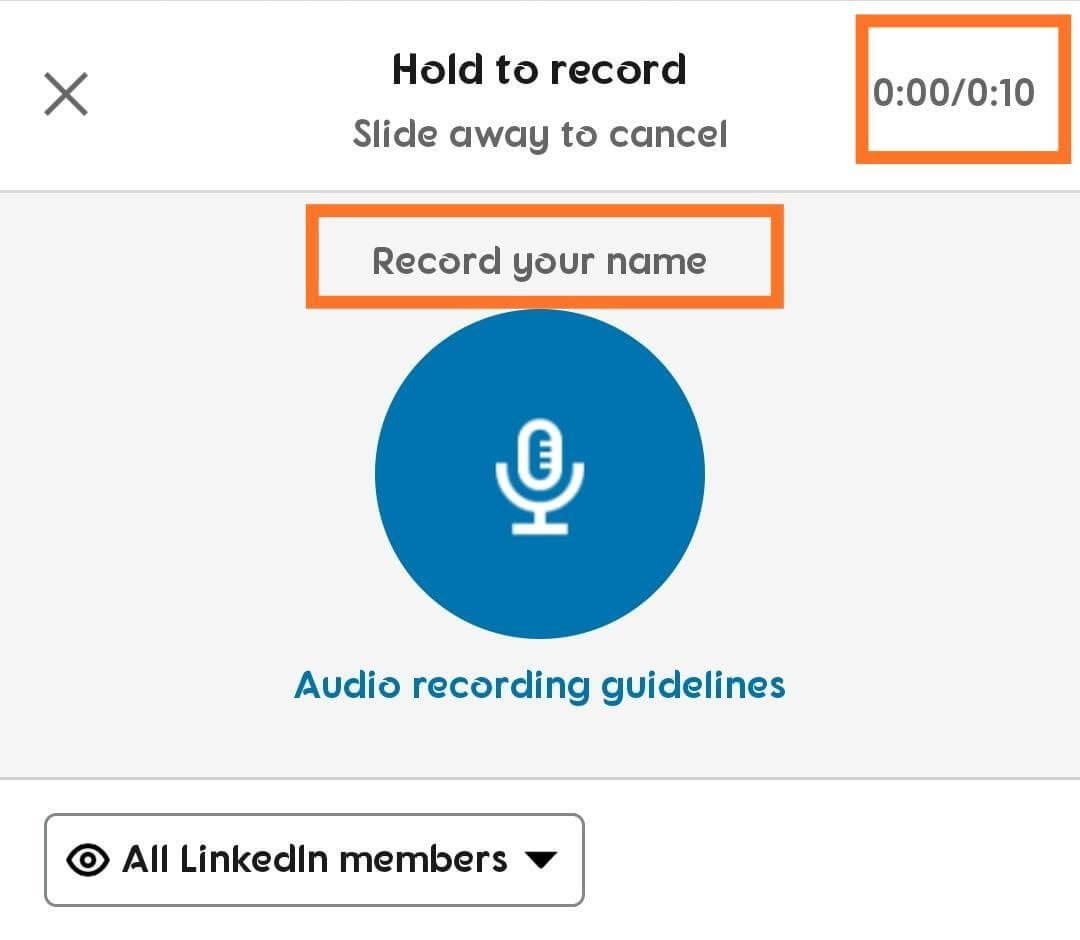
In today's interconnected world, getting someone's name right is more than just a courtesy; it’s a vital part of building professional relationships. Here’s why name pronunciation matters on LinkedIn:
- Respect and Acknowledgment: Correctly pronouncing someone’s name shows you value their identity. This simple act can foster goodwill, leading to stronger connections.
- Breaking Down Barriers: Names can reflect diverse cultures and backgrounds. Using the right pronunciation helps in breaking down cultural barriers, making conversations more inclusive.
- First Impressions Matter: You never get a second chance to make a first impression! Mispronouncing a name, especially during introductions, can lead to an awkward start. Addressing someone accurately can set a positive tone for the rest of your interaction.
Consider this: when you hear someone pronounce your name correctly, it feels good, right? It’s a little affirmation of your identity. Now, think about how someone else feels when you make the effort to pronounce their name accurately. It can transform an ordinary interaction into something memorable.
Moreover, in a globalized job market, professionals come from various backgrounds. Utilizing the name pronunciation feature on LinkedIn not only enhances your profile but also allows others to hear how to say your name correctly. This makes networking smoother, as it reduces the chance of misunderstandings.
In conclusion, embracing name pronunciation on LinkedIn isn’t just about technology; it’s about cultivating respect and understanding in professional relationships. So, the next time you connect with someone, take a moment to listen to their name pronunciation. You might be surprised at how much it enhances your networking experience!
Also Read This: What Does 3rd+ Mean on LinkedIn? Connection Levels Explained
3. How to Add Your Name Pronunciation on LinkedIn

Adding your name pronunciation on LinkedIn is easier than you might think! It's a fantastic way to help others get it right, especially in a professional setting. Here’s a step-by-step guide to make the process seamless:
- Log into Your LinkedIn Account: Start by signing into your LinkedIn profile. If you’re using the mobile app, the process is just as simple!
- Go to Your Profile: Click on your profile picture or the "Me" icon at the top of your homepage. This will take you directly to your profile page.
- Click on "Add Profile Section": Look for the "Add profile section" button, usually found just below your profile picture.
- Select "Pronunciation" Option: In the dropdown menu, find the "Pronunciation" section. Click on it, and you’ll be prompted to record your name.
- Record Your Name: Hit the record button and clearly say your name. You have a recording time limit of about 10 seconds, so practice saying it a few times if needed!
- Save Your Recording: Once you’re satisfied with how it sounds, click "Save." LinkedIn will automatically add this to your profile.
Now, when someone views your profile, they can click on your name pronunciation icon to hear how to correctly say your name. It’s a small yet impactful feature that enhances your professional image!
Also Read This: Discovering Trending Hashtags on LinkedIn to Boost Engagement
4. Best Practices for Recording Your Name Pronunciation
Recording your name pronunciation may seem straightforward, but there are a few best practices to ensure that it comes across clearly and professionally. Here’s how you can make your recording shine:
- Choose a Quiet Environment: Background noise can be distracting. Find a quiet space to minimize any interruptions or ambient sounds.
- Speak Clearly: Enunciate your name with clarity. It might help to slow down a little so that every syllable is easily understood.
- Practice Before Recording: Before hitting the record button, practice saying your name a few times. This helps in getting the pronunciation just right and boosts your confidence.
- Use Your Natural Tone: Be yourself! Speak in a natural tone that reflects how you would normally introduce yourself. This makes it more personable.
- Keep It Short: Remember, you have a 10-second limit. Keep your recording concise—just your name is often sufficient.
- Get Feedback: If possible, ask a friend or family member to listen to your recording. They can provide feedback on clarity and pronunciation.
By following these best practices, you’ll ensure that your name pronunciation is not only clear but also memorable. It's an opportunity to connect with others through an authentic representation of who you are!
Also Read This: How to Hide Your Birthday on LinkedIn
5. Common Issues and Troubleshooting Tips
When it comes to name pronunciation on LinkedIn, a few common issues can crop up. Let's dive into these challenges and how to tackle them effectively!
1. Audio Quality Problems: Sometimes, the audio recording might be unclear or distorted. This can happen due to background noise or poor microphone quality. If your name sounds muffled, consider:
- Using a high-quality microphone when recording.
- Choosing a quiet space to minimize background noise.
- Speaking clearly and at a moderate pace.
2. Length of the Recording: LinkedIn allows a limited time for name pronunciation recordings (up to 10 seconds). If your name is long or has multiple syllables, it might be tough to pronounce it within this timeframe. Here’s how to solve this:
- Practice saying your name in a concise way, removing any unnecessary embellishments.
- Consider using a nickname or a shorter version if appropriate.
3. Forgetting to Update: As we evolve, so do our names! Whether it’s a change due to marriage, career, or preference, you don’t want your LinkedIn profile to lag. To keep it current:
- Regularly check and update your pronunciation.
- Set a reminder to review your profile every few months.
4. Mispronunciation by Others: Even with a pronunciation guide, it’s possible for others to mispronounce your name. If this is a common occurrence:
- Consider adding a phonetic spelling in your profile summary to guide others.
- Politely correct colleagues or connections when they mispronounce your name.
By addressing these common issues, you can ensure that your name is pronounced correctly, making it easier for others to connect with you authentically.
6. Conclusion: Enhancing Your LinkedIn Profile with Name Pronunciation
In the professional digital landscape, your name is your brand. Ensuring that it’s pronounced correctly on LinkedIn not only adds a personal touch but also enhances your professional presence. Here are a few key takeaways:
- Personal Touch: Adding a pronunciation guide makes your profile more approachable and relatable.
- Professional Networking: Correct pronunciation can foster better communications and relationships, especially in diverse settings.
- Brand Identity: Your name is a part of your identity; presenting it accurately strengthens your personal brand.
To wrap it up, taking the time to pronounce your name correctly on LinkedIn is a simple yet impactful step. It shows that you value your identity and want others to understand it just as you do. So, go ahead and record that pronunciation, ensuring your name resonates well within your professional network. Happy networking!
 admin
admin








