In today’s digital age, your LinkedIn profile is often your first impression with potential employers. Your LinkedIn address, or URL, is a unique identifier that allows people to find your profile quickly. Sharing this link can streamline job applications and networking opportunities. Understanding how to customize and share your
How to Find Your LinkedIn Address
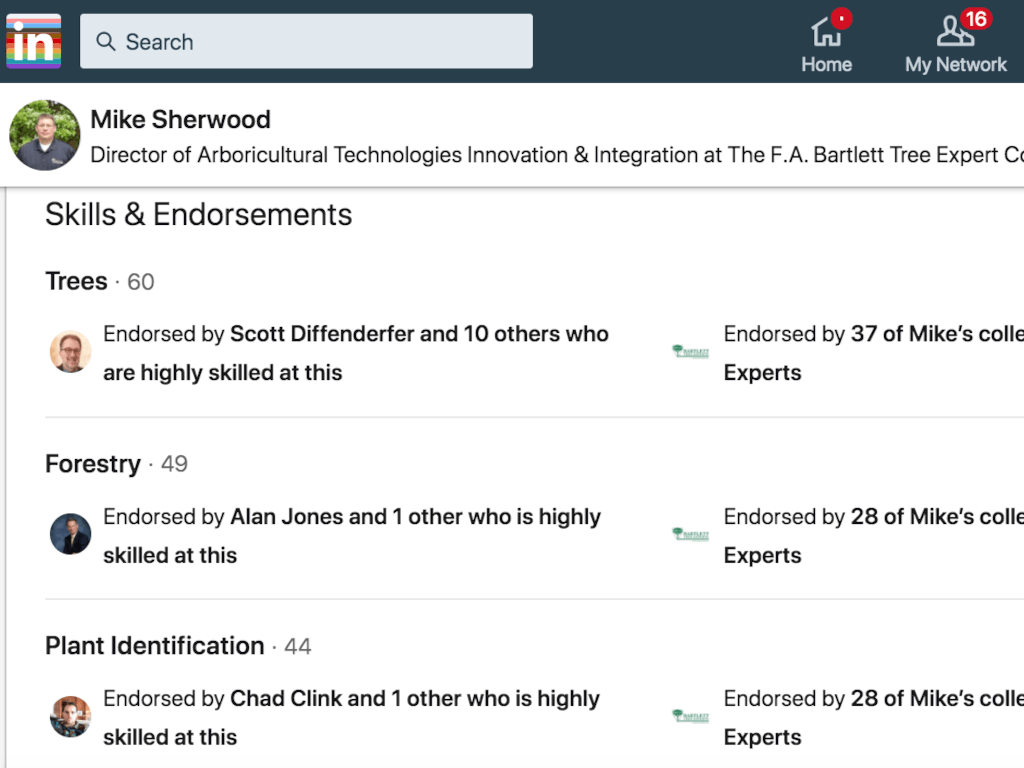
Finding your LinkedIn address is a simple process, and it's crucial for effective networking. Here’s how you can locate it:
- Log into Your LinkedIn Account: Start by opening your LinkedIn app or visiting the website and logging into your account.
- Navigate to Your Profile: Click on your profile picture or the “Me” icon at the top of your LinkedIn homepage. Then, select “View Profile” from the dropdown menu.
- Observe the URL: Once on your profile page, look at the address bar in your browser. You’ll see a URL that looks something like this: https://www.linkedin.com/in/yourname.
If you're using the mobile app, follow these steps:
- Open the App: Launch the LinkedIn app and log in if necessary.
- Go to Your Profile: Tap on your profile picture at the top left corner, then select “View Profile.”
- Share Your Profile: Tap the “More” button (three dots), then select “Share Profile” to see your LinkedIn URL. It will usually be displayed at the top of the share options.
Now, here’s a handy tip: LinkedIn allows you to customize this URL. A well-crafted LinkedIn address can enhance your professional image. To customize it:
- Click on “Edit Public Profile & URL”: On the right side of your profile page, click on “Edit public profile & URL.” This will take you to a new page.
- Edit Your URL: On the right side, you’ll find an option to edit your LinkedIn address. Click on the pencil icon and type in a new address (e.g., linkedin.com/in/yourname).
- Save Changes: Once you’ve customized it to your liking, make sure to save your changes!
Remember, a clean and professional LinkedIn address makes it easier for others to find and remember you. Now that you know how to find and customize your LinkedIn address, you’re one step closer to making a lasting impression! Happy networking!
Also Read This: How to Endorse Someone on LinkedIn: A Detailed Walkthrough
3. Why Your LinkedIn Address Matters

Your LinkedIn address is more than just a link; it’s your digital business card in the professional world. Think of it as the first impression you make on potential employers, clients, or connections. A well-crafted LinkedIn profile, coupled with a clean URL, can enhance your credibility and make it easier for people to find you.
Here are a few reasons why your LinkedIn address is crucial:
- Professional Branding: A personalized LinkedIn URL (like linkedin.com/in/yourname) looks far more professional than a generic one that includes random numbers. It reflects your attention to detail and commitment to professionalism.
- Easy to Share: When networking, whether in-person or online, having a simple and memorable LinkedIn address makes it easier for people to connect with you. Imagine saying, “Check out my profile at linkedin.com/in/janesmith,” instead of rattling off a long string of letters and numbers.
- Search Engine Optimization (SEO): Search engines index LinkedIn profiles, and having a customized URL can enhance your visibility. When someone searches for your name, your LinkedIn profile is more likely to show up high in the results, especially if the URL matches your name.
- Showcase Your Professional Identity: Your LinkedIn profile should reflect your career goals, skills, and achievements. A tailored URL reinforces your personal brand and makes it clear who you are and what you do.
In a nutshell, your LinkedIn address serves as a powerful tool in your job search and networking efforts. It helps you stand out in a crowded job market, conveys professionalism, and ultimately makes it easier for others to engage with your online presence. So, taking the time to refine your LinkedIn address is definitely worth it!
Also Read This: How to Know If Someone Read Your LinkedIn Message: Read Receipts Explained
4. Steps to Share Your LinkedIn Address with Employers
Now that you understand the importance of your LinkedIn address, let’s get into the nitty-gritty of how to share it effectively with employers.
Here’s a simple, step-by-step guide:
- Customize Your URL:
First things first, you need to make your LinkedIn URL user-friendly. Here’s how:
- Log in to LinkedIn and go to your profile.
- Click on “Edit public profile & URL” on the right-hand side.
- In the top right corner, you’ll see an option to edit your URL. Click on it and create a custom URL (like linkedin.com/in/yourname).
- Include It in Your Resume:
When sending your resume to employers, make sure to include your LinkedIn address. You can add it in the contact section, just below your email address and phone number. Here’s a format you can use:
Jane Smith [email protected] (123) 456-7890 linkedin.com/in/janesmith - Share It in Your Cover Letter:
Your cover letter is another perfect place to highlight your LinkedIn profile. You can include a line like:
“For a detailed overview of my professional background, please visit my LinkedIn profile at linkedin.com/in/janesmith.”
- Networking Events and Interviews:
When networking or during interviews, verbally mentioning your LinkedIn address can be beneficial. Have a brief introduction ready, such as:
“You can see my projects and endorsements on my LinkedIn at linkedin.com/in/janesmith.”
- Social Media and Email Signature:
Lastly, consider adding your LinkedIn address to your email signature and social media profiles. This way, you’re extending an open invitation for potential employers to connect with you.
By following these steps, you’re not just sharing a link; you’re inviting employers to dive deeper into your professional world. So, don’t be shy—get your LinkedIn address out there!
Also Read This: How to Share TryHackMe Badges on LinkedIn to Highlight Your Skills
5. Tips for Optimizing Your LinkedIn Profile for Employers
When it comes to LinkedIn, first impressions matter. Your profile isn't just a digital resume; it's your opportunity to showcase your professional brand. Here are some tips to help you optimize your LinkedIn profile specifically for potential employers:
- Professional Photo: Use a high-quality headshot where you're dressed appropriately for your field. A friendly smile can make a huge difference!
- Compelling Headline: Instead of just your job title, include keywords related to your skills and what you do. For example, instead of "Software Engineer," try "Creative Software Engineer Specializing in AI Solutions."
- Engaging Summary: Write a summary that tells your story. Highlight your passions, skills, and what makes you unique. Use this section to express your career goals and how you can add value to an organization.
- Showcase Your Experience: Detail your previous roles with bullet points that highlight your accomplishments. Use quantifiable metrics where possible. For instance, "Increased sales by 30% through targeted marketing strategies."
- Skills and Endorsements: Add relevant skills to your profile and actively seek endorsements from colleagues. This builds credibility and showcases your expertise.
- Network Strategically: Connect with colleagues, industry leaders, and alumni. Personalize connection requests to make them more meaningful.
- Share Relevant Content: Post articles or share updates related to your industry. This positions you as a thought leader and keeps your profile active.
- Recommendations: Request recommendations from former managers or colleagues. A well-written recommendation can significantly enhance your credibility.
By implementing these tips, you'll create a LinkedIn profile that not only attracts employers but also reflects your professional identity authentically.
6. Common Mistakes to Avoid When Sharing Your LinkedIn Address
Sharing your LinkedIn address can open doors, but it’s essential to avoid common pitfalls that can undermine your professionalism. Here are some mistakes to steer clear of:
- Using a Generic LinkedIn URL: LinkedIn allows you to customize your URL. Instead of the default, personalize it to reflect your name or profession, like linkedin.com/in/john-doe. This looks cleaner and more professional.
- Neglecting Privacy Settings: Before sharing your profile, review your privacy settings. Ensure that your profile is public, so potential employers can see your information without restrictions.
- Sharing Incomplete Profiles: Avoid sharing your address if your profile isn't complete. An incomplete profile can give off the impression that you’re not serious about your professional image.
- Ignoring Profile Updates: If your job title or experience changes, update your LinkedIn profile right away. An outdated profile can confuse employers.
- Over-sharing Personal Information: While it’s good to be personable, avoid sharing overly personal details. Keep the focus on your professional journey.
- Sending Link Without Context: When sharing your LinkedIn link, include a brief message explaining why you’re sharing it. For example, “Here’s my LinkedIn profile where you can see my latest projects and endorsements!”
- Not Following Up: After sharing your LinkedIn address, don’t forget to follow up. A simple message or email thanking them for their interest can reinforce your professionalism.
By being mindful of these common mistakes, you can confidently share your LinkedIn address and present yourself in the best light to potential employers.
 admin
admin








