Welcome to the vibrant world of iStock by Getty Images! If you're a creative professional, entrepreneur, or simply someone looking to enhance your projects with stunning visuals, you've landed in the right place. iStock is a treasure trove of stock photos, illustrations, and videos that cater to a wide range of needs. From eye-catching images for your blog to professional graphics for marketing campaigns, iStock has got you covered. Let's dive in and explore what makes this platform a go-to resource for creatives everywhere!
History and Background of iStock
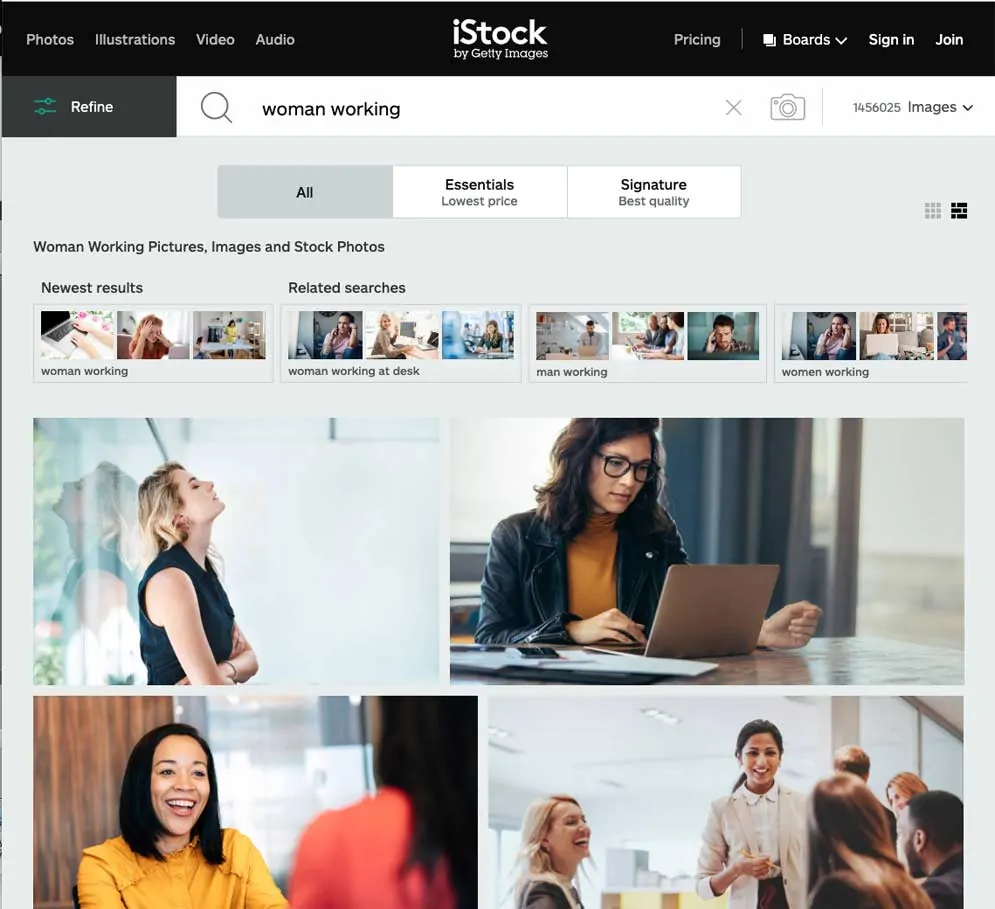
iStock has an intriguing origin story that begins back in 2000. Founded by Bruce Livingstone, it was conceived as a platform to provide affordable stock photography to the masses. The idea was simple yet revolutionary: allow photographers to upload their work and earn money while providing users with high-quality images at lower prices than traditional agencies.
Initially, iStock started as a microstock agency, focusing on user-generated content. This concept allowed everyday photographers to contribute their work, making stock photography more accessible than ever. By 2006, iStock had gained significant traction, boasting a collection of over 2 million images. This led to notable recognition within the industry.
In a significant turn of events, Getty Images acquired iStock in 2006 for approximately $50 million. This acquisition not only validated the microstock model but also integrated iStock into a more extensive network of premium content. Under Getty's umbrella, iStock expanded its offerings, introducing videos, illustrations, and audio files, further enriching the creative possibilities for its users.
Over the years, iStock has undergone several transformations to keep up with the ever-changing demands of the digital landscape. In 2013, the platform launched a new subscription model, offering users the flexibility to choose plans that best suit their needs, whether they required a few images or large quantities for extensive projects.
Today, iStock stands out not just for its vast library of content but also for its commitment to quality. With over 100 million assets, including high-resolution images and exclusive collections, it serves millions of customers worldwide. The platform is particularly known for its user-friendly interface, making it easy for anyone—regardless of their technical expertise—to find and download the perfect visual assets.
iStock continues to evolve, embracing trends such as AI and social media integration, ensuring that it remains relevant in a fast-paced digital world. Whether you're designing a website, creating marketing materials, or embarking on a creative project, iStock by Getty Images is a platform that empowers creativity and innovation.
Also Read This: An In-Depth Look at iStock Signature+ and Its Premium Features
3. Key Features of iStock

iStock by Getty Images is more than just a stock photo platform; it's a treasure trove for creators, marketers, and businesses looking to enhance their visual storytelling. Here are some key features that set iStock apart:
- Extensive Library: With millions of high-quality images, videos, and audio clips, iStock provides a diverse range of content. Whether you're in search of breathtaking landscapes, bustling city scenes, or cozy home interiors, you'll find it all here.
- Flexible Pricing Plans: iStock offers various pricing structures to cater to different needs. From subscriptions for frequent users to credit packs for occasional downloaders, there's a plan that suits everyone. This flexibility allows you to choose how you want to access and pay for the content.
- Exclusive Content: The platform boasts a collection of exclusive images that you won’t find anywhere else. This unique content can help your projects stand out in a crowded market.
- Easy Search and Filters: Finding the right content is a breeze with iStock's robust search functionality. You can filter by orientation, color, style, and even image size, making it simpler to locate that perfect shot.
- Curated Collections: iStock regularly curates collections based on trends or themes, which can inspire your creative projects. These collections often highlight seasonal images or popular styles, helping you stay current.
- User-Friendly Interface: The clean and intuitive interface ensures that even those new to stock photography can navigate the platform with ease. You can quickly preview, download, and manage your assets without any hassle.
- Mobile Access: With the iStock mobile app, you can access your favorite images and videos on the go. This feature is perfect for creatives who need to work remotely or find inspiration while traveling.
These features collectively make iStock a go-to resource for anyone looking to elevate their visual content, whether for personal projects, marketing campaigns, or professional portfolios. The combination of quality, variety, and usability makes it a top choice in the world of stock media.
Also Read This: What Is the iStock Partner Program? How Creators Can Benefit
4. Types of Content Available on iStock
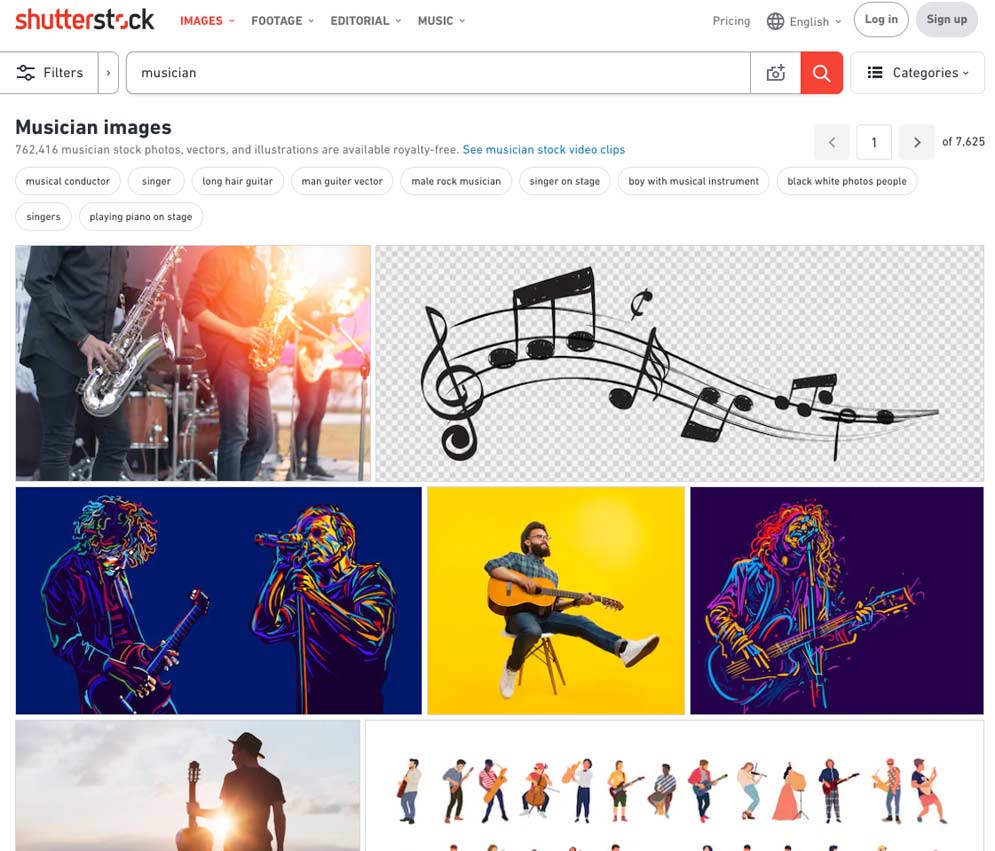
When it comes to content variety, iStock has you covered with a rich assortment of media types. Here’s a breakdown of the different types of content you can explore:
- Stock Photos: From high-resolution images of nature and business settings to candid lifestyle shots, iStock offers a vast collection of stock photos suitable for any project.
- Stock Videos: Captivate your audience with stunning stock videos. Whether it’s drone footage of cityscapes or slow-motion clips of everyday activities, these videos can enhance your presentations or social media posts.
- Audio Clips: iStock isn’t just about visuals; it also has a growing library of royalty-free audio tracks. From background music to sound effects, you can find the perfect audio to complement your visuals.
- Illustrations: If you’re looking for something a bit more stylized, iStock has a range of illustrations that can add a creative flair to your projects. These include vector graphics, line art, and more.
- Editorial Content: For those needing images that reflect current events or cultural moments, iStock provides editorial content that captures newsworthy moments with authenticity.
- Conceptual Images: If you’re looking for something that tells a story or conveys a specific idea, iStock has a vast selection of conceptual images designed to evoke emotion and thought.
With such a diverse array of content types available, iStock ensures that you can find exactly what you need to support your creative vision. Whether you’re creating a blog post, a corporate presentation, or a marketing campaign, you’ll find the right assets to make it shine.
Also Read This: What to Do If You Can’t See Your iStock Earnings or Get Payouts
5. How to Use iStock Effectively
Using iStock effectively can transform your creative projects, whether you're designing a website, creating marketing materials, or looking for the perfect image for a presentation. Here are some tips to get the most out of the platform:
- Utilize Advanced Search Filters: iStock offers a robust search function that allows you to filter images by orientation, color, and even the number of people in a photo. For instance, if you need a vibrant, colorful image of a sunset over a beach, you can specify your filters to narrow down the results quickly.
- Create Collections: As you browse, consider creating collections to save your favorite images. This feature is particularly useful for organizing assets for specific projects. You can easily revisit these collections to make final selections.
- Check Licensing Options: Always be aware of the licensing agreements for the images you choose. iStock offers different licenses for various uses, so understanding these can save you from potential legal issues down the line.
- Explore Editorial Content: If you're looking for images related to current events or cultural phenomena, don't miss out on iStock's editorial content. This can be a goldmine for blogs, articles, and social media posts that require timely visuals.
- Take Advantage of the iStock Blog: The iStock blog is filled with tips, trends, and inspiration for creatives. Reading through it can spark new ideas for your projects and help you understand how to leverage stock images effectively.
By following these tips, you can streamline your image search process and ensure that you find the perfect visuals for your needs. The key is to familiarize yourself with the platform and utilize its features to enhance your creative output!
Also Read This: How to Access My iStock Download History: A Quick Guide
6. Pricing and Subscription Options
Understanding iStock's pricing and subscription options is crucial for making the most of your stock photo experience without breaking the bank. Here’s a breakdown of what you can expect:
| Plan Type | Price | Images per Month | Best For |
|---|---|---|---|
| Subscription Plan | Starting at $29/month | 10 images/month | Frequent users who need regular access to images. |
| Pay-As-You-Go | $12/image | No monthly commitment | Occasional users or those with specific project needs. |
| Enterprise Solutions | Custom Pricing | Varies | Businesses with extensive stock photo needs. |
When choosing a plan, consider how often you'll need new images. If you're a small business owner or a freelancer working on multiple projects, a subscription plan may offer the most value. However, if you’re only looking for a few specific images, the pay-as-you-go option could be the way to go.
Additionally, keep an eye out for seasonal promotions or discounts, as iStock often runs special offers that can make their subscription plans even more affordable. With various pricing options available, there’s likely a plan that fits your budget and needs!
Also Read This: How to Sell Your Photos to iStock: Tips for Aspiring Photographers
7. Comparison with Competitors
When it comes to stock photo platforms, iStock by Getty Images is in a competitive landscape with several notable players. Let’s break down how iStock stacks up against its major competitors: Shutterstock, Adobe Stock, and Dreamstime.
1. Pricing
- iStock: Offers subscription plans and credit packs that cater to a range of budgets, making it accessible for different users.
- Shutterstock: Generally has a higher pricing structure but often provides more extensive licensing options.
- Adobe Stock: Integrates seamlessly with Adobe Creative Cloud, which is a huge plus for designers but may come at a premium.
- Dreamstime: Known for competitive pricing, especially for budget-conscious users, but the quality can vary significantly.
2. Quality of Content
- iStock: Features high-quality, curated images with a strong emphasis on unique visuals, particularly in the “Signature” collection.
- Shutterstock: Offers a vast library, but sometimes the quality can be inconsistent due to the sheer volume of uploads.
- Adobe Stock: Generally maintains high standards as it leverages Adobe’s creative community, leading to visually stunning content.
- Dreamstime: While there are gems, the quality may not always compete with the top platforms.
3. User Experience
- iStock: The platform boasts an intuitive user interface that allows for easy searching and downloading, plus personalized recommendations.
- Shutterstock: Also user-friendly but can feel overwhelming due to the extensive options available.
- Adobe Stock: Seamless integration with Adobe products enhances the user experience for existing Adobe users.
- Dreamstime: While functional, some users find it less polished compared to the competition.
In summary, while iStock by Getty Images offers a balanced mix of quality, pricing, and user experience, competitors like Shutterstock and Adobe Stock have their unique advantages, particularly in user base and integration. Choosing the right platform largely depends on your specific needs, whether it's budget, the quality of images, or ease of use.
8. Conclusion and Final Thoughts
In the ever-evolving world of stock photography, iStock by Getty Images remains a solid choice for both individuals and businesses. With its extensive library, high-quality visuals, and user-friendly platform, iStock caters to a diverse audience ranging from bloggers looking for the perfect image to large corporations needing professional-grade content.
What We Love About iStock:
- The curated content ensures you find unique images that stand out.
- Flexible pricing options make it accessible for various budgets.
- Personalized recommendations enhance the user experience, helping you discover images that might resonate more deeply with your projects.
However, it’s essential to consider your specific needs. If you require a vast library with varied licensing options, platforms like Shutterstock might be more suitable. On the other hand, if you are already entrenched in the Adobe ecosystem, Adobe Stock could be your best bet for seamless integration.
Ultimately, the best way to determine if iStock is the right fit for you is to explore its offerings. Take advantage of free trials or sample images to see how well they align with your vision. In a world overflowing with visual content, having the right stock photo platform can make all the difference in telling your story effectively.
So, whether you’re crafting a blog post, building a marketing campaign, or designing a website, iStock by Getty Images stands ready as a reliable partner in visual storytelling. Happy searching!
 admin
admin








