In today's digital age, social media platforms play a vital role in shaping our professional lives. LinkedIn, one of the largest networks for professionals, offers various tools and features to manage your connections. But what happens if you decide to take the drastic step of blocking someone? Whether it's due to unsolicited messages or mismatched professional values, understanding the implications of such actions on LinkedIn is crucial. In this blog post, we'll peel back the layers of
Understanding LinkedIn's Blocking Feature
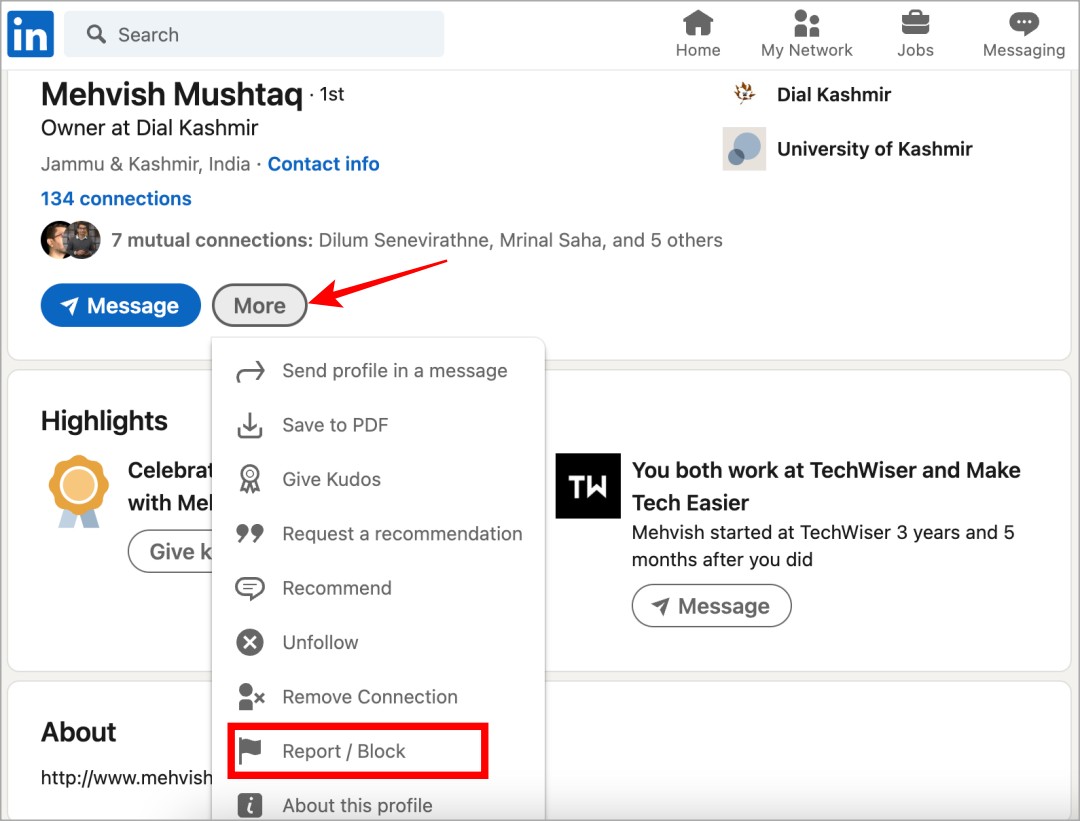
LinkedIn provides a blocking feature designed to help users control their online interactions. It’s like having a “do not disturb” sign for your professional life. But what exactly happens when you hit that block button? Let’s break it down:
- Mutual Connections: If you block someone, they will no longer see your profile in their network, and your mutual connections won't be visible to them.
- End of Communication: All forms of communication will cease. This includes messages, tags in posts, and comments. It’s as if you’ve disappeared from their LinkedIn universe.
- Profile Visibility: The blocked individual can’t view your profile or any of your activities. They won't see updates, endorsements, or posts in their feed related to you.
- Reconnecting: If you decide to unblock someone in the future, you'll have to send a new connection request. Previously shared connections will remain unconnected until accepted again.
- Notifications: LinkedIn does not notify the person that they’ve been blocked, maintaining an air of discretion around your decision.
This feature is particularly helpful for keeping your professional environment positive and suited to your needs. If you feel overwhelmed or uncomfortable with someone on the platform, blocking them provides a straightforward solution, allowing you to focus on what’s most important—your career growth.
Effects on Your Profile Visibility
When you decide to block someone on LinkedIn, it’s essential to understand the repercussions this action has on profile visibility. Blocking someone doesn’t just remove them from your network; it also restricts their ability to see your profile entirely. Here’s what you can expect:
- No Profile Access: The person you block will no longer be able to view your profile, including your job history, skills, and any posts you make. They essentially disappear from your LinkedIn world.
- Disappearing Connections: If you and the blocked individual were connected, this disconnection happens automatically, meaning they will no longer see your updates or activity.
- Search Visibility: Your profile will not appear in their search results. So, if they are trying to find you or connect with you, they won’t be able to locate you on LinkedIn anymore.
- End of Recommendations: Any recommendations they’ve provided you will also vanish. It’s like a digital clean slate.
It’s important to remember that while blocking restricts your visibility to that person, your profile remains accessible to your other connections and the wider LinkedIn community. So, if you’re concerned about privacy, blocking someone effectively curtails their access without impacting your overall presence.
Impact on Messaging and Communication
One of the notable consequences of blocking someone on LinkedIn is the dramatic change in how messaging works. Here’s what happens:
- No Messaging: Once you block someone, they can no longer send you messages. This means that any previous conversations become inaccessible, and future attempts to communicate will fail.
- Mute Button Activated: Think of blocking as hitting the 'mute' button on that person’s ability to reach out. They won't receive notifications that you’ve blocked them, but they won’t be able to connect with you any longer.
- Profile Interaction: They won't see your profile updates or posts in their feed, which eliminates indirect communication that often occurs on platforms like LinkedIn.
This might come as a relief if you’re looking to distance yourself from particular conversations or unwanted interactions. However, it’s essential to consider that blocking someone means putting an end to any potential future communication, so be sure this is the route you want to take.
5. Connection Status After Blocking
When you decide to block someone on LinkedIn, the implications for your connection status can be a bit perplexing, especially if you're unfamiliar with how the platform operates. Here’s what happens:
- Immediate Disconnection: The moment you block someone, you automatically sever your connection with them. This means that they will no longer appear in your connections list, and vice versa. It’s like hitting the reset button on that relationship!
- Profile Visibility: Once blocked, the individual will be unable to view your profile, posts, or any interactions shared within your feed. It’s a clean break, allowing you to maintain your privacy and professional image.
- Searchability: The person you’ve blocked will not be able to search for you on LinkedIn. Essentially, they disappear from your LinkedIn world, creating a boundary that keeps your networking efforts undisturbed!
However, an important thing to note is that, if you were connected before blocking, your name will still appear in their past connections list. But any active engagement or visibility ceases instantly. So if you're looking to end unwanted interactions or avoid unwelcome connections, blocking does the trick!
6. Who Gets Notified When You Block Someone?
One of the questions that often arises when it comes to blocking people on LinkedIn is whether the person you’ve blocked receives any notifications about it. The good news is:
- No Notifications: LinkedIn does not send out any alerts or messages to the person you choose to block. They’ll simply notice that they can no longer access your profile or see your posts.
- Stealthy Approach: This means you can effectively remove someone from your network without them knowing that you made the decision to block them. It allows for a more discreet approach to managing your professional connections.
- Indirect Indications: However, if the blocked party tries searching for you or browsing through your mutual connections, they may get the hint something has changed, but there’s no formal notification to reinforce their suspicions.
In summary, blocking someone on LinkedIn keeps your actions discreet, and the blocked individual gets no formal “you’ve been blocked” message. This allows you to protect your personal and professional space with confidence!
7. Unblocking Users: What You Need to Know
So, you’ve decided to block someone on LinkedIn, but what if you change your mind later? That’s a possibility that many of us face! Luckily, LinkedIn allows users to unblock individuals if the situation calls for it. However, there are a few important points you should consider before hitting that unblock button.
Here’s what you need to know:
- True Freedom to Unblock: Once you unblock someone, they will be able to view your profile and send you connection requests again. So, think carefully—are you ready to re-engage?
- No Automatic Reconnection: Upon unblocking, you won’t automatically become connected again. You will need to send a new connection request if you want to reconnect.
- Blocking History: It’s worth noting that LinkedIn does not notify users when they are unblocked. However, the unblocked person could still recognize your profile visits, so be mindful of that!
- Frequency Limitations: If you block a user, unblock them, and then block them again, the system may impose restrictions on your ability to block/unblock them repeatedly. Proceed with caution!
- Impact on Recommendations and Endorsements: Unblocking a user won’t restore any endorsements or recommendations they may have given you before being blocked. Those disappear into the ether, unfortunately!
Overall, unblocking someone can reinstate the potential for a professional relationship, but it’s essential to weigh your decision carefully. Do you want to reopen lines of communication? It’s a decision that's ultimately yours!
8. Conclusion
Whether you find yourself needing to block someone due to unwanted connection requests or inappropriate messages, it’s crucial to remember that LinkedIn is a professional networking platform. Blocking someone can feel drastic, but it’s a tool designed to help maintain the integrity and comfort of your professional experience.
In conclusion:
- Understanding the Consequences: Blocking someone on LinkedIn means you’re taking control of your interactions. Just be aware of the implications—especially when it comes to visibility and connections.
- The Unblocking Mechanism: Remember, unblocking is always on the table. Your decisions aren’t set in stone!
- Utilizing LinkedIn Effectively: Keep your focus on building meaningful professional relationships. If someone disrupts that, it’s okay to take a step back!
LinkedIn is about professional growth, and every tool at your disposal can help facilitate the kind of environment you want. Whether you decide to block or unblock someone, what matters most is that you feel secure and supported in your networking endeavors. Happy connecting!










