LinkedIn has become a pivotal platform for professionals looking to network, showcase their skills, and land job opportunities. Among the various features it offers, verification symbols play a crucial role in building trust and credibility. Have you ever noticed that little shield or check mark next to a profile name? These symbols provide insights into the authenticity and credibility of the individual, making it easier for you to connect with legitimate professionals. In this post, we're going to delve into what these symbols mean, starting with the shield symbol.
Overview of the Shield Symbol on LinkedIn

The shield symbol on LinkedIn serves as a badge of protection, indicating that a user has actively verified their identity. This feature is particularly beneficial in a digital age where misinformation can spread easily. Let’s break down the significance of the shield symbol and what it entails:
- Identity Verification: When you see the shield symbol next to someone's name, it means that LinkedIn has confirmed their identity. This verification process involves users providing documentation that proves who they are, just like you would for a bank account or official identification.
- Trustworthiness: The shield not only confirms the identity of users but also enhances their credibility among peers and potential employers. It helps reduce the chances of encountering fake profiles, ensuring that your networking efforts are safe and secure.
- How to Get Verified: To obtain the shield symbol, users typically have to navigate through LinkedIn's verification process. This can include submitting official documents like driver's licenses, passports, or business registrations. The exact steps can vary, so it's advisable to check LinkedIn’s help section for the latest information.
- Visibility to Others: Once your profile is verified, the shield becomes a part of your professional branding. It shows others that you take your LinkedIn presence seriously and are committed to maintaining an authentic profile.
Having a shield symbol next to your name can significantly impact how others perceive you. It indicates that you have gone the extra mile to validate your identity and profile information, positioning you as a trustworthy connection. Furthermore, this verification can potentially open doors for more conversations and job opportunities, as employers often look for candidates who have taken steps to establish their professionalism.
As LinkedIn continues to evolve, the importance of such symbols becomes even more pronounced. In a world where professional interactions are increasingly taking place online, having clear indicators of authenticity can only enhance the networking experience. In the next section, we’ll explore the check mark symbol and its implications for LinkedIn users.
Also Read This: How to Add Courses on LinkedIn to Showcase Your Skills
3. Meaning of the Check Mark on LinkedIn
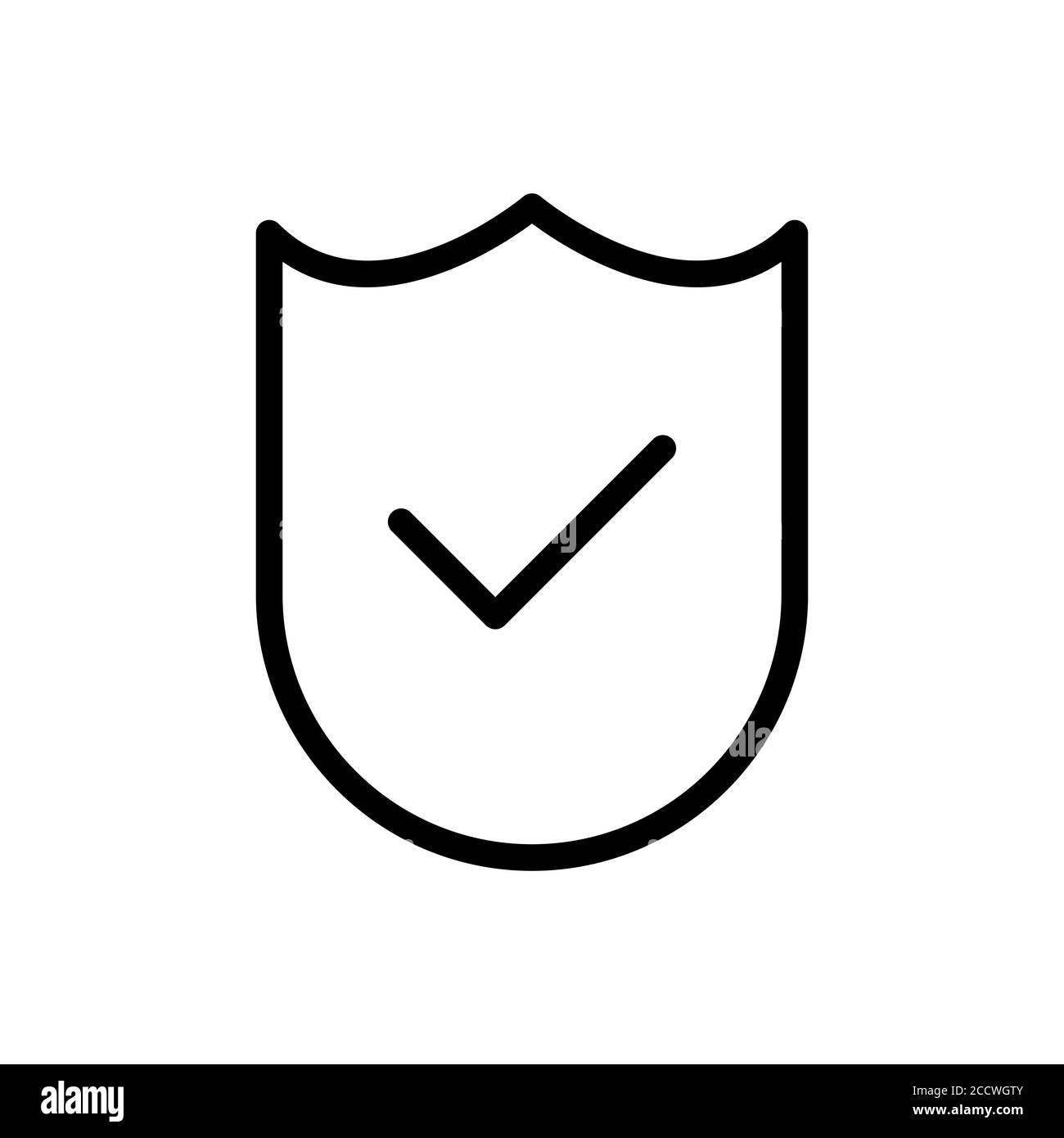
Have you ever noticed a little check mark next to someone's name on LinkedIn and wondered what it means? It’s a simple yet powerful symbol that can say a lot about a user’s credibility. The check mark signifies that an individual’s account has been verified by LinkedIn, confirming their authenticity and compliance with their professional identity.
This verification process primarily aims to combat fraud and ensure that the profiles you’re viewing are indeed genuine. A check mark may indicate that the individual has taken steps to verify their identity by providing LinkedIn with necessary documentation or engaging in other verification methods. In other words, when you see that check mark, you can rest assured that you’re dealing with a real person who has gone the extra mile to establish their presence on the platform.
Here are some key points to note about the check mark:
- Trustworthiness: The check mark enhances trust. If you’re looking to connect with someone for potential collaboration or hiring, seeing that badge can give you confidence in their legitimacy.
- Enhanced Visibility: Verified profiles often get a bit more visibility on the platform. So, if you're looking to stand out in a competitive job market, having a verified check can help.
- Professional Networking: Knowing that you're connecting with confirmed professionals can lead to more meaningful interactions and networking opportunities.
In today’s digital age, trust is paramount, especially on professional networks like LinkedIn. The check mark embodies this trust and serves as a visual cue that you're interacting with someone serious about their career and professional representation.
Also Read This: How to Block People in LinkedIn: A Step-by-Step Guide to Managing Your LinkedIn Network
4. Importance of Verification on LinkedIn
As we navigate through a world full of online interactions, the importance of verification on platforms like LinkedIn cannot be overstated. But why does it matter so much? Let’s dive into it!
Firstly, verification plays a crucial role in reducing fraud. With so many scammers and fake profiles out there, a verified account helps users differentiate between real professionals and bad actors. Whether you’re a recruiter searching for the ideal candidate or a job seeker trying to connect with potential employers, knowing that you’re dealing with verified individuals is essential. It ensures that your interactions are secure and genuine.
Another vital aspect of having a verified profile is enhancing your professional reputation. When others see that check mark beside your name, it signals a level of commitment and responsibility. It indicates that you’ve taken the necessary steps to establish your identity, making you more appealing to connections, recruiters, and employers alike.
Here are a few reasons why you should consider verification on LinkedIn:
- Improved Networking Opportunities: Verified profiles have a better chance of gaining connections, leading to potential job offers, partnerships, or collaborations.
- Increased Credibility: When you're associated with a verified account, you gain an edge in establishing credibility in your field. This can be particularly useful when trying to build your personal brand.
- Confidence for Employers: Employers often feel more secure hiring individuals with verified backgrounds, knowing they are less likely to be misled.
So, whether you're building your career, expanding your network, or seeking new opportunities, don’t overlook the importance of verification on LinkedIn. Taking steps to get that check mark can unlock a wealth of benefits, making your online professional journey smoother and more credible.
Also Read This: How to Change My LinkedIn URL: Personalizing Your Profile Link
5. How to Get Verified on LinkedIn
Getting verified on LinkedIn can significantly enhance your professional credibility. But how do you actually go about this? Here’s a simple guide to help you navigate the process.
Step 1: Make Sure Your Profile Is Complete
Before you even think about verification, ensure that your LinkedIn profile is fully complete. This includes:
- A profile photo
- A compelling headline
- A detailed summary
- Your work experience
- Education and skills
A complete profile not only showcases your professional journey but also makes you a more likely candidate for verification.
Step 2: Build Your Network
Verification is more common among users who have a robust network. Aim to connect with industry professionals, colleagues, and peers. Sending personalized connection requests can help you build meaningful relationships.
Step 3: Engage with Content
Regularly post articles, share updates, and engage with others’ content. This will help you gain visibility and recognition in your field. LinkedIn looks favorably upon active users, which can aid in your verification journey.
Step 4: Follow LinkedIn’s Guidelines
LinkedIn has specific eligibility requirements for verification, which may vary based on your location or industry. Familiarize yourself with these rules to make sure you meet all necessary criteria. This can often include being a current employee in the field you’re trying to get verified in.
Step 5: Request Verification
Once you feel ready, you can submit a request for verification. This usually involves filling out a specific form through LinkedIn’s help center. Be prepared to provide documentation or evidence that supports your verification; this might include links to articles featuring your work or proof of your role in your industry.
Remember, verification doesn’t happen overnight, so be patient. LinkedIn will review your request, and you’ll receive a notification once a decision has been made.
Also Read This: How Do You Delete a Contact on LinkedIn? A Simple Process
6. Difference Between Personal and Company Verification
When it comes to verification on LinkedIn, it’s essential to understand that personal and company verifications serve different purposes and come with their specific criteria.
Personal Verification:
This type of verification is aimed at individuals. It signifies that an account belongs to a real person and not a fake profile. Personal verification typically involves:
- Proving one’s identity through documentation (such as a driver's license)
- A comprehensive profile demonstrating professional achievements
- A verified work email address associated with your profile
Personal verification helps users stand out in their industry and can build trust among connections and potential employers.
Company Verification:
On the other hand, company verification is focused on businesses or organizations. This verification marks a company profile as authentic and recognizable. The steps generally include:
- Submitting the official business registration documents
- Linking the company page to an official website
- Ensuring the page is regularly updated with relevant company information and posts
Having a verified company page bolsters brand credibility and assures customers that they are engaging with a legitimate entity, which can enhance customer trust.
In summary, while both personal and company verifications are designed to lend authenticity, the processes and implications differ greatly. Understanding these distinctions can help you or your business make the most of LinkedIn’s verification features.
Also Read This: Where to See Saved Posts on LinkedIn App: Viewing Your Saved Posts on LinkedIn’s Mobile App
7. Impact of Verification on Professional Networking
In the digital age, your online presence can significantly influence your professional networking opportunities. One standout feature within LinkedIn is the verification system, which uses symbols like the shield and check mark to signify authenticity and credibility. But how exactly does this verification impact your networking?
First off, verification establishes trust. When you see that familiar blue check mark next to someone’s name, it signifies that LinkedIn has confirmed their identity, enhancing the overall trustworthiness of their profile. This trust is crucial when you're considering connecting with potential employers, clients, or collaborators. The presence of verification can make it easier to reach out, as you have an assurance that the person is indeed who they say they are, and not just a random account.
Moreover, verification helps in potentially expanding your network. Verified profiles are more likely to be viewed positively by other users. Think about it: when you’re searching for professionals in your field, wouldn’t you prefer to connect with someone who has their identity verified? Verified users often enjoy increased visibility in searches or connection requests, leading to more networking possibilities.
Additionally, having a verified profile can lead to enhanced engagement. Your posts might garner more attention, and people might be more inclined to comment or like your content. This ripple effect can foster deeper discussions and lead to valuable connections that might not have happened otherwise.
But it's not just about having the symbols; it’s about what they represent. Verified individuals frequently receive messages from recruiters or potential business partners interested in their services, as they reflect a level of professionalism that can open doors. In a nutshell, the verification process not only uplifts your profile to the top of search rankings but also elevates your perceived value in the eyes of potential connections.
While verification is not a magic wand, it’s certainly a step towards establishing a stronger professional presence on LinkedIn and can yield lasting benefits to your networking efforts.
Also Read This: How to Post a Video on LinkedIn to Boost Engagement
8. Common Questions About LinkedIn Verification
As LinkedIn continues to evolve, so does the verification process. Many users are left scratching their heads with a few lingering questions about how it all works. Let’s dive into some of the most common queries regarding LinkedIn verification!
- What does the shield and check mark mean?
The shield symbol represents security and verification when it appears next to a LinkedIn member's profile. On the other hand, the check mark indicates that LinkedIn has verified the account holder's identity, confirming that they are legitimate users.
- How can I get verified on LinkedIn?
Verification typically involves LinkedIn validating your identity through various means, which may include submitting identification documents or verifying your email and phone number. LinkedIn may offer verification based on your activity and the completeness of your profile.
- Does verification improve job opportunities?
Absolutely! A verified profile can make you more appealing to recruiters who are looking for trustworthy candidates. The verification symbol can give you an edge in competitive job markets.
- Is verification the same for everyone?
No, the criteria for verification can vary based on your profession, location, and activity on the platform. Some industries might have more stringent requirements than others.
- Can I lose my verification status?
Yes, if LinkedIn finds that a verified account is not complying with their policies or guidelines, they reserve the right to revoke verification. Keeping your profile active and compliant is essential!
Understanding LinkedIn verification is essential for optimizing your networking. By answering these common questions, you can navigate the process with confidence and make the most out of your LinkedIn presence!
Conclusion: Maximizing Your LinkedIn Profile with Verification
In today's competitive professional landscape, having a robust LinkedIn profile is essential for networking and career advancement. Utilizing LinkedIn's verification symbols, specifically the *shield and check mark*, can significantly enhance your profile's credibility and visibility. Here's how to maximize your LinkedIn presence with these verification features:
- Build Trust: Verify your profile to increase trust among potential employers and connections.
- Showcase Achievements: Highlight your verified skills, endorsements, and credentials to attract attention.
- Engage Actively: Regularly update your profile and share relevant content to maintain ongoing visibility.
- Network Strategically: Connect with industry leaders and participate in discussions to expand your professional reach.
By taking advantage of LinkedIn's verification options, you not only enhance your profile's authenticity but also position yourself as a trustworthy and established professional in your field. Verification may require some extra effort, but the potential benefits for your networking and job search endeavors are well worth it. Invest in your LinkedIn profile, engage with your network, and leverage these symbols to stand out in the job market.
 admin
admin








