The "Hide from Channel" feature on YouTube is a powerful tool designed for both creators and viewers. It allows users to manage their interactions on the platform more effectively. Whether you're a content creator wanting to maintain a positive community space or a viewer seeking a more enjoyable viewing experience, this option can play a pivotal role. By hiding specific users from your channel, you can prevent unwanted comments and interactions, creating a more pleasant environment. Let’s dive deeper into what this feature entails and how it can benefit you.
How to Use the Hide from Channel Option
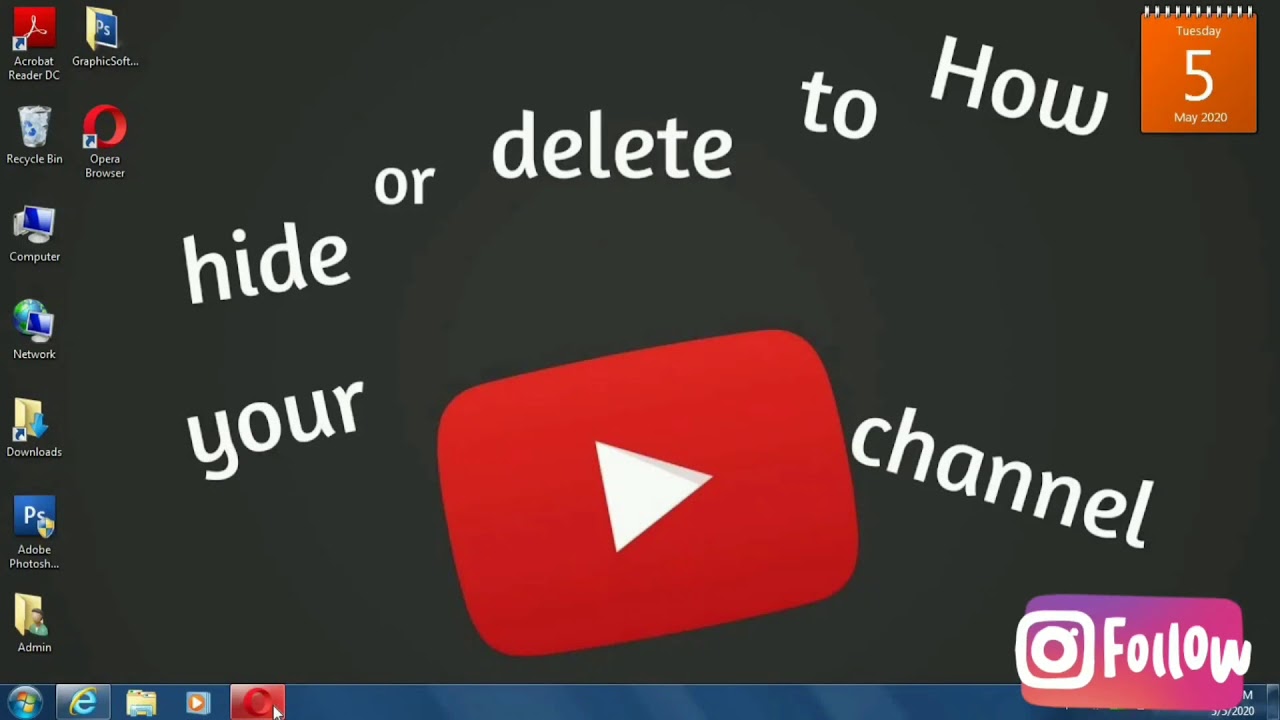
Using the "Hide from Channel" option is straightforward and can be done in just a few steps. Here’s how you can do it:
- Navigate to Your YouTube Studio: Log in to your YouTube account and click on your profile icon. From the dropdown menu, select "YouTube Studio." This will take you to your channel's dashboard.
- Access Comments: On the left sidebar, find and click on "Comments." This section shows all the comments made on your videos, including the users who posted them.
- Find the User: Scroll through the comments to locate the user you wish to hide. You can also use the search feature to find specific comments quickly.
- Hide the User: Once you’ve found the user, click on the three vertical dots next to their comment. A menu will appear, and from there, select "Hide user from channel." This action will ensure that any future comments from that user won't be visible to you or your audience.
What Happens Next? After hiding a user, any comments they post on your videos will automatically be held for review or not shown at all, depending on your comment moderation settings. This feature is especially handy for maintaining a constructive environment, allowing you to focus on engaging with supportive viewers.
Also Read This: How to Upload a Video Faster on YouTube: Speed Up Your Upload Process
Benefits of Hiding Content from Your Channel

Hiding content from your YouTube channel can be a game-changer, offering several benefits that enhance your overall strategy as a creator. Here’s how it can help:
- Curated Content Experience: By selectively hiding videos, you can create a more polished and focused channel. This allows viewers to engage with your best work, enhancing their overall experience.
- Brand Reputation: If certain videos do not align with your current brand image or message, hiding them helps maintain a consistent and professional reputation. It’s all about presenting the best version of yourself.
- Audience Targeting: Hiding content can aid in tailoring your channel to a specific audience. For example, if you’re shifting your focus from gaming to educational content, you might hide old gaming videos to avoid confusing new subscribers.
- Performance Insights: Hiding underperforming content can provide clearer analytics. It helps you focus on videos that truly resonate with your audience, allowing you to refine your future content strategy.
In essence, the ability to hide content empowers creators to take control of their channel's narrative, enabling them to refine their brand and foster a more engaged community.
Also Read This: Understanding the Video Category for Crypto on YouTube: How to Find Related Content
Impact on Viewership and Engagement

Understanding the impact of hiding content on viewership and engagement is crucial for any YouTuber aiming to grow their audience. Here’s what you should know:
- Short-Term Impact: Initially, hiding videos might cause a dip in view counts because those videos are no longer accessible. However, this can be offset by redirecting viewer attention to higher-quality content.
- Long-Term Engagement: Over time, a well-curated channel improves viewer retention. When subscribers see consistent, high-quality content, they’re more likely to engage through likes, comments, and shares.
- Audience Trust: By presenting only the best content, you build trust with your audience. They’ll appreciate your effort to maintain quality, making them more likely to return for future uploads.
- Search Engine Optimization: Hiding videos that aren’t performing well can improve your channel's overall SEO. YouTube’s algorithm favors channels that keep viewers engaged with their best work, potentially boosting discoverability.
In summary, while hiding content might seem counterintuitive, it can lead to significant benefits in viewership and audience engagement when done thoughtfully.
Also Read This: How to Create a QR Code for Your YouTube Video: A Detailed Guide for Beginners
Common Misconceptions about the Feature
When it comes to YouTube's "Hide from Channel" option, there are several misconceptions that often arise. Let’s clear the air on a few of these misunderstandings:
- Misconception 1: Hiding content removes it permanently. Many users believe that when they hide a video, it’s deleted from the platform. In reality, hiding simply makes it invisible to viewers on your channel. The video remains on YouTube and can still be accessed through links or search queries.
- Misconception 2: Only the creator can see hidden videos. While it's true that hidden videos won't appear on your channel, anyone with the direct link can still watch them. So, if privacy is your concern, hiding isn’t a foolproof method.
- Misconception 3: Hiding a video affects its performance. Some creators think that hiding a video negatively impacts its visibility in search results. However, this is not the case. The video will still be indexed by YouTube and can be ranked based on its content and engagement, even if it's hidden from your channel.
- Misconception 4: All subscribers will be notified when I hide a video. This one’s a myth! Subscribers won't receive any notifications about the changes you make regarding hiding videos. Hence, you can keep your channel looking the way you want without alarming your audience.
Understanding these misconceptions is crucial for effectively managing your content on YouTube and making informed decisions about how to engage with your audience.
Conclusion: Is Hiding Content Right for You?
Deciding whether to use the "Hide from Channel" option is a personal choice that depends on your channel goals and audience engagement strategies. Here are some factors to consider:
- Content Relevance: If a video no longer aligns with your brand or message, hiding it can help maintain a cohesive channel identity.
- Audience Sensitivity: If a particular video received negative feedback or was controversial, hiding it might protect your audience from potential discomfort.
- Experimentation: If you’re trying out different content styles, hiding less successful videos can help you refine your channel’s focus without losing them entirely.
Ultimately, it's about what works best for you and your audience. If you feel that hiding certain videos enhances your channel’s appeal and keeps your viewers engaged, then it’s a smart move. On the other hand, if you want to showcase everything you've created, you may choose to keep all videos visible. The choice is yours!
 admin
admin








