Introduction to Telegram's Last Seen Feature
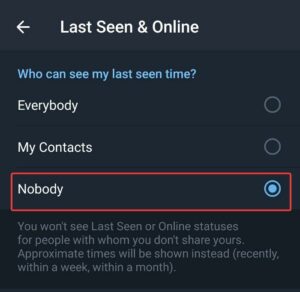
Telegram, the popular messaging app, has a unique feature called "Last Seen" that shows when a user was last active. This feature enhances user experience by allowing friends and contacts to know if someone is online or has recently interacted with the app. Depending on privacy settings, you might see various statuses like "Last Seen Recently," "Online," or even "Last Seen a long time ago." Understanding these statuses is crucial for navigating social interactions on the platform. So, let’s dive deeper into what "Last Seen Recently" really means and how it affects your conversations!
Also Read This: How to Send Photos as Files in Telegram Desktop
What Does "Last Seen Recently" Indicate?
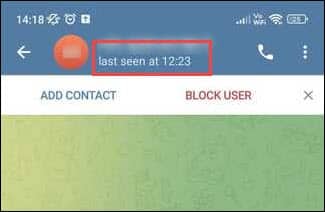
When you see "Last Seen Recently" next to a contact's name on Telegram, it means that this person has been active on the app within the last few days, but not necessarily in the last few hours. It's a bit ambiguous, but it gives you a good idea of their recent activity without pinpointing an exact time. Here’s a breakdown of what this status can indicate:
- Active Engagement: The user has likely logged into Telegram fairly recently, which could mean they're available to chat or respond to messages.
- Privacy Settings: Some users prefer to limit their visibility for privacy reasons. They might have turned off the option to show their exact last seen time, opting instead for the "Recently" status.
- User's Schedule: If a user has "Last Seen Recently," it might suggest they have a busy schedule. They could be online sporadically due to work or personal commitments.
Understanding the context of "Last Seen Recently" can help you gauge the right time to reach out. For instance, if you notice a friend shows this status, it's a good indicator that they're not too far removed from their digital life, and a message might be well-timed. However, it’s essential to respect their privacy; just because they're "recently" active doesn't mean they're available for a chat.
In the grand scheme of Telegram interactions, knowing what "Last Seen Recently" means allows for better communication strategies. If you’re waiting for a reply from someone who’s recently active, you might feel more inclined to follow up. Conversely, if you see that they haven’t been online for a while, you can adjust your expectations accordingly.
So, next time you check a friend's status, remember: "Last Seen Recently" is just a window into their activity, and a little context goes a long way in understanding how to engage with them effectively!
Also Read This: How to Protect Your Telegram Account from Hacking
3. How Telegram's Last Seen Statuses Work

Understanding how Telegram's last seen statuses function can enhance your messaging experience. When you chat with friends or family, knowing when they were last active can help you gauge their availability. So, how does it work?
Telegram offers several last seen statuses, which are updated automatically based on user activity. These statuses include:
- Last Seen Recently: Indicates the user has been active within the last few days.
- Last Seen within 1 Hour: Shows that the user was recently active, providing a more immediate sense of their availability.
- Last Seen Today: Perfect for understanding if your contact is likely around, as it suggests they were online at some point during the day.
- Last Seen a Long Time Ago: This status indicates that the user hasn't been active for quite some time, which can imply they might not be around for a while.
When you view a contact's last seen status, the time frame provides insight into how engaged they may be on the platform. If they were "Last Seen Recently," you might feel more inclined to send a message, knowing they could respond sooner rather than later.
Users also have control over who can see their last seen status. By adjusting privacy settings, one can choose to show their status to everyone, only contacts, or no one at all. This feature promotes a sense of privacy while still allowing for communication when desired. It's essential to remember that if you choose to hide your last seen status, you won’t be able to see others' last seen statuses either. Fair play, right?
Also Read This: How to Scan a QR Code on Telegram
4. Differences Between Last Seen Statuses

Now that we understand how these statuses work, let's explore the differences between them. Each status serves a unique purpose and provides varying levels of information about a user's activity.
| Status | Description | Implications |
|---|---|---|
| Last Seen Recently | User was active within the last few days. | They might be available for a chat soon. |
| Last Seen within 1 Hour | User was active very recently. | They are likely available to respond quickly. |
| Last Seen Today | User was online at some point during the day. | Good chance they’ll check messages soon. |
| Last Seen a Long Time Ago | User hasn't been active for a while. | They may not be available for a chat anytime soon. |
When considering these differences, it’s crucial to remember the context of your conversations. For instance, if you see "Last Seen a Long Time Ago," it might be better to wait before sending a message, while "Last Seen within 1 Hour" could prompt you to reach out immediately.
Ultimately, understanding these statuses is not just about knowing when someone was last online; it’s about enhancing the way we connect with each other. By being mindful of these indicators, we can communicate more effectively and respect our friends' time and privacy.
Also Read This: Does Telegram Charge for International Texts?
5. Privacy Settings and Last Seen Visibility
When it comes to managing your online presence on Telegram, understanding privacy settings is crucial, especially regarding your Last Seen status. This feature allows others to see when you were last active on the app, which can sometimes feel a bit intrusive. But don't worry—Telegram gives you the control to customize who can see this information.
To access these settings, go to your Telegram app and follow these simple steps:
- Open Settings: Tap on the three horizontal lines in the upper left corner to access the menu, then select "Settings."
- Privacy and Security: From the settings menu, click on "Privacy and Security."
- Last Seen: Under the "Privacy" section, you'll find "Last Seen."
Here, you'll see several options:
- Everyone: Anyone using Telegram can see your last seen status.
- My Contacts: Only the people saved in your contacts can view when you were last online.
- My Contacts Except: You can select specific contacts to hide your last seen status from while allowing others to see it.
- Nobody: If you want to keep your activity completely private, select this option. However, keep in mind that if you choose this, you won't be able to see the last seen status of others either.
By adjusting these settings, you can strike a balance between privacy and connectivity. If you're feeling overwhelmed by messages or just want a break, consider setting your last seen to "Nobody" for a while. Remember, though, that your friends may notice your absence!
Ultimately, the key is to find what works best for you. Regularly revisiting these privacy options can help you stay in control of your online interactions. So, take a moment to think about your preferences—do you want to be reachable, or do you need some time to yourself?
6. Common Misunderstandings About Last Seen Statuses
With so many features on Telegram, it's easy to see how misunderstandings about Last Seen statuses can arise. Let’s clear up a few of the most common misconceptions.
1. "If I can't see their Last Seen, they can't see mine": This is only partially true. If you've set your Last Seen to "Nobody," you won’t be able to view anyone else's status either. However, if you've set it to "My Contacts" and someone else has hidden their status from you, you can still see your last seen status.
2. "Last Seen indicates whether someone is online": Not necessarily! A user can be online without having their Last Seen updated to reflect it. If they’re actively using the app, you might see "Online," but if they’re just inactive or using another app, their Last Seen could show a previous timestamp or even be hidden altogether.
3. "People will know if I’ve seen their messages based on my Last Seen": This is a common worry, but it’s important to note that message read receipts only indicate if you opened the chat. Your Last Seen status doesn’t give away if you’ve read a particular message; it merely shows your last activity on the app.
4. "Changing my Last Seen will notify others": No notifications are sent when you change your Last Seen settings. Your contacts won’t receive a ping or alert saying you’ve updated your visibility. So, feel free to adjust your privacy settings without worrying about drawing attention to yourself!
Understanding these nuances can help you navigate your interactions on Telegram more comfortably. After all, communication is meant to be enjoyable, not stressful!
 admin
admin








