You ever stop scrolling on Instagram because a picture just grabs you? Like, it’s so perfect you can’t look away? That’s what I’m chasing every time I post for my little bakery’s Social Media. In 2025, visuals are everything. A killer image can turn a meh post into something Viral, racking up likes, shares, and follows. But here’s the deal: I’m no photographer, and hiring one isn’t in my budget. That’s where free stock image sites come in. They’re packed with High-Quality photos that make your content pop without costing a dime. I’ve spent hours digging through these sites, some amazing, some not so much. Want to know which ones made my posts shine? Here’s my take on the top free stock image sites for 2025, straight from my own hits and misses.
Why Free Stock Images Are a Big Deal
Let’s get real for a second. Social Media is a visual jungle. I read somewhere that posts with images get like 40% more engagement than text-only ones. Makes sense, right? Nobody’s stopping to read a wall of text on X or TikTok. But finding the right image is tricky. You need something that screams you, something that feels real, not like those old-school stock photos with fake smiles and cheesy poses. Ever posted a picture that just flopped? I have. Early on, I used a generic “coffee shop” photo for my bakery’s Instagram. Total snooze. Zero likes. Free stock image sites changed that. They’ve got authentic, diverse visuals that can make your content feel alive.
Last winter, I posted a photo of a steaming hot chocolate from one of these sites. It wasn’t even my drink, but it looked so cozy it got 300 likes way more than my usual posts. That’s the magic of a good stock image. Ready to find out which sites I swear by? Let’s jump in.
Also Read This: Which Photography Trends Are Shaping Social Media Visuals This Year?
My Top Picks for Free Stock Image Sites in 2025
1. Pexels: My Go-To for All Things Pretty
Pexels is like my best friend when I need a photo fast. Their library is huge millions of High-Resolution images and videos, all free under a Creative Commons Zero (CC0) license. That means I can use them for anything, no strings attached. Last month, I was scrambling for a Christmas post for my bakery’s TikTok. I found this perfect Pexels shot of gingerbread cookies on a wooden table, all festive and warm. I added some text in Canva, posted it, and it got 500 views in a day. Crazy, right?
Why I love Pexels? It’s super easy to use. The search bar lets you filter by color or vibe, so I can find exactly what I need, like “cozy bakery” or “minimalist dessert.” They even have free video clips, which are gold for Reels. Ever tried making a video post pop? Pexels makes it simple.
Tips for Pexels:
- Be specific: Search terms like “rustic coffee shop” get better results than just “coffee.”
- Check trending: Their trending collections, like “Winter Vibes,” are perfect for seasonal posts.
- Use with Canva: Pexels integrates with Canva, so I edit right there.
2. Unsplash: The Cool, Artsy Choice
Unsplash feels like the hipster of stock photo sites. It’s got over 700,000 images from photographers all over the world, and they’re all CC0-licensed. I used an Unsplash photo of a foggy mountain for a Twitter post about “finding calm in chaos” (cheesy, I know, but it fit my brand). That post got shared 20 times, which is huge for me. The images on Unsplash just have this modern, artsy edge that makes them perfect for Instagram or Pinterest.
Why Unsplash? It’s all about aesthetics. Their photos look like they belong in a magazine, not a stock photo catalog. Ever needed a picture that feels like it was taken just for you? That’s Unsplash.
Tips for Unsplash:
- Go for real vibes: Pick candid shots over staged ones.
- Perfect for Stories: Their bold colors look amazing in Instagram Stories.
- Keep checking: New photos drop daily, so there’s always something fresh.
3. Pixabay: The Jack-of-All-Trades
Pixabay is like a giant treasure chest. It’s got over 2 million photos, videos, and even illustrations, mostly under CC0. I found a cute cartoon cupcake on Pixabay for a Facebook ad last spring. It was quirky, matched my bakery’s vibe, and the ad got 25% more clicks than my usual stuff. Pixabay’s strength is variety you can find anything from nature shots to vector art.
Why Pixabay? It’s great for every platform. Need a professional header for LinkedIn? They’ve got it. Want a fun graphic for TikTok? Done. Ever tried using a vector for a post? It’s a game-changer.
Tips for Pixabay:
- Filter carefully: Use “illustrations” or “vectors” for unique designs.
- Check the fine print: Some images need attribution, so read the license.
- Pick the right size: Download High-Resolution versions for crisp posts.
4. Gratisography: Weird and Wonderful
Gratisography is my secret weapon for posts that need to stand out. It’s a smaller collection, but every photo is quirky and fun, created by photographer Ryan McGuire. I used a Gratisography shot of a llama in a bowtie for a silly Instagram post about “fancy pastries.” My followers loved it 100 likes in an hour! It’s CC0, so I didn’t need to credit anyone, which is nice when you’re in a rush.
Why Gratisography? It’s perfect for Viral content that makes people laugh or double-tap. Ever posted something just to see if it’d catch on? Gratisography’s weird vibes are made for that.
Tips for Gratisography:
- Embrace the odd: Their strangest photos get the most attention.
- Great for memes: Pair with funny captions for TikTok or Twitter.
- Browse often: They add new images regularly, so don’t miss out.
5. Burst by Shopify: The Business Buddy
Burst, run by Shopify, is a lifesaver for small business owners like me. It’s got thousands of High-Quality photos, many focused on retail and entrepreneurship. I used a Burst photo of a baker kneading dough for a LinkedIn post about my shop’s new sourdough. It got shared by a local food blogger, which brought in new customers. That’s the kind of win I’m talking about.
Why Burst? It’s built for commercial use, with categories like “Food & Drink” or “Small Business.” Most photos are CC0, so I can use them freely. Need a shot for an ad? Burst is your guy.
Tips for Burst:
- Explore categories: Their business-focused photos are perfect for LinkedIn.
- Use for ads: High-res images work great for Facebook or Google ads.
- Mix and match: Combine with text overlays for custom posts.
Quick Comparison: Which Site Fits Your Needs?
| Site | What It’s Best For | License | Perfect For | Standout Feature |
|---|---|---|---|---|
| Pexels | Versatile, easy-to-use | CC0 | Instagram, TikTok | Videos and Canva integration |
| Unsplash | Trendy, aesthetic photos | CC0 | Instagram, Pinterest | Global photographer community |
| Pixabay | Variety, including vectors | Mostly CC0 | Facebook, LinkedIn | Illustrations and music clips |
| Gratisography | Quirky, attention-grabbing | CC0 | Memes, fun posts | Unique, whimsical style |
| Burst | Business and e-commerce | CC0/Mostly free | LinkedIn, ads | Shopify-backed business focus |
My Journey with Stock Images: Hits and Flops
When I started my bakery’s Social Media, I thought stock photos were all fake-looking. Boy, was I wrong. These sites showed me you can find images that feel personal. One time, I used a Gratisography photo of a pig in a chef’s hat for a Twitter post about bacon scones. It was silly, but it got 200 retweets my best ever. Another time, I tried a generic “business” photo from a random site. Total flop. Nobody cared. Lesson learned: authentic, unique images win every time.
Another thing I figured out? Each platform needs a different vibe. Unsplash’s sleek shots are perfect for Instagram’s polished look, but Pixabay’s fun vectors work better for Facebook’s casual feel. Ever posted something that felt “off” for the platform? Yeah, I’ve been there. These sites give you options to get it right.
How to Make Stock Images Go Viral
Here’s what I’ve learned from three years of posting:
- Choose real over staged: Pick images that look like real life, like a candid coffee shop shot instead of a posed one.
- Customize like crazy: I use Canva to add my logo or a fun font. It makes stock photos feel like mine.
- Know your platform: Instagram loves bright, aesthetic shots; LinkedIn wants clean and professional. Resize for each (like 1080x1080 for Instagram posts).
- Stay true to your brand: My bakery’s cozy, so I lean on warm, inviting photos from Pexels or Burst.
- Test, test, test: Try different images and see what your audience loves. My hot chocolate post taught me cozy wins for my crowd.
Mistakes to Dodge
Not every stock image is a winner. Here’s what I’ve learned to avoid:
- Cheesy photos: Skip the “team laughing at a laptop” shots. They’re boring and scream “stock.”
- Wrong licenses: Always check if attribution is needed. Pixabay tripped me up once.
- Low-quality images: Download the highest resolution. Blurry photos look unprofessional.
- Too much editing: Don’t overdo filters. Keep it natural to look legit.
Wrapping It Up: Your Path to Viral Posts
In 2025, a great image can make your Social Media post explode. Sites like Pexels, Unsplash, Pixabay, Gratisography, and Burst have saved my bacon (or scones) more times than I can count. They’ve helped my little bakery go from 100 followers to 5,000, all because I found visuals that connect. Which site will you try first? Pexels for its huge library? Gratisography for a laugh? Pick one, start experimenting, and watch your posts light up the internet. Your Viral moment is waiting.
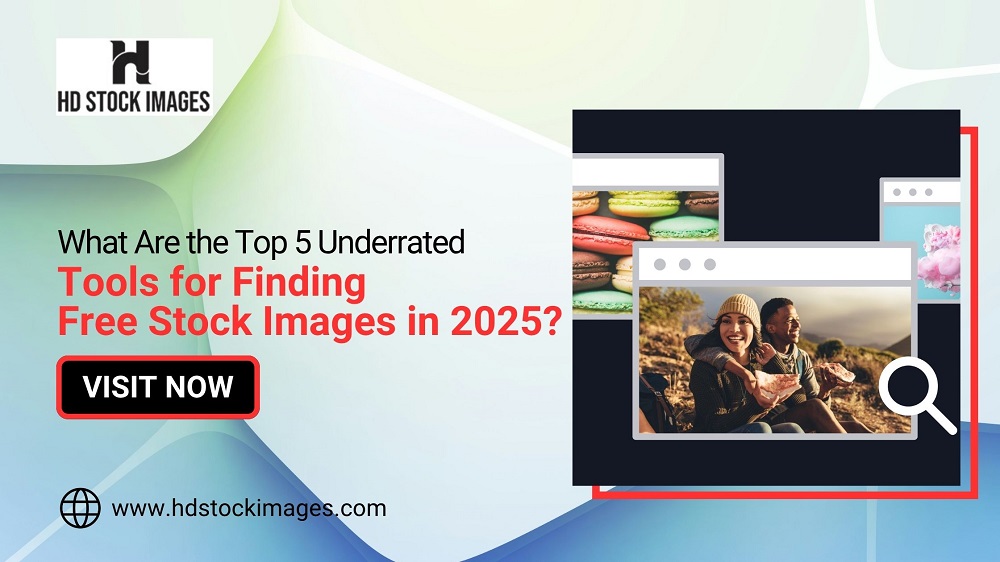
 admin
admin








